|
| Thread: How can I solve my online-gaming problems exactly? |  This thread is pages long: 1 ... 5 6 7 8 9 ... 10 20 30 38 · «PREV / NEXT» This thread is pages long: 1 ... 5 6 7 8 9 ... 10 20 30 38 · «PREV / NEXT» |
|
angelito

    
      
Honorable
Undefeatable Hero
proud father of a princess
|
 posted October 11, 2005 12:13 AM
posted October 11, 2005 12:13 AM |
|
|
Firewall could be a problem as well, yes. Perhaps u should try one game without firewall enabled at all (through TCP/IP), just to see if it works.
Was not on the zone today, came home right now (midnight here), but will be there tomorrow evening (about 7-6 hours earlier than current time)
____________
Better judged by 12 than carried by 6.
|
|
angelito

    
      
Honorable
Undefeatable Hero
proud father of a princess
|
 posted October 11, 2005 11:03 PM
posted October 11, 2005 11:03 PM |
|
|
Don´t know what happened today. Saw u in the zone, sent u answers to your ZMs, but u never responded....
____________
Better judged by 12 than carried by 6.
|
|
icecream

 

Hired Hero
|
 posted October 15, 2005 12:39 AM
posted October 15, 2005 12:39 AM |
|
|
Angel great thread lol surely you should get a knighthood for all the work you do for people sorry was a but of topic sorry was a but of topic
|
|
Bonesaw

 

Hired Hero
|
 posted October 23, 2005 02:25 PM
posted October 23, 2005 02:25 PM |
|
|
Okay, I think I figured out everything I need to know and have successfully navigated around in my port forwarding menu.
I just need some clarification before I continue.
From this quote: "Now u are in the menue for editing your port settings.
These are the ports "heroes3" and the "zone" need:
2300 to 2400 UDP (trigger port = 6073), 28800 to 29100 TCP (trigger port = 6667), and 47624 TCP and UDP"
So if I'm only interested in playing Heroes using the TCP/IP connection with a friend, not part of the zone, I neeed to...
- Add Service, call it "heroes 3"
- highlight the "UDP" option and open 2300 to 2400
- Add another Service, call it "heroes 3"
- highlight "TCP" and open 28800 to 29100
- Add another Service, call it "heroes 3"
- highlight "TCP and UDP" and open 47624
With Netgear, it only allows you to make one changer per service. I guess I just need to know, what the significance is with naming it "heroes 3" or "zone" and specifically which I need to open just for playing with my friend using the TCP/IP connection.
Thanks.
/almost there 
____________
|
|
angelito

    
      
Honorable
Undefeatable Hero
proud father of a princess
|
 posted October 23, 2005 08:56 PM
posted October 23, 2005 08:56 PM |
|
|
You got it right 
____________
Better judged by 12 than carried by 6.
|
|
Bonesaw

 

Hired Hero
|
 posted October 25, 2005 02:59 AM
posted October 25, 2005 02:59 AM |
|
|
Its still not working.
I closed out all my known firewalls and went into my router interface by using the 192.168.1.1 LAN number in the address bar.
Did this for the port forawrding...
[URL=http://img374.imageshack.us/my.php?image=h5jv.jpg] [/URL] [/URL]
and this for the port triggering...
[URL=http://img374.imageshack.us/my.php?image=h11xn.jpg] [/URL] [/URL]
Still, when I try to host a multiplayer game it lists 192.168.1.2 as my TCP/IP.
This really sucks. Is there any other way around this. I've heard some things about DMZ zones...
|
|
Bonesaw

 

Hired Hero
|
 posted October 25, 2005 03:02 AM
posted October 25, 2005 03:02 AM |
|
|
Sorry about that...
 [/URL] [/URL]
 [/URL] [/URL]
|
|
angelito

    
      
Honorable
Undefeatable Hero
proud father of a princess
|
 posted October 25, 2005 10:55 AM
posted October 25, 2005 10:55 AM |
|
|
Quote:
Its still not working.
......
Still, when I try to host a multiplayer game it lists 192.168.1.2 as my TCP/IP.
This really sucks. Is there any other way around this. I've heard some things about DMZ zones...
Keep cool...be patient..
First of all, the IP number shown in your Heroes game when clicking on "Multiplayer" will ALWAYS be your internal router IP, no matter what changings u have done or will do. But that doesn´t matter. When u´ve done all these settings (you have a typo there btw, it shouldn´t be 4762, but 47624 !), check out your EXTERNAL IP by clicking here. Give this IP to your opponent, start your multiplayer game and wait till he arrives on your playerslist.
It would be easier if u coukld come to the zone, so we could try it and i could help ya better perhaps.
DMZ would be the easiest way to get your router thing going, but would prevent every other computer, which is hooked on this router, to play online at the same time. If this won´t be a problem, just set your comp on DMZ mode and start to play.
____________
Better judged by 12 than carried by 6.
|
|
Bonesaw

 

Hired Hero
|
 posted October 25, 2005 02:52 PM
posted October 25, 2005 02:52 PM |
|
|

Oh man. This whole time, I thought that the actual IP address would show up once I opened the ports. I'll try it again when I get home tonight.
Quick question though- when I fix my typo to 47624, do I also add 47624 for the end port as well?
Thanks Angelito.
|
|
angelito

    
      
Honorable
Undefeatable Hero
proud father of a princess
|
 posted October 25, 2005 03:58 PM
posted October 25, 2005 03:58 PM |
|
|
Quote:
...Quick question though- when I fix my typo to 47624, do I also add 47624 for the end port as well?
Yes, coz it is only one port. Normaly u wouldn´t need it (it´s for directx7 applications), but who knows....
____________
Better judged by 12 than carried by 6.
|
|
ryu

 
Tavern Dweller
|
 posted November 17, 2005 12:04 AM
posted November 17, 2005 12:04 AM |
|
|
homm 2
Does anybody know how to play Homm 2 online?
Which ports need to be open, any special settings for Windows XP etc
|
|
freeman21

 
Tavern Dweller
Her3 frvr
|
 posted January 01, 2006 03:06 PM
posted January 01, 2006 03:06 PM |
|
|
online problem
I have a problem: I tried playing with a friend a map (large) online but after he started the game (he was the host) on my screen remained only one message “waiting for host to transmit the game state” we waited for 15 min and I was getting the same message while he was already in the game. Has this ever happened too you? Do you know what’s wrong? I played h4 with this guy before but only two small maps and it worked, this map that we are trying too play now is downloaded from the net. Plsss help me. . Has this ever happened too you? Do you know what’s wrong? Or do I have to wait even more ??
|
|
RaviOLI

 
Tavern Dweller
|
 posted January 17, 2006 04:25 AM
posted January 17, 2006 04:25 AM |
|
|
Beleagured by TCP/IP problems...
My friend and I have both been trying to connect to each other via TCP/IP for a few days now...and I'm running out of ideas... (I'm the one hosting.)
I'm connected through a LinkSYS BEFSX41 Firewall Router; however, I did change the settings so the ports are now fowarded. When I give him my GLOBAL IP, it still does not work. ("IP was not found", likewise.)
What's the deal?! Does he have to configure his router too? My other friend has a direct connection from modem to computer, why doesn't it let me host him?
Here are the settings I applied to the router:
Under Port Fowarding...
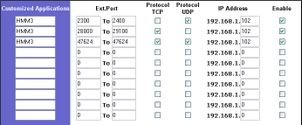
...and under Port Triggering...
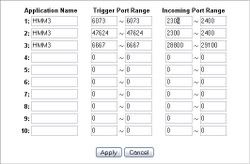
Help before I go nuts on my computer!
|
|
angelito

    
      
Honorable
Undefeatable Hero
proud father of a princess
|
 posted January 17, 2006 02:25 PM
posted January 17, 2006 02:25 PM |
|
|
First of all, i like your nickname very much...one of my favorite foods...
Second....never give up..
Every player who has a router, has to forward the needed ports, no matter if he is host or joiner.
If u get the message "IP not found", it means the comp was blocked trying to reach the other comp. A firewall could be the reason aswell (although a router is some kind of firewall...).
To check out if you or your opponent has an active firewall, just open the "DOS prompt" (the black dos window) and type: ping xx.xxx.xxx.xx (x=global IP number) and press enter. If u don´t get an answer to those pings, your friend has an active firewall. Let your friend do the same with your global IP aswell.
If you both get answers, then the settings of the router are still not correct.
I can´t see your pictures right now, coz i am behind a proxy, but will do later today from my home comp.
____________
Better judged by 12 than carried by 6.
|
|
freeman21

 
Tavern Dweller
Her3 frvr
|
 posted January 17, 2006 04:07 PM
posted January 17, 2006 04:07 PM |
|
|
still that
hey angelito do you have some kind of answer for my question. i asked it weeks ago but nobody answers
|
|
angelito

    
      
Honorable
Undefeatable Hero
proud father of a princess
|
 posted January 17, 2006 04:39 PM
posted January 17, 2006 04:39 PM |
|
|
Sorry Freemann, i missed your post on page 7.
But this seems to refer to Heroes 4 (correct me if i´m wrong), and for the matter of fact i disliked that game ( ), i have no experience in playing it multiplayer. So i´ve never heard about that error message and have no hint for you... ), i have no experience in playing it multiplayer. So i´ve never heard about that error message and have no hint for you...
____________
Better judged by 12 than carried by 6.
|
|
freeman21

 
Tavern Dweller
Her3 frvr
|
 posted January 17, 2006 04:48 PM
posted January 17, 2006 04:48 PM |
|
|
yep it is about h4 (seems to me that very many people dislike h4)
anyway 10x for your reply
|
|
RaviOLI

 
Tavern Dweller
|
 posted January 18, 2006 12:36 AM
posted January 18, 2006 12:36 AM |
|
|
Okay, kinda there.
Thanks angelito for the Command Prompt tip. Now I have my router configured, and my friend's router configured. I 'pinged' him, and got results (0% lost), vice versa. We also both disabled our firewalls. So we're good there.
Now when I try to host and he tries to join, nothing happens. I'm still waiting in the pregame lobby, but his just shows the hourglass and then proceeds to have a "fatal error" and it "must close" or has the same error. If it doesn't do that, and he's trying to host, when I search it just says "That IP address was not found!"  (By the way, we're playing HMM3:SoD, so I wasn't sure if TCP/IP was still supported...) (By the way, we're playing HMM3:SoD, so I wasn't sure if TCP/IP was still supported...)
Any clue what to do?
---
Sorry, the pictures are of bad resolution.
We both use Linksys routers (mine being BEFSX41, his BEFSR41). I configured these ports for both routers:
Block WAN Request: DISABLED
Port Forwarding
--
2300-2400 UDP ENABLED
28800-29100 TCP ENABLED
47624-47624 TCP & UDP ENABLED
Port Triggering
--
(Trigger Ports, Incoming Ports)
6073-6073, 2300-2400
6667-6667, 28800-29100
47624-47624, 2300-2400
Thanks so much, so far! It really has been a great help. 
|
|
angelito

    
      
Honorable
Undefeatable Hero
proud father of a princess
|
 posted January 18, 2006 10:28 AM
posted January 18, 2006 10:28 AM |
|
|
Quote:
....I'm still waiting in the pregame lobby, but his just shows the hourglass and then proceeds to have a "fatal error" and it "must close" or has the same error. If it doesn't do that, and he's trying to host, when I search it just says "That IP address was not found!"....
This is what makes me think your friend is the problem in your case. Coz u don´t seem to get any extraordinary error messages (except "IP not found", which is quite normal when the opponent has router/firewall isues), but he does.
Some more questions: (just to make even the easiest things clear)
1. The host always gave the global IP to the joiner, not the one which is shown on the blue multiplayer screen of the game (192......)?
2. Your friend tried to disable ALL antivirus programs currently running on his comp?
3. Is your friend able to disconnect the router and connect to the internet directly, just for a try?
4. Have you tried to set the comp of your friend on DMZ? (instead of forwarding the ports)
5. Have u ever tried to play with a different person than your friend?
We could try a TCP/IP connection this evening to test that. I´m online this evening from about 6 pm my time (now it is 10.30 am) till 11 pm i guess. So u either join the zone and meet me there, or u send me a message here through the HC Messenger, so we can setup a game and see how it works.
____________
Better judged by 12 than carried by 6.
|
|
RaviOLI

 
Tavern Dweller
|
 posted January 19, 2006 12:24 AM
posted January 19, 2006 12:24 AM |
|
|
Answers
1. Yes, when we both have attempted to host, we both gave global IPs, not local (192...).
2. Yes, when I pinged him I recieved results, vice versa. All my firewalls were disabled, and the same with him.
3. Strangely enough, he can't connect directly from modem to computer; rather, it has to go through the router. Odd.
4. I have a DMZ set up through my local IP. My friend, I believe does not.
5. Yes. My other friend had a direct connection from his modem to his computer and we both got IP not found errors. (That was before I configured port fowarding on my router.) The strange thing was, he was never disconnected when he unplugged the ethernet cord from his router and put it in his computer...
Testing would sound nice. Especially with someone who knows what he/she is doing. I sent you a PM via the HC system. Thanks so much again, it's much appreciated.
---
Oh, the second+ times I've tried to host, his has also said "IP not found." I think the fatal error or whatnot was just a random spasm.  Also, I won't be available for at least the next four days. So, if you'd like, you can try testing it with Traxion. (If he allows you to. Also, I won't be available for at least the next four days. So, if you'd like, you can try testing it with Traxion. (If he allows you to.  ) )
|
|
|
|





