|
| Thread: teleport problems |  This thread is pages long: 1 2 · NEXT» This thread is pages long: 1 2 · NEXT» |
|
Frenzys

 
Tavern Dweller
|
 posted July 30, 2005 11:38 PM
posted July 30, 2005 11:38 PM |
|
|
teleport problems
Hello ;] can anybody say if it is posible/(how to do it) to turn of teleports in random map generator so it would not place teleports in the map?
|
|
Fnord

  
   
Promising
Famous Hero
|
 posted July 31, 2005 01:48 AM
posted July 31, 2005 01:48 AM |
|
|
Quote:
Hello ;] can anybody say if it is posible/(how to do it) to turn of teleports in random map generator so it would not place teleports in the map?
I think if you create a new wogify script in the script editor (download it from the WoG download page if you don't have it) and paste in the lines below, and save it as script##.erm using a script number not used (above 77 but only up to 99 maximum), it should work remove the monoliths.
ZVSE
!#TM95:S1/1/1/255; [Timer 95 activates on day 1]
!#VRv8900:S1; [Set v8900 to 1 so timer only occurs once]
!?TM95&v8900=1;
!!UN:U43/-1/?y-1; [Number of 1 way monoliths entrances: y-1]
!!VRv2:S-2; [Set v2 to -2 to start at last monolith]
!!DO95/1/y-1/1 43/y-1; [Delete all 1 way monolith entrances] 43/y-1; [Delete all 1 way monolith entrances]
!!UN:U44/-1/?y-2; [Number of 1 way monoliths exits: y-2]
!!VRv2:S-2; [Set v2 to -2 to start at last monolith]
!!DO95/1/y-2/1 44/y-2; [Delete all 1 way monolith exits] 44/y-2; [Delete all 1 way monolith exits]
!!UN:U45/-1/?y-3; [Number of 2 way monoliths: y-3]
!!VRv2:S-2; [Set v2 to -2 to start at last monolith]
!!DO95/1/y-3/1 45/y-3; [Delete all 2 way monoliths] 45/y-3; [Delete all 2 way monoliths]
!!VRv8900:S0; [Set v8900 to 0 so timer won't activate again]
!?FU95;
!!UN:Ux1/-1/-2/2; [Store monolith coordinates in v2/v3/v4]
!!UN v2/v3/v4; [Delete monolith at this location] v2/v3/v4; [Delete monolith at this location]
____________
|
|
Frenzys

 
Tavern Dweller
|
 posted August 01, 2005 01:06 PM
posted August 01, 2005 01:06 PM |
|
|
And where should i place that script ?
|
|
Frenzys

 
Tavern Dweller
|
 posted August 01, 2005 01:45 PM
posted August 01, 2005 01:45 PM |
|
|
i Placed it in \Data\s\script80.erm and when map is loading it generates a lot of errors -----------------------
ERM syntax Error.
File: erm
Line: 8463
Reason:
"!!$$:"-wrong syntax for receiver (cycle).
Save all ERM vars to WOGERMLOG.TXT (may take time)?
-----------------------
-----Context-----
S1; [Set v8900 to 1 so timer only occurs once]
!?TM95&v8900=1;
!!UN:U43/-1/?y-1; [Number of 1 way monoliths entrances: y-1]
!!VRv2:S-2; [Set v2 to -2 to start at last monolith]
!!DO95/1/y-1/143/.....
:/
|
|
Fnord

  
   
Promising
Famous Hero
|
 posted August 01, 2005 09:42 PM
posted August 01, 2005 09:42 PM |
|
Edited By: Fnord on 1 Aug 2005
|
Quote:
i Placed it in \Data\s\script80.erm and when map is loading it generates a lot of errors
The problem is that this forum automatically converts a colon followed by another character (e.g., a captitol 'P') into a smiley and this messes up the script. Then when you select the text to copy to the ERM scripter, it skips the smilies and you end up missing vital characters in the script.
Try this...reply to the message with the script (using quoting) and then copy/paste from there instead. I think that will show the real text and no smilies. You can cancel your reply after..you just need to do this so you can copy the original text (without smilies or missing characters).
____________
|
|
Frenzys

 
Tavern Dweller
|
 posted August 02, 2005 07:48 AM
posted August 02, 2005 07:48 AM |
|
|
thx seems its working :)
thx seems its working 
|
|
Fnord

  
   
Promising
Famous Hero
|
 posted August 02, 2005 09:26 AM
posted August 02, 2005 09:26 AM |
|
|
Quote:
thx seems its working 
Great! 
____________
|
|
allpay26

 
Tavern Dweller
|
 posted December 30, 2010 10:12 PM
posted December 30, 2010 10:12 PM |
|
|
I tried @ SOD but doesnt work 
____________
|
|
Grim04

 
 
Adventuring Hero
|
 posted December 30, 2010 10:34 PM
posted December 30, 2010 10:34 PM |
|
|
|
Is there a way I can make that script selectable in the WOG options?
|
|
allpay

 
Tavern Dweller
|
 posted December 31, 2010 12:45 PM
posted December 31, 2010 12:45 PM |
|
|
|
Is there any way to fix that problem for SOD?
|
|
Kreegan

 
  
Known Hero
Winged Anquietas
|
 posted December 31, 2010 01:40 PM
posted December 31, 2010 01:40 PM |
|
|
Quote:
Is there a way I can make that script selectable in the WOG options?
make erm AND ert files ;P
____________
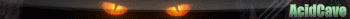
nick: Irhak
|
|
solitaire345

  
   
Promising
Famous Hero
|
 posted December 31, 2010 04:26 PM
posted December 31, 2010 04:26 PM |
|
|
IIRC that's not enough.
zsetup.txt file also needs to be edited.
____________
|
|
emrysblack

 
 
Adventuring Hero
New Hero
|
 posted January 08, 2011 07:21 PM
posted January 08, 2011 07:21 PM |
|
|
Quote:
Quote:
Is there a way I can make that script selectable in the WOG options?
make erm AND ert files ;P
I would like to do that, but I can't figure out how to do it.
|
|
emrysblack

 
 
Adventuring Hero
New Hero
|
 posted January 10, 2011 05:26 PM
posted January 10, 2011 05:26 PM |
|
|
This script works for me only if I use it with old wog scripts. If I use it with updated scripts it doesn't work. I get error messages and a few bugs. Should this be happening?
-Edit-
Fixed. I just needed to change the function number from FU95 to one of the custom mapmaker ones like FU29000. Now it works fine with updated scripts.
|
|
SlySkill

 
Tavern Dweller
|
 posted August 10, 2014 06:27 PM
posted August 10, 2014 06:27 PM |
|
Edited by SlySkill at 18:34, 10 Aug 2014.
|
Hello everyone!
I know this is an old topic but is there any updated script for the "no monolith" mod on Era 2?
I pasted the text below into an .erm file and saved on "heroes folder\Mods\WoG\Data\s". I made an .ers and .ert files and now i can even see the selectable option in Wog Options but...it doesn't work. I doesn't delete the Monoliths from the map at all. No errors, no nothing. Like it wouldn't exist at all. 
What am i doing wrong?
Here's the text i copied into .erm:
Quote:
ZVSE
!#TM95:S1/1/1/255; [Timer 95 activates on day 1]
!#VRv8900:S1; [Set v8900 to 1 so timer only occurs once]
!?FU29000&v8900=1;
!!UN:U43/-1/?y-1; [Number of 1 way monoliths entrances: y-1]
!!VRv2:S-2; [Set v2 to -2 to start at last monolith]
!!DO95/1/y-1/1 43/y-1; [Delete all 1 way monolith entrances] 43/y-1; [Delete all 1 way monolith entrances]
!!UN:U44/-1/?y-2; [Number of 1 way monoliths exits: y-2]
!!VRv2:S-2; [Set v2 to -2 to start at last monolith]
!!DO95/1/y-2/1 44/y-2; [Delete all 1 way monolith exits] 44/y-2; [Delete all 1 way monolith exits]
!!UN:U45/-1/?y-3; [Number of 2 way monoliths: y-3]
!!VRv2:S-2; [Set v2 to -2 to start at last monolith]
!!DO95/1/y-3/1 45/y-3; [Delete all 2 way monoliths] 45/y-3; [Delete all 2 way monoliths]
!!VRv8900:S0; [Set v8900 to 0 so timer won't activate again]
!?FU29000;
!!UN:Ux1/-1/-2/2; [Store monolith coordinates in v2/v3/v4]
!!UN v2/v3/v4; [Delete monolith at this location] v2/v3/v4; [Delete monolith at this location]
Thanks a lot in advance for help!
|
|
Sal

 
   
Famous Hero
|
 posted August 10, 2014 07:51 PM
posted August 10, 2014 07:51 PM |
|
|
Well, Fnord's script was ok. You changed things inside without having clue what's about, and now, naturally, it doesn't work anymore.
Use it as it was.
|
|
SlySkill

 
Tavern Dweller
|
 posted August 11, 2014 09:46 AM
posted August 11, 2014 09:46 AM |
|
Edited by SlySkill at 09:52, 11 Aug 2014.
|
Sal said:
Well, Fnord's script was ok. You changed things inside without having clue what's about, and now, naturally, it doesn't work anymore.
Use it as it was.
Thanks a lot for your reply. I copied the original text into .erm but i doesn't working. The same, no errors, nothing happens. The monoliths are there on any random map that i create.
Anyway, if someone is kind and could watch inside the erm, ert, ers files that i atached here and help me, i would be so greatful.
The files can be found here, on my google drive: [url=http://goo.gl/R1kD2h]Erm script[/url]
|
|
Sal

 
   
Famous Hero
|
 posted August 11, 2014 11:24 AM
posted August 11, 2014 11:24 AM |
|
|
|
As now, the script is correct. You should create a mod about, then activate via mod manager. Don't mix things in wog mod.
|
|
SlySkill

 
Tavern Dweller
|
 posted August 11, 2014 12:03 PM
posted August 11, 2014 12:03 PM |
|
Edited by SlySkill at 12:06, 11 Aug 2014.
|
Sal said:
As now, the script is correct. You should create a mod about, then activate via mod manager. Don't mix things in wog mod.
Thanks a lot for your great help! I made a mod for era and seems that it's working. No monoliths on map now in game. But the monoliths are on the map editor if i open that random map. Anyway, i think that was it and now it's good for use. If i wish to make an archive with this mod and share it here, i should put only the mod for era? I mean, it's ok to arhive just this folder? >> D:\Games\Heroes WOG\Mods\No monolith on random map\Data\s
Thanks again! 
|
|
Sal

 
   
Famous Hero
|
 posted August 11, 2014 12:26 PM
posted August 11, 2014 12:26 PM |
|
|
Scripts are activated in game, they don't affect the editor. Nothing will change in editor.
No monoliths mod
This is an example on how to make a mod. Don't panic about exe, it can be opened with winrar, and it has commands lines to install the mod automatically.
If you unrar it first then place in mods folder, you must activate manually with mod manager.
|
|
|
|





