|
| Thread: New tutorial - Modify a creature and make moving animation (Free software edition) |  This thread is pages long: 1 2 3 · «PREV / NEXT» This thread is pages long: 1 2 3 · «PREV / NEXT» |
|
Finist

 
Tavern Dweller
|
 posted March 22, 2008 08:08 PM
posted March 22, 2008 08:08 PM |
|
|
|
I'm horrible with computers...so for step #3, how do you "Copy Resedit into HoMM directory."?
|
|
dmad 

 
  
Known Hero
|
 posted April 08, 2008 06:52 PM
posted April 08, 2008 06:52 PM |
|
|
Quote:
I'm horrible with computers...so for step #3, how do you "Copy Resedit into HoMM directory."?
Just extract/copy RESEDIT.EXE anywhere or in game's folder
|
|
skipster

 
Tavern Dweller
play on
|
 posted April 29, 2008 07:55 AM
posted April 29, 2008 07:55 AM |
|
|
oooooooooo
nu sunt singur pe forumul asta  si eu sunt roman si eu sunt roman
buna treaba la tutorial
____________
|
|
xmart2k

 
Tavern Dweller
|
 posted May 28, 2008 09:47 PM
posted May 28, 2008 09:47 PM |
|
|
sorry for the offtopic: romani sunt peste tot  ) )
|
|
akstylish

 
 
Adventuring Hero
|
 posted June 25, 2008 08:11 AM
posted June 25, 2008 08:11 AM |
|
|
Hmm, good tutorial. If I'm to make a creature from scratch, what do I need to do?(assuming I'm done with animation)
____________
|
|
tester021

 
Tavern Dweller
|
 posted February 10, 2009 04:05 AM
posted February 10, 2009 04:05 AM |
|
|
Yeah, I finaly did it
I found not realy new, but better way for cleaning image.
Soon when i get post counts enough then i'll post a tutorial in new tread
For this 62 frames realy needed 30 sec to get clean cuted( photoshop-> to get clean cuted( photoshop->
automate-> batch...)
and to make gif animations 1 min( with Ulead GIF Animator 5)
Total 2min:
So here it is....

Enjoy.
|
|
Tazar

 

Hired Hero
Photographer Hero
|
 posted March 05, 2009 12:48 PM
posted March 05, 2009 12:48 PM |
|
|
Is a new creature playable in the game that you make and the new creatures would overwrite the original ones?
|
|
Cepheus

    
     
Honorable
Legendary Hero
Far-flung Keeper
|
 posted March 05, 2009 12:51 PM
posted March 05, 2009 12:51 PM |
|
|
|
Yes it is, of course. Check out my post here.
|
|
Tazar

 

Hired Hero
Photographer Hero
|
 posted March 05, 2009 12:58 PM
posted March 05, 2009 12:58 PM |
|
|
Quote:
Yes it is, of course. Check out my post [url=http://heroescommunity.com/viewthread.php3?TID=8474&pagenumber=120 ]here[/url].
Thank you for your answer. Do you have some new creature that I may try in the game?
|
|
Cepheus

    
     
Honorable
Legendary Hero
Far-flung Keeper
|
 posted March 05, 2009 01:07 PM
posted March 05, 2009 01:07 PM |
|
|
Yes, follow the instructions in my post and you'll download and install it successfully (link is there).
It's the Shadow Efreet, here's its animations:
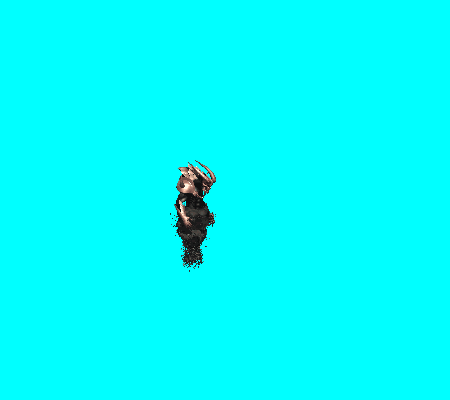
huge credits to metalpiss for creating it
|
|
Tazar

 

Hired Hero
Photographer Hero
|
 posted March 05, 2009 01:10 PM
posted March 05, 2009 01:10 PM |
|
|
Quote:
Yes, follow the instructions in my post and you'll download and install it successfully (link is there).
It's the Shadow Efreet, here's its animations:
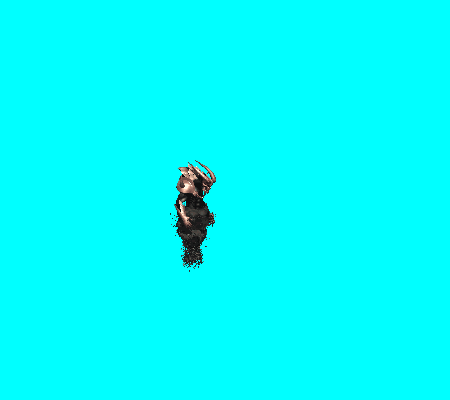
huge credits to metalpiss for creating it
Thank you! I'll follow the instructions.
|
|
Cepheus

    
     
Honorable
Legendary Hero
Far-flung Keeper
|
 posted March 05, 2009 01:11 PM
posted March 05, 2009 01:11 PM |
|
|
|
It's very important that you don't forget to backup the .lod files you'll end up editing. Just copy-paste them somewhere so your game can be recovered if the process messes up, then go ahead and make all the edits you like.
|
|
Tazar

 

Hired Hero
Photographer Hero
|
 posted March 05, 2009 01:16 PM
posted March 05, 2009 01:16 PM |
|
|
Quote:
It's very important that you don't forget to backup the .lod files you'll end up editing. Just copy-paste them somewhere so your game can be recovered if the process messes up, then go ahead and make all the edits you like.
Okay.
|
|
Cepheus

    
     
Honorable
Legendary Hero
Far-flung Keeper
|
 posted March 05, 2009 01:27 PM
posted March 05, 2009 01:27 PM |
|
|
Good luck, and let me know if it works for you 
|
|
dianemox

 

Hired Hero
|
 posted April 08, 2009 08:58 AM
posted April 08, 2009 08:58 AM |
|
|
|
Plesa, can someone help me, when im trying to remove bagraund, it gets pink!
|
|
dmad 

 
  
Known Hero
|
 posted April 08, 2009 09:13 AM
posted April 08, 2009 09:13 AM |
|
|
First time, delete the creature's layer (CTRL X) and paste it back (CTRL V).
____________
|
|
dianemox

 

Hired Hero
|
 posted April 08, 2009 11:27 AM
posted April 08, 2009 11:27 AM |
|
|
|
KnightofHonour

 
   
Famous Hero
|
 posted September 09, 2009 12:56 AM
posted September 09, 2009 12:56 AM |
|
|
Good tutorial, I needed to know how to get different parts of different creatures togheter  . .
____________
Asha uses all 
|
|
dmad 

 
  
Known Hero
|
 posted September 09, 2009 08:26 AM
posted September 09, 2009 08:26 AM |
|
|
Step 1: Import the frame of first creature (File -> Open)
Step 2: Select Paths Tool (shortcut B) and draw a path around the body part of creature (it must be a closed path in order to cut it). After drawing, go in the Toolbox window and press Selection from Path
Step 3: With CTRL X and CTRL V you can cut and paste the body part from the old creature to the new one.
|
|
zombie_knight

 
 
Adventuring Hero
|
 posted November 25, 2009 10:47 AM
posted November 25, 2009 10:47 AM |
|
|
Thanks!!!
   thanks!! thanks!!
____________
I once did a thing.
|
|
|
|





