|
| Thread: [Wake of Gods] - Introduction/Modding/Scripting |  This thread is pages long: 1 10 20 ... 24 25 26 27 28 ... 30 33 · «PREV / NEXT» This thread is pages long: 1 10 20 ... 24 25 26 27 28 ... 30 33 · «PREV / NEXT» |
|
artu

  
      
Promising
Undefeatable Hero
My BS sensor is tingling again
|
 posted November 29, 2012 09:07 PM
posted November 29, 2012 09:07 PM |
|
|
Quote:
I've read the Poe famous novel in 3 languages, french, romanian and italian
Salamandre, if you dont mind my asking I got curious, you are a US citizen living in France right, in which part of US, English isnt the mother tongue? Poe's story was the Golden Bug (Altin Bocek) in Turkish too btw.
|
|
JimV

   
    
Responsible
Supreme Hero
|
 posted November 29, 2012 10:34 PM
posted November 29, 2012 10:34 PM |
|
|
Comment on 'Simple squares memories':
Sheer genius.
|
|
Salamandre

     
       
Admirable
Omnipresent Hero
Wog refugee
|
 posted November 30, 2012 05:18 AM
posted November 30, 2012 05:18 AM |
|
|
/off topic
Artu, father is russian and mother is romanian, romanian is my mother tongue and originally I am your closest neighbor.
Italian scarabeo
French scarabée
Bug is translated as simple insect in those two languages, while scarab is more specific.
/end off topic
____________
Era II mods and utilities
|
|
artu

  
      
Promising
Undefeatable Hero
My BS sensor is tingling again
|
 posted November 30, 2012 07:15 AM
posted November 30, 2012 07:15 AM |
|
Edited by artu at 07:43, 30 Nov 2012.
|
Quote:
Bug is translated as simple insect in those two languages, while scarab is more specificQuote:
i wasn't objecting to that, i just thought you were originally american because on a thread mentioning the embassy attacks you were referring to them as "we." so i thought maybe there was a small area in america where english isn't the mother tongue like canada has some parts speaking french some parts english so on...
|
|
Siegfried

 
   
Famous Hero
|
 posted November 30, 2012 07:35 AM
posted November 30, 2012 07:35 AM |
|
|
With "America" i think you mean the USA 
It is a common US mistake to call their country "America". But you are right, there at least _where_ small regions in the US where english was not the main language. New Orleans f.ex. was speaking french. And german was a quite common language in the whole US. Now german is just spoken by the Amish minority.
Nowadays spanish is the main language in some small parts of the US, since people from Latin America are more and more going to the US. And there is one US state, where spanish always was the main language: Puerto Rico.
That is different from Canada, where indeed english and french are both common languages.
BTW, i'm not sure if the pic indeed shows a scarab. But the name scarab is tied to ancient egyptian mythodology and as such this name fits well to H3.5 
|
|
OxFEA

  
   
Promising
Famous Hero
feanor on DF2.ru
|
 posted November 30, 2012 10:35 AM
posted November 30, 2012 10:35 AM |
|
|
Quote:
/off topic
Artu, father is russian and mother is romanian, romanian is my mother tongue and originally I am your closest neighbor.
/end off topic
Yee! In Russia anyone knows that all great things was made by peoples with Russians in ancestors (or, at least, Ukrainians or Russian Jews).
|
|
JimV

   
    
Responsible
Supreme Hero
|
 posted November 30, 2012 09:33 PM
posted November 30, 2012 09:33 PM |
|
Edited by JimV at 01:36, 01 Dec 2012.
|
The original idea (I assume) of making the shark's body a shadow so that ripples would pass over it seemed good to me. Also on further thought I decided my previous explanation was wrong, so I have done a little more work:
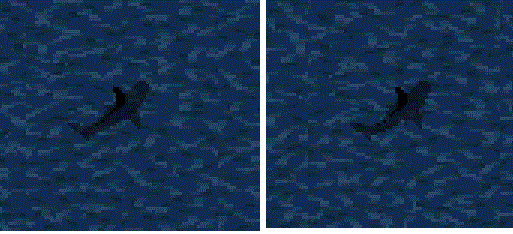
Practically speaking however, the shark and the ripples are so small that the effect is not very noticeable. Perhaps if the shark were bigger it would be. (The screen captures have been zoomed in to see the change in water ripples.)
In this case the fin and the under-water body are both in the DEF frame, with the body done in color FF00FF:
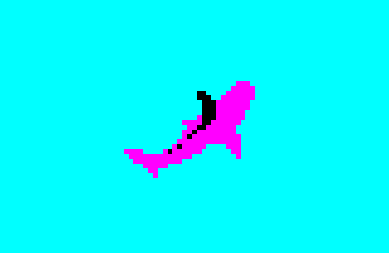
Then the standard color should be used as the deep shadow (only), and no shadow should be generated:
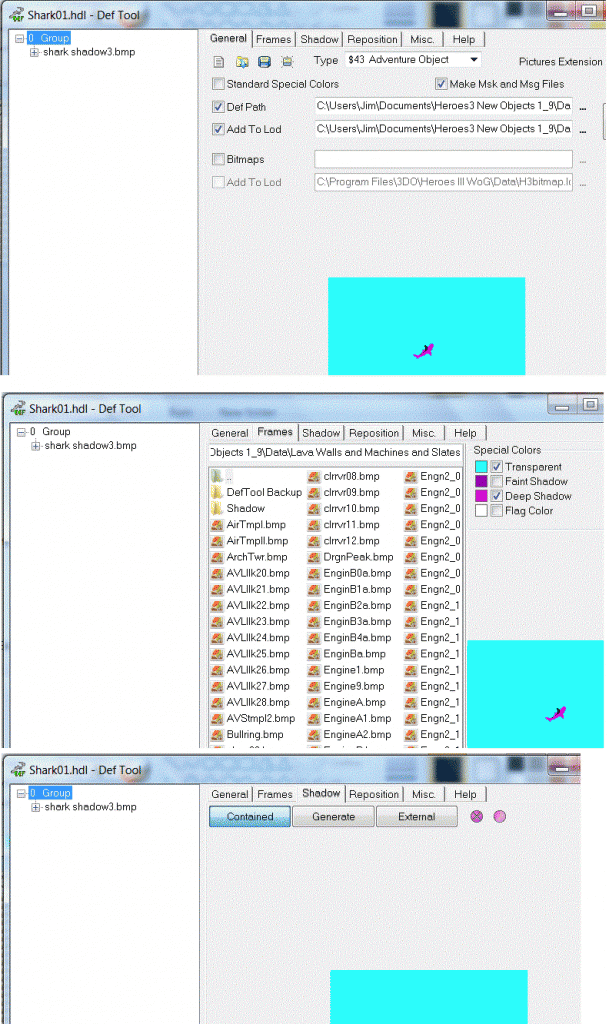
With this version, only the shark fin is shown in the Map Editor table, but once it is placed on the map the shadow appears.
Update - actually, the faint shadow works better, to see the ripples cross it:
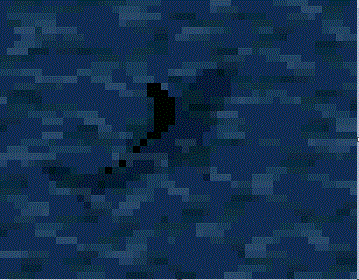
|
|
fred79

      
Disgraceful
Undefeatable Hero
|
 posted December 01, 2012 10:25 AM
posted December 01, 2012 10:25 AM |
|
Edited by fred79 at 19:06, 01 Dec 2012.
|
thanks a ton for the additional help, JimV. this particular def has eluded me. now, i think, i will be able to make a friggin SHARK.  (also, when you say that the effect of the ripples might not be very noticeable, remember that once the def is animated, the effect would be a lot more noticeable) (also, when you say that the effect of the ripples might not be very noticeable, remember that once the def is animated, the effect would be a lot more noticeable)
i was also thinking of other things i could make once i had this knowledge, like bubbles coming up from below, sea monsters, a "giant squid attacking a ship" def, hell, even reefs that extend into the deep, or better depth perception to add to edges of land. i've been wanting to improve the relatively "flat" look of the ocean for awhile. i might even be able to create the illusion of height and depth on land...   
edit: ok, i forgot something. i already tried this. i tried this way, and even tried recreating the "zshadow" defs found before. it won't work for me. here are the screens:









as you can see, the initial looks at the defs are different. however, every setting INSIDE the defs (the colors, the pic formats, etc) are the same. when i try to recreate the zshadow def, i get a different outcome. i even tried using "defmaker" to make the def, and no dice. i've tried using different pic formats in photoshop also, before i even try making the def. i CANNOT repeat what was done with the zshadow0 and zshadow1 defs. i wonder if the author of these defs could tell me what the hell he did that was different?
and, links to both defs, so that anyone else can pick them apart and help us figure this out...
zshadow0
shark01
i understand that the previous way you showed would work, JimV, but in order to make the other things i want to(which are bigger), i would need to figure this out.
(edit #2: to clarify, JimV, i have tried what you have posted above. the shadow doesn't show up in game, but in the editor)
(edit #3: also to clarify, the first pic is the def that works, that i didn't make. the last one is the one i make, that doesn't work(even though it looks like it should)
|
|
Siegfried

 
   
Famous Hero
|
 posted December 03, 2012 09:19 AM
posted December 03, 2012 09:19 AM |
|
|
Test
Hi,
i have set up a first part of the new scripts an a test map with it. If anyone wants to test it, it is here.
The map may be playable with the original WoG scripts, and may be playable without scripts. The new scripts are, at least for now, meant as a replacement for the original scripts.
1. The map:
The map continues the story of Cathrin and Roland after the AB quest. This map may be a first scenario of a campaign. I've set up both to have tactics additionally to their original skills, to test the tactics/leadership combo enhancement. Other enhancement depend on the additional hero chosen, or of the skill combos other heroes get. Resource heroes get a resource bonus, artillery heroes get a ballista bonus if they too have archery and/or ballistics, and mysthicism may add special terrain patches.
2. What is missing:
Storyline. I've set up initial text, but the story could be further told. I'm open to ideas here.
Balancing. The scripts first need debugging (there may be many bugs). After debugging balancing issues should be discussed.
Feedback wanted.
____________

|
|
JimV

   
    
Responsible
Supreme Hero
|
 posted December 03, 2012 02:55 PM
posted December 03, 2012 02:55 PM |
|
|
#1 reason why an object would show up in the Map Editor but not on the game map: missing or invalid .msk and .msg files. These do not include shadows, so until and unless I did a test which showed it to be unnecessary, I would always include a non-shadow portion of the object (even if it was just one pixel) so that the masking operations had something to work on. In the case of my example above, the top fin of the shark was non-shadow (plus some dots along the back). As originally downloaded, the "faint shadow" color was the same (black) as the fin color, so the whole object was a shadow, to H3DefTool.
Anyway, doing exactly what I showed* works on my system, as can be seen from the screen captures from the Adventure Screen. The shadow-fog and other ideas are interesting and I am sure they can be done.
* Resummarized:
1) Object consists of shadow and non-shadow parts, all in one frame.
2) Set shadow color appropriately, under Frames.
3) Set shadow to Contained, under Shadow
4) Create msk and msg files along with def file.
|
|
fred79

      
Disgraceful
Undefeatable Hero
|
 posted December 04, 2012 04:25 PM
posted December 04, 2012 04:25 PM |
|
|
what's funny, i actually don't remember doing the def that way, the one with the black effects. mine was supposed to have the grey fin(3 different shades). believe me, man, i have tried all the different ways to do this. i think i had to have done the black-fin that i uploaded while mostly asleep(the pic inside was set to 32-bit rgb, instead of 24-bit or index).
regardless, howabout we switch computers. you send me yours, and i'll send you this lump of offal, and i will be able to get work done
i have tried the one-pixel thing, i have tried just one image(with AND without color besides shadow), i have tried multiple images layered, with an external shadow, as well as a single image with an external shadow. i have tried different formats for the pic, to no avail. i have had defs where the shadow showed up when placed on the map editor, and where the shadow didn't show at all, in either the editor OR game. but i will keep at it. thanks for the help.
|
|
JimV

   
    
Responsible
Supreme Hero
|
 posted December 04, 2012 05:30 PM
posted December 04, 2012 05:30 PM |
|
Edited by JimV at 01:04, 05 Dec 2012.
|
I'll make one last try, although I am far from an expert at graphics/modding.
I downloaded the zshadow0 DEF, extracted it with DefPreview, and opened it in H3DefTool:
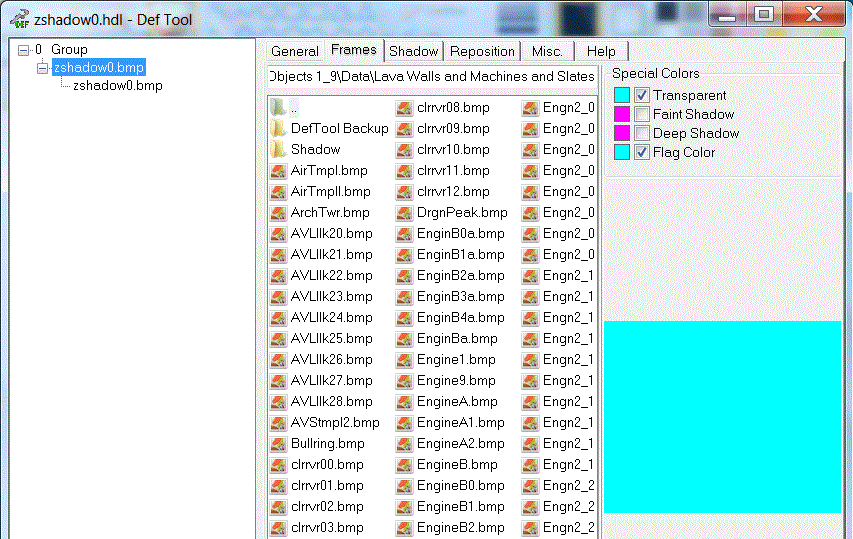
A flag color of aqua (00FFFF)? Really? And an empty (non-shadow) frame?
I added a few black pixels to the middle of the frame, and disabled the flag color (since the object is not flag-able). I kept the external shadow since it already existed (although it seems simpler to me to make only one frame), but fixed the shadow flag color also:
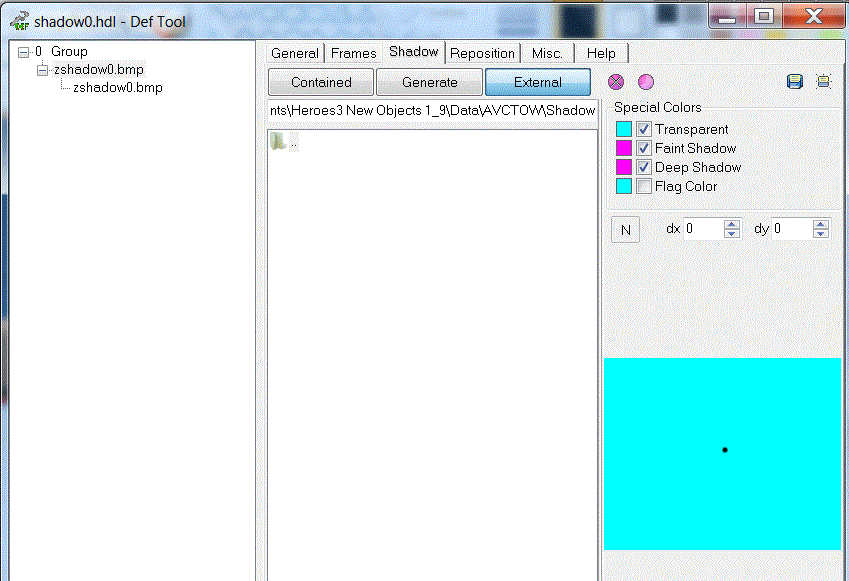
The result "works" in both the Map Editor and H3 Adventure Map:
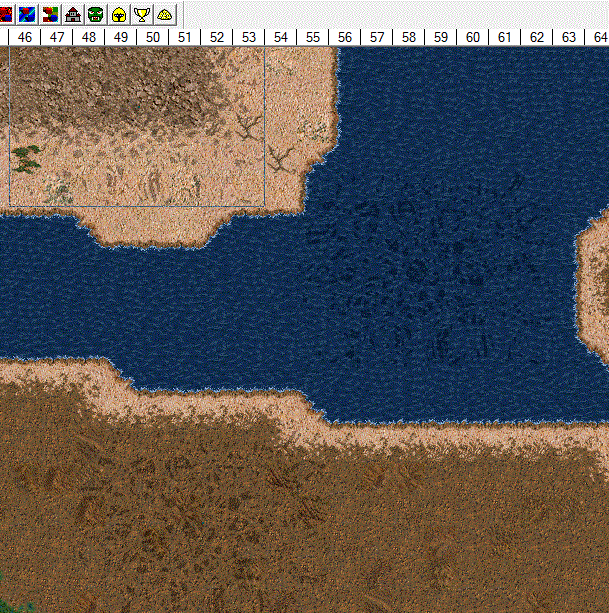
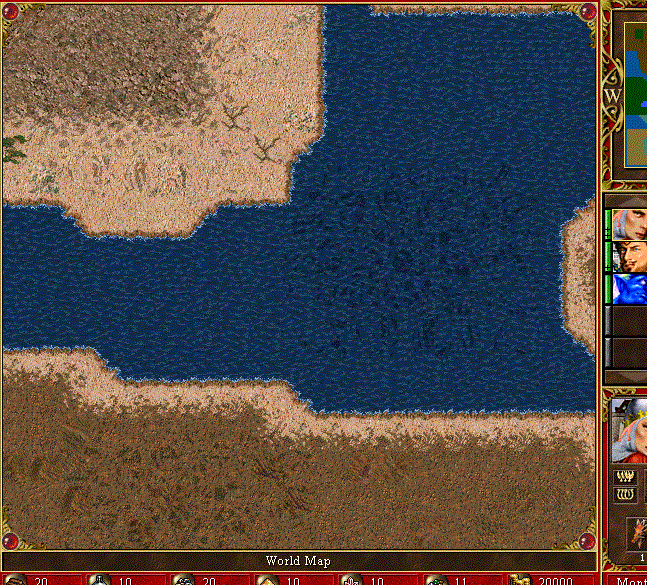
(The effect does not seem very interesting to me - but it displays.)
|
|
Salamandre

     
       
Admirable
Omnipresent Hero
Wog refugee
|
 posted December 04, 2012 08:28 PM
posted December 04, 2012 08:28 PM |
|
|
This def was made by someone for 1.08 patch and at my knowledge it was never used in any map, not worth.
____________
Era II mods and utilities
|
|
JimV

   
    
Responsible
Supreme Hero
|
 posted December 05, 2012 05:29 AM
posted December 05, 2012 05:29 AM |
|
Edited by JimV at 19:04, 05 Dec 2012.
|
Shadow objects which are one big blob might be more useful. They can be overlaid to produce darker and darker shades.
While experimenting I think I found the other main reason that shadow objects may display in the Map Editor but not in the Adventure Map of H3: objects which are "part of the ground" (e.g., Fiery Fields) are assumed not to have shadows, so no shadow is plotted by Heroes 3 if ground objects do have shadows - but the Map Editor draws them. That is, the problem may be in ZEOBJTS.txt/ZAOBJTS.txt/ZOBJCTS.txt - the above-ground setting should be used for shadow objects.
Also, another reason to have non-shadow pixels as part of the DEF is that you cannot "grab" an object by its shadow in the Map Editor (to move it). If the shadow is "contained" in a single-frame with the non-shadow pixels, the non-shadow pixels must be black (000000). (Other colors will be displayed in the Map Editor but can not be grabbed with the mouse pointer.) If the shadow is external (one frame for the shadow and one for the object without a shadow), the shadow frame must contain black pixels where the object (non-shadow) pixels are.
A final cautionary note is that H3DefTool and/or the Map Editor can sometimes seem to get confused when there are only two or three colors in the object bitmaps, such that purple may be draw as purple instead of a dark shadow, or aqua may be shown as aqua rather than transparent (verified as such by screen-captures and color-checks of them in GIMP). If this happens, use a standard H3 palette (color map) to index the bitmaps.
Probably these suggestions, if accurate, are already known to expert modders, but I just deduced some of them today.
Update - I'll add one more screenshot, of circular shadow objects, to show the effect of stacking them over each other:
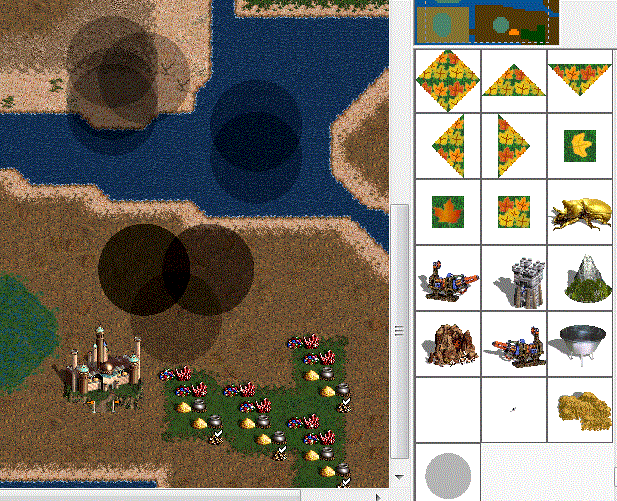
In the Venn Diagram at the bottom, the top left circle has three (faint) shadows, the top right two, and the bottom circle has one.
I might make a set of shadow tiles (same shape as the Autumn Leave tiles) to use in "the land of Mordor where the shadows lie" if I were making another Lord of the Rings map.
|
|
fred79

      
Disgraceful
Undefeatable Hero
|
 posted December 05, 2012 11:48 PM
posted December 05, 2012 11:48 PM |
|
Edited by fred79 at 23:51, 05 Dec 2012.
|
the zshadow def already worked, without any tweaks. i was trying to figure out why it worked, so i could expand on its idea. i forgot if the object was selectable with the mouse once placed on the map, but it certainly is deletable from the map.
yeah, the def itself is worthless, but it opens up a whole bunch of things, if i can find out how it was applied.
as for making a def "above or below", that is done in the "objtxteditor", seperate of the h3deftool. there is no option to do that in h3deftool.
thanks for your effort, JimV.  whatever the solution, i will keep at it. whatever the solution, i will keep at it.
edit: "Shadow objects which are one big blob might be more useful. They can be overlaid to produce darker and darker shades." ---that's something i want to do, based on the zshadow def: create depth in the ocean, and a depth from the beach, going into the water.
|
|
JimV

   
    
Responsible
Supreme Hero
|
 posted December 06, 2012 12:25 AM
posted December 06, 2012 12:25 AM |
|
|
Quote:
as for making a def "above or below", that is done in the "objtxteditor", seperate of the h3deftool. there is no option to do that in h3deftool
Did somebody here say there was? What I said is that the problem might be in ZAOBJTS.txt, etc. (obviously if so, you fix that by fixing the data in ZAOBJTS, etc.). Anyway, the problem you described of having shadows displayed in the Map Editor but not in the Heroes game can be caused by defining the object as part of the ground - as I found while investigating on your behalf. I am not a mind reader or a psychic to know whether your objects have that problem or not. It would take you about a minute to check by using Advanced Properties in the Map Editor.
|
|
Siegfried

 
   
Famous Hero
|
 posted December 06, 2012 07:48 AM
posted December 06, 2012 07:48 AM |
|
|
The idea of those shadow defs is great. I already had a similar idea, but i'm a programmer, not an artist. My idea was: Use the "evil fog" defs to make such shadow objects. They already have a nice inner structure and may fit very well to H3.
____________

|
|
Salamandre

     
       
Admirable
Omnipresent Hero
Wog refugee
|
 posted December 06, 2012 08:54 AM
posted December 06, 2012 08:54 AM |
|
|
In my opinion successful shadows and real transparency should be done under alpha plugin. Is already available for era yet none is using it. The potential is endless.
Alpha objects (12 mb)
Alpha plugin (234 Kb)
You need both mods enabled and objects are located in dirt column. Transparency is available only in game, after replace/*pcx are loaded.

____________
Era II mods and utilities
|
|
JimV

   
    
Responsible
Supreme Hero
|
 posted December 06, 2012 03:02 PM
posted December 06, 2012 03:02 PM |
|
|
Absolutely, the alpha.dll is much more powerful as it allows other colors to be merged transparently besides the two black shades used in shadows. Thanks for hosting and posting the links.
I have wondered idly if it might be possible to change the Heroes shadow colors by UN:C patches, but even so it would be difficult to do it (in ERM) except as a few dynamic, temporary, special effects. I suppose that might be similar to the (non-temporary) way the alpha.dll works.
Currently, until alpha is integrated into the Map Editor, the only advantages of the shadow objects are that they are easy to use in the Map Editor, and are available to WoG 3.58f users.
|
|
fred79

      
Disgraceful
Undefeatable Hero
|
 posted December 06, 2012 04:49 PM
posted December 06, 2012 04:49 PM |
|
Edited by fred79 at 16:52, 06 Dec 2012.
|
Quote:
Quote:
as for making a def "above or below", that is done in the "objtxteditor", seperate of the h3deftool. there is no option to do that in h3deftool
Did somebody here say there was? What I said is that the problem might be in ZAOBJTS.txt, etc. (obviously if so, you fix that by fixing the data in ZAOBJTS, etc.). Anyway, the problem you described of having shadows displayed in the Map Editor but not in the Heroes game can be caused by defining the object as part of the ground - as I found while investigating on your behalf. I am not a mind reader or a psychic to know whether your objects have that problem or not. It would take you about a minute to check by using Advanced Properties in the Map Editor.
chill, man. like i said, i appreciate your help. it's just as frustrating for me as it is for you. i'm certainly trying to get this right. when i get things worked out, i'll post something about it.
as for the "alpha" mod, salamandre, i think i'll pass. i really don't want to have to re-install everything again after it all crashes, like it did the first time.
edit: d*mn, JimV, i completely didn't think to ask- when you added the def (that worked in both the editor, and in game), what did you assign it as in zeobjts.txt?
|
| |
|
|





