|
| Thread: [Wake of Gods] - Introduction/Modding/Scripting |  This thread is pages long: 1 ... 5 6 7 8 9 ... 10 20 30 33 · «PREV / NEXT» This thread is pages long: 1 ... 5 6 7 8 9 ... 10 20 30 33 · «PREV / NEXT» |
|
CrimsonW

 

Hired Hero
|
 posted June 15, 2010 10:35 AM
posted June 15, 2010 10:35 AM |
|
|
|
can at least someone tell me if scripts can last more then 672 days ? Is there anyway ?
|
|
gnollking

 
    
Supreme Hero
|
 posted June 15, 2010 11:05 AM
posted June 15, 2010 11:05 AM |
|
|
All the scripts are found in Data/s -folder.
And I don't think there's any other way to make scripts last longer, but to make a WoG Timed Event. Check my latest Artifact script, I have added descriptions to every single line, so it is much easier to understand. The timer should be the first line "!#TM"  . .
____________
|
|
CrimsonW

 

Hired Hero
|
 posted June 15, 2010 11:19 AM
posted June 15, 2010 11:19 AM |
|
Edited by CrimsonW at 11:20, 15 Jun 2010.
|
|
where can I find your artifact script ?
|
|
gnollking

 
    
Supreme Hero
|
 posted June 15, 2010 11:20 AM
posted June 15, 2010 11:20 AM |
|
|
Perhaps from the previous page? 
@Kreegan, I also started to revive the Rampart project, but since I am currently working on so many other ones, I cannot continue anymore. So, hereby I'll post all my current work for your use. I have made a folder called "Not Finished", which, obviously, contains all the files that need to be done. There's also a folder called "Rampart", here are are the completed ones. When I tested in game, some building highlights where wrong, so I fixed as much as I could. But anyways, here is the .rar archive I'm talking about. Good luck with the project  . .
____________
|
|
Yerand

 
Tavern Dweller
|
 posted June 30, 2010 05:43 PM
posted June 30, 2010 05:43 PM |
|
|
Is there any ERM scripts repository where one can download and upload content for wog?
I am making a few scripts recently and I think it could be cool to share some stuff and get other ones from you.
____________
|
|
Kreegan

 
  
Known Hero
Winged Anquietas
|
 posted June 30, 2010 06:04 PM
posted June 30, 2010 06:04 PM |
|
|
Quote:
Is there any ERM scripts repository where one can download and upload content for wog?
I am making a few scripts recently and I think it could be cool to share some stuff and get other ones from you.
You can always put them here or in ERM thread
|
|
Grim04

 
 
Adventuring Hero
|
 posted June 30, 2010 07:51 PM
posted June 30, 2010 07:51 PM |
|
|
I'm trying to put a creature portrait into TWCRPORT.DEF but I'm not sure what kind of DEF it is using Deftool.
I'm thinking interface... any help?
____________
|
|
LizardWarrior 

    
     
Honorable
Legendary Hero
the reckoning is at hand
|
 posted June 30, 2010 08:01 PM
posted June 30, 2010 08:01 PM |
|
|
|
If you make a new portrait,extract all images in a folder,after replace the image who you need and make the def again and put it in H3sprite.lod
|
|
Grim04

 
 
Adventuring Hero
|
 posted June 30, 2010 08:17 PM
posted June 30, 2010 08:17 PM |
|
|
Quote:
If you make a new portrait,extract all images in a folder,after replace the image who you need and make the def again and put it in H3sprite.lod
But what type of def would I select?
It's not a creature def...
____________
|
|
Kreegan

 
  
Known Hero
Winged Anquietas
|
 posted June 30, 2010 08:47 PM
posted June 30, 2010 08:47 PM |
|
|
Quote:
Quote:
If you make a new portrait,extract all images in a folder,after replace the image who you need and make the def again and put it in H3sprite.lod
But what type of def would I select?
It's not a creature def...
export also list of pics in def... it's a *.hdl file and then all what you need to do is load this file 
|
|
FCst1

 
  
Known Hero
Here I am.
|
 posted June 30, 2010 08:55 PM
posted June 30, 2010 08:55 PM |
|
|
$47 Interface.
____________
Sign up!
|
|
Grim04

 
 
Adventuring Hero
|
 posted June 30, 2010 08:56 PM
posted June 30, 2010 08:56 PM |
|
Edited by Grim04 at 21:05, 30 Jun 2010.
|
Quote:
Quote:
Quote:
If you make a new portrait,extract all images in a folder,after replace the image who you need and make the def again and put it in H3sprite.lod
But what type of def would I select?
It's not a creature def...
export also list of pics in def... it's a *.hdl file and then all what you need to do is load this file 
Thanks!
Edit: Where are the small icons saved?
____________
|
|
gnollking

 
    
Supreme Hero
|
 posted July 01, 2010 12:01 AM
posted July 01, 2010 12:01 AM |
|
|
CPRSMALL.DEF  . .
____________
|
|
Grim04

 
 
Adventuring Hero
|
 posted July 01, 2010 09:54 AM
posted July 01, 2010 09:54 AM |
|
|
Quote:
CPRSMALL.DEF  . .
Woot, thanks.
Any idea why my small pic of my cobra is keeping it's background color in game?


It's the same color as the satyr background.

____________
|
|
Kreegan

 
  
Known Hero
Winged Anquietas
|
 posted July 01, 2010 12:11 PM
posted July 01, 2010 12:11 PM |
|
Edited by Kreegan at 12:14, 01 Jul 2010.
|
Quote:
Quote:
CPRSMALL.DEF  . .
Woot, thanks.
Any idea why my small pic of my cobra is keeping it's background color in game?


It's the same color as the satyr background.

Belive me, they're not! Human eye can't catch such smooth differences...
Use maybe one of other pic for backgroung (copy part of it's 'cyan' and paste it into paint where you first open your pic then use  on pasted part and then use on pasted part and then use  to change the rest of the background) to change the rest of the background)
EDIT - this time, I don't know how, see that difference....
____________
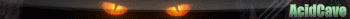
nick: Irhak
|
|
Octavius

 

Hired Hero
For Conqueror
|
 posted July 08, 2010 04:57 PM
posted July 08, 2010 04:57 PM |
|
|
I have la question how to change creatures names
Example: I want to change name of archer in crossbowman
Can someone help me...
____________
Sorry for my English...!
I want only to help...
|
|
LizardWarrior 

    
     
Honorable
Legendary Hero
the reckoning is at hand
|
 posted July 08, 2010 07:00 PM
posted July 08, 2010 07:00 PM |
|
|
Quote:
How to edit creature stats
Just a small guide about editing creature stats.
If you think a creature is either too strong or too weak, just edit it.
Okay, so first of all, the tools you'll need are ResEdit2 or MMArchive (use either one you want), and TextEdit. I'll use the MMArchive.
Then, we open MMARchive (ResEdit2), and open "h3bitmap.lod", this file is located on your ..heroes3/data folder. Next, we wil find "ZCRTAITS.TXT", and extract it (anywhere you want):

Now, we close MMARchive, and open the TXT Tables Editor. Now we'll locate the text file and open it. Find the creature you want to edit (I chose Gnoll) (you can edit as many creatures as you want):

Here are all the stats of the Gnoll. I'll improve it's stats just a little bit:

Now, we save the text file to the /data folder. Check if the text file is in the data folder.
Now, when we run Heroes 3 WoG:

Easy, very simple. Now, to remove the stats, we just delete the text file from the data folder, and that's it  . .
ANy text file, when edited, just needs to be placed on the "Data" folder fro them to work. To delete them, remove the text files from the "Data" folder.
The guide was inveted aleardy by GnollKing.
____________
|
|
Octavius

 

Hired Hero
For Conqueror
|
 posted July 08, 2010 07:28 PM
posted July 08, 2010 07:28 PM |
|
Edited by Octavius at 19:39, 08 Jul 2010.
|
Quote:
Quote:
How to edit creature stats
Just a small guide about editing creature stats.
If you think a creature is either too strong or too weak, just edit it.
Okay, so first of all, the tools you'll need are ResEdit2 or MMArchive (use either one you want), and TextEdit. I'll use the MMArchive.
Then, we open MMARchive (ResEdit2), and open "h3bitmap.lod", this file is located on your ..heroes3/data folder. Next, we wil find "ZCRTAITS.TXT", and extract it (anywhere you want):

Now, we close MMARchive, and open the TXT Tables Editor. Now we'll locate the text file and open it. Find the creature you want to edit (I chose Gnoll) (you can edit as many creatures as you want):

Here are all the stats of the Gnoll. I'll improve it's stats just a little bit:

Now, we save the text file to the /data folder. Check if the text file is in the data folder.
Now, when we run Heroes 3 WoG:

Easy, very simple. Now, to remove the stats, we just delete the text file from the data folder, and that's it  . .
ANy text file, when edited, just needs to be placed on the "Data" folder fro them to work. To delete them, remove the text files from the "Data" folder.
The guide was inveted aleardy by GnollKing.
Yes i extract ZCRTRAITS.txt and i edited but in game give me error
Give me this...

____________
Sorry for my English...!
I want only to help...
|
|
LizardWarrior 

    
     
Honorable
Legendary Hero
the reckoning is at hand
|
 posted July 08, 2010 07:46 PM
posted July 08, 2010 07:46 PM |
|
|
did you put it again?
____________
|
|
Octavius

 

Hired Hero
For Conqueror
|
 posted July 08, 2010 08:05 PM
posted July 08, 2010 08:05 PM |
|
|
Quote:
did you put it again?
I put it again...
1. I changed the name...

2. I put in the data folder (Again)

3. i enter in game (Give me error only i play with castle)

4. Begin and Error

____________
Sorry for my English...!
I want only to help...
|
|
|
|





