|
|
hippox89

 
   
Famous Hero
|
 posted December 30, 2014 12:22 AM
posted December 30, 2014 12:22 AM |
|
Edited by hippox89 at 09:28, 30 Dec 2014.
|
I like HD mod's simplistic approached, though. When you press a modifier key then the transfer icons will change, too.
Edit:
I did forget to mentioned the fact that there's text hints telling about the modifiers which is shown in the system text line when you hover over the transfer icons.
|
|
Salamandre

     
       
Admirable
Omnipresent Hero
Wog refugee
|
 posted December 30, 2014 05:56 AM
posted December 30, 2014 05:56 AM |
|
|
Ah ok, very good then. It works and is nicely done.
For some reason, color display is disabled in HD, is it possible to enable it?
{~mycolorcode}{~}.
|
|
hcl

 
 
Adventuring Hero
|
 posted December 30, 2014 03:43 PM
posted December 30, 2014 03:43 PM |
|
|
Someone got a new Monitor at Christmas? 
|
|
Salamandre

     
       
Admirable
Omnipresent Hero
Wog refugee
|
 posted December 30, 2014 03:52 PM
posted December 30, 2014 03:52 PM |
|
|
No, Yona and many other mods display, green = entire stack dies, gold = only partially:
 HD--> HD-->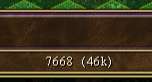
____________
Era II mods and utilities
|
|
artu

  
      
Promising
Undefeatable Hero
My BS sensor is tingling again
|
 posted December 30, 2014 03:55 PM
posted December 30, 2014 03:55 PM |
|
|
Oh yes, that was very practical.
____________
Are you pretty? This is my occasion. - Ghost
|
|
hcl

 
 
Adventuring Hero
|
 posted December 30, 2014 05:28 PM
posted December 30, 2014 05:28 PM |
|
Edited by hcl at 17:30, 30 Dec 2014.
|
Salamandre said:
No, Yona and many other mods display, green = entire stack dies, gold = only partially:
ic. Hm, maybe add some string/char to the number to mark complete stackkill. meanwhile til color is added.
|
|
baratorch

  
 
Promising
Adventuring Hero
|
 posted December 31, 2014 02:34 PM
posted December 31, 2014 02:34 PM |
|
|
Salamandre said:
For some reason, color display is disabled in HD, is it possible to enable it?
{~mycolorcode}{~}.
You should use color mode without "32-bit True" in it's name.
In 32-bit True color modes all original graphics functions was totally rewritten to 32-bit.
|
|
Salamandre

     
       
Admirable
Omnipresent Hero
Wog refugee
|
 posted December 31, 2014 02:42 PM
posted December 31, 2014 02:42 PM |
|
|
|
SquigPie

 
 
Adventuring Hero
|
 posted January 02, 2015 09:29 PM
posted January 02, 2015 09:29 PM |
|
|
|
Sorry if this has been asked before, but is there any chance that this will ever be compatible with Heroes Chronicles?
|
|
heroes_fanboy

 
  
Known Hero
|
 posted January 05, 2015 12:15 AM
posted January 05, 2015 12:15 AM |
|
|
Guys, I don't like the new graphic style introduced by the Ubisoft HD remake, however, I have to admit that what they did to town screens and battlefields with these brown screen fillers is interesting:
 
My question is, can a similar feature be added to the HD Mod? I mean, so that the town screen is rendered in 800x600 (full screen), and the rest is this brown filler. I guess in lower widescreen resolutions such a set-up should work just fine. And it seems much more appealing than having the town screen in a small window withing the game.
nik312, has just told me that Baratorch wouldn't implement this feature because it is useful to see the rest of the map when in town/in battle. That's true. However, I'd argue that for more classic gameplay it would be nice to have these brown bars as an option. And it's good to have options. 
____________
My suggestions are JUST suggestions. 1) I didn't mean to make fun of anybody. 2) I can always be WRONG--if that's the case I'm sorry.
|
|
heroes_fanboy

 
  
Known Hero
|
 posted January 06, 2015 11:24 PM
posted January 06, 2015 11:24 PM |
|
|
hippox89 said:
Well, I suppose it'd be nice enough to have a consistent and static backdrop as an option for those who might prefer it.
Trying to analyse from an objective side (just for fun) >
[...]
Well, I'm not saying that this should be done exactly like in Ubisoft HoMM III remake. I just want larger battlefields and town screens.
Maybe battlefields could be completely converted to 16:9 without distortions using this tool?
Seam Carving Technique (YouTube video)
____________
My suggestions are JUST suggestions. 1) I didn't mean to make fun of anybody. 2) I can always be WRONG--if that's the case I'm sorry.
|
|
gatecrasher

 
   
Famous Hero
|
 posted January 07, 2015 12:44 AM
posted January 07, 2015 12:44 AM |
|
|
Nope. The battlefield aspect ratio is given by the number of hexagon fields and the size is given by the background graphic file.
Other than that, not all screens are 16:9.
|
|
hippox89

 
   
Famous Hero
|
 posted January 07, 2015 01:27 AM
posted January 07, 2015 01:27 AM |
|
Edited by hippox89 at 15:21, 07 Jan 2015.
|
@heroes_fanboy
Okay, I understand. I thought my post was silly/dumb anyways, so I've removed it. 
Anyhow, from what I can tell then this is a clever technique used to try and preserve the aspect of an image when resizing, however, if you compare the images of the original examples versus the resized ones then you can clearly see that this isn't magic without compromises if you look close enough, but it's still very smart. The data just isn't there in a 4:3 photograph to turn it magically into if it was originally taken in another aspect, like 16:9.
Anyhow, I think what you want is for HD mod to scale up the town/battlefield independently of the adventure map. I don't know if this is possible, but this is how it would almost look like, although the town screen is without gold borders because I just took a screen shot running in 800x800 and one in 1366x768, however, HD mod always uses the desktop resolution even when selecting 800x600, therefore both screens shots were actually in 1366x768, and I just overlapped them. I suppose this must also mean that HD mod scales the game internally.

Full size 1366x768
The concept looks very good, I think. It'd be cool if this was actually possible to implement. A centred town screen is of course the highest quality, but this is a very good compromise between quality and visibility.
|
|
Zaxx

 

Hired Hero
|
 posted January 13, 2015 03:24 PM
posted January 13, 2015 03:24 PM |
|
|
SquigPie said:
Sorry if this has been asked before, but is there any chance that this will ever be compatible with Heroes Chronicles?
This. I hope it can be done.
____________
|
|
Zehef

 
Tavern Dweller
|
 posted January 18, 2015 12:49 PM
posted January 18, 2015 12:49 PM |
|
|
Auto Combat - No Magic ?
Hello,
First of all, congratulations to you baratorch and your team on creating and maintaining this HD mod.
I noticed that when you start a fight and choose the "auto combat" option, our hero never casts a spell. Is that normal ?
I set "<Combat Auto Spells> = 1" in the Tweaks section but it doesn't seem to make any difference.
I appreciate any help you can provide,
____________
|
|
zmudziak22

 
    
Supreme Hero
Heroes 3 Fan
|
 posted January 19, 2015 06:38 PM
posted January 19, 2015 06:38 PM |
|
|
|
I think, is is set, for not draining mana by AI who spam battlefield with Elementals.
|
|
Kimarous

 
    
Supreme Hero
|
 posted January 31, 2015 01:24 AM
posted January 31, 2015 01:24 AM |
|
Edited by Kimarous at 01:26, 31 Jan 2015.
|
Hello. I am new to the HD Mod and I'd like some assistance with a few tweaks.
1) The animations seems to be really, REALLY fast. Personally, I like to see the animations. Is there any way to slow those down?
2) I'm happy with using windowed mode (full screen seems a bit much for this game), but the current window is a touch too small. With my limited understanding on how these things work, I'm assuming I need to adjust the default resolution. My main monitor resolution is 1920 x 1080; the default for the HD mod seems to be at 1180 x 664. What resolution do you recommend I upscale the game to?
|
|
Eliteleader

 
 
Adventuring Hero
|
 posted January 31, 2015 01:31 AM
posted January 31, 2015 01:31 AM |
|
|
The animation speed should have nothing to do with the HD mod, there are in-game settings for those, both in-combat and on the adventure map.
As for the resolution, just try out a bunch of different resolutions and see which one you like.
____________
"One fine day in the middle of the night, Two dead men got up to fight
Back to back they faced each other, Drew their swords and shot each other"
|
|
frostymuaddib

  
    
Promising
Supreme Hero
育碧是白痴
|
 posted February 01, 2015 01:53 AM
posted February 01, 2015 01:53 AM |
|
|
|
I have noob question, but how can I turn on movement shadow for enemy creatures?
|
|
gatecrasher

 
   
Famous Hero
|
 posted February 01, 2015 02:14 AM
posted February 01, 2015 02:14 AM |
|
|
|
Press Ctrl when the cursor is on an enemy creature.
|
|
|
|





