|
| Thread: How do you download maps for Heroes 4? | |
|
winchestergirl

 

Hired Hero
|
 posted February 21, 2011 12:26 AM
posted February 21, 2011 12:26 AM |
|
|
How do you download maps for Heroes 4?
I found a really neat site called www.maps4heroes.com
But I have never downloaded a file for a game before. Is there anyone who could give me a step by step on how to download one of these neat maps into my game?
|
|
Vlaad

     
     
Admirable
Legendary Hero
ghost of the past
|
 posted February 21, 2011 12:32 AM
posted February 21, 2011 12:32 AM |
|
|
|
Go to MAPS > Heroes 4 maps. You can sort them by size, type etc. To download one click the minimap picture and there will be a pop-up with the download link. Save the file and unzip it to your Heroes/Maps folder.
|
|
winchestergirl

 

Hired Hero
|
 posted February 21, 2011 12:40 AM
posted February 21, 2011 12:40 AM |
|
|
|
...would that be in program files and if so how do I get there?
|
|
Salamandre

     
       
Admirable
Omnipresent Hero
Wog refugee
|
 posted February 21, 2011 12:50 AM
posted February 21, 2011 12:50 AM |
|
|
|
Vlaad

     
     
Admirable
Legendary Hero
ghost of the past
|
 posted February 21, 2011 12:50 AM
posted February 21, 2011 12:50 AM |
|
|
|
Should be. Program Files > 3DO > Heroes > Maps or something.
|
|
Cepheus

    
     
Honorable
Legendary Hero
Far-flung Keeper
|
 posted February 21, 2011 12:51 AM
posted February 21, 2011 12:51 AM |
|
Edited by Cepheus at 00:52, 21 Feb 2011.
|
Open My Computer, then double click Local Disk (C:), then open the Program Files folder, then open the 3DO folder, then open the Heroes of Might and Magic IV folder and you'll see the Maps folder in there, which is where you place your downloaded maps.
____________
"Those who forget their history are inevitably doomed to repeat it." —Proverb, Might and Magic VIII
|
|
Vlaad

     
     
Admirable
Legendary Hero
ghost of the past
|
 posted February 21, 2011 12:53 AM
posted February 21, 2011 12:53 AM |
|
|
Quote:
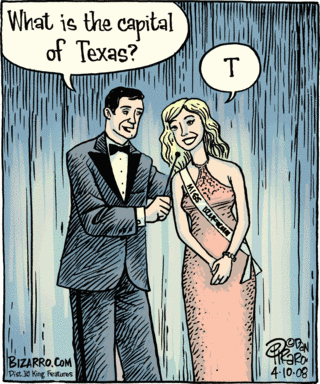
You know I have a soft spot for mapmaking girls. 
|
|
Salamandre

     
       
Admirable
Omnipresent Hero
Wog refugee
|
 posted February 21, 2011 12:56 AM
posted February 21, 2011 12:56 AM |
|
|
|
Vlaad

     
     
Admirable
Legendary Hero
ghost of the past
|
 posted February 21, 2011 12:57 AM
posted February 21, 2011 12:57 AM |
|
|
Quote:
Open My Computer, then double click Local Disk (C:), then open the Program Files folder, then open the 3DO folder, then open the Heroes of Might and Magic IV folder and you'll see the Maps folder in there, which is where you place your downloaded maps.
Your new avatar is creepy. The drawing itself is way better than mine was, but it's all kinds of wrong, man.
|
|
Vlaad

     
     
Admirable
Legendary Hero
ghost of the past
|
 posted February 21, 2011 12:57 AM
posted February 21, 2011 12:57 AM |
|
|
Quote:
Umm..where is located exactly this "soft" spot?
You dirty old man. You and Cepheus should switch avatars.
|
|
Cepheus

    
     
Honorable
Legendary Hero
Far-flung Keeper
|
 posted February 21, 2011 01:13 AM
posted February 21, 2011 01:13 AM |
|
|
Quote:
Your new avatar is creepy. The drawing itself is way better than mine was, but it's all kinds of wrong, man.
Making a "revamping" pun here would be like signing my own death warrant.
And it's not better in the least, that's stuff and nonsense.  If only you had more HoMM art out there I'd happily pay to own it. If only you had more HoMM art out there I'd happily pay to own it.
I had a way superior one in mind but wanted to keep things clean. 

____________
"Those who forget their history are inevitably doomed to repeat it." —Proverb, Might and Magic VIII
|
|
winchestergirl

 

Hired Hero
|
 posted February 21, 2011 01:15 AM
posted February 21, 2011 01:15 AM |
|
|
|
Thanks so much! The one scenario I downloaded worked, but I tried to same for one of the player made campaigns and I put it in the same place and it didn't work. Do you have to put campaigns somewhere different?
|
|
Vlaad

     
     
Admirable
Legendary Hero
ghost of the past
|
 posted February 21, 2011 01:21 AM
posted February 21, 2011 01:21 AM |
|
|
|
Vlaad

     
     
Admirable
Legendary Hero
ghost of the past
|
 posted February 21, 2011 01:23 AM
posted February 21, 2011 01:23 AM |
|
Edited by Vlaad at 01:24, 21 Feb 2011.
|
Quote:
Thanks so much! The one scenario I downloaded worked, but I tried to same for one of the player made campaigns and I put it in the same place and it didn't work. Do you have to put campaigns somewhere different?
It should work. Make sure you unzip the file. Also, sometimes the file name and the map name are not the same. Finally, go through the entire map list to check you didn't miss it.
|
|
winchestergirl

 

Hired Hero
|
 posted February 21, 2011 01:25 AM
posted February 21, 2011 01:25 AM |
|
|
|
how do I make sure the file is unzipped? It keeps telling me I need to specify from which program I am going to open it with...which one do I choose?
|
|
Vlaad

     
     
Admirable
Legendary Hero
ghost of the past
|
 posted February 21, 2011 01:33 AM
posted February 21, 2011 01:33 AM |
|
|
|
To unpack the files you've downloaded use WinZip or WinRAR, but you're doing it right since you said the map worked. To open the map use the campaign editor, like when you made your maps.
|
|
|
|





