|
| Thread: WoG Window 7 file issue | |
|
Corribus


Hero of Order
The Abyss Staring Back at You
|
 posted August 14, 2011 08:10 PM
posted August 14, 2011 08:10 PM |
|
Edited by Corribus at 20:13, 14 Aug 2011.
|
WoG Window 7 file issue
It's possible this has been brought up before, in which case I'm happy to delete this and be directed to the proper thread.
Recently I installed the latest version of WoG on my machine, which is running Windows 7.
I open the map editor and am able to save a file normally, as shown in this image (kind of hard to see - but I'm saving it as TEST.h3m):
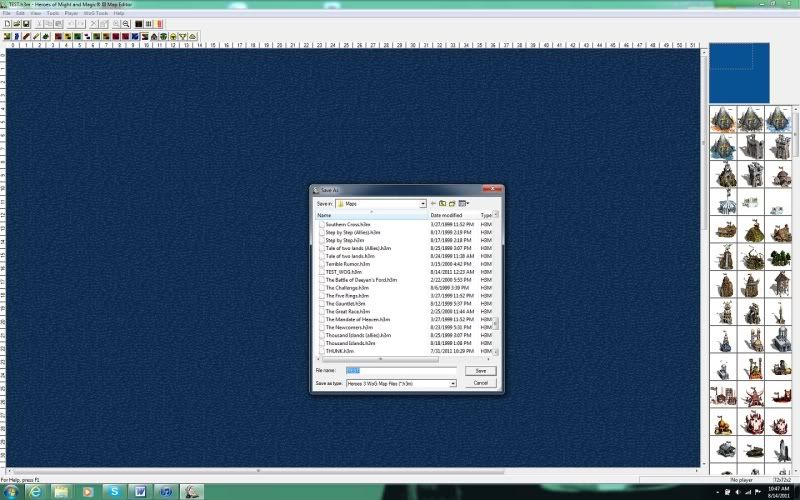
Curiously, when I go to load the map later on, in the maps directory my test map's name as a little lock icon next to it. Map will load and play fine in both the editor and the actual game. See image below. Red circle around the strange icon.
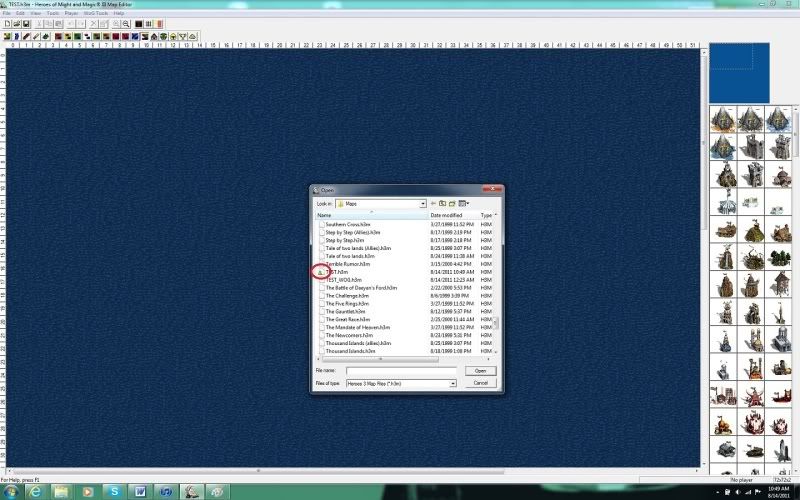
More curiously, however, if I try to find the map in windows explorer (by going to the maps directory, where the map is saved), the file doesn't show up! Even though I can load it through the map editor. See image below. Red arrow shows where the file should be.
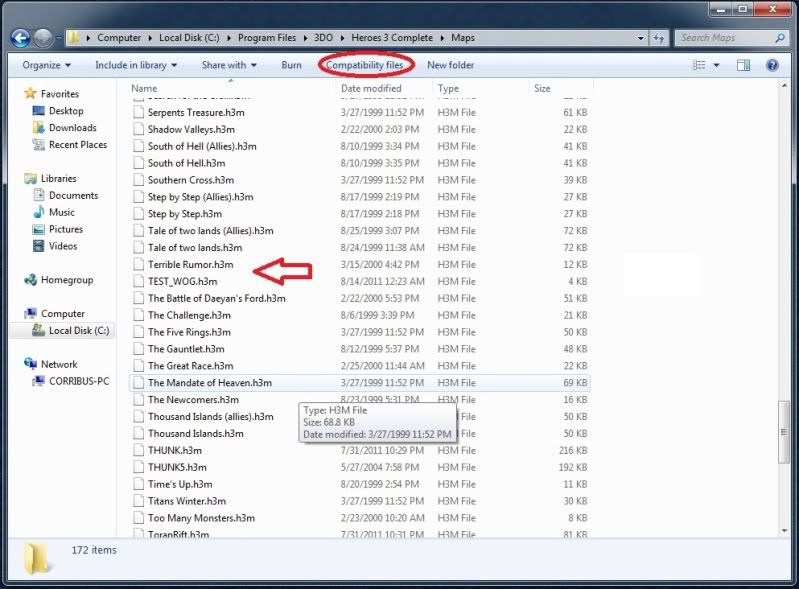
I played around for a little and I found that if I click on the thing that says "Compatibility Files" (circled in red in the above image), I get a list of all the files that have "locks" next to them. See image below, where the Test.h3m file is now shown by red arrow. You'll see some other maps that I loaded and saved as well here that can be found and loaded through the editor, but do not show up in the directory as accessed by windows explorer.
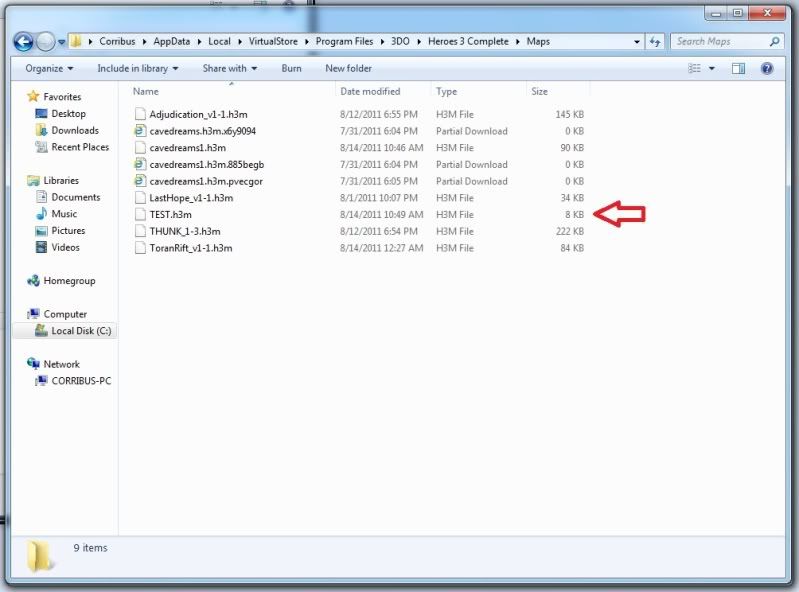
The biggest problem is that I cannot attach the "locked" files to emails or otherwise access them because explorer doesn't appear to recognize them. The only way I can access them is through the editor.
I assume this is a Windows 7 issue, and I don't really know what the "compatibility files" tab does.
Does anyone out there know what causes this issue and how I can solve it?
Thanks in advance.
____________
I'm sick of following my dreams. I'm just going to ask them where they're goin', and hook up with them later. -Mitch Hedberg
|
|
Aleee

 
  
Known Hero
|
 posted August 14, 2011 10:04 PM
posted August 14, 2011 10:04 PM |
|
|
|
Try to move your H3 folder away from the "Program Files" folder.
|
|
Draker

 
  
Known Hero
Building the Dragon City
|
 posted August 15, 2011 12:07 AM
posted August 15, 2011 12:07 AM |
|
|
Run WoG and Map Editor as Administrator.
I was bit scared when I found that my save is missing from folder in Program Files but shows in game. Good old times of Windows 7 beta stage. 
|
|
JimV

   
    
Responsible
Supreme Hero
|
 posted August 15, 2011 02:36 AM
posted August 15, 2011 02:36 AM |
|
Edited by JimV at 02:37, 15 Aug 2011.
|
Aleee's and Draker's suggestions are both good. (My Documents or Public folders are good places to put Heroes since they don't have the Windows 7 security provisions that most C: directories do.) There is also a way to set your Program Files/3DO/Heroes folder to have write permission for all users, which I did a couple years ago on my system, but I don't remember exactly how. Using the Properties/Security tab is not enough - I also had to disable Personal Security in the Control Panel some way before the Properties/Security changes were implemented, then turn it back on afterwards.
You should be able to copy your whole Heroes3 folder into My Documents and run from there. (you will have to copy maps and games from the Compatibility Files directory into the new folder separately.) It is always good to have a backup copy anyway. As you probably know, it is not necessary to install Heroes3 from the CD's, you can just copy a folder from a memory stick when moving to a new Windows PC, or copy from one place to another on a Windows PC hard drive.
P.S. There is a thread on Windows 7/Heroes issues here somewhere.
|
|
Corribus


Hero of Order
The Abyss Staring Back at You
|
 posted August 15, 2011 03:22 AM
posted August 15, 2011 03:22 AM |
|
|
Thanks for the info, guys. Cepheus also emailed me a link about the Compatibility Files issue.
Frankly I think this little "feature" of Windows 7 is retarded. Locating files in a virtual directory that you can't find and otherwise don't show up? Wth is that? Really blows me away - completely destroys any semblance of file and directory logic. Who thought it was a good idea?
Anyway, I found if I copy the files onto my desktop and move the copy into the maps directory, they then show up. Also the editor still only recognizes one version. Also every time I save a file it moves it back to the virtual directory. It's annoying as hell.
Since I'm the administrator of the computer - hell, I'm the only user - you think it would just let me save whatever files I want to anywhere. But no...
Absolutely retarded.
____________
I'm sick of following my dreams. I'm just going to ask them where they're goin', and hook up with them later. -Mitch Hedberg
|
|
Aleee

 
  
Known Hero
|
 posted August 15, 2011 10:29 AM
posted August 15, 2011 10:29 AM |
|
|
Programs located in Program Files are supposed to write their data into temporary folders, Application Data and other folders you may choose, but not into Program Files itself. This is some kind of protection from overwriting important data.
And generally it's never been a good idea to keep your games in Program Files folder. Believe me, it's even better to have them on non-system local disc.
|
| |
|
|





