|
| Thread: Hero of Light mods |  This thread is pages long: 1 2 3 4 5 6 7 8 · «PREV This thread is pages long: 1 2 3 4 5 6 7 8 · «PREV |
|
Hero_Of_Light

   
    
Responsible
Supreme Hero
|
 posted October 22, 2012 06:50 PM
posted October 22, 2012 06:50 PM |
|
|
You misunderstood me. I didn't mean you should create a new folder named Mods. The folder should already exist if ERA II was properly installed. The folder in the rar file (HoLv32) must be extracted as it is in this folder (Mods). Not the components of the folder. The whole folder. It should be like Heroes 3 Complete/Mods/HoLv32.
Seriously, I don't know what you're doing all this time RidderLugtepik. The instructions are really simple. You download the rar file from this thread and extract it (as it is) to Mods folder. If you also check the right WOG options it will work.
|
|
RidderLugtepik

 
 
Adventuring Hero
|
 posted October 22, 2012 07:07 PM
posted October 22, 2012 07:07 PM |
|
|
I haven't created a new folder called Mods, I extracted the files to the folder \Mods added by WoG.
I know it is simple, and that is why I really really really don't understand why it isn't working properly.
|
|
Salamandre

     
       
Admirable
Omnipresent Hero
Wog refugee
|
 posted October 22, 2012 07:45 PM
posted October 22, 2012 07:45 PM |
|
|
Delete everything from HoL (mp3, plugins, etc) and reinstall the package to Heroes folder, no mods. Looks like the package had already mods folder in. It should show in mod manager HoL, no other junk.
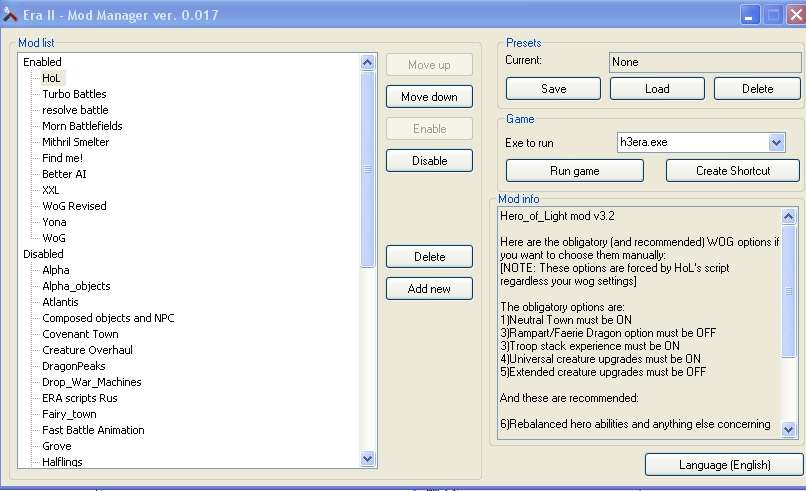
____________
Era II mods and utilities
|
|
Hero_Of_Light

   
    
Responsible
Supreme Hero
|
 posted October 22, 2012 07:53 PM
posted October 22, 2012 07:53 PM |
|
|
Just look at your enabled Options:
Enabled:
Mods
Era II Plugins
mp3
New Objects Patch
Secondary Skill Scrolling
Yona
Fast Battle Animation
WoG
Disabled:
n/a
mp3? Era II Plugins? These are no mods. You extracted the components of HoLv32 folder (found in the rar file) INSTEAD of extracting the whole folder as it should be. In your mods folder there must be a HoLv32 folder WITH its components IN it (and not scattered in the Mods folder).
|
|
RidderLugtepik

 
 
Adventuring Hero
|
 posted October 22, 2012 07:58 PM
posted October 22, 2012 07:58 PM |
|
|
Now the menu art doesn't even change.
I just recorded this video, so you can see for yourself why I just don't get what I do wrong.
@Salamandre: Are you suggesting I don't extract the files to the \Mods folder but just the \Heroes III Complete folder?
If I just move them to the Heroes folder, and launch h3era.exe - the menus will be changed into HoMMIII Complete - although I can enter WoG options, the game act as vanilla Heroes.
The HoL file in your picture of Mod Manager has never been present on my list.
Note: As you can see in the video I extracted them scattered, but now I gathered them all to a HoLv3.2 folder - now the HoL 3.2 is present in Mods Manager and it seems like the game is finally working properly.
Just one thing, when I left click a town e.g. Fortress in Advanced Options - there is a picture of the Salamander unit, but it says "Gorgon", so is it still not installed properly?
Note: Every time I've tried to unpack the files I have tried both unpacking them as a folder and each to its own - and every time the files have been scattered, so that is probably the source of all my problems.
|
|
Hero_Of_Light

   
    
Responsible
Supreme Hero
|
 posted October 22, 2012 08:10 PM
posted October 22, 2012 08:10 PM |
|
|
|
The folder must be named HoLv32 exactly (not HoLv3.2 or anything else). It is normal to get this on town description. Load the WOG options, start a game and then you'll see if it works.
|
|
Salamandre

     
       
Admirable
Omnipresent Hero
Wog refugee
|
 posted October 22, 2012 08:15 PM
posted October 22, 2012 08:15 PM |
|
|
I don't know why you need to open HoL.rar and select files before extracting it. Right click on the rar, extract to Heroes 3, that's all.
____________
Era II mods and utilities
|
|
RidderLugtepik

 
 
Adventuring Hero
|
 posted October 22, 2012 08:29 PM
posted October 22, 2012 08:29 PM |
|
|
I have now renamed the folder to HoLv32
I noticed Era Plugins is not in the folder, does the Era Plugins folder need to be moved to this path?
Moving the Era Plugins folder to the HoLv32 folder does not make a change, however, the creatures function as they should in game, but if I e.g. right click on the Salamander to see its stats the monster that will be displayed is the Gorgon (nonupgraded).
So I guess the game is working, but with a few details malfunctioning.
Thanks for all your help. Now I can finally get to play the new HoL.
Actually the problem I am describing here is not new to me, in HoL v. 3.1 I had the same problem. Also, when playing against a friend on a local network some of the monsters had the wrong names. Bunshees and stuff instead of the names they were supposed to have.
|
|
RidderLugtepik

 
 
Adventuring Hero
|
 posted October 25, 2012 12:56 AM
posted October 25, 2012 12:56 AM |
|
|
I have encountered a glitch (don't know which mod caused it, but I felt like asking anyway)
I upgraded Dragon Cave in Dungeon and suddenly the growth was -2 Dragons? I had two Red Dragons available, but after upgrading the building it says that -2 Dragons are available for -8000G and -2 Sulf.
Is this the same glitch Slayer referred to earlier?
|
|
Slayer

 
 
Adventuring Hero
|
 posted October 25, 2012 01:08 AM
posted October 25, 2012 01:08 AM |
|
|
|
If the Wog Options for HoL is loaded right it won't happen anymore I believe.
|
|
agerweb

 
Tavern Dweller
|
 posted October 25, 2012 07:06 PM
posted October 25, 2012 07:06 PM |
|
|
Quote:
I have encountered a glitch (don't know which mod caused it, but I felt like asking anyway)
I upgraded Dragon Cave in Dungeon and suddenly the growth was -2 Dragons? I had two Red Dragons available, but after upgrading the building it says that -2 Dragons are available for -8000G and -2 Sulf.
Is this the same glitch Slayer referred to earlier?
I had this problem but the minus was in Conflux with the Azure/Fairy Dragons. I upgraded to holv321 and the problem went away.
|
|
agerweb

 
Tavern Dweller
|
 posted October 25, 2012 07:18 PM
posted October 25, 2012 07:18 PM |
|
|
Quote:
I have now renamed the folder to HoLv32
I noticed Era Plugins is not in the folder, does the Era Plugins folder need to be moved to this path?
Moving the Era Plugins folder to the HoLv32 folder does not make a change, however, the creatures function as they should in game, but if I e.g. right click on the Salamander to see its stats the monster that will be displayed is the Gorgon (nonupgraded).
So I guess the game is working, but with a few details malfunctioning.
Thanks for all your help. Now I can finally get to play the new HoL.
Actually the problem I am describing here is not new to me, in HoL v. 3.1 I had the same problem. Also, when playing against a friend on a local network some of the monsters had the wrong names. Bunshees and stuff instead of the names they were supposed to have.
I think with all your moving you have messed things up. Start again - after you have loaded ERAII - From the HOL32 rar file "extract to" the MOD directory. This process will automatically create a HOLV32 folder in the MOD folder and put the folders and files from the HOLV32 rar in it.
|
|
|
|





