|
|
RoseKavalier

     
    
Admirable
Supreme Hero
|
 posted January 06, 2016 04:45 PM
posted January 06, 2016 04:45 PM |
|
|
Yea I discovered the 2^15 item crash when decorating.
You're right, Gardens seem to be copies after the 32nd.
Dwellings seem fine, bought from over 258 different and visited 300+.

Is there a list anywhere of what works and what doesn't when breaking the caps?
From what I understood of the 'fix' to allow 2^16 items, it's simply a different function which can handle more unsigned items (movsx vs. movzx). I'm in way too deep over my head with this but that may indeed prove insurmountable without VCMI.
On the other hand, item caps in the editor are possible to break and don't require any scripting. It's fun for SoD at the moment at least 
|
|
Salamandre

     
       
Admirable
Omnipresent Hero
Wog refugee
|
 posted January 06, 2016 04:54 PM
posted January 06, 2016 04:54 PM |
|
|
<There is no such list, other than the usual limited one visit objects, as for attack/def/sp/kn bonus, they will be cloned, also the trees of knowledge, the whirlpools and some others. Then I also noticed that creature banks get corrupted when too many of them, creature ,dwellings also. Not at game start, but after a few months you will start getting strange errors, then those dwellings will be listed as artifacts, as weird other things when hover mouse on. Border gates also start doing nasty things when too many.
The thing is, you can't know it when you design the map, the error will come later. And is always coming, I didn't have a single game on tew4 without several dwellings going nuts.
____________
Era II mods and utilities
|
|
robizeratul

 
  
Known Hero
|
 posted January 06, 2016 09:37 PM
posted January 06, 2016 09:37 PM |
|
|
|
How to make 60 000 work ? I'm working on a map from the succesion wars mod, if that matters.
|
|
Salamandre

     
       
Admirable
Omnipresent Hero
Wog refugee
|
 posted January 06, 2016 09:49 PM
posted January 06, 2016 09:49 PM |
|
|
With SW it is VERY unlikely you will need even 10000. SW uses heroes 2 graphics, which can't be multiplied on same spot.
For example, Tew 2 (Kispalko), in the spot I surrounded, there are no less than 60 objects, mixed to create color harmonics.
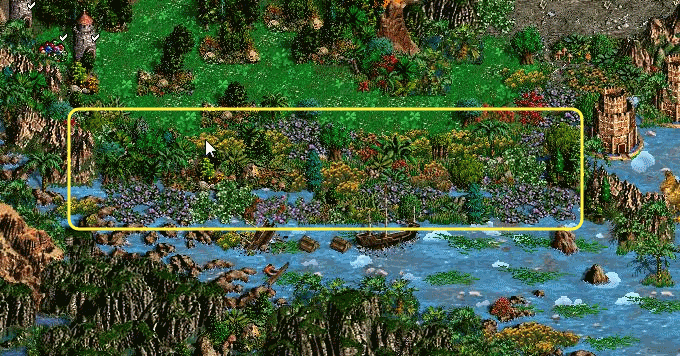
To do that, one has to be really picky about mapmaking because this requires a lot of time. And this is where you will reach the limits.
Now SW style, you see what I mean?

|
|
AliceAttention

 
Tavern Dweller
|
 posted January 08, 2016 01:46 AM
posted January 08, 2016 01:46 AM |
|
|
Hello. It seems that the XXL plugin in WoG Plus (v9.0) (as well as the standard XXL mod) makes the random map generator only generate XXL maps. Is this intended?
Also, the Alternative link for The Dragon Slaughter is broken.
And some mods have missing images.
Also it is sad that if you click the images, only a few gives you a larger image, but instead brings you to a page where you can download the image, and well as link to image and embed codes.
|
|
Salamandre

     
       
Admirable
Omnipresent Hero
Wog refugee
|
 posted January 08, 2016 11:38 AM
posted January 08, 2016 11:38 AM |
|
|
I fixed link for TDS, thanks.
AliceAttention said:
And some mods have missing images.
Also it is sad that if you click the images, only a few gives you a larger image, but instead brings you to a page where you can download the image, and well as link to image and embed codes.
yes is sad. We do what we can.
____________
Era II mods and utilities
|
|
robizeratul

 
  
Known Hero
|
 posted January 08, 2016 06:32 PM
posted January 08, 2016 06:32 PM |
|
|
Thanks for the insight Salamandre! Do you have some other guids/insights into mapmaking? would love to read some in depth stuff
on an unrelated note, are maps bigger than 250/250 possible ? Is there a maximum the engine can handle? I agree with your point, it means an even bigger map is possible with SW mod! Would love to try something like 500/500 with a proper scale, where oceans,forrests etc feel big even if they are sometimes empty...
|
|
majaczek

 
    
Supreme Hero
Work at Magic Dimmension
|
 posted January 09, 2016 03:54 PM
posted January 09, 2016 03:54 PM |
|
Edited by majaczek at 15:55, 09 Jan 2016.
|
AliceAttention said:
Hello. It seems that the XXL plugin in WoG Plus (v9.0) (as well as the standard XXL mod) makes the random map generator only generate XXL maps. Is this intended?
It is intended that it creates XXL maps and bigger 
S -> XXL
M -> XXXL
L -> XXXXL
XL -> XXXXXL
or something like that
IF YOU DON'T LIKE IT
you may disable plugin in plugins manager
|
|
AliceAttention

 
Tavern Dweller
|
 posted January 11, 2016 12:45 AM
posted January 11, 2016 12:45 AM |
|
|
Ohh okay. Thank you.
It says in the description "Adds XXL 252x252 maps support", which suggests that larger maps are possible but not enabled by default. In my opinion I do not think this should be enabled by default, especially not in WoG Plus. It feels user un-friendly (I first assumed it was a bug) and many do not know about the Plugin Manager. Maybe a separate mod just for the RMG (or perhaps ideally a WoG option? if that's even possible). I think you should at least add it to the descriptions of the mods.
And if you try to generate a small or large map, choosing a template with the template selection menu added by the HoMM3 HD mod, it gives the confusing message stating that it could not generate a map with the selected options.
|
|
majaczek

 
    
Supreme Hero
Work at Magic Dimmension
|
 posted January 12, 2016 06:16 PM
posted January 12, 2016 06:16 PM |
|
|
AliceAttention said:
And if you try to generate a small or large map, choosing a template with the template selection menu added by the HoMM3 HD mod, it gives the confusing message stating that it could not generate a map with the selected options.
It generates error because templates have to support XXL maps. It is a few numbers in template file, but smaller templates not always work well on larger maps. It is one of reasons I attached fixed nostalgia template. It is fixed to work with XXL and generates nice maps on xxl.
|
|
robizeratul

 
  
Known Hero
|
 posted January 16, 2016 11:40 PM
posted January 16, 2016 11:40 PM |
|
|
|
Anyone else having problems with box.com links? I can't download from that website...tried multiple browsers and 2 computers. I click and nothing happens, it only refreshes the page..
|
|
railkos

 
Tavern Dweller
|
 posted February 06, 2016 01:16 PM
posted February 06, 2016 01:16 PM |
|
|
My Era mods
Hi all!
Just registered, so I can't create a topic.
I made two modifications, and I want to share with you.
[url=https://yadi.sk/d/m7zZ4gPgoPkaw]Delete Monoliths[/url] mod will delete all monoliths (Two way, Enter and Exit) on first day, replace them with observatories.
[url=https://yadi.sk/d/AakCOuxpoPn2P]Usain Bolt AI[/url] is a modification of a known Usain Bolt mod, but this mod adds extra mobility to ALL (not only human player's) victorious heroes.
|
|
payneinc

 

Hired Hero
|
 posted February 12, 2016 09:54 PM
posted February 12, 2016 09:54 PM |
|
|
Hello all, I am new to posting in the forums but have been playing heroes 3 almost since it came out, including playing around with WOG. I am looking to combine several mods together for era and was wondering how much of a pain it was going to be. Any suggestions from you other mod makers out there?
____________
|
|
bloodsucker

 
     
Legendary Hero
|
 posted February 13, 2016 08:53 AM
posted February 13, 2016 08:53 AM |
|
|
railkos said:
Hi all!
Just registered, so I can't create a topic.
I made two modifications, and I want to share with you.
Delete Monoliths mod will delete all monoliths (Two way, Enter and Exit) on first day, replace them with observatories.
Hi Railkos, I tried something similar to your Delete Monoliths and I come to a problem: sometimes in random maps, those monoliths are the only path one player has to a certain location. Of course, human player will walk around and find the other passage but some computer players may get locked in their starting location (because AI heroes will return if no other town found in one direction).
|
|
ChaosHydra

 
   
Famous Hero
|
 posted February 27, 2016 03:40 PM
posted February 27, 2016 03:40 PM |
|
|
How do you install mods with Mod Manager?
I'm getting this:

I installed ERA II Mod Manager in my main HOMM3 Complete folder. I tried adding the new mod with Tools - Add new mod and navigating to the .EXE
|
|
RoseKavalier

     
    
Admirable
Supreme Hero
|
 posted February 27, 2016 03:49 PM
posted February 27, 2016 03:49 PM |
|
|
ChaosHydra said:
How do you install mods with Mod Manager?
I'm getting this:

I installed ERA II Mod Manager in my main HOMM3 Complete folder. I tried adding the new mod with Tools - Add new mod and navigating to the .EXE
Double-click the mod .EXE and select your Homm3 root installation folder. Mod manager is simply for enabling/disabling them.

|
|
ChaosHydra

 
   
Famous Hero
|
 posted February 27, 2016 04:21 PM
posted February 27, 2016 04:21 PM |
|
|
Thanks, it works, the added mods are automaticaly applied when starting the h3era.exe, however they still don't show up in the Mod Manager, I guess that's nothing to worry about. I probably misplaced a folder or something.
|
|
RoseKavalier

     
    
Admirable
Supreme Hero
|
 posted February 27, 2016 04:51 PM
posted February 27, 2016 04:51 PM |
|
|
ChaosHydra said:
Thanks, it works, the added mods are automaticaly applied when starting the eraII.exe, however they still don't show up in the Mod Manager, I guess that's nothing to worry about. I probably misplaced a folder or something.
EDIT: where can I find an ERA II compatible High Resolution patch or something?
I see you are using the new mod manager (not the one packaged in with ERA atm). In order to 'properly install' the new mod manager so that it will recognize mods, you have to place all files in the C:/..../Homm3/Tools/Mod Manager.
Rename old manager
If you like to use the link from the Era Start Menu, then rename the existing 'modsmann.exe' to 'modsmann.exe.bak' (or something else).
Replace with new manager
Paste the new manager (mmanager.exe) and rename it to 'modsmann.exe' Now your ERA Start Menu will directly point to the new one.
HD mod
Lets you change resolution (but not improved graphics as the "HD Edition").
|
|
ChaosHydra

 
   
Famous Hero
|
 posted February 27, 2016 05:06 PM
posted February 27, 2016 05:06 PM |
|
|
Thanks! 
I set to 1680x1050 resolution and it crashes on startup:


|
|
RoseKavalier

     
    
Admirable
Supreme Hero
|
 posted February 27, 2016 05:28 PM
posted February 27, 2016 05:28 PM |
|
|
ChaosHydra said:
Thanks! 
I set to 1680x1050 resolution and it crashes on startup:


I don't know why, sometimes it doesn't want to work right away 
Try a few times and it should work. It does for me at least.
|
|
|
|





