|
|
Muzinzafrika

 
Tavern Dweller
|
 posted March 26, 2016 12:38 PM
posted March 26, 2016 12:38 PM |
|
|
There are 2 adapters: AMD Radeon R5 M200 / HD 8500M Series and Intel(R) HD Graphics 4600
____________
|
|
dredknight

    
    
Honorable
Supreme Hero
disrupting the moding industry
|
 posted March 26, 2016 01:15 PM
posted March 26, 2016 01:15 PM |
|
|
Muzinzafrika said:
There are 2 adapters: AMD Radeon R5 M200 / HD 8500M Series and Intel(R) HD Graphics 4600
Good. It is highly possible that when you start the game the laptop uses the embedded Video adapter instead of the external.
You have to tell the laptop to use the external and it will be ok.
Here is a video that shows how to be done for both Nvidia and Radeon.
|
|
Muzinzafrika

 
Tavern Dweller
|
 posted March 26, 2016 02:19 PM
posted March 26, 2016 02:19 PM |
|
|
I followed the video exactly however the textures are still blurred 
____________
|
|
thGryphn

  
   
Promising
Famous Hero
|
 posted March 26, 2016 07:03 PM
posted March 26, 2016 07:03 PM |
|
|
dredknight said:
thGryphn said:
@magno, @dredknight
Could you help me out here? 
Pics in original DDS
converted to PNG and size reduced to 40 pixels
These are awesome!
But they don't seem to include the skills (basic, advanced, expert).
Do you happen to have those as well?
How about the icons/pics with heroes on their mounts? It'd be great to have them in high quality...
Thanks again! 
|
|
dredknight

    
    
Honorable
Supreme Hero
disrupting the moding industry
|
 posted March 26, 2016 07:12 PM
posted March 26, 2016 07:12 PM |
|
|
thGryphn said:
But they don't seem to include the skills (basic, advanced, expert).
Do you happen to have those as well?
How about the icons/pics with heroes on their mounts? It'd be great to have them in high quality...
Thanks again! 
Actually all skills and perks are in there (second package).
This is all I have for now.
@Muzinzafrika not sure what I can do to help you but I would recommend to play with the video settings of the VGA and H5 ingame.
I have experience with Intel only so I cant give you any concrete tip.
|
|
thGryphn

  
   
Promising
Famous Hero
|
 posted March 26, 2016 08:41 PM
posted March 26, 2016 08:41 PM |
|
|
dredknight said:
thGryphn said:
But they don't seem to include the skills (basic, advanced, expert).
Do you happen to have those as well?
How about the icons/pics with heroes on their mounts? It'd be great to have them in high quality...
Thanks again! 
Actually all skills and perks are in there (second package).
This is all I have for now.
@Muzinzafrika not sure what I can do to help you but I would recommend to play with the video settings of the VGA and H5 ingame.
I have experience with Intel only so I cant give you any concrete tip.
They're really not all there (the unedited dds files). After a second look, there are actually many missing. There are the grey versions of a lot of them in there, increasing the file count...
|
|
thGryphn

  
   
Promising
Famous Hero
|
 posted March 26, 2016 08:57 PM
posted March 26, 2016 08:57 PM |
|
Edited by thGryphn at 21:04, 26 Mar 2016.
|
thGryphn said:
dredknight said:
thGryphn said:
But they don't seem to include the skills (basic, advanced, expert).
Do you happen to have those as well?
How about the icons/pics with heroes on their mounts? It'd be great to have them in high quality...
Thanks again! 
Actually all skills and perks are in there (second package).
This is all I have for now.
@Muzinzafrika not sure what I can do to help you but I would recommend to play with the video settings of the VGA and H5 ingame.
I have experience with Intel only so I cant give you any concrete tip.
They're really not all there (the unedited dds files). After a second look, there are actually many missing. There are the grey versions of a lot of them in there, increasing the file count...
To give an exact count, there are a total of 248 skill/perk icons used in MMH5.5, and there are 175 of them in the file. So, 73 is missing 
Could you please check again? Thank you so very much! 

|
|
Muzinzafrika

 
Tavern Dweller
|
 posted March 26, 2016 09:34 PM
posted March 26, 2016 09:34 PM |
|
|
@dredknight dw I found another fix online so everything now works fine thx for ur help anyway 
____________
|
|
dredknight

    
    
Honorable
Supreme Hero
disrupting the moding industry
|
 posted March 26, 2016 09:59 PM
posted March 26, 2016 09:59 PM |
|
|
Muzinzafrika said:
@dredknight dw I found another fix online so everything now works fine thx for ur help anyway 
here you are!
It seems I packed the old version.
|
|
thGryphn

  
   
Promising
Famous Hero
|
 posted March 26, 2016 10:17 PM
posted March 26, 2016 10:17 PM |
|
|
dredknight said:
here you are!
It seems I packed the old version.
Yeah, that seems to be the complete version, but unfortunately the png version.
Do you have them in unedited dds, like the other file you posted?
Thanks again! 
|
|
dredknight

    
    
Honorable
Supreme Hero
disrupting the moding industry
|
 posted March 26, 2016 10:20 PM
posted March 26, 2016 10:20 PM |
|
|
This is all I have.
P.S.
@Magno, I got some feedback from a constant-Warlock player.
He says that "Consume Corpse" ability replenish too much mana (1 point per 30 health). He thinks that per 40 value would be better.
From my experience with Warlocks I got some vision that you fill up to the max mana with just 1 cast. However my opinion is based on pure gut filling so do what you wish with it  . .
P.S.S.
Another crazy idea! Swap Resurrection with regeneration.
Rename it to "heal" and reduce its efficiency to fit tier 3 spell.
Get regeneration and move it to tier 5 spell. Significantly increase its effect.
Just ideas it may become unbalanced with Thanes for example but still decided to share it for a change.
Basically in theory you can have a full Light hero build who is constantly regaining units. This will be a good strategy with fortress and Sylvan magic heroes.
P.S.S.S
This one is from the previous page.
One more thing. Regarding those 3 Renegade knights. I know they are added to make up for that training handicap when combat is not on first slot but why is that penalty specialization included? Is it hardcoded or there is some secret meaning to it. From the three just Andreas specialization may become OP (note: 0.5% init per level) when combined with light magic.
|
|
shep61

 
Tavern Dweller
|
 posted March 27, 2016 09:07 PM
posted March 27, 2016 09:07 PM |
|
|
Amazing mod! Totally rejuvenates the game!
I went all the way back to the original HMM5 campaign. It really gave it a new look and feel.
However, I'm now stuck due to a bug. I'm in mission 5 of the Queen campaign. I sent Godric off and now the mission will simply not end. There was some interesting scripting in the original UBI campaign on this mission, so I'm not surprised, but I can't continue the campaign. In the original, once Godric was sent off the map, the mission ended one turn later.
There is an insane demon army roaming around, with 500 tier 7 creatures and 1K or more of everything else. If I'm supposed to beat that army to end the mission, that will not happen. That was not needed in the original.
Also, throughout the campaign, I was constantly asked if I wanted to convert creature dwellings to my faction....that were already in my faction. And, when I tried to convert dwellings from other factions, it did not work. Nothing happened at all.
Overall, awesome project, guys! I would love to continue the original campaign!
|
|
dredknight

    
    
Honorable
Supreme Hero
disrupting the moding industry
|
 posted March 27, 2016 09:50 PM
posted March 27, 2016 09:50 PM |
|
|
Hi Shep!
You can try this command @H55_win() . it will give you winning screen and you will be able to continue through the missions.
Also you can use this one @H55_Speedrun(1);
It gives player 1 heroes 999 black dragons.
@Magno made his best to fix most of the campaign issues but due to incompatibility with the Mod scripts AI on some maps will have wierd behavior.
Cheers!
|
|
magnomagus

     
     
Admirable
Legendary Hero
modding wizard
|
 posted March 27, 2016 10:11 PM
posted March 27, 2016 10:11 PM |
|
|
@shep61:
disable Town/dwelling conversion when playing the campaign in H55-Settings.pak, see my articles on moddb.
i did not add that huge army it must have been in the original as well.
____________
MMH5.5 Downloads | MMH5.5 Translations | MMH5.5 FAQ
|
|
Belisarius

  
  
Promising
Known Hero
|
 posted March 28, 2016 12:16 AM
posted March 28, 2016 12:16 AM |
|
|
I am not sure if this is still a relevant question, but anyway it may be helpful:
Can MMH5.5 exe and AI exe be put on separate CPU cores?
Yes.
MMH5.5's exe can work on which ever number of cores your CPU has. By default it works on all cores. But you can manually assign it to whatever number of cores you want. And it will divide the work on those cores.
AI exe on the other hand only uses one core. Even if manually assigned to multiple cores, it still stays on one.
After some testing, in my case (this is for 4 and 8 cores) best results were achieved when setting MMH5.5_64.exe on two CPU cores, and HP_AIProcess31j.exe on one other (different) core. Pressing Ctrl+Alt+Del will bring Windows Task Manager program. In Processes tab you can see the programs that are running atm.
First, find MMH5.5_64.exe (game must be running) and press right click on it. Then select "Set Affinity..." option. Uncheck the <All Processors> box and check two cores (I used cpu0 and cpu5).
Second, find HP_AIProcess31j.exe (for this process to be running you need to have pressed End Turn in-game at least once, after that this process will be running until game is closed) and using the same procedure assign different core to it (I used cpu7).
As for 2 cores, using this procedure, just separate the two processes on different cores.
Have in mind that this separating by "setting affinity" for these processes can be helpful for long AI turns. And some overall improvement.
But it still cannot overcome situations when your graphic card is the bottleneck for performance. Especially if you are using some outside of the game strong post-processing effects.
PS: Plays.tv also supports uploading videos in h265 format. Like moddb.com does. Difference between same video in h264 and h265 format: 159Mb vs 58Mb.
@Magno these two are also finished: Academy Heroes and Classes and Necropolis Heroes and Classes
@dred maybe it is not a bad idea to post them on moddb.com page also?
|
|
thGryphn

  
   
Promising
Famous Hero
|
 posted March 28, 2016 01:05 AM
posted March 28, 2016 01:05 AM |
|
|
About those affinity settings, assuming we're talking about Intel processors with Hyperthreading, the best practice is to assign the task to the same "physical" core.
For example, CPU0 and CPU1 are the two virtual processors for the first physical core, etc.
The reason has to do with utilization of physical resources such as cache and memory addresses. The more common they are, the more efficient the task would run.
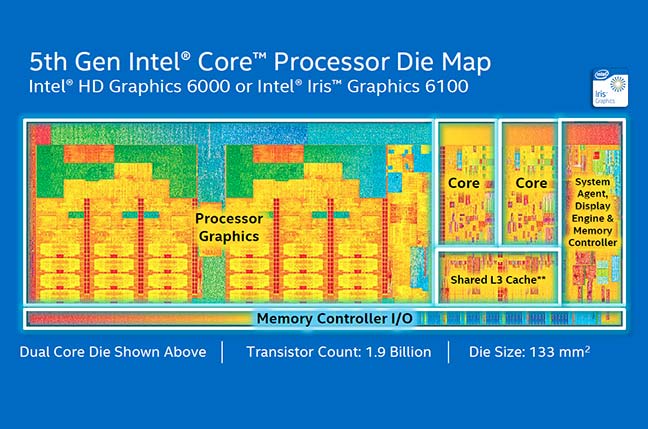
|
|
shep61

 
Tavern Dweller
|
 posted March 28, 2016 06:03 AM
posted March 28, 2016 06:03 AM |
|
|
magnomagus said:
@shep61:
disable Town/dwelling conversion when playing the campaign in H55-Settings.pak, see my articles on moddb.
i did not add that huge army it must have been in the original as well.
Thanks, Magno! Much appreciated. I think you are right about that army, but the original just went to victory after Godric left, so that army was just left wandering.
Awesome job on this!
|
|
shep61

 
Tavern Dweller
|
 posted March 28, 2016 06:06 AM
posted March 28, 2016 06:06 AM |
|
|
dredknight said:
Hi Shep!
You can try this command @H55_win() . it will give you winning screen and you will be able to continue through the missions.
Also you can use this one @H55_Speedrun(1);
It gives player 1 heroes 999 black dragons.
@Magno made his best to fix most of the campaign issues but due to incompatibility with the Mod scripts AI on some maps will have wierd behavior.
Cheers!
Thanks, Dred. I've been a purist for all of my HMM life. Never used cheats.... No problem using one to get through this, though. Much appreciated!
|
|
Belisarius

  
  
Promising
Known Hero
|
 posted March 28, 2016 09:47 AM
posted March 28, 2016 09:47 AM |
|
|
Here is a very nice program that can help with setting process priority and affinity:
Bill2's Process Manager
Download and install. Run the program and you should see something like this:

On the bottom right click on "Manage Groups and Rules" button

and then create a group by giving it a name. Mine is called Groups and rules. After that on the bottom left click "Add rule" button.

Find your game exe file in your_heroes_instalation_folder/bin and select it. (I use MMH5.5_64.exe) Than apply rules for process priority and affinity. Do this for both game exe and for AI exe (AI is using H5_AIProcess_31j.exe).
You can check if your processor has Hyper Threading, and make use of this technology.

This program runs at windows startup by default. Rules for a process are applied every time that process starts.
Check this program for other interesting options.
|
|
dredknight

    
    
Honorable
Supreme Hero
disrupting the moding industry
|
 posted March 28, 2016 12:00 PM
posted March 28, 2016 12:00 PM |
|
|
|
|
|





