|
| Thread: Some 3d Moddeling Questions | |
|
wakkler

 

Hired Hero
|
 posted August 17, 2016 01:16 AM
posted August 17, 2016 01:16 AM |
|
|
Some 3d Moddeling Questions
Hello,
I learned some Blender 3d Basics in the last 2 weeks, and one of my goals was to create my own creatures for Heroes 3. I'm still quite a noob in 3d Modelling, but i think i am ready now to ask some of the more experienced modders here about some specifics of Heroes 3d models:
1. I created a creature that should be "hairy". I used particle hair first, but then looked at some original Heroes creatures and i think they do not use any actual fur or hair. Instead they use just a fur texture with a normal value. Is that correct?
2. Do you have any specific tips for making creatures looking "heroes"-like? I could not find any 3d moddeling tutorials on this forum.
3. The first creature i created looks okay if i render it in a high resolution, but if I use the 450x400 resolution that Heroes requirers the renders seems to be a bit blurry. This could be just because of the low resolution, of course, but i personally find the original creatures much "cleaner" and less blurry looking. You can actually see quite some details on them. Any tips how i can "sharpen" my renders? Do i just have to add more details?
Here is a Gif of my first creature. Please don't be too harsh in your critic, as Blender is really no easy program to learn 

|
|
Nephretes

  
  
Promising
Known Hero
|
 posted August 17, 2016 02:54 PM
posted August 17, 2016 02:54 PM |
|
|
Not sure if after two weeks you are ready for organic modeling in 3D yet. From my experience you would need more time to get comfortable in 3D environment. Anyway if you are still confident about it let me answer.
1. Correct, it is an old game after all. Try to use good texture instead. Particles are too advanced for now and I advise you to have fun with them later.
2. Good scene in 3D is a key for good results and it saves a lot of time. We (MDT team) have several different scenes for our own models: good resolution of frame (450x400) and lighting are crucial. Then you have tool called Compositor to match the style even more. Let me share one scene with you:
https://www.sendspace.com/file/70m1oa
Don't forget to adjust power of the lamp, and focal lenght (camera option in Lens) for your model. There is also a Screen layout (at the top) where you can find layout called Compositor, where you can adjust contrast and sharpeness as well.
=================================================
Here is a comparision of what good scene can do for you. I was helping Kuririn with his model and as you see, previously it wasn't sharp enough and didn't have right contrast. There was some color balancing done as well:

3. Compositor. It allows you to put some effects on all the frames you are going to render. Usually it needs some sharpening, contrast and color corrections. Sometimes it may be a good idea to add some contrast and sharpeness in texture itself. You can also try too add some "geometry" in influence. Read more about procedural textures.
Some random tips:
1. While animating, do remember about frame limits, try not to exceed 11 frame per animation. Also try to imagine center of gravity of your model for more realistic results
2. What something looks nice in HD it usually doesn't in H3 resolution, so work on H3 sized frames from the beginning
3. I would advise to deselect "Receive" in Shadow panel for material. It doesn't look good usually and may make your model too dark in some areas.
Good luck!
|
|
wakkler

 

Hired Hero
|
 posted August 20, 2016 02:01 PM
posted August 20, 2016 02:01 PM |
|
|
Thank you very much, Nephretes! Your answer helped me alot. And a special thanks for sharing the scene! My model looked already much better by just using your scene  . .
|
|
Nephretes

  
  
Promising
Known Hero
|
 posted September 03, 2016 02:23 AM
posted September 03, 2016 02:23 AM |
|
|
No problem mate  I am quite busy now, but if you have any problem just ask in this topic. Good luck I am quite busy now, but if you have any problem just ask in this topic. Good luck
|
|
wakkler

 

Hired Hero
|
 posted November 11, 2016 10:13 PM
posted November 11, 2016 10:13 PM |
|
|
Hey Nephretes,
i followed your advice and suspended the creation of organic models (creatures) for now and practice instead with buildings, which are indeed much easier to create. But here i am again stuck, as these buildings themselves look okay, but if i try to render them on some kind of background, they look as if they would not belong to it. Is it correct that i model the buildings in 3D, but use a 2D Image as background? Or should i try to create a 3D background also? Do you (or some other experienced modder) have some other tips to make a good and smooth looking townscreen?
Thanks in advance!
|
|
LizardWarrior

    
     
Honorable
Legendary Hero
the reckoning is at hand
|
 posted November 12, 2016 11:12 AM
posted November 12, 2016 11:12 AM |
|
|
The standard lights aren't enough to make a realistic good looking townscreen, play with the lighting and the render settings until you achieve what time of the day you want your town screen to be. Also don't forget that materials and their IOR play a big role too, as well as having a high poly model or/and using normal maps. If you can post a screen to see what you are trying to make, I could give you some more specific tips. 
____________
|
|
Nephretes

  
  
Promising
Known Hero
|
 posted November 13, 2016 09:33 PM
posted November 13, 2016 09:33 PM |
|
|
Hi wakkler,
To my knowledge originally most (if not every) of heroes 3 townscreen were done in 3D, and I will suggest such attempt as well

You can achive good results with 2D screen as well, but it may prove to be difficult if you are not familiar especially with good lighting technique. LizardWarrior has said anything crucial and I don't have much to add.
If you show your results I may be able to give more tips as well
Good luck
|
|
wakkler

 

Hired Hero
|
 posted November 15, 2016 12:57 AM
posted November 15, 2016 12:57 AM |
|
|
Thank you both!
I will experiment with the lighting, and also will try to create a 3d background. If i will have any specific questions, i will post some pictures. Thanks!
|
|
wakkler

 

Hired Hero
|
 posted May 19, 2017 12:45 AM
posted May 19, 2017 12:45 AM |
|
Edited by wakkler at 00:46, 19 May 2017.
|
Thank you both for your replies. I got back to Blender recently after a long break and created a crude 3d Townscreen for a nordic/viking town. I just don't understand how i could light the scene correctly, maybe you have some tricks for me?
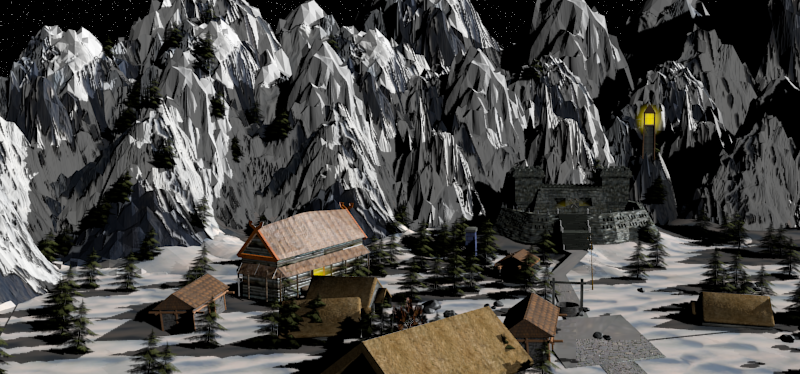
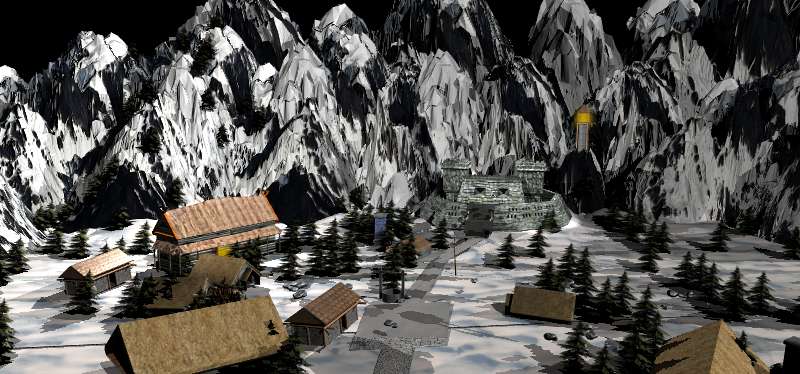
P.S. The second picture was made with Nephretes scene, so its a bit sharper and has more contrast.
|
|
zeryss

  
   
Promising
Famous Hero
http://i12.pixs.ru/storage/6/4
|
 posted May 19, 2017 12:51 AM
posted May 19, 2017 12:51 AM |
|
|
Sentences of the unit

|
|
PandaTar

   
     
Responsible
Legendary Hero
Celestial Heavens Mascot
|
 posted May 19, 2017 03:29 AM
posted May 19, 2017 03:29 AM |
|
|
wakkler said:
P.S. The second picture was made with Nephretes scene, so its a bit sharper and has more contrast.
I'm not a modeller, but I use photoshop for my daily job and I have some sense around these matters. Look at this example.
It's a photoshopped image, not mine, but observe it. You'll notice that snow is not that bright during the night, but it's still fairly clear. The contrast with trees and rocks is very big. So, trees and rocks tend to be much darker, almost black, if you consider a moonless sky. If there's no moon in the sky, there's not really to very little direct shadows being cast by objects, you see, and the sources of light you have on your scenery will play much more of a role when lighting the whole thing.
I advise you to observe pictures of similar scenery, cloudless and cloudy, moonless, with full moon and with some light sources to get the feeling of the scenery.
On the image you have shown there, trees and buildings have strong shadows, the left side of the image have clearer snow, mountains feel almost like they have no shadows and the light source on the main building is casting no light around, it seems.
Sketch your scenery, pinpoint the light sources and observe real life images that could be used as basis. Then you start refining your work.
I can be just babbling, so LW and Nef can correct me. That's just my point of view and how I would proceed if I was you.
____________
"Okay. Look. We both said a lot of things that you're going to regret. But I think we can put our differences behind us. For science. You monster."
GlaDOS – Portal 2
|
|
Wakkler

 

Hired Hero
|
 posted May 23, 2017 11:33 AM
posted May 23, 2017 11:33 AM |
|
|
@ zeryss: What creature is that? Could i use it?
@PandaTar: Thanks, yeah the shadows were strange because i used two suns for these renders. I deleted one of them now  . I know that lighting is much about experimenting, but i had hoped that some blender-experienced members could at least tell me which kind of lamps they use...or how many. I dont know if 1 Sun and 1-2 spots are enough, or if i have to spam lots of different light sources.... . I know that lighting is much about experimenting, but i had hoped that some blender-experienced members could at least tell me which kind of lamps they use...or how many. I dont know if 1 Sun and 1-2 spots are enough, or if i have to spam lots of different light sources....
|
|
Nephretes

  
  
Promising
Known Hero
|
 posted May 23, 2017 03:23 PM
posted May 23, 2017 03:23 PM |
|
|
I am not experienced that much with lighting either but I will try to help. Basically I don't know how much you have settled for scenery during night, but this is quite hard thing to achieve. You have already observed yourself that one source of sun is quite enough, or else shadows doesn't make much of a sense.
One source of global light (sun) is though not quite enough, so I would personally add spots here and there, but the most important thing here is to iluminate the buildings separately with point lighting so they pop out a bit out of background.
I also think that shadows are a bit too visible, ambient occlusion or environmental lighting should deal with it.
I would also consider PandaTar's tips as valuable
|
|
Macron1

 
    
Supreme Hero
|
 posted December 05, 2021 07:41 AM
posted December 05, 2021 07:41 AM |
|
|
|
Any progress with creating town screen?
|
| |
|
|





