|
| Thread: Heroes IV def H4D making! First guide! |  This thread is pages long: 1 2 · NEXT» This thread is pages long: 1 2 · NEXT» |
|
Baronus

 
     
Legendary Hero
|
 posted December 29, 2016 11:15 PM
posted December 29, 2016 11:15 PM |
 bonus applied by kiryu133 on 05 Jan 2017. bonus applied by kiryu133 on 05 Jan 2017. |
|
Heroes IV def H4D making! First guide!
SUCCES! I JUST CHANGED CAMPAIGN SPLASHSCREEN! I HAVE A WAY TO DO IT! :-):-):-)
My greatest succes in HIV resources.
Step by step.
1. Open resedit2 .
2. Extract campaign splashscreen h4d you want.
3. Open viev option.
4. Create screen the same image using resedit2 option.
Now you have two images bmp and h4d.
5. Download irfanviev.
6. Download irfan pluggins.
7. Install all.
8. Open bmp.
9. Bath convert to raw.
Campaigns screen defs are in raw format.
Now you have def h4d and raw the same image.
10. Open h4d and raw in hexdetior or advanced texeditor.
11. Compare. Upper part of h4d is cutted in raw as you see.
12. Select this upper part and delete rest. Save.
Now you have h4d headline. You need this to make h4d.
13. Select picture you want. Paste using eg. Gimp ON EXTRACTED Heroes IV PICTURE and save using another name.
14. Open irfan and convert to raw.
15. Open raw using hdeditor or advanced txteditor.
15. PASTE OR INSERT HEADLINE YOU MADE BEFORE! IT MUST BE CORRECTLY POINT BY POINT !
16. Save as screen you can replace with correctly name.
17. Place it in data folder with h4d extension.
CONGRATULATIONS! YOU MADE NEW HIV H4D DEF! SEE IT AND ENJOY!
Im very happy today! Great succes! First Heroes IV defmaking guide in history! Maybe it will be usefull to make another defs h4d :-)
|
|
NimoStar

   
     
Responsible
Legendary Hero
Modding the Unmoddable
|
 posted January 01, 2017 12:55 AM
posted January 01, 2017 12:55 AM |
|
|
Campaign splashscreen what do you mean by that?
And is this not mostly the same as using the resource editor (resedit2) to create a new beggining game screen with a BMP? Like the one I have in my mod...
Maybe this is a breaktrough but I don't understand 
____________
Never changing = never improving

|
|
Karmakeld

   
    
Responsible
Supreme Hero
|
 posted January 01, 2017 09:48 AM
posted January 01, 2017 09:48 AM |
|
|
|
NimoStar, what you changed is the main menu background image, what Baronus is referring to is the images that shows when you start a campaign. The prologue/Epilogue pictures aka splash screens and indeed that is a breakthrough.
|
|
NimoStar

   
     
Responsible
Legendary Hero
Modding the Unmoddable
|
 posted January 03, 2017 12:20 AM
posted January 03, 2017 12:20 AM |
|
|
Oh, I see. It seems like an interesting possibility for custom campaigns.
Even if so, however, the process looks long and cumbersome.
I hope we get some tool to automate this on the future 
____________
Never changing = never improving

|
|
Karmakeld

   
    
Responsible
Supreme Hero
|
 posted January 03, 2017 07:00 PM
posted January 03, 2017 07:00 PM |
|
|
I hope we a tool that can automate more than just this 
Anyway Baronus just confirmed that he was able to replace creature portraits as well. Now I bet you consider THAT a break through, eh?
|
|
NimoStar

   
     
Responsible
Legendary Hero
Modding the Unmoddable
|
 posted January 03, 2017 10:04 PM
posted January 03, 2017 10:04 PM |
|
|
Hell yeah I do, specially as you know I have been wanting to do this since ever...
posibly, then this also worjks for spells and other things..., so, he may be unto something.
Replacing creature portraits is the same as this guide, or a different one?
____________
Never changing = never improving

|
|
Karmakeld

   
    
Responsible
Supreme Hero
|
 posted January 03, 2017 10:16 PM
posted January 03, 2017 10:16 PM |
|
|
NimoStar said:
Hell yeah I do, specially as you know I have been wanting to do this since ever...
posibly, then this also works for spells and other things..., so, he may be onto something.
well I'd still like to know how the Equi team managed to add new spells and artifacts. I guess some of them might be placed upon some of the unused ones, and they managed to replace the pictures with their own ones, but Namerutan still suggested that new stuff can be added somehow.
|
|
NimoStar

   
     
Responsible
Legendary Hero
Modding the Unmoddable
|
 posted January 04, 2017 08:14 PM
posted January 04, 2017 08:14 PM |
|
|
All new spells and artifacts are put over unused ones on the table.
However, the hard part is programming them, this only works by editing the .exe
They have added a .dll extension that allows for greater flexibility for this (with due references in the original .exe), but one should still be able to code them in assembly. This is quite hard.
The same goes for creatures, even if you extend the table.
However, to add new map objects, you only need to put the new files and they will work instantly, as long as they have recognized types. What you can easily change then are passability and image/animations of map files, and they appear as "new stuff", even if they have known types (garrison, castle, etc.)
So, when/if we can import images for this, we can get huge libraries of map objects, like WOG has, but hopefully with better blending images 
____________
Never changing = never improving

|
|
Baronus

 
     
Legendary Hero
|
 posted January 05, 2017 09:25 PM
posted January 05, 2017 09:25 PM |
|
|
Its not hard. You can learn all tools before using. Its only irfan convert to raw. Add header. Thats all. But need training.
I confirm that my second succes is modding creature portraits.
1. Yes its possible and rather simple using facetool 95 and hdeditor. You can change creatures portraits too :-)
2. No its not the same like screen. Dont looks like raw.
Im still working and I win. Its really great breaktrough. HIV graphics are very hard to change. Its first guide how to do it. Before this was only facetool guides but it was completly automatic copy paste, you dont know what you do and how it works, and its only one type of h4def. Before Ive wrote how to change menu, but menu its not a h4d ef. So Im happy now :-):-):-)
Here is a life intro new scren with our heroes campaign promo. Place data folder see HIV first life campaign:
campaign screen
|
|
PandaTar

   
     
Responsible
Legendary Hero
Celestial Heavens Mascot
|
 posted January 05, 2017 10:18 PM
posted January 05, 2017 10:18 PM |
|
|
Way to go, Baronus! ^_^
____________
"Okay. Look. We both said a lot of things that you're going to regret. But I think we can put our differences behind us. For science. You monster."
GlaDOS – Portal 2
|
|
Baronus

 
     
Legendary Hero
|
 posted January 05, 2017 11:23 PM
posted January 05, 2017 11:23 PM |
|
Edited by Baronus at 23:53, 05 Jan 2017.
|
Yes its hard work. Thanks.
Im still doing experiments.
|
|
Karmakeld

   
    
Responsible
Supreme Hero
|
 posted January 06, 2017 11:27 PM
posted January 06, 2017 11:27 PM |
|
|
Indeed a Good job done 
Looking forward to seeing the Creatures portrait Changes.
|
|
Baronus

 
     
Legendary Hero
|
 posted February 10, 2017 10:51 AM
posted February 10, 2017 10:51 AM |
|
Edited by Baronus at 11:17, 10 Feb 2017.
|
What I mean header?
1.The best way is to extract def using Resedit.
2. Next open H4R and using Resedit make screen in bmp. From viev option.
3. Next use irfan to make raw from this bmp.
4. Compare both using eg. textedit or hexedit.
5. You see that upper part is another but in down is the same.
6. Now you can copy past down part of def as you want.
7. Make your picture on Resedit screen from original def.
Because there is indexed pallete and ad to the same def you made screen.
8. Make raw from your bmp using irfan.
9. Paste your raw into right place using hxd ediotor or advanced txtedit.
Its rather to big to make screen. Rather I must calculate size in bits. Is always the same. Its first 3522 bits from value 0000 to 0dc1 in hxd editor. Its header. Add header to raw and thats def.
You must train its very easy after some times. Try hexeditor neo. Good for big files. Ive edited it 600MB! Heroes IV file very fast.
Or for smallest free textedit.
https://www.hhdsoftware.com/free-hex-editor
http://textedit.en.uptodown.com/windows
Ask if its problem. I will give answer.
|
|
NimoStar

   
     
Responsible
Legendary Hero
Modding the Unmoddable
|
 posted February 19, 2017 06:24 AM
posted February 19, 2017 06:24 AM |
|
Edited by NimoStar at 06:25, 19 Feb 2017.
|
I did not understand this part:
"Make your picture on Resedit screen from original def.
Because there is indexed pallete and ad to the same def you made screen."
I guess that .def files have an indexed palette different dfor each file, is that correct?
But "make your picture from resedit screen from original def" is what I most don't understand.
However, this guide boild down to the next realization, or does it not:
"def files are really just .RAW image files with a special header"
Is this correct? Can we then convert any image file to .raw to add to the game copying in hex editing?
And how long is the .raw header, to omit it?
____________
Never changing = never improving

|
|
Baronus

 
     
Legendary Hero
|
 posted February 20, 2017 10:48 AM
posted February 20, 2017 10:48 AM |
|
Edited by Baronus at 11:26, 20 Feb 2017.
|
1. Yes. All file has own 256 colors indexed pallete. Only game menu picture not.
2. Learn Resedit2. You can make screenshot using viev function of Resedit2. Indexed bmp.
Resedit 2.40.0
R2.40
And sometimes better Resedit 2.35.7 with txtedit:
R2.35.7
3. Yes. Game was built on raw format! Yes we can copy past. :-)
4. Header is long as pallete. If 2 colors. Is short. But usually its 256 colors. So...
00 01 means 256 colors and next is 256 * 3 bits = 768 bits
08 00 I dont know
4 + 768 = 772 bits. Usually header is from 772 bits. Next is name eg.
0400 - number of letters aand wolf(4 letters). Next is image size lines and columns. And end is raw picture you can copy past.
|
|
NimoStar

   
     
Responsible
Legendary Hero
Modding the Unmoddable
|
 posted February 21, 2017 08:21 AM
posted February 21, 2017 08:21 AM |
|
|
I do use resedit,. ALl versions of my mod are packaged with resedit :v
What I don't understand is why we need the BMP if the actual format is RAW.
Or do you mean, we take the palette from this exported BMP? ANd apply it to a RAW?
***********
By bits you mean bytes  but I understand. but I understand.
Quote:
Next is image size lines and columns. And end is raw picture you can copy past.
Practially last question:
How do I know where column ends and picture begins exactly?
This is what I have found hard when editing other image files, and it causes crashes-
____________
Never changing = never improving

|
|
Baronus

 
     
Legendary Hero
|
 posted February 22, 2017 10:37 AM
posted February 22, 2017 10:37 AM |
|
|
Yes bytes. Correct me in my language its bit :-)
Yes very good option in Resedit2 is that you have bmp with THE SAME PALETE! Colors will be correct. If you made another way colors are crazy. You can of course change palette 768 bytes AFTER 000108 NEXT is palette. But you must extract new palette! Only way its correct and I know it is TGA format! HIV graphic is crazy!
Begin of picture is after lines definition. Lines are codded 000067650000a467. Big part of file with this 0000 is size code. Next after is picture. You must look and train. See campaign splashscreen. ALL SIZE CODE IS THE SAME! But picture is another. Compare to see where is begin.
But its for icons and layers! Aventure maps objects are ANOTHER! Much harder.
|
|
NimoStar

   
     
Responsible
Legendary Hero
Modding the Unmoddable
|
 posted March 05, 2017 05:46 PM
posted March 05, 2017 05:46 PM |
|
Edited by NimoStar at 17:48, 05 Mar 2017.
|
Why it's much harder for map objects? because of different sizes? Or because of animation?
And this "109" you say, is it hex location or decimal location?
Seems hex to me but all code looks the same basically, excelt for that "white" just before

This is an extracted BMP of Sacred Fountain adventure object
Of course, this is only the header, the actual image code looks much more segmented, I am guessing this is because a lot of it is black background (transparency ingame).

____________
Never changing = never improving

|
|
Karmakeld

   
    
Responsible
Supreme Hero
|
 posted March 19, 2017 04:46 PM
posted March 19, 2017 04:46 PM |
|
|
I knew there was another way to change the Splash-screens, as I successfully did it back in January, using Namerutan's tool.
I forgot how I did it, but now I was successful once again.
I know the tool is not yet widely available, but I'll share the method anyway, as it's less complicated than the guide Baronus posted (this is most likely also the purpose of the 'Heroes4 Resource Helper' program).
As Baronus, I extracted one of the original Splash Screens found in the game files.
Then I edited my desired picture to match the size, in this case 192x154 pixels (this image is viewable in the editor) and saved it as a bmp file.
I opened the original Splash Screen in Gimp (saved as .ora file) and replaced the original images with my own (frame 001 and misc).
Then saved the file as layers.Campaign_Splashscreen.192x154.Ambush.ora
Opened the Heroes4 Resource Helper, imported the layer and saved it as a .h4d file.
Placed it in my Data folder and voila, it now appears in the editor 
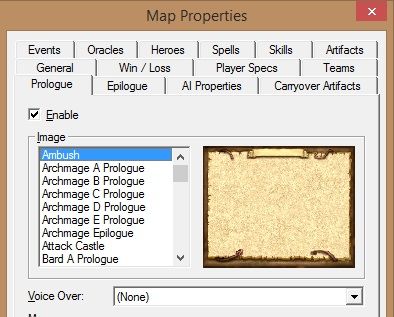
You can rename the file to your liking, e.g if you'd rather replace the Life Intro, just rename it according to the Splash Screen file you wish to replace, like ...192x154.Life_Intro.h4d or ..Death_Intro.h4d
I did try to simply convert a bmp picture into ora and import it, but I keep getting a failure message, about Unsupported pixel format: Format24bppRgb, so it seem replacing the original pictures is the way to go.
|
|
Baronus

 
     
Legendary Hero
|
 posted March 20, 2017 07:19 PM
posted March 20, 2017 07:19 PM |
|
|
Very nice.
Format24bppRgb,
..
I think you must indexed it to 256 colors. Raw is gbr.
Nimo
1. Map objects are cutted and compressed. Its not a rectangle. And its first problem... How change it...
2. 000108 is not bmp location but scrap from code h4def at the begin.
Your first picture is palette in bmp. Second with 00000000000000 is picture. This 00000000 is cutted in def! And its problem how to cut and pack. Yes 000000 is black in palette.
Bmp is not correct picture. Must be raw and tga. Its the same. Tga is raw + palette. Indexed bmp is only for convert it to raw and tga. Irfan do it correctly.
|
|
|
|





