|
| Thread: Change Picture Of Monster And About File .Msg, ,Msk |  This thread is pages long: 1 2 3 · «PREV / NEXT» This thread is pages long: 1 2 3 · «PREV / NEXT» |
|
dragon_hunter

 
|
 posted August 16, 2011 04:03 PM
posted August 16, 2011 04:03 PM |
|
|
Quote:
You asked the same thing in two different threads, and my answer is in the other. Get rid of the spaces in the game path and retry!
Copy your game to D:\Heroes first.
Yes yes! I was made as you said, but it's failed! I don't know why, I have tried with [url=http://www.mediafire.com/?hz2c9z3981qr1o0]this file[/url], it's ok. Only failed when i'm trying with two wog file:
[url=http://www.mediafire.com/?bmgddzu4dvq6b3r]ZM151Z.WOG[/url]
[url=http://www.mediafire.com/?qrrd9iwdafkyrv6]ZM156Z.WOG[/url]
You can try and tell me the reason!
|
|
Salamandre

     
       
Admirable
Omnipresent Hero
Wog refugee
|
 posted August 16, 2011 04:26 PM
posted August 16, 2011 04:26 PM |
|
|
Well, the reason is your LOD probably, if MM archives says "unknown format" it means something is wrong. For the defs you uploaded, it happens that one of them is my work, so if it had problems I would notice it.
>Try install again Heroes to a short path. Then install ERA. Then add the def within DEFka. Stop copying folders, if the first is corrupted, the others will be too.
____________
Era II mods and utilities
|
|
dragon_hunter

 
|
 posted August 16, 2011 05:11 PM
posted August 16, 2011 05:11 PM |
|
|
Ahaaaaaaaaaaaaaaa! I made as you said, and it's ok when I install DEF file with H3sprite.exe!
But when I install it with Wog file, it's wrong!
Now, I'm thinking, WogInstall v2.65 is error when I used to install large DEFfile!
Do you have a problem like me? And Have you fixed it?
I have a next problem want to ask you:
This is background for my Wog, but look:
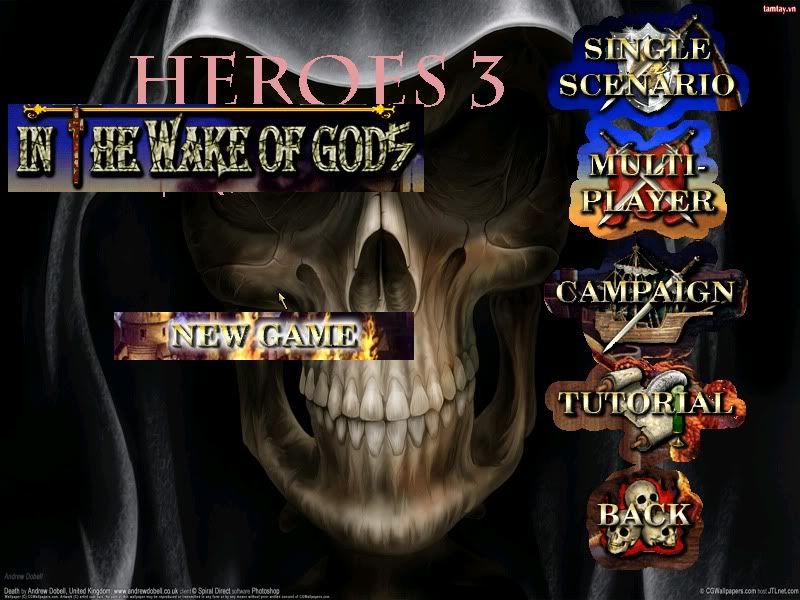
How to make a picture same:
 
And when i'm playing, it ok! No have any problem same me
|
|
Warmonger

  
     
Promising
Legendary Hero
fallen artist
|
 posted August 17, 2011 07:23 AM
posted August 17, 2011 07:23 AM |
|
|
Background is a part of buttons, unfortunatelly. You need to edit them as well.
I remember there were somwehere extracted buttons without background, but... not really sure when I heard it last time.
____________
The future of Heroes 3 is here!
|
|
dragon_hunter

 
|
 posted August 19, 2011 03:47 PM
posted August 19, 2011 03:47 PM |
|
|
Quote:
Background is a part of buttons, unfortunatelly. You need to edit them as well.
I remember there were somwehere extracted buttons without background, but... not really sure when I heard it last time.
Hic hic, Thanks Warmonger! But I need to change the wallpaper to fit together!
I don't understand, what do you say?
|
|
dragon_hunter

 
|
 posted August 19, 2011 04:00 PM
posted August 19, 2011 04:00 PM |
|
|
I have one more problem want to ask:
This's my Frames and Shadow:[url=http://www.mediafire.com/?ij3b5bdvbce33q1]Frames-Shadow[/url]
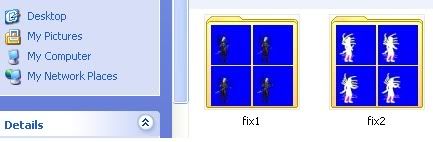
I use DefTood.exe to make a new Def file for Wog's Bitmap.
But, I don't know why, when I open maps and see it:

This's my DEF file: [url=http://www.mediafire.com/?9c89yop5jxffpk2]DEF[/url]
Who can help me? What's wrong? And tell to me why.
Thanks very much!
|
|
FallenAngel

 

Hired Hero
Erathia Guard
|
 posted August 19, 2011 04:21 PM
posted August 19, 2011 04:21 PM |
|
|
|
Dragon_Hunter, did you change the transparent colour in def tool?
|
|
Hero_of_Light

   
    
Responsible
Supreme Hero
|
 posted August 19, 2011 04:23 PM
posted August 19, 2011 04:23 PM |
|
|
It doesn't work because your background color isn't set to transparent. On Deftool/Frames you can see a check box writing Transparent with a cyan colored box next to it. You can change that colour by clicking on it and set which colour is the one you use as a transparent one.
Instead of doing that, use the original def's pallete and the cyan as a transparent one. It will be more easy to do so.
____________
Not idly do the leaves of Lorien fall.
|
|
itsjustme

  
  
Promising
Known Hero
|
 posted August 19, 2011 04:25 PM
posted August 19, 2011 04:25 PM |
|
|
In the "Frames" tab of Def Tool you must change first color of "Special colors" to your background. Or just click in square with "Transparent" color to automatically set.
Uh, I'm slowpoke)
____________
Hundreds of DEFs
|
|
Salamandre

     
       
Admirable
Omnipresent Hero
Wog refugee
|
 posted August 19, 2011 04:26 PM
posted August 19, 2011 04:26 PM |
|
|
|
dragon_hunter

 
|
 posted August 19, 2011 05:30 PM
posted August 19, 2011 05:30 PM |
|
|
Thanks FallenAngel,Hero_Of_Light,itsjustme! 
Althought I really don't understand clearly, but I will try!!!
Wish to got the instruction so much more from all!
Quote:
Put it on water and all ok.
He he he! A rather unique idea!  
|
|
FallenAngel

 

Hired Hero
Erathia Guard
|
 posted August 19, 2011 07:29 PM
posted August 19, 2011 07:29 PM |
|
|
Dragon_Hunter, 
|
|
Warmonger

  
     
Promising
Legendary Hero
fallen artist
|
 posted August 19, 2011 07:32 PM
posted August 19, 2011 07:32 PM |
|
|
|
dragon_hunter

 
|
 posted August 20, 2011 07:48 AM
posted August 20, 2011 07:48 AM |
|
|
Hellloooooooo! FallenAngel Thanks for the help! Thanks for the help!
I have made as your said, but don't see any changes! Look:
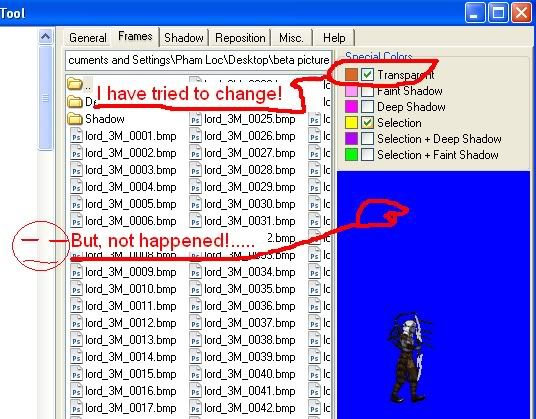
I will tell you about the work:
I have a DEF file, but It's units on the Battlefield. I want to make a units on the Maps and I have a idea:
Change size of image units on the Battlefield to make units on the Maps with DEFTood.exe!
And I begin: Change size of Frame's image
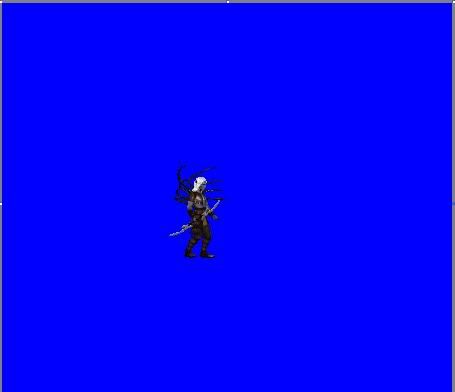 ========> ========>
And similarly for Shadow......
And then I use Deftood.exe to make, but : 
FallenAngel! You said to me: ''change the transparent colour in def tool'' and I have made but not have any happened!
That's All problem I want to say! You can do as I try and let me know your results! Here's DEF:[url=http://www.mediafire.com/?o4eg6g2di4dick4]DEF[/url] You can do as I try and let me know your results! Here's DEF:[url=http://www.mediafire.com/?o4eg6g2di4dick4]DEF[/url]
|
|
dragon_hunter

 
|
 posted August 20, 2011 08:18 AM
posted August 20, 2011 08:18 AM |
|
|
Quote:
Uh, which part do you not understand?
I don't know it all!  
|
|
FallenAngel

 

Hired Hero
Erathia Guard
|
 posted August 20, 2011 10:07 AM
posted August 20, 2011 10:07 AM |
|
|
|
Dragon_Hunter, you don't understand. I didn't say that transparent colour will change in def. You must click on this box and choose the transparent colour which in your def. For example: Colour in your def is blue. So you must change colour in box to blue.
|
|
dragon_hunter

 
|
 posted August 20, 2011 10:46 AM
posted August 20, 2011 10:46 AM |
|
|
FallenAngel
I have make as you said! But, It has not changed!
You see:
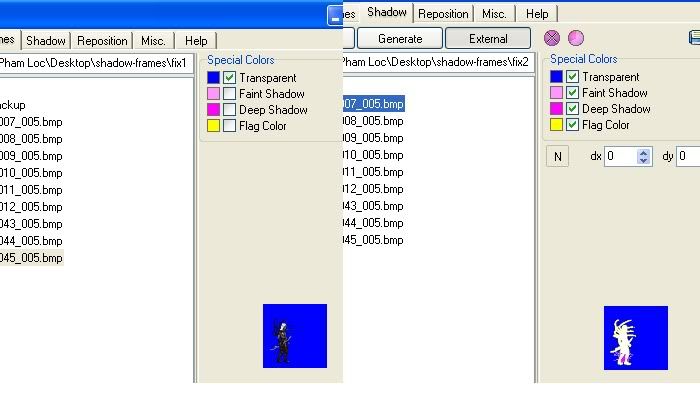
And then:

I thinks, It might be because:
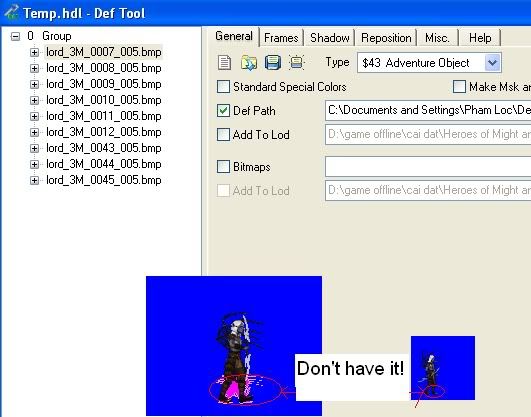
You tell me, what should I do now?
This's my Frames and Shadow:[url=http://www.mediafire.com/?ij3b5bdvbce33q1]Frames-Shadow[/url]
This's my DEF file: Map: [url=http://www.mediafire.com/?9c89yop5jxffpk2]DEF[/url], Battelfields [url=http://www.mediafire.com/?o4eg6g2di4dick4]DEF[/url]
You can check and tell me why!
|
|
FallenAngel

 

Hired Hero
Erathia Guard
|
 posted August 20, 2011 11:29 AM
posted August 20, 2011 11:29 AM |
|
|
|
For making map animation from creature's Def use Paint or choose nearest neighbor resampling.
|
|
dragon_hunter

 
|
 posted August 21, 2011 04:09 PM
posted August 21, 2011 04:09 PM |
|
|
HeyFallenAngel, I was successful!
But....only half! . You see: . You see:
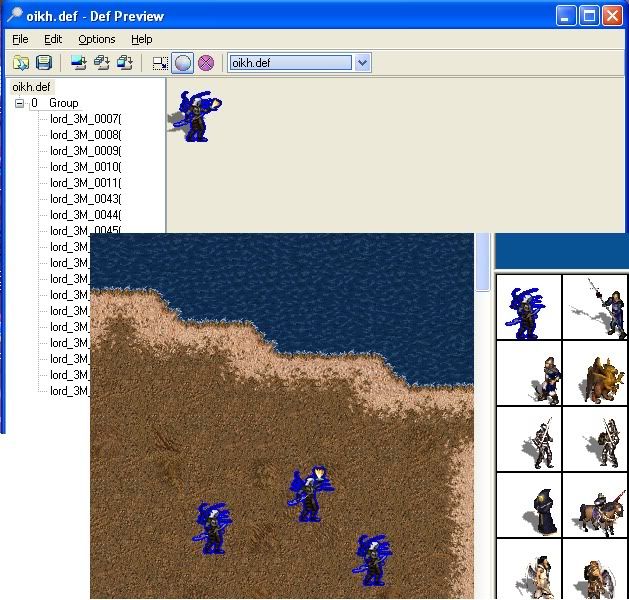
Now, you can tell me, what wrong?
|
|
Salamandre

     
       
Admirable
Omnipresent Hero
Wog refugee
|
 posted August 21, 2011 04:26 PM
posted August 21, 2011 04:26 PM |
|
|
Download Imagemagick.
Once you have it, post here and I will give you a bat file to process all your images in, but your bmp seems already screwed badly.
____________
Era II mods and utilities
|
|
|
|





