|
| Thread: A function for HoMM5 map editor.. | |
|
crillz

 
|
 posted March 11, 2006 04:00 AM
posted March 11, 2006 04:00 AM |
|
|
A function for HoMM5 map editor..
Something that have annoyed me alot when I made maps on Heroes 2 3 and 4, is this..
Is that there is no function that can copy and paste more than 1 object..
Say you made a awesome start on your map, it all looks good and its how you wanted it to be. BUT you just found out you have made this area on the wrong place of the map. Instead of moving all these objects 1 by 1, it would be better and saving alot of more time if there was a way to target more than 1 object at the same time, and being able to move them.
So basically, what I think would be good is being able to move the whole area. With castles, mountains and everything, to another coordinate.
Or maybe even copy and paste the whole place to another area (just so it will be easier to make the map more balanced), then you will have all the mines, creatures, artifacts and treasures at the exact amount as the previous player had. Then you can just move them around.
This might make all the maps look very similar, but if you move all these stuff to how you like it would be fine.
I'm not sure if this has been posted before.
So what do you all think?
|
|
Hrushov17

 
 
Adventuring Hero
|
 posted March 11, 2006 04:52 AM
posted March 11, 2006 04:52 AM |
|
|
I'm not much of a fan of making maps but I do think that's a great idea it'd be so much easier and faster to make good maps  how come I've never thought of that how come I've never thought of that 
|
|
Vlaad

     
     
Admirable
Legendary Hero
ghost of the past
|
 posted March 11, 2006 08:38 AM
posted March 11, 2006 08:38 AM |
|
Edited by Vlaad on 11 Mar 2006
|
There WAS such a utility, both for H3 and H4. 
____________
|
|
crillz

 
|
 posted March 11, 2006 10:21 PM
posted March 11, 2006 10:21 PM |
|
|
|
"WAS" meaning that there isnt anymore?
|
|
Vlaad

     
     
Admirable
Legendary Hero
ghost of the past
|
 posted March 12, 2006 11:01 AM
posted March 12, 2006 11:01 AM |
|
|
Quote:
"WAS" meaning that there isnt anymore?
No, was as in you asked about Heroes 5. 
H4Util by Slava Salnikov. It allows you to copy part of maps, make a dump file, create a script C-like file that may be edited and then processed again.You can write a script for your map in a regular text file and then process it, which is more useful than "writing" the script from the Map Editor. The latest version (2.4) allows the conversion of Gathering Storm maps to the Heroes IV Standard format, and auto-decoration to be applied to specific sections of the map. A graphical user interface for this program is also available.
Copymap - Here is a tool to copy any part of one H3 map to another... There are two versions, compatible with SOD and WoG respectively.
____________
|
|
crillz

 
|
 posted March 15, 2006 05:15 PM
posted March 15, 2006 05:15 PM |
|
Edited by crillz on 15 Mar 2006
|
oo cool.
okay, well that explanation when you start the program explaining how to make it work. is really dull. Just mess up my head. Feel like helping me abit so I can use this ? 
|
|
Vlaad

     
     
Admirable
Legendary Hero
ghost of the past
|
 posted March 15, 2006 06:46 PM
posted March 15, 2006 06:46 PM |
|
|
Quote:
oo cool.
okay, well that explanation when you start the program explaining how to make it work. is really dull. Just mess up my head. Feel like helping me abit so I can use this ? 
Which one? 
____________
|
|
crillz

 
|
 posted March 15, 2006 07:55 PM
posted March 15, 2006 07:55 PM |
|
|
h4util.exe 
|
|
crillz

 
|
 posted March 16, 2006 09:12 PM
posted March 16, 2006 09:12 PM |
|
|
well.. reason why i dunno how to get it to work is this explanation..
http://server3.uploadit.org/files/Crillz0r-h4util.JPG
messy huh?
|
|
Vlaad

     
     
Admirable
Legendary Hero
ghost of the past
|
 posted March 16, 2006 11:11 PM
posted March 16, 2006 11:11 PM |
|
Edited by Vlaad on 17 Mar 2006
|
Quote:
well.. reason why i dunno how to get it to work is this explanation..

messy huh?
Yeah!  Well, the first line is just WoG 3.57 advertising. Well, the first line is just WoG 3.57 advertising. 
The commands you need are c, s etc. I presume those are DOS, so try your Start>Programs>Accessories>Command Prompt.
According to the FAQ, for your request you'll need these:
Quote:
To copy the whole level of the source map (yyy.h4c) to the target (xxx.h4c) one use:
H4UTIL -c -w -sl1 tl0 xxx.h4c yyy.h4c
This will copy the underground (1) level of the map 0 of yyy.h4c to the ground (0) level of the map 0 of xxx.h4c
Important. The point of reference is the upper right corner. So the copied part will be located at that place.
The X coordinate heads from the left top corner (0) to the right bottom one.
The Y coordinate heads from the right top corner (0) to the left bottom one.
All objects, terrain and elevating are copied. All original objects are deleted.
If you copy a part of a map and process a script, the copying is executed first.
The modified campaign will be saved with the next name: xxx1.h4c
To copy a part of the source map (yyy.h4c) to the target (xxx.h4c) one use:
H4UTIL -c -w -sm0l0X50Y20x70y24 tm0l1X30Y90 xxx.h4c yyy.h4c
This will copy a rectangular part of map 0 of yyy.h4c from 50*20 to 70*24 to the underground of map 0 of xxx.h4c at 30*90 (the right top corner of copied piece).
The modified campaign will be saved with the next name: xxx1.h4c
It would be a good idea to create a shortcut for your H4UTIL (by right-clicking) on your desktop.
Place the maps in the same directory as H4UTIL (it would be best to create two simple test maps the first time  ). ).
When you've done that, you have to edit the shortcut's properties. Change this string
"D:\h4 utility\h4util.exe"
with the command(s) you need, for example:
"D:\h4 utility\h4util.exe" -c -w target.h4c source.h4c -sm*l*X*Y*X*Y* -tm*l*x*y*
In the end you should get a new file named target1.h4c
Just don't forget to replace * with appropriate numbers! 
m - map number if you have a campaign
l - ground (0) or underground (1)
X and Y - coordinates
 If I am right, then If I am right, then
h4util -c -w YourMap.h4c OtherMap.h4c -sl0 -tl0 should result in YourMap1.h4c file
EDIT: I forgot to write the most important thing  Once you've completed the first two steps, drag the map(s) over the shortcut! Once you've completed the first two steps, drag the map(s) over the shortcut!
I've just tested it, but got errors... I'll get back to it later.
I think there is an additional file available at FilePlanet (you'll need to create a free account  ), called h4runner. I haven't used it, but I understand it provides a graphical interface, so you'd just type in the command you want to. ), called h4runner. I haven't used it, but I understand it provides a graphical interface, so you'd just type in the command you want to. 
DISCLAIMER: It's been aaages since I used any of this, so I am sorry if I'm mistaken. 
Be sure to check out what the latest version of H4UTIL is, too!
As far as I remember, by copying part of one map onto another you could get features such as this "cliff":
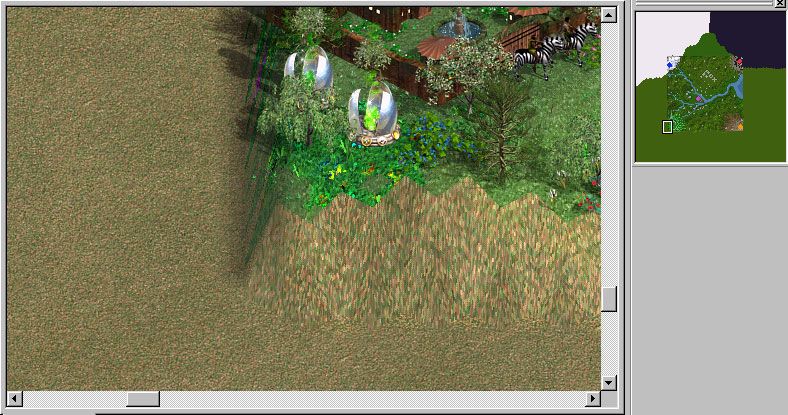
P.S. Now this thread doesn't belong to the H5 subforum, does it? 
____________
|
|
Vlaad

     
     
Admirable
Legendary Hero
ghost of the past
|
 posted March 17, 2006 09:26 PM
posted March 17, 2006 09:26 PM |
|
|
update
I've managed to copy the entire surface of one map to the surface of another (by overwtiting the latter). I got some errors, though... Anyway, I've installed H4UTIL and created the shortuct on the desktop. Then I chose the commands from the H4UTIL FAQ and changed the shortcut's properties accordingly:
"D:\h4 utility\h4util.exe" -c -w -sl0 tl0 NewMap.h4c OldMap.h4c
Finally, I've placed those two maps in the same folder as H4UTIL and dragged one over the shortcut. (Warning: you might hear lots of annoying beep sounds  ) )
Watch out though, the source map shouldn't be larger than the target one! 
|
|
crillz

 
|
 posted March 18, 2006 04:07 PM
posted March 18, 2006 04:07 PM |
|
Edited by crillz on 18 Mar 2006
|
Quote:
I've managed to copy the entire surface of one map to the surface of another (by overwtiting the latter). I got some errors, though... Anyway, I've installed H4UTIL and created the shortuct on the desktop. Then I chose the commands from the H4UTIL FAQ and changed the shortcut's properties accordingly:
"D:\h4 utility\h4util.exe" -c -w -sl0 tl0 NewMap.h4c OldMap.h4c
Finally, I've placed those two maps in the same folder as H4UTIL and dragged one over the shortcut. (Warning: you might hear lots of annoying beep sounds  ) )
Watch out though, the source map shouldn't be larger than the target one! 
Hmm okay, im still confused, all i need to do other than this, is writing down the code? which is what?
I regret asking about this now, you seemed to put alot of work into this, and i dont understand still ;o
I'd need like a summary of all you said here cause its just too much to take in atm. sorry..
what about the program called h4runner, did you use that?
and what about getting the latest versio of h4util, did you do that too? anything else i need to know?
|
|
Vlaad

     
     
Admirable
Legendary Hero
ghost of the past
|
 posted March 18, 2006 04:21 PM
posted March 18, 2006 04:21 PM |
|
|
Quote:
Hmm okay, im still confused, all i need to do other than this, is writing down the code? which is what?
I'd suggest you download H4Runner. 
If you can't find it, all you need to do is install H4Util anywhere, put the two maps in the same folder, create a shortcut for H4Util, change the shortcut's properties (as above) and drag one of the maps over the shortcut.Quote:
I regret asking about this now, you seemed to put alot of work into this, and i dont understand still ;o
Don't worry!   Actually, your post got me interested so I searched the web and fooled around with the utility. Actually, your post got me interested so I searched the web and fooled around with the utility.Quote:
I'd need like a summary of all you said here cause its just too much to take in atm. sorry..
what about the program called h4runner, did you use that?
See above.Quote:
and what about getting the latest versio of h4util, did you do that too?
Ummm... no idea.  Quote:
anything else i need to know?
Not really. 
|
|
crillz

 
|
 posted March 18, 2006 08:25 PM
posted March 18, 2006 08:25 PM |
|
|
Couldn't have been more specific.
Just 2 more questions,
whats the Exact code for moving x y to other map?
and also if you have h4runner, could you upload it somewhere cause i cant find it ;(
|
|
Vlaad

     
     
Admirable
Legendary Hero
ghost of the past
|
 posted March 18, 2006 11:28 PM
posted March 18, 2006 11:28 PM |
|
|
Quote:
Couldn't have been more specific.
Just 2 more questions,
whats the Exact code for moving x y to other map?
Whatever you want... Look it up in the H4Util's FAQ.  Quote:
and also if you have h4runner, could you upload it somewhere cause i cant find it ;(
Sadly, I don't have it on my HD and have forgotten my password for my free Fileplanet account, too.  
|
|
gmars3yp

 
Tavern Dweller
|
 posted June 03, 2009 04:20 AM
posted June 03, 2009 04:20 AM |
|
|
|
I realize this is quite an old thread, but I have been trying to get the copymap tool for Heroes III to work and have not had any success. I followed the same basic instructions that Vlaad kindly outlined for the Heroes 4 utility, but all I get is a DOSBox window that says "press any key" and then promptly closes when I do. Are there any graphic interfaces for the Heroes III copymap tool, or does anyone know what I might be doing wrong? I am looking for any tool that will allow me to copy and paste portions of one Heroes III map to another map. Also, while I'm at it, I may as well ask if there is an analogous program for Heroes II maps available? And lastly, does anyone know whether it is possible, in the random map generator for Heroes III, to have the map editor generate a map with two layers, but have BOTH be overworlds instead of having one subterranean world and one overworld? If anyone could help me out at all I'd be appreciative, thanks!
|
| |
|
|





