| New Heroes |  This thread is pages long: 1 2 3 4 · NEXT» This thread is pages long: 1 2 3 4 · NEXT» |
|
mboswi

 
Tavern Dweller
|
 posted January 26, 2007 01:39 PM
posted January 26, 2007 01:39 PM |
|
Edited by mboswi at 03:18, 27 Jan 2007.
|
New Heroes
Hi, first of all, sorry about my english, Im spanish so...
I have downloaded a map in which you can play with the campaign heroes. My question is how can I make make it possible in other maps.
And other question: how can I add heroes to a facction ? Is it possible ?
____________
|
|
Daystar

    
     
Honorable
Legendary Hero
Back from the Dead
|
 posted January 26, 2007 10:12 PM
posted January 26, 2007 10:12 PM |
|
|
I think it is possible, but there are limits to what you can do.
also, your english is fine (Better than KD's, which is what counts) and Welcome to Heroes Community. Hope to see you out of the tavern soon!
|
|
mboswi

 
Tavern Dweller
|
 posted January 27, 2007 03:20 AM
posted January 27, 2007 03:20 AM |
|
|
Well, eventually, I have downloaded a MOD that unlocks the campaign heroes.
I have also seen MODs that add heroes. Do you know how to do it (to create and add heroes)?
____________
|
|
sfidanza

  
    
Promising
Supreme Hero
|
 posted January 27, 2007 06:31 AM
posted January 27, 2007 06:31 AM |
|
|
Are you asking this to make a map, or to use new heroes on existing maps? In the first case, the easiest way is to change an existing hero to fit your desire, directly in the map editor. In the second case, you'll need to edit a hero file by hand, but again, using an existing hero is the easy way to go. Adding a new one completely may be possible, but it will require some trying.
Also, you might plan to change his icons, for which you'll need to have the new dds textures.
|
|
VokialBG

    
     
Honorable
Legendary Hero
First in line
|
 posted January 27, 2007 10:34 AM
posted January 27, 2007 10:34 AM |
 bonus applied. bonus applied. |
Edited by VokialBG at 10:50, 28 Jan 2007.
|
It is possible to add totally new hero  and it is not very hard, you just need some stuffs. and it is not very hard, you just need some stuffs.
Go in data/MapObjects/*Choose town*
For example go in the "Necropolis" folder.
Choose 1 hero file, the names of all hero files finish with "(AdvMapHeroShared)", open your file, for example, lets open "Aberrar.(AdvMapHeroShared)"
Look the pics for the detals:
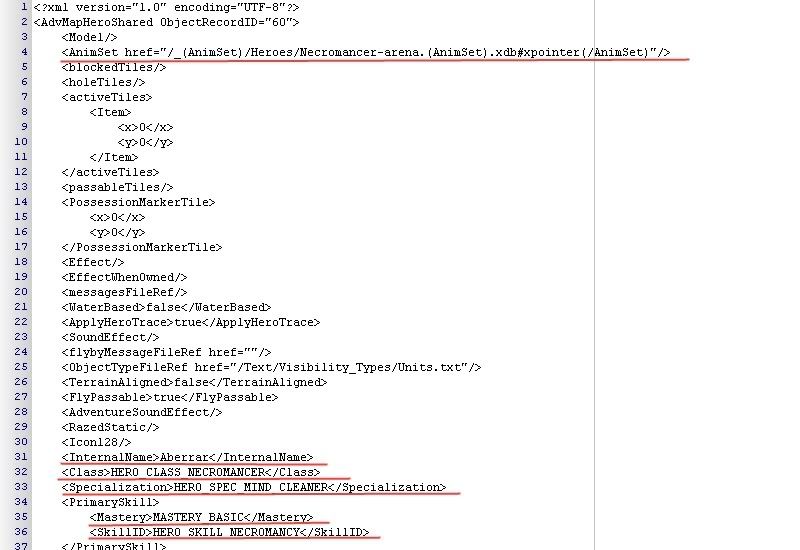
Line 4 is hero animation, if we want new "Necro" we need this anim.
Line 31 - you need to change the name here with your (new) hero name, for example:
"<InternalName>Aberrar</InternalName>", change it, like this:
"<InternalName>*New Name*</InternalName>"
In this case we can do this:
"<InternalName>Mbosvi</InternalName>"
Line 32 in for the hero Class, if we change it to "<Class>HERO_CLASS_KNIGHT</Class>", we will become knight.
Line 33 is the hero specialization, if you want to change it you can see other specialization in the files of all other heroes, so just copy the ID.
Lines 34-37 are for PrimarySkill, line 35 is for mastery, line 36 is for the ID.
Time for screen 2:
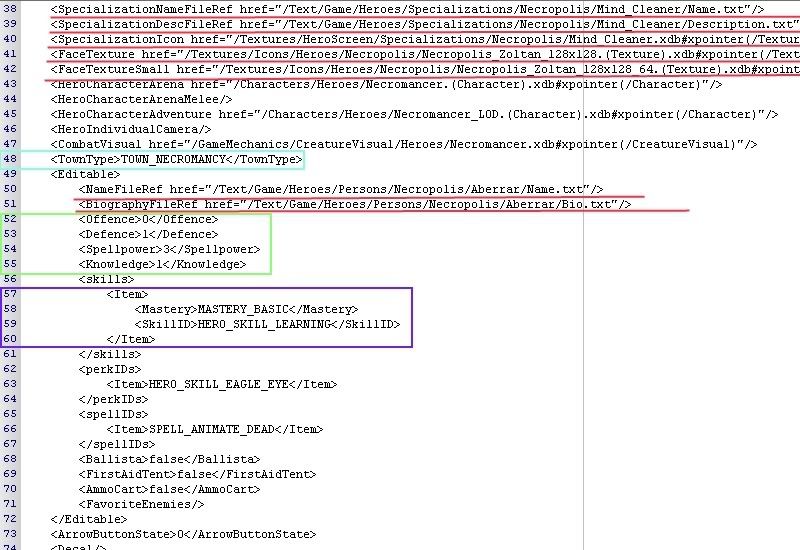
Line 38 is for the Specialization name, if you want to change it just canje the link
Line 39 is for Specialization description (same as Line 38)
All textes are in "texts.pak", and for HOF in "a1-texts.pak"
Lines 41 and 42 are for hero icon, here are the lines again:
<FaceTexturehref="/Textures/Icons/Heroes/Necropolis/Necropolis_Zoltan_128x128.(Texture).xdb#xpointer(/Texture)"/>
<FaceTextureSmallhref="/Textures/Icons/Heroes/Necropolis/Necropolis_Zoltan_128x128_64.(Texture).xdb#xpointer(/Texture)"/>
Just change the links, for example lets use other icon:
Go to "/Textures/Icons/Heroes/*Choose town*/"
And Choose your hero
Cange:
"/Textures/Icons/Heroes/Necropolis/Necropolis_Zoltan_128x128.(Texture).xdb#xpointer(/Texture)"
And:
"/Textures/Icons/Heroes/Necropolis/Necropolis_Zoltan_128x128_64.(Texture).xdb#xpointer(/Texture)"
with the new one.
If you want, you can create your own hero avatar. Add it in the "Icon" directory and you are ready to use it.
Line 48 is the hero town, if you cange it to:
"<TownType>TOWN_INFERNO</TownType>"
The hero will come in the "demon town"
Lines 51, 52 are for hero name and description text go to:
"texts.pak", and for HOF to "a1-texts.pak"
then to "/Text/Game/Heroes/Persons/" for the txt files.
51-55 are hero's stats.
Save the changes, then change the name of the file, for example "Mbosvi.(AdvMapHeroShared)", and add it in the data files, so your new
hero is ready, but if you want to play with it, first go in:
"Maps/Multiplayer/*Choose map folder*
Open the *Map name*.xdb file and find "<AvailableHeroes>" line, then add your hero with this formula:
<Item
href="/MapObjects/*Hero ton folder name*/*Hero file name*.xdb#xpointer(/AdvMapHeroShared)"/>
In the example:
<Item href="/MapObjects/Necropolis/Mbosvi.(AdvMapHeroShared).xdb#xpointer(/AdvMapHeroShared)"/>
1. After this, the hero is able to be chosen in the start, but it cant be heried in the tavern.
2. In some (in the most of them) of the maps you can't find the "<AvailableHeroes>" line, only this:
"<AvailableHeroes/>"
So this mean that all "titular" heroes in "Heroes 5" are available, but your hero is not "titular", so you need to edit the list of the titulars, and add your new hero in, how?
Go in "MapObjects/_(AdvMapSharedGoup)/Heroes/"
Now, in this folder are files for every race, but first open the "Any.xdb"
You will see this in it:
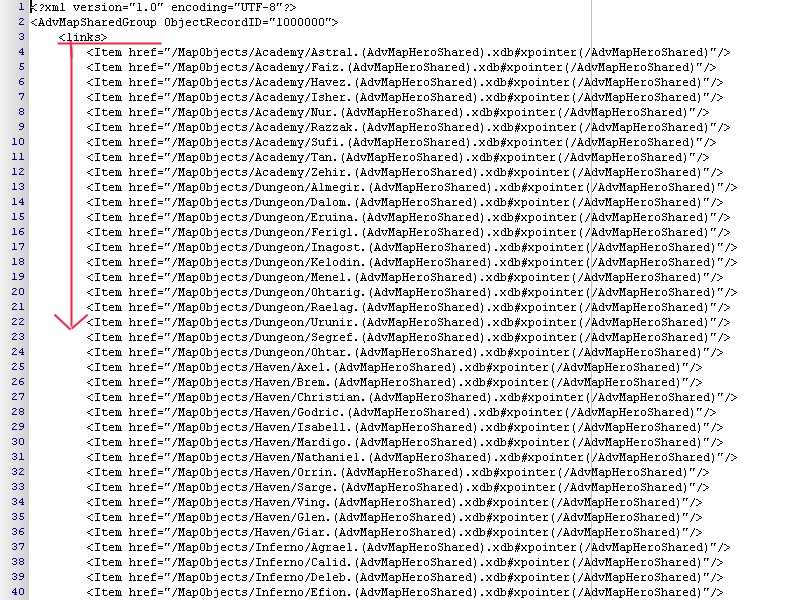
After the "<links>" line (Line 3) Are the links to all heroes, so add your new hero with the formula:
<Item
href="/MapObjects/*Hero ton folder name*/*Hero file name*.xdb#xpointer(/AdvMapHeroShared)"/>
We just need the same example:
<Item href="/MapObjects/Necropolis/Mbosvi.(AdvMapHeroShared).xdb#xpointer(/AdvMapHeroShared)"/>
It is good to add it here, between these lines:
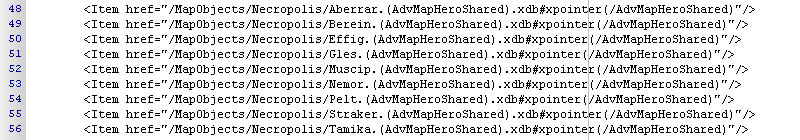
Where are the other necro heroes (if the hero in Necropolis).
After this go back to "MapObjects/_(AdvMapSharedGoup)/Heroes/"
Open "*The new hero town*.xdb" (just a note - the Sylvan file is called "Preserve.xdb") in this example - "Necropolis.xdb", you can see this:
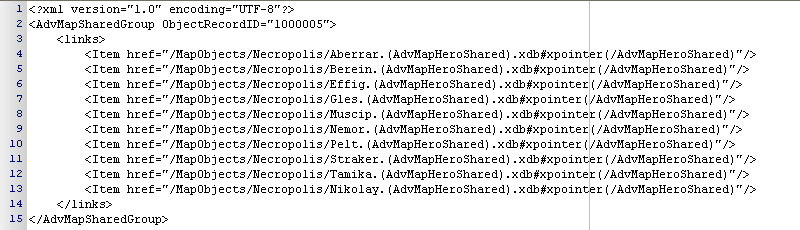
add you "new hero formula" again after the "<links>" line:
<Item href="/MapObjects/Necropolis/Mbosvi.(AdvMapHeroShared).xdb#xpointer(/AdvMapHeroShared)"/>
Save all changes in ".pak" file
Play! 
P.S.
LoL, I'll ads this in the ModWiki 
P.P.S.
I'm waiting for my red star, sfidanza 
____________
|
|
sfidanza

  
    
Promising
Supreme Hero
|
 posted January 27, 2007 12:33 PM
posted January 27, 2007 12:33 PM |
|
Edited by sfidanza at 12:39, 27 Jan 2007.
|
Nice detailed and illustrated explanation! 
Before applying any bonus though, I have a couple questions: 
if you don't change the InternalName (l.31), then it's not a new hero: it's just a replacement of the old one. For example, you won't have Aberrar (Zoltan) and Mbosvi on the same map. In this case, there's no point in changing the file name, since it forces you to modify the map you're playing on, with no benefit.
To create a new hero, you have to change InternalName (and the file name), but then it won't show up in maps unless you specify it as you said. Thing is, some maps are well written, and allow all classic heroes, by specifying:
<AvailableHeroes/>
That tells the game to use all the heroes in the lists found in:
\MapObjects\_(AdvMapSharedGroup)\Heroes\
So you have to add your hero to these lists for it to appear in the tavern, and be displayed in the hero selector when starting a map. That makes it usable without the need to edit the well-written maps.
Another point that should be checked is whether the new hero (with a new internal name) can be used in scripts.
(When you add it to the wiki, I suggest you add a "Tutorial" namespace and put it there. Great work!)
|
|
VokialBG

    
     
Honorable
Legendary Hero
First in line
|
 posted January 27, 2007 01:20 PM
posted January 27, 2007 01:20 PM |
|
|
Ok, updated with new details (the line 31 was underlined but forgeted too) 
____________
|
|
sfidanza

  
    
Promising
Supreme Hero
|
 posted January 27, 2007 01:52 PM
posted January 27, 2007 01:52 PM |
|
|
Great! Bonus applied for a very detailed and informative post (with quick follow-up). 
Note that explicitly asking for a red star won't get anybody anything, but I got the friendly tone here.
As for the issue itself, it seems rather solid now. If anyone would test the technique, please post your results here. And in particular, check if the hero can be referenced from the console, to check if the new internal name is available in scripts.
|
|
alcibiades

    
      
Honorable
Undefeatable Hero
of Gold Dragons
|
 posted January 27, 2007 03:01 PM
posted January 27, 2007 03:01 PM |
|
|
Excellent work Vokial!  Keep it up. Keep it up.
____________
What will happen now?
|
|
mboswi

 
Tavern Dweller
|
 posted January 27, 2007 10:33 PM
posted January 27, 2007 10:33 PM |
|
|
Wow, great xplanation. I'll try it.
____________
|
|
EliteKill

  
Promising
The Starless
|
 posted January 28, 2007 09:08 AM
posted January 28, 2007 09:08 AM |
|
|
|
Nice guide! I'm planing on making a complete modding guide (pdf file) and I'm going to put my Modding for Dummies guide. That's not enough, and I want to add a Texture Modding section and an FAQ. Is it okay if I use your guide as well (I will mention your name)?
|
|
VokialBG

    
     
Honorable
Legendary Hero
First in line
|
 posted January 28, 2007 09:17 AM
posted January 28, 2007 09:17 AM |
|
Edited by VokialBG at 09:18, 28 Jan 2007.
|
Thanks all 
@EliteKill: If we find more modders, and use their knowledge too, we can create very solid book called "The Forgotten book of the ancient Modders knowledge", this was my idea some months ago  And now I'm free to start new book (HC Suggestions For Factions - the book is now ready, so I can start new one) and I'll help you And now I'm free to start new book (HC Suggestions For Factions - the book is now ready, so I can start new one) and I'll help you 
____________
|
|
EliteKill

  
Promising
The Starless
|
 posted January 28, 2007 09:31 AM
posted January 28, 2007 09:31 AM |
|
|
|
LOL NIce name. btw, do you mean a real book (like the fan guide to HoMM V in french) or a virtual pdf book?
|
|
Vlaad

     
     
Admirable
Legendary Hero
ghost of the past
|
 posted January 28, 2007 09:33 AM
posted January 28, 2007 09:33 AM |
|
|
Excellent work! 
I might be slightly off topic here, but I have a question: if I want to change the class of a hero, do I have to change only line 32? (For example, if I want one of the knights to be a ranger - but keep all the other properties)
____________
|
|
VokialBG

    
     
Honorable
Legendary Hero
First in line
|
 posted January 28, 2007 10:40 AM
posted January 28, 2007 10:40 AM |
|
Edited by VokialBG at 10:42, 28 Jan 2007.
|
Quote:
LOL NIce name. btw, do you mean a real book (like the fan guide to HoMM V in french) or a virtual pdf book?
Virtual Book  I'm tolking to make only 1 book - me, you and other modders... I'm tolking to make only 1 book - me, you and other modders...
Quote:
if I want to change the class of a hero, do I have to change only line 32? (For example, if I want one of the knights to be a ranger - but keep all the other properties)
Yes (only line 32, even you can create Ranger in Haven with necromancy  ) )
____________
|
|
BaronHarkonnen

 
Tavern Dweller
|
 posted January 28, 2007 11:36 PM
posted January 28, 2007 11:36 PM |
|
|
Can you tell me little bit more specific how the hero´s avatar can be changed to one of my own?
Do I need to create this dds -file like game´s original hero pictures?
How is this done?
Then there seems to be 2 pictures bigger and the smaller, do I have to resize them by myself?
Map editor seems to have section, where you can upload your own picture for a hero, but I´m wondering why it has this option, because the picture doesn´t seem to stay there neither any of the facts I edited there. So why it is even possible, or have I somehow misused the editor...
|
|
Vlaad

     
     
Admirable
Legendary Hero
ghost of the past
|
 posted February 03, 2007 07:06 PM
posted February 03, 2007 07:06 PM |
|
Edited by Vlaad at 19:06, 03 Feb 2007.
|
Quote:
Quote:
if I want to change the class of a hero, do I have to change only line 32? (For example, if I want one of the knights to be a ranger - but keep all the other properties)
Yes (only line 32, even you can create Ranger in Haven with necromancy  ) )
If I wanted to share a scenario with such a hero, which file(s) should I include with the map? Where should players put the file(s)?
I'm interested in the answer to BaronHarkonnen's question myself. 
____________
|
|
VokialBG

    
     
Honorable
Legendary Hero
First in line
|
 posted February 03, 2007 07:31 PM
posted February 03, 2007 07:31 PM |
|
|
About the hero avatar, you need to save it like "dds" file, it is easily:
1. You can use image in .bmp, .png, .jpg or almost every type of image, open the pics with photoshop or this tool and save it like .dds in 32 bit
About the maps, I'm not very good in H5 mapmaking, but you can see this
map
And also this small explanation made by Kronos:
"1. Place your Hero in th Editor
2. Select the Hero, press ctrl + space and select browse for the shared properties.
3. Create a new folder and copy the file of the desired hero into the new folder.
4. Select the new file and you can change everything you can even create your own specs by selecting the effect you want and select a picture you can name it as you want the desc can allso be changed!"
____________
|
|
sfidanza

  
    
Promising
Supreme Hero
|
 posted February 03, 2007 07:58 PM
posted February 03, 2007 07:58 PM |
|
|
|
BaronHarkonnen

 
Tavern Dweller
|
 posted February 13, 2007 11:59 PM
posted February 13, 2007 11:59 PM |
|
|
|
I have tried to create new hero now for 2 times but I get DB error message "Empty pointer to creature #92" and all the way to creature #110 or something. The game won´t start. I can´t quite figure out what I have missed. I have done my modifications to Hammers of Fate and I am using WinRAR to open and repack .pak -files. Could anyone tell me what might be causing this?
|
| |
|
|





