|
| Thread: WoG Map Editor |  This thread is pages long: 1 2 · NEXT» This thread is pages long: 1 2 · NEXT» |
|
ByteBandit

  
   
Promising
Famous Hero
|
 posted July 30, 2006 04:01 PM
posted July 30, 2006 04:01 PM |
|
|
WoG Map Editor
Grayface has just released his latest version (3.0) WoG Map Editor patch on WoG Map Archives II. Please DL it, try it out and let him know what you think of it. There are many improvements to it and hearing from you would help a lot.
____________
|
|
Vlaad

     
     
Admirable
Legendary Hero
ghost of the past
|
 posted July 30, 2006 04:19 PM
posted July 30, 2006 04:19 PM |
|
Edited by Vlaad at 16:21, 30 Jul 2006.
|
It's in WoG Archive I, not II. 
____________
|
|
ByteBandit

  
   
Promising
Famous Hero
|
 posted July 30, 2006 04:36 PM
posted July 30, 2006 04:36 PM |
|
|
That's correct Vlaad. My Mistake. He's been busy uploading in both Archives.This is what he UL in WoG Archive II:
Zx H3DefTool.zip
Version 2.1.1. Helps with making a palette, handling shadows and selection, positioning monsters and editing DefLists. Two bugs of previous version are fixed
____________
|
|
Vlaad

     
     
Admirable
Legendary Hero
ghost of the past
|
 posted July 30, 2006 05:35 PM
posted July 30, 2006 05:35 PM |
|
|
My first impression is great!  I especially enjoy seeing Emissaries and Commanders on the adventure map. I especially enjoy seeing Emissaries and Commanders on the adventure map.
Highly recommended!
____________
|
|
ByteBandit

  
   
Promising
Famous Hero
|
 posted July 30, 2006 05:40 PM
posted July 30, 2006 05:40 PM |
|
|
He (Grayface) also states that the RMG also works with the editor. Have you tried this as well?
____________
|
|
ByteBandit

  
   
Promising
Famous Hero
|
 posted July 30, 2006 06:28 PM
posted July 30, 2006 06:28 PM |
|
|
I've just installed the new patch for myself, and it took me a while to set it up properly. But I got it working now. The changes are astounding! It's nice to see you can add WoG creatures and Gods to towns, garrisons, etc. I also ran the RMG in the WoG Map Editor, and now that works properly! You still have to add WoG objects to the random map, but that's a small price to pay. It seems more stable than the previous versions as well. Yes. Highly recommended!
____________
|
|
Fnord

  
   
Promising
Famous Hero
|
 posted July 30, 2006 08:48 PM
posted July 30, 2006 08:48 PM |
|
Edited by Fnord at 20:50, 30 Jul 2006.
|
Quote:
I've just installed the new patch for myself, and it took me a while to set it up properly. But I got it working now. The changes are astounding! It's nice to see you can add WoG creatures and Gods to towns, garrisons, etc. I also ran the RMG in the WoG Map Editor, and now that works properly! You still have to add WoG objects to the random map, but that's a small price to pay. It seems more stable than the previous versions as well. Yes. Highly recommended!
Yes, his editor improvements are really terrific! Have you tried out the advanced object options editing yet: changing red/yellow squares, terrain types that object can be placed on and making one object look like a different object?
Just select the object and press the spacebar to enter the advanced options menu. The Help there will explain how to do everything.
____________
|
|
ByteBandit

  
   
Promising
Famous Hero
|
 posted July 30, 2006 11:29 PM
posted July 30, 2006 11:29 PM |
|
|
Pretty much what I've been doing all day is trying to find a way to see if the Map Editor will crash, and I have'nt found a thing to make it do that. It seems all the buttons and features work very well.
____________
|
|
Vlaad

     
     
Admirable
Legendary Hero
ghost of the past
|
 posted July 31, 2006 10:51 AM
posted July 31, 2006 10:51 AM |
|
|
The option to set WoG artifacts and creatures was present in the earlier versions as well, but I love the fact Sergey has included his object editor in 3.0! It is user-friendly, but I appreciate the introduction of the help files. 
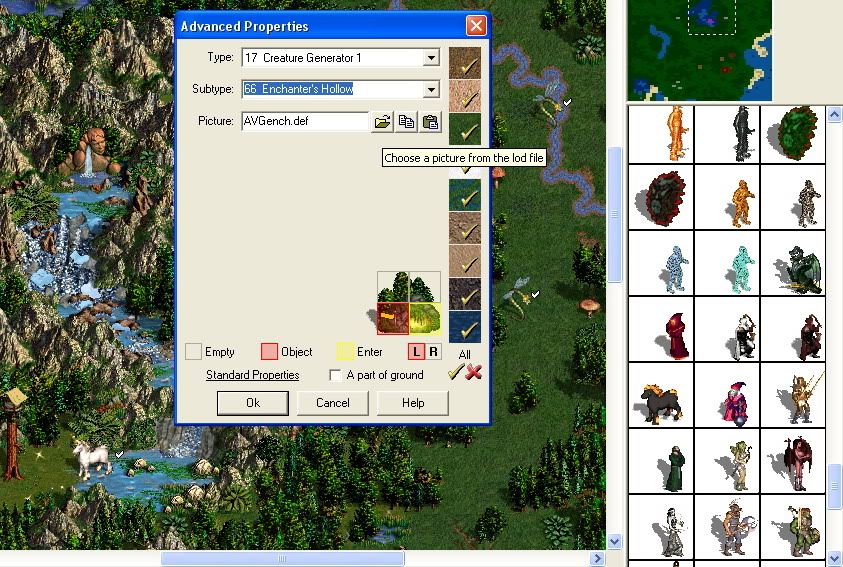
Here's hoping mapmakers will be able to load custom graphics... one fine day.  
I've already written how much I loved the Emissaries and Commanders on the adventure map. I understand those are not everyone's cup of tea, but they are great in custom scenarios.
The only feature I miss is a random level 8 creature. Is it possible?
____________
|
|
ByteBandit

  
   
Promising
Famous Hero
|
 posted August 01, 2006 03:27 AM
posted August 01, 2006 03:27 AM |
|
|
Quote:
The only feature I miss is a random level 8 creature. Is it possible?
Not as of yet. Grayface has it stated that when the RMG tries to place new WoG creatures on the map to replace HoMM3 creatures, the program crashes. It's in one of his files somewhere once you download the WoG Editor. But hopefully he'll be able correct this someday, who knows? I mean, look what he's done with it to this point.
And I'm with you Vlaad, the Advanced Properties feature is very user friendly and easy to use. Mapmakers should have a ball with the WoG Map Editor now.
____________
|
|
WoGifier

 
 
Adventuring Hero
Revealer of Enlightment
|
 posted August 01, 2006 06:51 PM
posted August 01, 2006 06:51 PM |
|
|
Hi.
Can you give me a link where i can download this map editor patch?
|
|
Vlaad

     
     
Admirable
Legendary Hero
ghost of the past
|
 posted August 01, 2006 07:11 PM
posted August 01, 2006 07:11 PM |
|
|
First you'll need a yahoo account (it's free), then join ByteBandit and Pol's WoG Archive I. The mapmaking tools are listed last, after the maps (look under "Z").
____________
|
|
WoGifier

 
 
Adventuring Hero
Revealer of Enlightment
|
 posted August 01, 2006 09:01 PM
posted August 01, 2006 09:01 PM |
|
|
Excuse me, but i still can't understand 
I am almost sure that the file is somewhere among "quick links" list. But i can't find it...
|
|
WoGifier

 
 
Adventuring Hero
Revealer of Enlightment
|
 posted August 01, 2006 09:17 PM
posted August 01, 2006 09:17 PM |
|
|
Ahh, ok. Finally i have found it!
Thanx for your help! You can be sure that you have not seen the last of me!  
|
|
ByteBandit

  
   
Promising
Famous Hero
|
 posted August 06, 2006 06:18 PM
posted August 06, 2006 06:18 PM |
|
|
Has anyone run into any errors with the Map Editor Grayface has put up on WoG Map Archives I? Version 3.0, that is.
____________
|
|
bigjocker

   
    
Responsible
Supreme Hero
Forgotten but not Forsaken
|
 posted August 06, 2006 06:48 PM
posted August 06, 2006 06:48 PM |
|
|
It just doesn't work for me...
____________
HoMM3Lite
|
|
Vlaad

     
     
Admirable
Legendary Hero
ghost of the past
|
 posted August 06, 2006 08:02 PM
posted August 06, 2006 08:02 PM |
|
|
Quote:
It just doesn't work for me...
What's the problem exactly?
____________
|
|
ByteBandit

  
   
Promising
Famous Hero
|
 posted August 06, 2006 09:25 PM
posted August 06, 2006 09:25 PM |
|
|
Quote:
It just doesn't work for me...
BJ, do you have the right files in the right places? I have simplified where what files go where in a post on WoG Archives I. Try that first, then let us know. Also, be sure to remove your older WoG Map Editor files first, before you install this newer version.
____________
|
|
Vlaad

     
     
Admirable
Legendary Hero
ghost of the past
|
 posted August 06, 2006 09:33 PM
posted August 06, 2006 09:33 PM |
|
Edited by Vlaad at 21:34, 06 Aug 2006.
|
Quote:
Quote:
It just doesn't work for me...
BJ, do you have the right files in the right places? I have simplified where what files go where in a post on WoG Archives I. Try that first, then let us know. Also, be sure to remove your older WoG Map Editor files first, before you install this newer version.
Hmmm... I just copied all the files to my Heroes folder. I had the old commanders patch + Grove alpha + old editor patch, but I just ran H3wUpd.exe and have no problems whatsoever. 
____________
|
|
ByteBandit

  
   
Promising
Famous Hero
|
 posted August 06, 2006 09:44 PM
posted August 06, 2006 09:44 PM |
|
|
Quote:
Hmmm... I just copied all the files to my Heroes folder. I had the old commanders patch + Grove alpha + old editor patch, but I just ran H3wUpd.exe and have no problems whatsoever. 
Im glad to hear that. I was simply reverberating, Vlaad, what Grayface stated in his readme file along with the patch. He felt like it was necessary to remove the older versions in order to avoid any kinds of errors that could pop up. And, the instructions are'nt real clear as to what file goes where. So I thought that maybe BJ had a wrong folder somewhere.....
____________
|
|
|
|





