|
|
gnollking

 
    
Supreme Hero
|
 posted March 05, 2010 02:00 PM
posted March 05, 2010 02:00 PM |
|
|
@EDIT, Guide added  . Also added a section of the purposes of text files. . Also added a section of the purposes of text files.
____________
|
|
sagamosa

 

Hired Hero
|
 posted March 16, 2010 09:49 AM
posted March 16, 2010 09:49 AM |
|
|
Any idea how you can tweak the secondary skills percentages? Like rising 30% on expert necromancy or 15% more movement on expert logistics? I haven't found that to be in the .txt resources, I'm afraid you must probably mod the exe file for that.
____________
Sagamosa
[url=http://www.wog.euweb.cz]Advanced Levels[/url]
|
|
GnollKing

 
    
Supreme Hero
|
 posted March 16, 2010 09:54 AM
posted March 16, 2010 09:54 AM |
|
|
I have no idea. I've checked every text file, but no success, they must be in the exe itself..
____________
|
|
OxFEA

  
   
Promising
Famous Hero
feanor on DF2.ru
|
 posted March 17, 2010 06:32 PM
posted March 17, 2010 06:32 PM |
|
Edited by OxFEA at 18:33, 17 Mar 2010.
|
Quote:
Any idea how you can tweak the secondary skills percentages? Like rising 30% on expert necromancy or 15% more movement on expert logistics? I haven't found that to be in the .txt resources, I'm afraid you must probably mod the exe file for that.
http://forum.df2.ru/index.php?showtopic=6139
|
|
gnollking

 
    
Supreme Hero
|
 posted March 24, 2010 05:03 PM
posted March 24, 2010 05:03 PM |
|
|
How to make map animation from creature's Def
Guide made by sheldenzaire's request.
Well, I do not have any good image/picture editor, but it doesn't mind. Paint will be fine for this, you can use any other tool you know.
So, all the tools you'll need for this are: Def Preview, DefTool, and some picture editor (Paint, etc..).
Okay, lets start  . I've made only several map defs for creatures, but every time they have worked perfectly, so if you follow my instructions, you may succeed . I've made only several map defs for creatures, but every time they have worked perfectly, so if you follow my instructions, you may succeed  . .
First, open your def with Def Preview, then choose "Mouse Over" -section, then click "edit", and extract the frames wherever you want:

After that, open your picture editor (or Paint), and make a 64x64 picture, you can get the right background color from any other Heroes 3 def (creatures, mountains..), I took it this time from the Dragon's picture:

Easy, right? Well now comes the part that takes more time.
Choose "Copy From" (or something like that, I have Finnish Paint..), and find the first picture of the Mouse Over animation of the creature. Then re-size the image:

45 percent of the original image is good for this creature (for other creatures, there might be a different number..).
Here is what I got:

Perfect. When this is done to all of the frames (you may do only one frame if you want, it wont look that good, but still it's something), open DefTool, choose "$43 Adventure Object", then move to "Frames", and just add all the frames you did:

If you didn't remove the pink and purple colors, the shadow, choose Faint and Deep Shadows, otherwise the game wont show them as shadows, but colors. And if you did remove the shadows, go to "Shadow", and click "Generate".
And the final touch, go to "General", choose the Def Path (your def), and click "Make Def":

Again you could choose also the path to the lod, so it would automatically add the def to your lod.
If you don't, it's your problem to get it to the game  , you could make several defs and try to add the with a *.wog file, then also edit the names of the creatures with using ResEdit 2 and the Text Edit (creature names and stats are stored in "ZCRTRAITS.TXT"..), but you can do whatever you want with your def , you could make several defs and try to add the with a *.wog file, then also edit the names of the creatures with using ResEdit 2 and the Text Edit (creature names and stats are stored in "ZCRTRAITS.TXT"..), but you can do whatever you want with your def  . .
Hope you got the def and will continue modding with us!
Guide moved here to shorten the first post.
____________
|
|
phill447

 

Hired Hero
Eating Biscuts
|
 posted April 07, 2010 04:33 AM
posted April 07, 2010 04:33 AM |
|
|
|
cant find the download link on the site u linked me too and it comes up with some pretty disturbing popups.. please post download link for all of them to a new site
|
|
phill447

 

Hired Hero
Eating Biscuts
|
 posted April 07, 2010 09:48 AM
posted April 07, 2010 09:48 AM |
|
|
can i have a video tutorial i broke a cup because i was so mad i kept getting it wrong excuse me but OMMMMMMMMMMMMMMMMMMMMMMMMMMMFG OMFGGGGGGGGGGG I KILL YOU  THATS HOW angry i was i was going to burst and me being 13 as for the register doesnt specify age THATS HOW angry i was i was going to burst and me being 13 as for the register doesnt specify age
and yet i am smart ive modded the game files made my own animated gif but this gets me real pissed with the def making
|
|
gnollking

 
    
Supreme Hero
|
 posted April 07, 2010 04:59 PM
posted April 07, 2010 04:59 PM |
|
|
Every tool is now uploaded on a different site. Much easier to download now  . .
About the video guide, no can do. I don't have any kind of recording tool or anything like that..
____________
|
|
phill447

 

Hired Hero
Eating Biscuts
|
 posted April 08, 2010 12:55 AM
posted April 08, 2010 12:55 AM |
|
|
|
just wondering you know the part how you got the archer bitmaps how the hell do i find those guide for getting those ?
|
|
phill447

 

Hired Hero
Eating Biscuts
|
 posted April 08, 2010 01:14 PM
posted April 08, 2010 01:14 PM |
|
|
|
crttraits doesnt work i try rename creatures or set abilitys costs etc it doesnt do nothing somone help
|
|
gnollking

 
    
Supreme Hero
|
 posted April 08, 2010 02:53 PM
posted April 08, 2010 02:53 PM |
|
|
To edit WoG, you will need to change ZCRTRAIT.TXT for creatures. Every WoG text file starts with a Z, so if you edit other than those, the changes will be seen for only the original version. About creature abilities, you mean the special abilities? Because the special abilities cannot be changed with only txt file editing.. But if you mean the skills (attack, defense, HP..), these can be edited through the ZCRTRAITS.TXT.
Also, make sure you have the right tool (TextEdit).
And last, you don't need to put the edited text file back to the lod, just place it to /data folder and it'll work  . .
If you have any more questions, just ask. That's what I made the thread for  , WoG modding FAQ. , WoG modding FAQ.
____________
|
|
phill447

 

Hired Hero
Eating Biscuts
|
 posted April 09, 2010 02:12 AM
posted April 09, 2010 02:12 AM |
|
|
Thanks for that it really helped i was a total noob with my posts ive fixed my own problems now..
one question how do i make say example: a pikeman shoot fireballs as a abillity or some units steal life like pikeman shoot gogs fireballs ?
|
|
phill447

 

Hired Hero
Eating Biscuts
|
 posted April 09, 2010 04:47 AM
posted April 09, 2010 04:47 AM |
|
Edited by phill447 at 05:55, 09 Apr 2010.
|
http://uploading.com/files/c6965af5/DiscoDude.def/
Whats wrong with it how do i get it to work 
|
|
gnollking

 
    
Supreme Hero
|
 posted April 09, 2010 02:29 PM
posted April 09, 2010 02:29 PM |
|
|
Quote:
One question how do i make say example: a pikeman shoot fireballs as a abillity or some units steal life?
I already said, adding special abilities is not possible with only text file editing. Adding shooting ability is very very hard, the only team that has done it is the New Grove Team, and I don't know what exactly did they edit.
Steal life? Like the Vampires? I can not help you with that, I have no experience about things like that..
____________
|
|
phill447

 

Hired Hero
Eating Biscuts
|
 posted April 11, 2010 12:10 PM
posted April 11, 2010 12:10 PM |
|
|
|
hey change The upload site to somthing better again that site has dangerous popups worse then the other site a rouge anti virus snuck into my pc and now i had to whipe it fool
|
|
phill447

 

Hired Hero
Eating Biscuts
|
 posted April 11, 2010 12:14 PM
posted April 11, 2010 12:14 PM |
|
|
|
i cant trust this user anymore i cant belive i got hit with a rouge antivirus software
|
|
ItachiBrolly

 
 
Adventuring Hero
Child Killer
|
 posted April 11, 2010 12:36 PM
posted April 11, 2010 12:36 PM |
- penalty applied by angelito on 11 Apr 2010. penalty applied by angelito on 11 Apr 2010. |
|
Quote:
i cant trust this user anymore i cant belive i got hit with a rouge antivirus software
stop wanking like a retard and learn to mod without acting like a stupid child
____________
And i shall kill you all
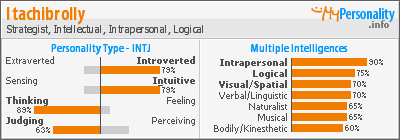
|
|
phill447

 

Hired Hero
Eating Biscuts
|
 posted April 11, 2010 12:47 PM
posted April 11, 2010 12:47 PM |
|
|
|
mate i know how to mod want to see my defs?
|
|
gnollking

 
    
Supreme Hero
|
 posted April 11, 2010 01:53 PM
posted April 11, 2010 01:53 PM |
|
|
Please do not spam in the thread.
Quote:
Pop ups are history.
Use Ad block
____________
|
|
angelito

    
      
Honorable
Undefeatable Hero
proud father of a princess
|
 posted April 11, 2010 04:43 PM
posted April 11, 2010 04:43 PM |
|
|
Quote:
Quote:
i cant trust this user anymore i cant belive i got hit with a rouge antivirus software
stop wanking like a retard and learn to mod without acting like a stupid child
Penalty applied. Personal insult.
____________
Better judged by 12 than carried by 6.
|
|
|
|





