|
| Thread: converting civ frames to h3 | |
|
fred79

      
Disgraceful
Undefeatable Hero
|
 posted July 07, 2013 08:30 AM
posted July 07, 2013 08:30 AM |
|
|
converting civ frames to h3
i have both the flicster program and the civ3mm toolkit. i am using flicster to seperate animated .flc files into isolated .pcx frames, then using the image converter that comes with the civ3mm toolkit to convert the .pcx's into .bmp's, so that i can work with them in photoshop.
but, there is an annoying pinkish hue to the edges of the creatures i want to put in h3. when trying to remove it, it removes parts of the creatures' body. i can see in flicster that there is a way to view the background as black and white(grey, while having black shadow of creature), by selecting the "alpha bend" box, located under the "animation" tab while the .flc is opened. my question is, is there a way to SAVE the .pcx's like that? am i missing something? that pinkish hue makes it impossible to work with civ files...
thanks in advance
|
|
Macron1

 
    
Supreme Hero
|
 posted July 07, 2013 01:29 PM
posted July 07, 2013 01:29 PM |
|
|
Quote:
i have both the flicster program and the civ3mm toolkit. i am using flicster to seperate animated .flc files into isolated .pcx frames, then using the image converter that comes with the civ3mm toolkit to convert the .pcx's into .bmp's, so that i can work with them in photoshop.
but, there is an annoying pinkish hue to the edges of the creatures i want to put in h3. when trying to remove it, it removes parts of the creatures' body. i can see in flicster that there is a way to view the background as black and white(grey, while having black shadow of creature), by selecting the "alpha bend" box, located under the "animation" tab while the .flc is opened. my question is, is there a way to SAVE the .pcx's like that? am i missing something? that pinkish hue makes it impossible to work with civ files...
thanks in advance
I don't work with Photoshop.
But in Paint.NET there is a "magic wand", which sensitivy is adjusted by bar (from 0% to 100%). So in same cases I can choose sensitivity, that also selects edges.
|
|
Salamandre

     
       
Admirable
Omnipresent Hero
Wog refugee
|
 posted July 07, 2013 02:29 PM
posted July 07, 2013 02:29 PM |
|
|
|
But the sprites size from civ3 are much smaller than H3 creatures pattern. I already tried and the result was unreadable. On the other side, Civ4 is optimal for ripping graphics, as they are nif format which is processed by 3ds max.
|
|
fred79

      
Disgraceful
Undefeatable Hero
|
 posted July 07, 2013 08:27 PM
posted July 07, 2013 08:27 PM |
|
|
Quote:
But the sprites size from civ3 are much smaller than H3 creatures pattern. I already tried and the result was unreadable. On the other side, Civ4 is optimal for ripping graphics, as they are nif format which is processed by 3ds max.
i'm just using them as map creatures, i'm not using them as actual battle defs. they are just for decoration.
|
|
fred79

      
Disgraceful
Undefeatable Hero
|
 posted July 08, 2013 12:30 AM
posted July 08, 2013 12:30 AM |
|
|
someone must know what i'm doing wrong, or a better way to do this. the wog team put things from civ into h3...
____________
|
|
Salamandre

     
       
Admirable
Omnipresent Hero
Wog refugee
|
 posted July 08, 2013 12:35 AM
posted July 08, 2013 12:35 AM |
|
|
|
I don't remember how it looked, can you show a frame here with the problem? There are some advanced tools for cleaning backgrounds.
|
|
fred79

      
Disgraceful
Undefeatable Hero
|
 posted July 08, 2013 01:52 AM
posted July 08, 2013 01:52 AM |
|
|
Quote:
I don't remember how it looked, can you show a frame here with the problem? There are some advanced tools for cleaning backgrounds.

the problem is that there is pink mixed in with the edges of the creature, so that when i get rid of all the pink, i am getting rid of some of the creature as well. i tried just selecting the majority of the background, then recoloring the pixels that are wrong surrounding the creature, and it still looks bad.
there HAS to be a better program, or something i'm not seeing in both tools i'm using, to extract the flc into frames with a gray background, and black shadow. there's gotta be, because the wog team did it.
|
|
Salamandre

     
       
Admirable
Omnipresent Hero
Wog refugee
|
 posted July 08, 2013 02:09 AM
posted July 08, 2013 02:09 AM |
|
|
You need ImageMagick-6.6.5-Q16 (it's free), which will remove all pixels within a given sensitivity. It is very precise and it never failed for me. Once you have the program, must ask ItsjustMe about the code to use inside, I don't remember well. It batches all images in a few seconds.
Paint Net also does the job very well, as Macaron said (sensitivity at 56%):
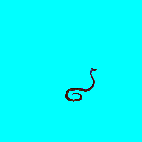
|
|
fred79

      
Disgraceful
Undefeatable Hero
|
 posted July 08, 2013 02:12 AM
posted July 08, 2013 02:12 AM |
|
|
|
photoshop has the same fuzziness filter(to change the same kind of colors). i don't think that will help, but i will give that a shot, sal. thanks.
|
|
itsjustme

  
  
Promising
Known Hero
|
 posted July 08, 2013 08:44 AM
posted July 08, 2013 08:44 AM |
|
|
fred, send me good example of civ3 flc and I will describe step by step what to do to make h3 def from.
____________
Hundreds of DEFs
|
|
fred79

      
Disgraceful
Undefeatable Hero
|
 posted July 08, 2013 10:08 PM
posted July 08, 2013 10:08 PM |
|
|
sal, thanks for your help.
itsjustme, i sent you an hcm with the dl link.
____________
|
|
itsjustme

  
  
Promising
Known Hero
|
 posted July 09, 2013 04:39 PM
posted July 09, 2013 04:39 PM |
|
|
Open your FLC-file in Civ3FlcEdit from Civ3MM Toolkit. Civ3 FLC and H3 DEF have different palette structure. In Civ3 FLC last 16 pixels (240-255 indexes) in the palette are "shadow pixels" and previous (224-239 indexes) 16 pixels are "fog pixels". Don't ask what the difference is. :-)
Firstly you need change "shadow pixels" to one colour (here is pink as shadow) and "fog pixels" to other (light shadow) or same (no matter) colour.
First way to change:

The second way: menu "Palette->Export Palette" than save as "jasc animation shop"-file. Open exported file in any text editor and change last 16 lines to you shadow pixels (pink is "255 0 255") and previous to light shadow. Than import palette from menu "Palette->Import Palette". Save resulted FLC.
Extract frames from your edited FLC with FLICster. It is simple.
Cut extracted frames to H3-sizes (64x64, 450x400...), rename frames to 8-letter filenames, etc standard modding doings.
____________
Hundreds of DEFs
|
|
fred79

      
Disgraceful
Undefeatable Hero
|
 posted July 09, 2013 04:58 PM
posted July 09, 2013 04:58 PM |
|
Edited by fred79 at 18:57, 16 Jul 2013.
|
awesome, itsjustme. i will get back to you with the results(i just woke up, lol). looks like you have done this before. 
ok, i tried your ways, itsjustme, and the same results were achieved as sal had posted, and as i had previously had myself. thanks anyway. i'll just have to deal with the fact that some of these things will not look as pretty as they did before.
------------------------------------------
well, i'm working these civ defs, and so far, they don't look bad at all in the map editor(probably won't look right on snow, though). so that's a plus. 
-----------------------
-----------------------
ok, take a look at a def i made using civ files.
1st def of new evil fog:

(thanks for your help, guys. i still have more problems to face, like batch processing. it would be nice if i could use that in my current photoshop, as there are many, many frames for the animated civ files i plan on putting in h3, and they all need to be tweaked in order to look right)
as a token of my appreciation, the 3 links for the new evil fog def files:
def file
msg file
msk file
|
|
Macron1

 
    
Supreme Hero
|
 posted July 21, 2013 04:36 PM
posted July 21, 2013 04:36 PM |
|
|
fred79 said:
the problem is that there is pink mixed in with the edges of the creature, so that when i get rid of all the pink, i am getting rid of some of the creature as well
1) take some Paint.NET and get the color of this pink border in RGB format (R 252, G 0 , B 251 - for example).
Load image of unit to DEF Tool, choose "Deep Shadow" and enter this color as shadow (click on square near checkbox and enter numbers)
2) on page "Shadow" click "Delete contained shadow).
And border is gone.
|
|
fred79

      
Disgraceful
Undefeatable Hero
|
 posted July 21, 2013 05:27 PM
posted July 21, 2013 05:27 PM |
|
|
|
thanks, macron. i'm doing fine with photoshop, i get the same results. some defs are better than others, the ones that end up sucking, i just delete.
|
|
kswdiy

 
 
Adventuring Hero
|
 posted July 22, 2013 02:22 AM
posted July 22, 2013 02:22 AM |
|
Edited by kswdiy at 02:26, 22 Jul 2013.
|
fred79 said:
thanks, macron. i'm doing fine with photoshop, i get the same results. some defs are better than others, the ones that end up sucking, i just delete.
GoodŁĄ
The photoshop is powerful tool.
Previously, I have also done the conversion civ frames to h3.
But most of the images are too small, and finally i gave up.
|
|
|
|





