|
| Thread: Texturing, adding-removing questions by konterr56 |  This thread is pages long: 1 2 3 · «PREV / NEXT» This thread is pages long: 1 2 3 · «PREV / NEXT» |
|
Hayven

 
   
Famous Hero
|
 posted July 23, 2014 07:22 PM
posted July 23, 2014 07:22 PM |
|
|
Well I told you it's the most difficult part of the task. You'll have to fell it, if not - sorry.
However hand bones are the most difficult ones for glueing. You'd better start with head or so.
I can give you a tip, though. Find T5c-Cheftain-idle00 animation and erase text between <uid></uid> line (don't quit from the file!) and save it. Open editor and try once again - this time axis can be more friendly, as they'll be static. In most of animations they go weirdly and it's difficult to add anything to them. When you think you glued correctly, restore the <uid> by pressing ctrl+Z.
I hope this helps.
____________
|
|
konterr56

 

Hired Hero
|
 posted July 23, 2014 07:42 PM
posted July 23, 2014 07:42 PM |
|
|
Hayven said:
T5c-Cheftain-idle00.
But i need the t5b creature, the 2nd, the armorless.
____________
|
|
Hayven

 
   
Famous Hero
|
 posted July 24, 2014 02:39 PM
posted July 24, 2014 02:39 PM |
|
|
Then T5b_Executioner-idle00 or so. I was just thinking about the model that I'm actually making, which is based on Chieftain 
____________
|
|
konterr56

 

Hired Hero
|
 posted July 24, 2014 08:36 PM
posted July 24, 2014 08:36 PM |
|
|
PLS if you find the position and rotation of his than tell me it pls
thanks 
____________
|
|
konterr56

 

Hired Hero
|
 posted July 25, 2014 12:14 PM
posted July 25, 2014 12:14 PM |
|
|
Hayven, do you know what format is it at photoshop?
<Format>TF_8888</Format>
pls if yes ,then tell me 
and if i want to colorize one of the archmagi's effect like SparkBlue00.xdb#xpointer(/Texture)"/> - its dds file then i need to save it like generic mip maps or not
thanks
|
|
Hayven

 
   
Famous Hero
|
 posted July 25, 2014 01:07 PM
posted July 25, 2014 01:07 PM |
|
Edited by Hayven at 13:09, 25 Jul 2014.
|
Axe position, scale and rotation (set CycleLength to 1):
<Position>
<x>-0.3</x>
<y>1</y>
<z>-0.2</z>
</Position>
<Rotation>
<x>0.6</x>
<y>-0.3</y>
<z>0.5</z>
<w>1</w>
</Rotation>
<Scale>0.5</Scale>
<CycleLength>1</CycleLength>
All .dds textures require same DDS plugin (e.g.
Here you have settings for regular texture:
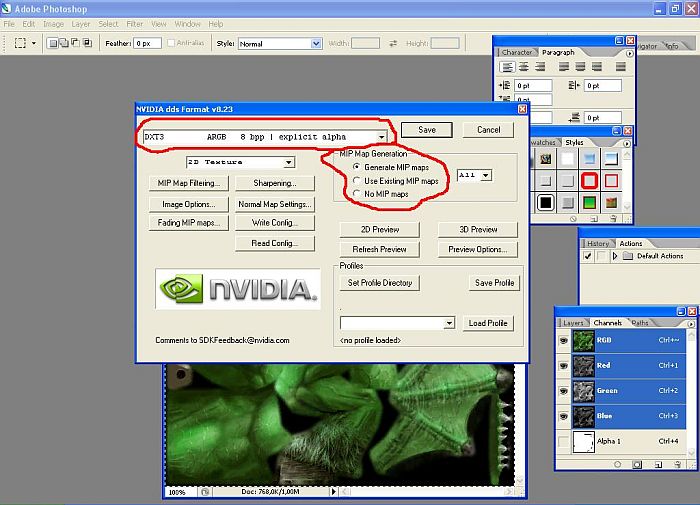
(for the GIMP: BC2/DXT3, Generate Mipmaps: yes)
TF_8888 is another type of compression, used IIRC for ParticleInstances icons. Here are settings for saving 2D textures (ParticleInstances and icons):
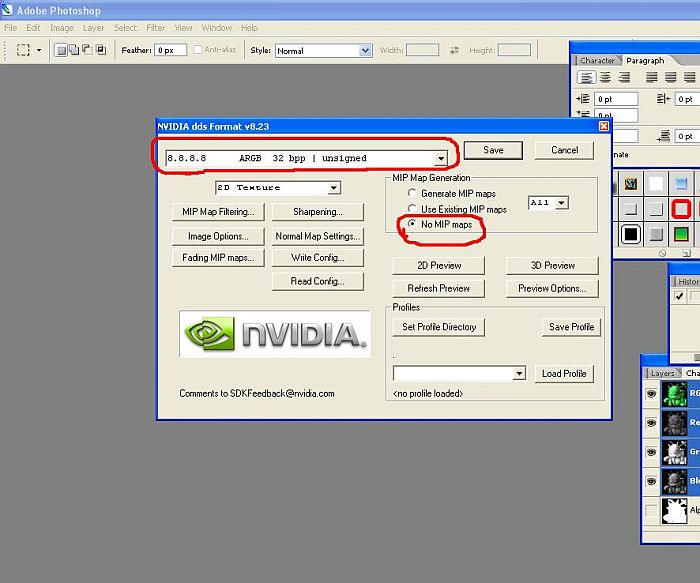
(for the GIMP: BC2/DXT3, Generate Mipmaps: no)
Both screens come from The Cavern (Tawerna.biz)'s tutorials on texture modding (Photoshop).
____________
|
|
konterr56

 

Hired Hero
|
 posted July 25, 2014 03:04 PM
posted July 25, 2014 03:04 PM |
|
|
/
<Position>
<x>-0.3</x>
<y>1</y>
<z>-0.2</z>
</Position>
<Rotation>
<x>0.6</x>
<y>-0.3</y>
<z>0.5</z>
<w>1</w>
</Rotation>
<Scale>0.5</Scale>
<CycleLength>1</CycleLength>
/
I've written it to the modelinstance file and the axe is now belongs to his head 
I don't know why but it doesn't match for me.no poblem. later i will try it if i have time for this. 
EDIT:
I'm idiot,so i've tried a helmet to his head and i've left the gluetonamedbone to head not to R_hand
it works thanks 
____________
|
|
konterr56

 

Hired Hero
|
 posted July 26, 2014 10:40 PM
posted July 26, 2014 10:40 PM |
|
|
Hi i've tried what you've written i've saved it at ARG 8888 and no mip maps(i mean i saved this):
<Item href="/Textures/Effects/Spells/FlashGlow09.xdb#xpointer(/Texture)"/>
<Item href="/Textures/Effects/FireSequence/NoADD/Blue/Fire00.xdb#xpointer(/Texture)"/>
<Item href="/Textures/Effects/FireSequence/NoADD/Blue/Fire01.xdb#xpointer(/Texture)"/>
<Item href="/Textures/Effects/FireSequence/NoADD/Blue/Fire02.xdb#xpointer(/Texture)"/>
<Item href="/Textures/Effects/FireSequence/NoADD/Blue/Fire03.xdb#xpointer(/Texture)"/>
<Item href="/Textures/Effects/FireSequence/NoADD/Blue/Fire04.xdb#xpointer(/Texture)"/>
<Item href="/Textures/Effects/FireSequence/NoADD/Blue/Fire05.xdb#xpointer(/Texture)"/>
<Item href="/Textures/Effects/_Various/SparkBlue02.xdb#xpointer(/Texture)"/>
<Item href="/Textures/Effects/FireSequence/Red/Fire08.xdb#xpointer(/Texture)"/>
<Item href="/Textures/Effects/FireSequence/Red/Fire09.xdb#xpointer(/Texture)"/>
<Item href="/Textures/Effects/FireSequence/Red/Fire10.xdb#xpointer(/Texture)"/>
<Item href="/Textures/Effects/_Various/Glow08.xdb#xpointer(/Texture)"/>
<Item href="/Textures/Effects/_Various/GlowOrange01.xdb#xpointer(/Texture)"/>
<Item/>
<Item href="/Textures/Effects/_Various/Smoke02.xdb#xpointer(/Texture)"/>
<Item href="/Textures/Effects/_Various/Smoke03.xdb#xpointer(/Texture)"/>
</Textures>
Theese file's xdb pointers,ive modded the xdb file's dds files and it didnt succesfulled, because it shows black cubes and others. this format isnt good for it.(for me)
And i dont know how to edit fully an icon of a creature,ive tried to erase the unwanted bits of the background with eraser but it showed only black background not the working transparented background.
|
|
Hayven

 
   
Famous Hero
|
 posted July 27, 2014 01:19 PM
posted July 27, 2014 01:19 PM |
|
Edited by Hayven at 13:23, 27 Jul 2014.
|
Maybe try exporting with no compression?
Or as DXT3?
____________
|
|
konterr56

 

Hired Hero
|
 posted July 28, 2014 10:54 AM
posted July 28, 2014 10:54 AM |
|
|
with no compression?i don't what it means(i'm not perfect in english  ) )
and do you ask it or answer it?I did those files in argb 8888 and no mip maps and it wasn't succesfulled fully.
But i've one more problem:if i tried to add a helm to the archmage than i need to make an effect file i know and etc. but in the anim files i must replace the attack,cast,hit etc files but there are some of them where is actually a destination.So how can i make that the effect still appears, cause i put the helm on him but i couldnt left the effects. So i don't know how to make that the helm still appears and the effects are still appears too. I hope you know it 
____________
|
|
Hayven

 
   
Famous Hero
|
 posted July 28, 2014 11:15 AM
posted July 28, 2014 11:15 AM |
|
|
Try to generate MIP maps and check different options of compression (8888, DXT3 or so - there can be something that makes none of these compression, if so - then try it).
About the effects - find these effects that are told in the BSAnim files. Copy them to your directory and add your ModelInstance line between
<Models>
</Models>
so that the previous effects will be saved and your will be added. However, remember to erase the directories in the BSAnim files, e.g.:
<Effect href="/Effects/_(Effects)/Characters/Creatures/Academy/Magi/cast.xdb#xpointer(/Effect)/>
to
<Effect href="cast.xdb#xpointer(/Effect)/>
Got it? 
____________
|
|
konterr56

 

Hired Hero
|
 posted July 28, 2014 12:19 PM
posted July 28, 2014 12:19 PM |
|
|
Add the modelinstance line to what?to the effect file xdb,to the modelinstance of the helm xdb file or to what?and if i erase that in the BSAnim files than where should i write "Effect href Effect.xdb xpointer" (that is the effect which is pointing to the helm's modelinstance file xdb)
So no i don't got it 
____________
|
|
Hayven

 
   
Famous Hero
|
 posted July 28, 2014 03:01 PM
posted July 28, 2014 03:01 PM |
|
|
Quote:
Add the modelinstance line to what?to the effect file xdb,to the modelinstance of the helm xdb file or to what?
To the .(Effect) file called cast, buff, hit or whatever. It will have <Effect> at the top and
</Effect> at the bottom.
Quote:
and if i erase that in the BSAnim files than where should i write "Effect href Effect.xdb xpointer" (that is the effect which is pointing to the helm's modelinstance file xdb)
You just erase the unnecessary directory to make the BasicSkelAnim file finding your Effect (or cast, or hit or so) file.
____________
|
|
konterr56

 

Hired Hero
|
 posted July 28, 2014 03:42 PM
posted July 28, 2014 03:42 PM |
|
|
i got it, but my helm appears just when he makes a rangeattack, but at all of the other Bsanim files are written:
<Effect href="Effect.xdb#xpointer(/Effect)"/>
so thats my problem,the effect appears and now the helm appears only at rangeattack 
____________
|
|
Hayven

 
   
Famous Hero
|
 posted July 29, 2014 12:16 PM
posted July 29, 2014 12:16 PM |
|
|
Add the helm ModelInstance line to ALL of the .(Effect) file whatever they are called  If it appears only during rangeattack (there is Effect href="rangeattack.(Effect).xdb" line - or called differently but meaning the same - in rangeattack.(BasicSkelAnim).xdb file), add the If it appears only during rangeattack (there is Effect href="rangeattack.(Effect).xdb" line - or called differently but meaning the same - in rangeattack.(BasicSkelAnim).xdb file), add the
<Item href="[name].xdb#xpointer(/ModelInstance)"/> for example
<Item href="Helm.(ModelInstance).xdb#xpointer(/ModelInstance)"/>
line in each of your effect files to make the helm appearing during each animation.
____________
|
|
konterr56

 

Hired Hero
|
 posted July 29, 2014 04:00 PM
posted July 29, 2014 04:00 PM |
|
|
ok, ive done it and now that appears at those basicskelanim files which
have had effect(arena-attack(BSAnim):attack effect pointer,arena-cast(BSAnim):cast effect pointer,arena-rangeattack(BSAnim):rangeattack effect pointer)previously,that means i didnt change the destination of theese just the other.But at the others no one appears.
My mage looks like this:

I know now he has the original helm/hat (i will do it later to remove)
but the helm can be seen at the attack,rangeattack and cast and at the other no. you see it is in the editor and you cannot see the helmet on him. At the other files i've written this:
<Effect href="Effect.xdb#xpointer(/Effect)"/>(at move,idle00,stir,sporator,happy,death,hit,spneutral) because this is that is shows originally my helm.(modelinstance).xdb .But now it isnt works but i dont know why. So ive send to you my files if its not problem  . .
I hope you will know what is the fault.
____________
|
|
Hayven

 
   
Famous Hero
|
 posted July 30, 2014 11:11 AM
posted July 30, 2014 11:11 AM |
|
|
It's terribly funny...
You've erased the Object Record ID so that your effect was considered by the game as a wrong file! To make YOUR Effect.xdb work just change
<Effect>
To
<Effect ObjectRecordID="1000538"> or so.
(by the way I wonder why nobody moved these posts to my tutorial thread so far  ) )
____________
|
|
konterr56

 

Hired Hero
|
 posted July 30, 2014 12:27 PM
posted July 30, 2014 12:27 PM |
|
|
Hayven said:
It's terribly funny...
You've erased the Object Record ID so that your effect was considered by the game as a wrong file! To make YOUR Effect.xdb work just change
<Effect>
To
<Effect ObjectRecordID="1000538"> or so.
(by the way I wonder why nobody moved these posts to my tutorial thread so far  ) )
     it didnt worked it didnt worked  
____________
|
|
Hayven

 
   
Famous Hero
|
 posted July 31, 2014 09:13 AM
posted July 31, 2014 09:13 AM |
|
|
So just get copy cast.xdb, paste, in the pasted file erase the text between <Instances> and </Instance> and between <Lights> and </Lights>, then erase all models except Helm.(ModelInstance).xdb - and rename the pasted one as Effect.xdb, then check if it works.
____________
|
|
markkur

    
     
Honorable
Legendary Hero
Once upon a time
|
 posted July 31, 2014 02:56 PM
posted July 31, 2014 02:56 PM |
|
|
Hayven said:
(by the way I wonder why nobody moved these posts to my tutorial thread so far  ) )
Did either of you contact the Mod? If not, I'm sure it's because someone else created it.
Btw, if you're answering questions anywhere else, do what I do and copy&paste to your tutorial. That's what I've done so that any question that I've answered anywhere is a part of my main thread.
Cheers
____________
"Do your own research"
|
|
|
|





