| [Advice needed] - Would this indie turn-based strategy be fun for HOMM fans? |  This thread is pages long: 1 2 3 4 5 · «PREV / NEXT» This thread is pages long: 1 2 3 4 5 · «PREV / NEXT» |
|
monere


    
Bad-mannered
Supreme Hero
|
 posted June 19, 2020 02:25 AM
posted June 19, 2020 02:25 AM |
|
|
dtishin said:
monere said:
Question: is it possible for the guys that purchase rumours from me to find the artifact before I do? And if they do, will I still be able to mark the spot where the artifact should be?
I'm asking this because I found the location of the artifact (below the red lighthouse at the top-left side of the map), but for some (unknown) reason I can't mark the spot, and I'm not sure if it's a bug, or if I have sold too many clues to those guys and they have found the artifact before me.
The Thieves guild will steal your loot / artifact if they can clearly identify the location from your clues. But it shouldn't affect the process of placing map markers I guess. So it looks like a bug.
What exactly happens when you click the tile? Is the current pointer animation a flag with the question mark? Is there a sound (click, thump, tap - anything)? Does the floating notification appear? Can you place a goal marker on the tile? Can you move the hero onto the tile and back?
Dang! I didn't think about moving the hero to that tile before you telling me. But now that I've read your suggestions I've moved one of my heroes over the tile and I got the message that you see in the picture below. Also, no marker got applied to the tile whenever I clicked on it, but the sound did trigger, so I guess it's a visual bug
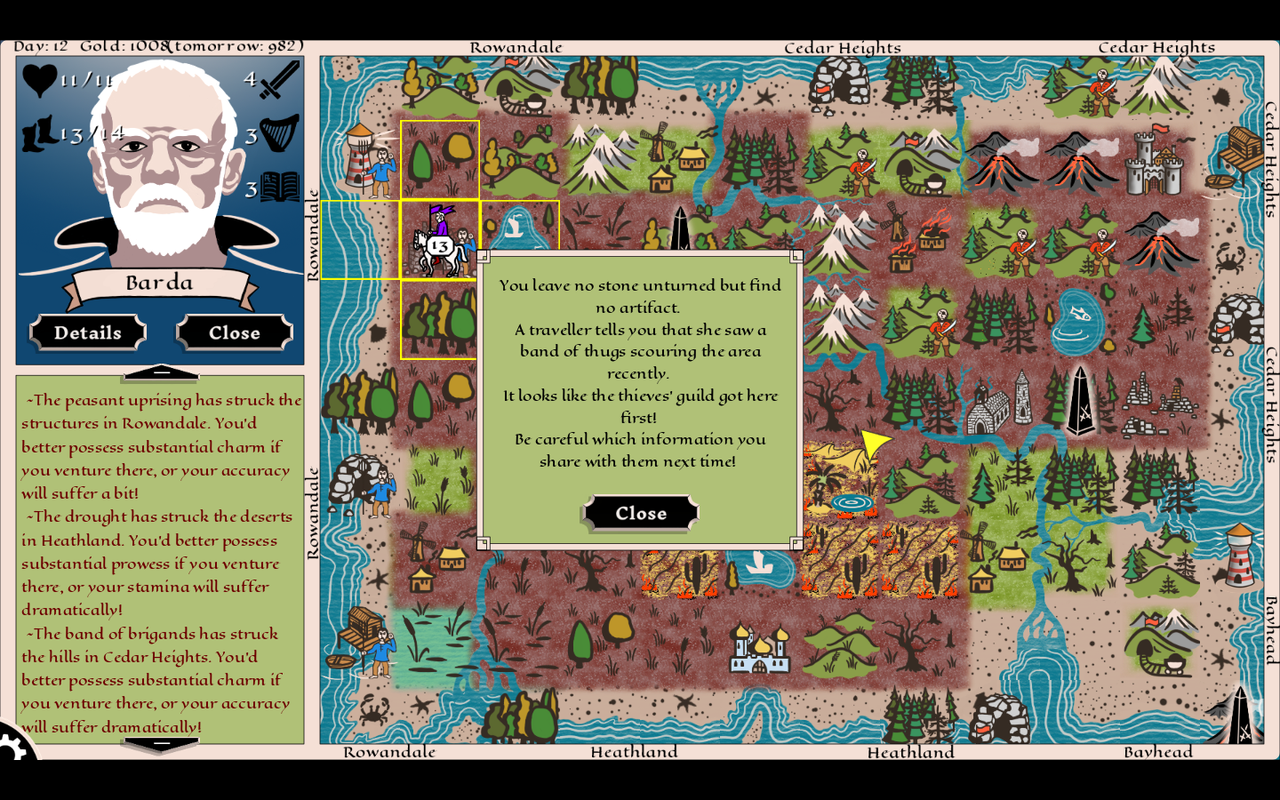
____________
Optional signature you may use to appear at bottom of your posts. You may use BB Code in this field, but not HTML.
|
|
monere


    
Bad-mannered
Supreme Hero
|
 posted June 19, 2020 03:09 AM
posted June 19, 2020 03:09 AM |
|
Edited by monere at 03:11, 19 Jun 2020.
|
I think I was close to beating the game... and then it crashed 
The screenshot below is taken before the fight against the Leviathan, BUT... I have taken the screenshot AFTER defeating the leviathan. It's just that my computer decided to post this screenshot instead of the actual one, and I have no idea why. But you'll have to believe me that I did fight that lizard which had 23 HPs if I remember correctly. I actually killed it in 3 hits, and then I leveled up and just after I had allocated the last point to my stats the screen froze, I pressed "PrintScreen" and when I pasted the screen into Paint I got the image you see below even though in that image you should also see the hero's stats allocation screen, as well. Oh well...
What I'd like to know is if there was any other monster after killing the Leviathan, cause I feel like I have defeated at least 5-6 of them. Actually, it would be nice if you added a "history", or "campaign progress" bar or something that lets us keep track of the monsters we've killed cause I wondered every day how many monsters I still have left to kill to complete the campaign.
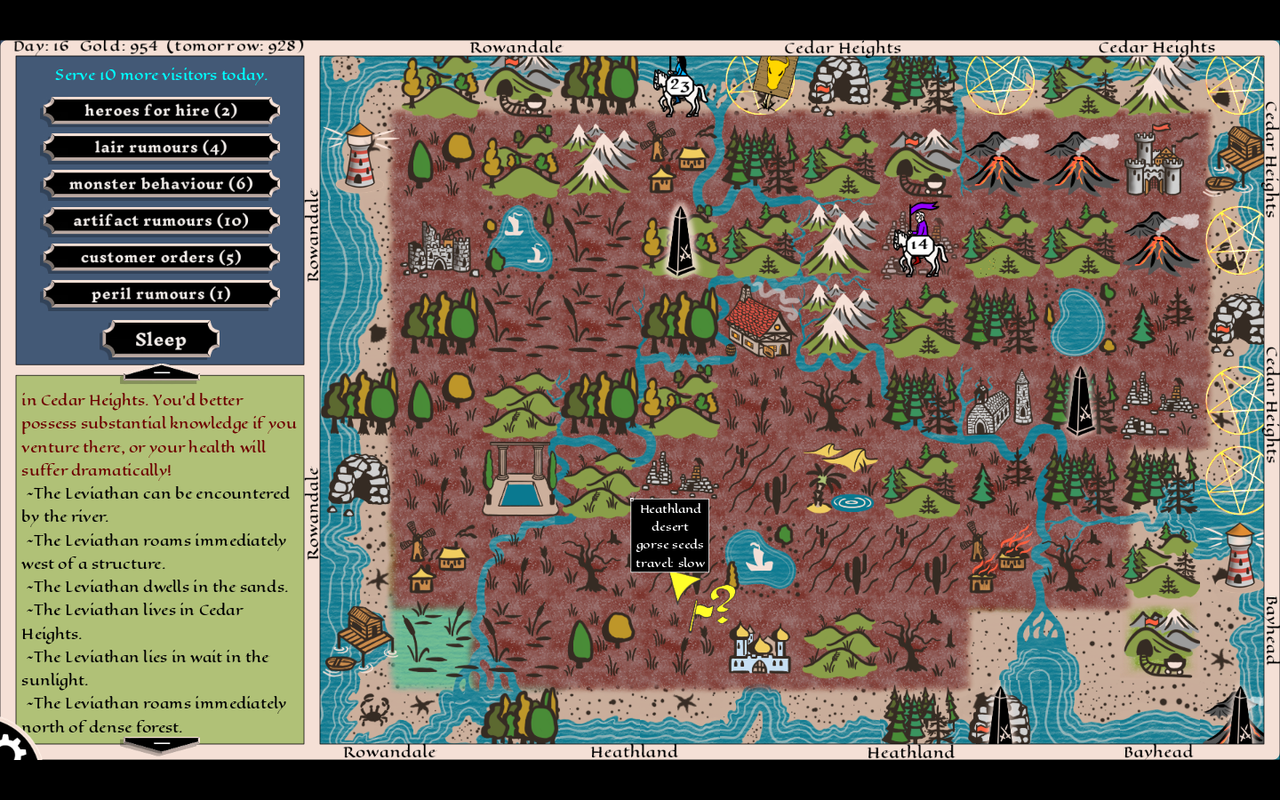
____________
Optional signature you may use to appear at bottom of your posts. You may use BB Code in this field, but not HTML.
|
|
monere


    
Bad-mannered
Supreme Hero
|
 posted June 19, 2020 10:12 AM
posted June 19, 2020 10:12 AM |
|
Edited by monere at 14:04, 19 Jun 2020.
|
I started a new game (this time hard difficulty), but this time I managed to take screenshot of the same high miss percentage as you can see from the image below.
I know that this time it happened twice out of 3 hits, but the percentage of missed hits on 95% accuracy is still too high if you asked me 

EDIT: started several games within 10 minutes cause I didn't like the progress I was making (would always run out of money fast) and the one in which I did make a bit of progress crashed in day 3 
Unfortunately, even though I DID take a screenshot of the crash screen when I pasted that screenshot into Paint a totally different screenshot got pasted in, obviously (sarcasm). So, what I did instead is marked the spots on the map where the crash happened cause that's the only thing I remember with certainty.
In the image below I just moved from the tile marked as monster over the tile marked as artifact and as soon as the move completed the game froze and all I could do is hit ALT+F4. Please note that the markings on the map in the image below are simple markings so you can see where the crash happened, they're not the markings I was having in the game that crashed. It's just that I didn't know how to mark them, so I used the monster/artifact markers. If it matters, I was playing with Jasmine (I think), the girl with long, red hair, I was level 2 I believe, already defeated the minotaur (monster 1), and now was proceeding to get the Astrolab artifact, it was day 3, I moved from the "monster" tile to the "artifact" tile and... crash

EDIT 2: it crashed again, this time on easy difficulty. I was just clicking on the tile marked as artifact and - and this is where I'm not sure if it's me who did it, or if it's a bug - the mouse doubleclicked instead of clicking just once. Upon doubleclick it revealed the artifact but upon revealing it the game froze and crashed. I did take a screenshot but unfortunately it got pasted into Paint as a black screen, so I don't really have a screenshot to show  ... What else? I think it was day 9 or 10 (not sure, though), and I had just fought the Roc (monster #3 in campaign after minotaur and hydra) a day before. The tile with the artifact was the in Cedar Heights, by the river, flanked by hills to N and S and by burnt woods to the W... And I think that's all I know / remember. Hope it helps ... What else? I think it was day 9 or 10 (not sure, though), and I had just fought the Roc (monster #3 in campaign after minotaur and hydra) a day before. The tile with the artifact was the in Cedar Heights, by the river, flanked by hills to N and S and by burnt woods to the W... And I think that's all I know / remember. Hope it helps
____________
Optional signature you may use to appear at bottom of your posts. You may use BB Code in this field, but not HTML.
|
|
dtishin

 

Hired Hero
www.firesidehero.com
|
 posted June 19, 2020 03:53 PM
posted June 19, 2020 03:53 PM |
|
|
monere said:
What I'd like to know is if there was any other monster after killing the Leviathan, cause I feel like I have defeated at least 5-6 of them. Actually, it would be nice if you added a "history", or "campaign progress" bar or something that lets us keep track of the monsters we've killed cause I wondered every day how many monsters I still have left to kill to complete the campaign.
- Rest assured, Leviathan is the last of the 5 monsters! Congrats on winning the game (notwithstanding all the bugs). You will be forever remembered in the world of Fireside Hero 
- Actually, I'd appreciate if you could send me your portrait - would be cool to put you in the game in one way or another.
- As for screenshots, please remember to enter the windowed mode first (Alt + Enter), then you shouldn't have problems taking screenshots.
|
|
dtishin

 

Hired Hero
www.firesidehero.com
|
 posted June 19, 2020 04:14 PM
posted June 19, 2020 04:14 PM |
|
Edited by dtishin at 18:03, 19 Jun 2020.
|
As for the issues you mentioned, a few questions and notes:
1. Game freezing bug
monere said:
I actually killed it in 3 hits, and then I leveled up and just after I had allocated the last point to my stats the screen froze
Did the screen freeze after pressing the "Close hero details window" button or after pressing the arrow, which increases an attribute? Did everything froze, including the pointer? Do you remember if the sounds and music continued playing, map animations continued executing or not?
2. Chance to hit concern
monere said:
I know that this time it happened twice out of 3 hits, but the percentage of missed hits on 95% accuracy is still too high if you asked me
Here's what's going in the combat log:
First round: You missed (sh*t happens) but the enemy missed too (yay!)
Second round: You landed a hit and dealt some damage (well done)
Third round: Enemy guarded - that absorbed your attack, which otherwise would have dealt a hit (smart enemy move!)
So, basically we have one miss at 95% and two hits at 95%, one of which didn't get through enemy's shield. This is not a bug. Looks like I need to add the "missed" outcome option to the log...
3. Game froze after moving to a tile near the inn
Noted, will look into this asap.
4. Game crashed after revealing the artifact
Goes in line with a bug you mentioned earlier yesterday. Will try to reproduce.
|
|
monere


    
Bad-mannered
Supreme Hero
|
 posted June 19, 2020 06:17 PM
posted June 19, 2020 06:17 PM |
|
Edited by monere at 18:22, 19 Jun 2020.
|
Quote:
Congrats on winning the game (notwithstanding all the bugs). You will be forever remembered in the world of Fireside Hero
THIS! This pleases me 
Quote:
I'd appreciate if you could send me your portrait - would be cool to put you in the game in one way or another
aww! I'd do it... had I not been more embarrassed than a virgin just touched by a handsome boy. An big, heartful THANK YOU! I prefer to remain in the shadows (of the dense forest), though cause I like anonymity 
Quote:
As for screenshots, please remember to enter the windowed mode first (Alt + Enter), then you shouldn't have problems taking screenshots
I did remember. And I tried. It's just... the game didn't let me. When it freezes it blocks my access to many things (including the ALT+ENTER combo which I honestly did press and as soon as I did the game crashed). Apparently my Windows 7 can do whatever the hell it wants and there is no accountability cause I'm powerless before technology 
Quote:
Did the screen freeze after pressing the "Close hero details window" button or after pressing the arrow, which increases an attribute?
after pressing the arrow. I haven't managed yet to close the windows cause it froze when I clicked the arrow. I am dead sure about this
Quote:
Do you remember if the sounds and music continued playing
yep. When it freezes and then, subsequently crashes, it stops everything. The only thing I keep seeing is the frozen image of the last action, and the mouse pointer turning into a white/grey loading circle. At that point I can only press ALT+F4 to automatically close the app, or possibly wait some seconds before it closes automatically (didn't try this yet), and then I get an error message from Windows telling me that the app has closed unexpectedly and gives me 2 choices: search online for a solution, or terminate the program. I always choose to terminate the program because I'm certain the other option won't yield any results
Quote:
map animations continued executing or not?
nope. Everything froze. But I can't vouch for this 100%. I'm only 90% that everything froze, so don't fully believe me on this one 
Quote:
Here's what's going in the combat log:
First round: You missed (sh*t happens)
Second round: You landed a hit and dealt some damage (well done)
Third round: Enemy guarded - that absorbed your attack, which otherwise would have dealt a hit (smart enemy move!)
So, basically we have one miss at 95% and two hits at 95%, one of which didn't get through enemy's shield. This is not a bug. Looks like I need to add the "missed" outcome option to the log...
I didn't post this, but 2 turns later I missed another 95% chance-to-land hit. I'm not complaining because I still won the battle comfortably, and on easy difficulty this doesn't matter too much as I win the battles pretty easily. BUT... on hard difficulty, landing only 3 hits out of 6 hits when each one of them has 95% chance of success might be bad, especially if you're going to improve the AI. It might make it too strong.
Also, not sure whether or not you've fixed the predictability yet, but both on easy and hard the AI starts the battle on charm most of the time (I did see the leviathan and earlier the Roc starting the battle on "wait", which was welcomed  ). It would be better, however, if ALL monsters would start on a completely different and random action 30-40% of the time while at the same time keeping the action hidden from the combat animation screen so that we can't see what the AI has prepared for the current round. ). It would be better, however, if ALL monsters would start on a completely different and random action 30-40% of the time while at the same time keeping the action hidden from the combat animation screen so that we can't see what the AI has prepared for the current round.
Another pattern I have discovered that happens frequently (not sure if it happens all the time, but it does happen a lot of the time) is that monsters start on charm, and the next action is using prowess. I would say 70-80% of the time it happens like this, and you want to remove patterns as much as possible. The problem for you, as the maker of the game, is however to maintain the perfect balance between random and strategy. And my honest opinion is that the way the AI is scripted to act at the moment doesn't leave much room for striking the right balance.
____________
Optional signature you may use to appear at bottom of your posts. You may use BB Code in this field, but not HTML.
|
|
dtishin

 

Hired Hero
www.firesidehero.com
|
 posted June 19, 2020 07:17 PM
posted June 19, 2020 07:17 PM |
|
Edited by dtishin at 19:20, 19 Jun 2020.
|
monere said:
THANK YOU! I prefer to remain in the shadows (of the dense forest), though cause I like anonymity 
Understood! Please let me know any time if you change your mind.
monere said:
When it freezes it blocks my access to many things (including the ALT+ENTER combo which I honestly did press and as soon as I did the game crashed).
Oh, ok then. Sorry about that! It might have to do something with the game engine. I've raised the issue with the engine development team, maybe they'll issue a fix at some point.
monere said:
I haven't managed yet to close the windows cause it froze when I clicked the arrow.
Didn't manage to reproduce this scenario, though I definitely identified and just fixed a crash that happened when you close the levelup window. It's patched in 1.1.0.
monere said:
It would be better, however, if ALL monsters would start on a completely different and random action 30-40% of the time while at the same time keeping the action hidden from the combat animation screen so that we can't see what the AI has prepared for the current round.
Improving combat AI is my next major task after fixing the runtime crashes. I haven't touched it yet and will let you know as soon as I release a significant update.
P.S. I also fixed a crash that sometimes happened when you closed a selected hero. Since closing a selected hero is possible with the right mouse button, it might have been the reason behind some of the other crashes you reported, but I can't be 100% sure. I'll keep testing today to see if I catch any more runtime errors.
|
|
monere


    
Bad-mannered
Supreme Hero
|
 posted June 19, 2020 07:39 PM
posted June 19, 2020 07:39 PM |
|
|
no need to apologize cause you do look like the kind of person who likes taking care of things, and these people don't need to apologize 
Also, I'll keep an eye on the new update 'cause I want to play again and beat the game properly.
I think the most buggy version is the hard difficulty. So you might want to look into that.
Also, when you improve the AI you could start by adding a unique ability / attribute to each creature in the combat window, just like in HoMM. For example, the vampire could have life drain (maybe 1 HP drain in 25% of the cases, or maybe the "hypnotize" ability since this has always been common with vampires throughout their history, although... I don't know how hypnotize would work in your game). Likewise, the elemental could have an incorporeal ability making it immune to hits in 10% of the cases, but this might clash with the in-game miss action that triggers so much in every combat.
But anyway, the point is that even one measly ability - whatever that ability is - that is unique to each creature would improve the tactical and fun aspect of the game. Hydra, for example, could have a 3x damage since in your game the hydra has 3 heads you could imagine that every now and then (5-10% of the time) could deal 3x damage, make it really strong and top tier creature which I feel that it should be (the Fortress town in Heroes 3 is my all-time favorite HoMM town, so probably that's why I regard the hydra as a top tier creature  ) )
____________
Optional signature you may use to appear at bottom of your posts. You may use BB Code in this field, but not HTML.
|
|
monere


    
Bad-mannered
Supreme Hero
|
 posted June 19, 2020 08:13 PM
posted June 19, 2020 08:13 PM |
|
Edited by monere at 21:10, 19 Jun 2020.
|
played new version (1.1.0) game still crashed 
Details: easy difficulty, freeze + crash upon revealing artifact (and also mouse doubleclicked on its own) between 2 villages (or 1 village and the grey barn looking like structure) in Cedar Heights.
EDIT: aaaand, another crashed game, also upon revealing the artifact (this time was astrolab).
I thing there might be something wrong in the artifact script, cause most of the time it happens upon, or before revealing the artifact in its corresponding tile
____________
Optional signature you may use to appear at bottom of your posts. You may use BB Code in this field, but not HTML.
|
|
Galaad


Hero of Order
Li mort as morz, li vif as vis
|
 posted June 19, 2020 09:15 PM
posted June 19, 2020 09:15 PM |
|
|
Hello dtishin,
Unlike monere I sadly don't have the time to try this out but wanted to leave a huge congratulations for your work!   
____________

|
|
dtishin

 

Hired Hero
www.firesidehero.com
|
 posted June 19, 2020 10:20 PM
posted June 19, 2020 10:20 PM |
|
|
Galaad said:
Hello dtishin,
Unlike monere I sadly don't have the time to try this out but wanted to leave a huge congratulations for your work!   
Thank you, Galaad!
I've been playing HOMM since 1996 (mostly I-III, and II is my all-time favourite) and I really want to create a mellow, cosy game with the old HOMM vibe.
monere said:
I thing there might be something wrong in the artifact script, cause most of the time it happens upon, or before revealing the artifact in its corresponding tile
I've uploaded build 1.1.1 with an attempt to fix the "pick artifact" crash. Unfortunately as I can't reproduce the bug I can only guess about possible causes...
|
|
Galaad


Hero of Order
Li mort as morz, li vif as vis
|
 posted June 19, 2020 10:24 PM
posted June 19, 2020 10:24 PM |
|
|
From the screenshots alone I can definitely say the vibe is here. 
____________

|
|
monere


    
Bad-mannered
Supreme Hero
|
 posted June 19, 2020 10:56 PM
posted June 19, 2020 10:56 PM |
|
Edited by monere at 23:01, 19 Jun 2020.
|
Several things...
1) I finally beat the game (without even clicking once on the artifact rumours menu). The screenshot at the bottom of this post shows that I've finally beaten the game (yay, me!) 
2) I lost my main hero in the final fight (against the dragon). I could have probably not lose him, but I was so desperate to beat the game that I didn't really care too much. Just randomly bashed the keys until it was done with it LOL. Thank God that the dragon spawned right below my inn, and so I just had to click on the tile below the inn to engage the dragon. Saved me quite some time
3) the obelisks that appear after the defeated campaign monsters give way too much movement. I mean, with stamina of 20 and 3-4 such obelisks placed strategically on the map (especially with the boat traveling feature included in the game) I can easily cross the map from one end to another in the same day... and then visit the closest obelisk for more movement points that allows me to traverse the map again from one end to the other in the same day... and then visit the closest obelisk again for movement points and do the same... every day, all day long.
I may be exaggerating a bit with the above scenario, but the point I was trying to make is that the obelisks give too many movement points. I'd say that you tone them down a little, and instead of... I don't know how many points they give currently, but anyway, instead of however many points they give that you should make them give only 2-5 points upon visit. Not more than 5 (my honest recommendation), and definitely not a fixed amount all the time due to the rule "the more diversity in a strategy game the better". And random adds to the diversity, thus to the strategical element, thus to the fun of the game. At least in my opinion. Math freaks might disagree with me cause all they see and care about are numbers. The more, and the more specific the better. But hey, everyone is entitled to their opinion, and I gave mine! 
4) hit accuracy... one of the most overpowered elements in combat. Basically, over 90% accuracy (with the rare instances where 95% accuracy misses 50% of the time LOL) and you can afford to dish out damage like crazy. I one-hit a 8 HPs vampire because I had accuracy boost from a structure (don't remember which one), and also ate a red mushroom (the one that increases accuracy by 20%) before battle. So, I was able to increase the damage to maximum (12 at the time of fighting the vampire) while keeping the accuracy at 100%. WAY... TOO... STRONG! Imagine if I could do that against the dragon (or against any other late game monster). That'd be like using cheats LOL
My recommendations....
a) decrease the chance (to 5-10% would be good I think) of finding accuracy increasing mushrooms, even if the player has lots of knowledge. Even if the player maxes out the chance of finding plants they still shouldn't be able to acquire these plants all day long like I keep doing whenever I play (I always end up with 2-4 such plants in my inventory EVERY GAME);
b) decrease the accuracy that these plants give from 20% to 10% (I think that's a fair number, but you might have a better idea. But decrease it anyway);
In easy mode this might not seem like a problem cause it lets players understand the game and have fun with it. But for those who want a challenge keeping accuracy at current levels will make their life easier, and I don't think they'd want that, or else they wouldn't play on hard difficulty 
5) the combat system needs to be changed a little, because as long as you can see which type of damage the AI uses you can counter it easily by choosing its counter. If, for whatever reason, this can't be changed at least make it in such a way that the AI can still kill our heroes when they use a lot of damage. I'll give an example of what I mean...
I was fighting medusa (I think it was the 4th monster in my gameplay, and I like her sounds by the way)... so, I was fighting medusa, she had more HPs than me, and at some point during our fight I had 5 HPs left and she was preparing to attack me with 8 knowledge. Normally, I should have died because her hit did go through (it didn't miss), BUT... the fact that I was able to counterattack with 1 prowess (that's all I had left: ONE point of prowess damage) made her entire 8 knowledge damage useless.
What I'm trying to say is that 1 point of type-A damage countering 8 points of type-B damage is too overpowered. A more fair system would have been for medusa to still inflict 7 points of damage despite of me countering her knowledge with prowess.
One way to balance this would be to make ALL of the attacks of the AI invisible to human players, no exception (no matter the difficulty or the monster). There might be other ways, too, but I can't think of them at the moment.
6) as you can see from the image below I was able to finally beat the game without any more crashes but also withotu touching the "artifact rumours" menu, and hunting for artifacts in general. Which means that the crashes happen exclusively because of the artifacts script. Something, somewhere in that script / code doesn't like something either about Windows 7, or my system in general, or it interracts with the tiles on the map in some buggy way.
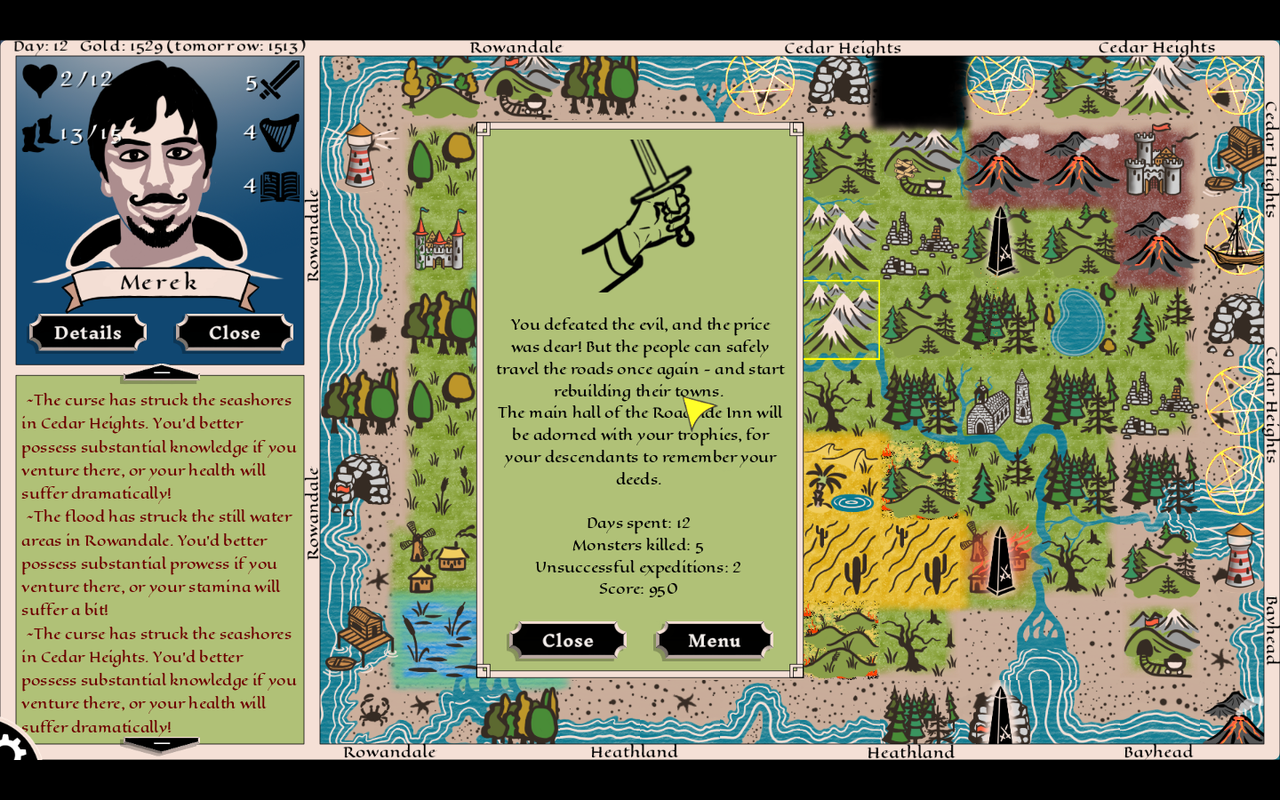
____________
Optional signature you may use to appear at bottom of your posts. You may use BB Code in this field, but not HTML.
|
|
monere


    
Bad-mannered
Supreme Hero
|
 posted June 19, 2020 10:58 PM
posted June 19, 2020 10:58 PM |
|
Edited by monere at 00:09, 20 Jun 2020.
|
dtishin said:
[I've uploaded build 1.1.1 with an attempt to fix the "pick artifact" crash. Unfortunately as I can't reproduce the bug I can only guess about possible causes...
I'll give it a try in a moment and let you know. It could very well be my PC / Windows / whatever.
EDIT: gave it a try (2 actually). The first try I got out of money so I lost the game ( ), and the 2nd try the game didn't freeze, but the screen is stuck (see image below) ), and the 2nd try the game didn't freeze, but the screen is stuck (see image below)
More specifically, the skeleton fled and then... the screen is stuck like you see in the picture. I can click on all buttons - except for the menu gear wheel in the bottom-left corner of the screen - but nothing happens. The animation of the buttons being clicked triggers, but the screens won't go away.
The good thing, however, is that so far the game didn't crash after uncovering 2 artifacts. It might still crash, but usually it crashes on the 2nd artifact. In the game that I lost because going into debt I had 3 arties if I remember correctly, and this game already had 2 of them, and was hunting for a 3rd one. And the game didn't crash yet... well, sort of 
EDIT 2: well, I was able to close the active window by pressing ESC, but the combat window can't be deactivated with ESC. I can, however. scroll through the list of the rumours, but only using the scroll button of the mouse. The arrows at the top/bottom of the list still don't work when I click on them
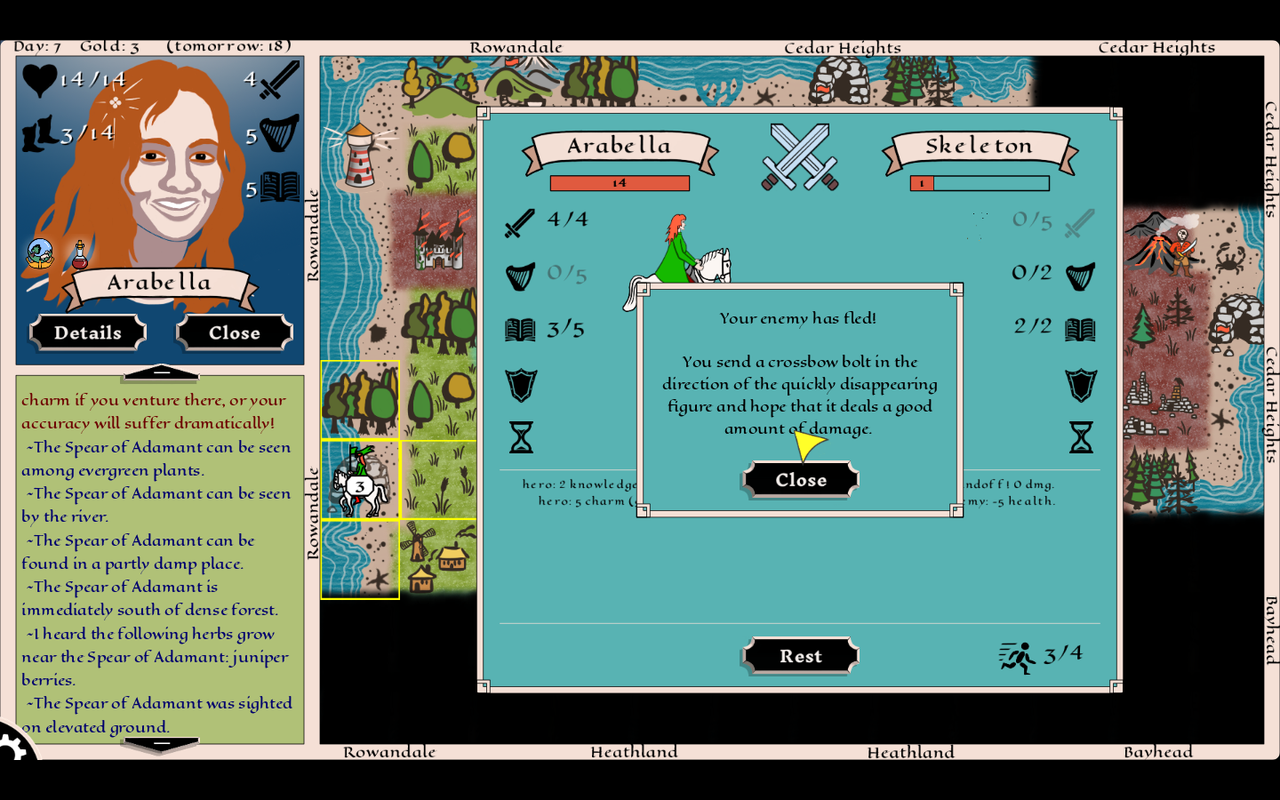
____________
Optional signature you may use to appear at bottom of your posts. You may use BB Code in this field, but not HTML.
|
|
dtishin

 

Hired Hero
www.firesidehero.com
|
 posted June 20, 2020 12:07 AM
posted June 20, 2020 12:07 AM |
|
|
monere said:
I was trying to make is that the obelisks give too many movement points. I'd say that you tone them down a little, and instead of... I don't know how many points they give currently, but anyway, instead of however many points they give that you should make them give only 2-5 points upon visit. Not more than 5 (my honest recommendation), and definitely not a fixed amount all the time due to the rule "the more diversity in a strategy game the better". And random adds to the diversity, thus to the strategical element, thus to the fun of the game. At least in my opinion.
I agree obelisks tend to become OP from mid-game. It happens because they give a relative boost (50% of the hero's base prowess, i.e. prowess that ignores any current effects and equipped artifacts). I can definitely make this boost absolute (not relative). But it should be high enough to justify a little detour. What I can do is make every obelisk calculate the average terrain difficulty of its surrounding tiles, and give a boost accordingly. I.e. if an obelisk is surrounded by the beach and grassland, it will only give you 2-4 extra stamina points, but if it's in the mountains, it'll give you 4-6 points etc.
monere said:
decrease the chance (to 5-10% would be good I think) of finding accuracy increasing mushrooms, even if the player has lots of knowledge.
Maybe I need to decrease the base chance of finding any kind of herbs first and see how it changes the gameplay. Currently the base chance is 10% + 3% * (base knowledge - 2). I.e. for a hero with 2 knowledge the chance is 10%, for a hero with 10 knowledge it's 34%. I agree, it feels a bit too high.
monere said:
decrease the accuracy that these plants give from 20% to 10%
This only must be done if it feels OP even after decreasing the chance of finding herbs. Remember that the mushroom is only used for one attack, not for the whole combat.
monere said:
So, I was able to increase the damage to maximum (12 at the time of fighting the vampire) while keeping the accuracy at 100%.
100% chance to hit is only possible on Easy difficulty - and as you've correctly pointed out, the goal is to safely introduce the player to mechanics and enjoy the systems without too much stress.
I will try and reduce a bit the chance to hit at max force, and see how it affects gameplay.
monere said:
the fact that I was able to counterattack with 1 prowess (that's all I had left: ONE point of prowess damage) made her entire 8 knowledge damage useless.
Well, situations like these are the essence of rock-paper-scissors mechanics. What you suggest (deal the remainder of attack force, i.e. 8-1 = 7) actually happens if both combatants commit the same attack type.
If I allow this for attacks of different types, I fear the originality of the combat system will fade away.
But of course I see what you mean and I'll think what can be done.
monere said:
make ALL of the attacks of the AI invisible to human players
The intention of visible attacks in the Easy mode was to allow player safely grasp the mechanics. Don't you think the player can simply start on Hard if they don't feel challenged enough?
|
|
Rimgrabber

  
   
Promising
Famous Hero
Voice in Gelu's Head
|
 posted June 20, 2020 12:17 AM
posted June 20, 2020 12:17 AM |
|
|
This looks really cool! Can I have a key?
____________
|
|
monere


    
Bad-mannered
Supreme Hero
|
 posted June 20, 2020 12:24 AM
posted June 20, 2020 12:24 AM |
|
|
Quote:
...I.e. if an obelisk is surrounded by the beach and grassland, it will only give you 2-4 extra stamina points, but if it's in the mountains, it'll give you 4-6 points etc.
yep, this sounds like the right way to do
Quote:
10 knowledge it's 34%. I agree, it feels a bit too high
it is too high indeed. I would say a hero with maximum chances of finding herbs should never have more than 10% chance of finding anything. Of course, I am aware that this means that heroes with very low chance of finding herbs will almost never find anything, but I leave the hard part (deciding on the right percentages) up to you since it's your game 
Quote:
This only must be done if it feels OP even after decreasing the chance of finding herbs
fair point
Quote:
Remember that the mushroom is only used for one attack, not for the whole combat
oh! I had no idea. But I was honestly able to hit with 100% accuracy for an entire fight in one of the battles (perhaps I had too much charm? I don't know)
Quote:
If I allow this for attacks of different types, I fear the originality of the combat system will fade away.
you are right.
Quote:
The intention of visible attacks in the Easy mode was to allow player safely grasp the mechanics. Don't you think the player can simply start on Hard if they don't feel challenged enough?
they can do that, yes. But on the other hand, think of the people who might be interested in this game. They are usually people who have played HoMM or HoMM clones. Those are the people interested in a game like Fireside Hero (and I'm taking myself as an example here). These people are already somehow familiar with the complexity of combat systems, especially when the combat system is so simple like in this game (no disrespect intended). Like I said, taking me as an example, it took me about 4-5 hits (not fights, but actual hits in the 1st fight of the game) to figure out what's going on, and after that point I have basically learned the intimate mechanics of the system and was having no problems winning 100% of the battles as a result of understanding those mechanics. And when I say "understand mechanics" I don't mean seeing that the AI starts with charm most of the time, but seeing that it also chooses prowess after charm most of the time, and then then knowledge after executing charm and prowess attack, after which it usually defends.
Now, in the latest versions of the game things seem to have started randomize more than in the 1st version of the game that I've played a few days ago, which means that you have probably made these changes (thumbsup!), but even with these changes I can still predict the AI's next move 60-70% of the time.
I don't know how big of an issue this is (it's possible that on hard difficulty not to matter that much), but I felt like mentioning all these 
____________
Optional signature you may use to appear at bottom of your posts. You may use BB Code in this field, but not HTML.
|
|
dtishin

 

Hired Hero
www.firesidehero.com
|
 posted June 20, 2020 12:55 AM
posted June 20, 2020 12:55 AM |
|
|
Rimgrabber said:
This looks really cool! Can I have a key?
Thanks for asking! Sent you a direct message with the key. Please let me know if you install it successfully.
|
|
dtishin

 

Hired Hero
www.firesidehero.com
|
 posted June 20, 2020 12:59 AM
posted June 20, 2020 12:59 AM |
|
|
monere said:
EDIT 2: well, I was able to close the active window by pressing ESC, but the combat window can't be deactivated with ESC. I can, however. scroll through the list of the rumours, but only using the scroll button of the mouse. The arrows at the top/bottom of the list still don't work when I click on them
I can't reproduce this bug but I'll keep trying 
Does the Settings button in the bottom left corner work? (Does it open the Main menu?)
|
|
monere


    
Bad-mannered
Supreme Hero
|
 posted June 20, 2020 01:19 AM
posted June 20, 2020 01:19 AM |
|
|
dtishin said:
I can't reproduce this bug but I'll keep trying 
Does the Settings button in the bottom left corner work? (Does it open the Main menu?)
I'm not surprised you can't reproduce it. It must be something with my system 
The menu button does nothing. The animation of being clicked is OK but it doesn't open up the menu
____________
Optional signature you may use to appear at bottom of your posts. You may use BB Code in this field, but not HTML.
|
| |
|
|





