|
| Thread: [Mod] Gem mod (colored stones) |  This thread is pages long: 1 2 3 · NEXT» This thread is pages long: 1 2 3 · NEXT» |
|
ryo_wufei

 
Tavern Dweller
Frozen Penguin
|
 posted October 16, 2007 03:44 PM
posted October 16, 2007 03:44 PM |
|
Edited by sfidanza at 18:25, 21 Nov 2007.
|
[Mod] Gem mod (colored stones)
I asked about that one a long time ago (unfortunately I'm not skilled enough to do it myself  ) )
Did someone try to do a "gem mod" that makes gems look like a multicolored bunch of stones like in former HoMM versions ? I'm still not familiar with this "blue cristal". Maybe someone has already done that (but I can't find it) so if I could have a link  Better if it is ToE compatible ! Better if it is ToE compatible !
If it doesn't exist and that someone wants to do it, I give him my eternal servitude gratitude  (at least until HoMM 6) (at least until HoMM 6)
Thanks 
---
Edit (sfidanza): you can download the mod from AoH
[url=http://www.heroesofmightandmagic.com/downloads/mods/colored_gems.h5u]Colored Gems mod[/url] (authors: sfidanza, Radox, Daystar)
____________
|
|
sfidanza

  
    
Promising
Supreme Hero
|
 posted October 16, 2007 04:14 PM
posted October 16, 2007 04:14 PM |
|
|
If it's only changing the icon with this one (from the beta), it's easy:

I guess you'd like to replace the 3d object as well. If someone knows where the corresponding texture is, it shouldn't be too hard.
|
|
ryo_wufei

 
Tavern Dweller
Frozen Penguin
|
 posted October 16, 2007 04:16 PM
posted October 16, 2007 04:16 PM |
|
|
This is a great first step, thanks 
I'll replace it this evening.
Of course, with 3D items it would be perfect (mine + pile of gems)
____________
|
|
siinn

 
 
Adventuring Hero
|
 posted October 16, 2007 05:05 PM
posted October 16, 2007 05:05 PM |
|
|
Oh yeah!!
great idea!
such a little mod could be so great!

|
|
Daystar

    
     
Honorable
Legendary Hero
Back from the Dead
|
 posted October 17, 2007 12:51 AM
posted October 17, 2007 12:51 AM |
|
|
Here are two versions: What is your preference? Left or Right?
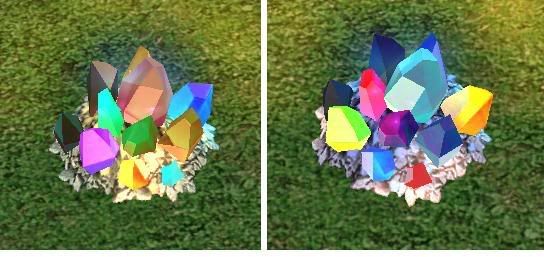
____________
How exactly is luck a skill?
|
|
roy-algriffin

 
    
Supreme Hero
Chocolate ice cream zealot
|
 posted October 17, 2007 01:09 AM
posted October 17, 2007 01:09 AM |
|
|
Nice! i can see why they didnt use it though. A bit too confusing from certain angles i think. But nice all the same!
____________
"Am i a demon? No im a priest of the light! THE BLOODY RED LIGHT"
|
|
Radox

 
  
Known Hero
|
 posted October 17, 2007 06:47 AM
posted October 17, 2007 06:47 AM |
|
Edited by Radox at 07:04, 17 Oct 2007.
|
Right version is perfect!
Btw. - The mod will also need a "small" version of the gems icon.
So, how do we change the gems? 
|
|
ryo_wufei

 
Tavern Dweller
Frozen Penguin
|
 posted October 17, 2007 11:44 AM
posted October 17, 2007 11:44 AM |
|
|
Right version for me also ^^ (it lacks a bit of green stones maybe)
Damn, you did if very fast  I should consider try do things by myself ! I should consider try do things by myself !
roy-algriffin, why do you think this is confusing ? 
So, there is just mines design missing ? (icon, resource and mine are the only things to change or am I missing something ?)
|
|
Lord_Evil

 
   
Famous Hero
Evil lolcat
|
 posted October 17, 2007 12:51 PM
posted October 17, 2007 12:51 PM |
|
|
I like the new gems! 
|
|
Daystar

    
     
Honorable
Legendary Hero
Back from the Dead
|
 posted October 17, 2007 01:06 PM
posted October 17, 2007 01:06 PM |
|
|
|
ryo_wufei

 
Tavern Dweller
Frozen Penguin
|
 posted October 17, 2007 01:33 PM
posted October 17, 2007 01:33 PM |
|
|
|
Shall we just replace it directly in the pak file or create a H5M file in "maps" folder ?
|
|
radox

 
  
Known Hero
|
 posted October 17, 2007 03:03 PM
posted October 17, 2007 03:03 PM |
|
|
|
Yeah, how do we install the texture, as well as the icon for the gems (and the small icon, also).
|
|
Daystar

    
     
Honorable
Legendary Hero
Back from the Dead
|
 posted October 17, 2007 10:45 PM
posted October 17, 2007 10:45 PM |
|
|
put it right in the pak file. When the whole thing is finished then perhaps a whole mod can be made. I'm no good at that, so it'll have to wait until someone else wants to.
____________
How exactly is luck a skill?
|
|
sfidanza

  
    
Promising
Supreme Hero
|
 posted October 18, 2007 12:32 AM
posted October 18, 2007 12:32 AM |
|
|
I rather suggest to put all these in a .h5m file, as it's always better to not replace the original resources from the game. At least, someone should package the mod, as what we have now are just the basic pieces that need to be placed in their correct locations.
Resources icons are found in various sizes in data.pak. Here are 3 of them, but I'm sure there are others:
- 64x64: Textures/Interface/MessageBox/
- 24x24: Textures/AdventureScreen/Resources/
- 16x15: Textures/FortScreen/Parts/InfoPanel/Cost/
The png I gave above is big enough to be used to generate the smaller dds.
Daystar, could you indicate where the 3d texture should be placed?
|
|
Daystar

    
     
Honorable
Legendary Hero
Back from the Dead
|
 posted October 18, 2007 01:49 AM
posted October 18, 2007 01:49 AM |
|
|
Textures > Recources > Gems-Gems (I think)
____________
How exactly is luck a skill?
|
|
roy-algriffin

 
    
Supreme Hero
Chocolate ice cream zealot
|
 posted October 18, 2007 02:12 AM
posted October 18, 2007 02:12 AM |
|
|
Its confusing because you can see it glittering in different colors from the edges if you cant be bothered to rotate the map and can be fooled that its a different resource if yoru lazy
____________
"Am i a demon? No im a priest of the light! THE BLOODY RED LIGHT"
|
|
Radox

 
  
Known Hero
|
 posted October 18, 2007 06:55 AM
posted October 18, 2007 06:55 AM |
|
Edited by Radox at 06:56, 18 Oct 2007.
|
Well, can you also color the LAME "mercury cauldrons" in completely grey colour, please  This ugly blue design is really confusing and ... ugly. This ugly blue design is really confusing and ... ugly.
Btw, I'll make the small versions of the gems icons. Simply tell me which program can I use to edit .DDS images
|
|
ryo_wufei

 
Tavern Dweller
Frozen Penguin
|
 posted October 18, 2007 02:12 PM
posted October 18, 2007 02:12 PM |
|
|
This guy is as old school as I am  (so I agree with grey mercury) (so I agree with grey mercury)
|
|
Radox

 
  
Known Hero
|
 posted October 18, 2007 02:27 PM
posted October 18, 2007 02:27 PM |
|
Edited by Radox at 14:28, 18 Oct 2007.
|
In fact, the only thing that is needed is to simply convert the mercury texture to a greyscale (well, if someone wants to make it better, he can then recolour the cap in brown).
The problem is that I can't find where the textures for the loose resources are  And I also can't find a program to edit .dds files with. And I also can't find a program to edit .dds files with.
|
|
siinn

 
 
Adventuring Hero
|
 posted October 19, 2007 01:30 PM
posted October 19, 2007 01:30 PM |
|
|
oh great!!
such a little change leads to such a great result!
can someone please do a pak with daystar textures + gems icones???

|
|
|
|





