| New tutorial - Modify a creature and make moving animation (Free software edition) |  This thread is pages long: 1 2 3 · NEXT» This thread is pages long: 1 2 3 · NEXT» |
|
dmad

 
  
Known Hero
|
 posted December 29, 2007 01:14 PM
posted December 29, 2007 01:14 PM |
 bonus applied. bonus applied. |
Edited by dmad at 13:22, 29 Dec 2007.
|
New tutorial - Modify a creature and make moving animation (Free software edition)
I saw out there some tutorials about creature making and creatures animation with Photoshop. Photoshop is not free, it need a lot of memory and is a big program. In this tutorial you will learn about modify one creature from the game and make moving animation.
We start from Troglodyte and we want to make evilhydra's version
  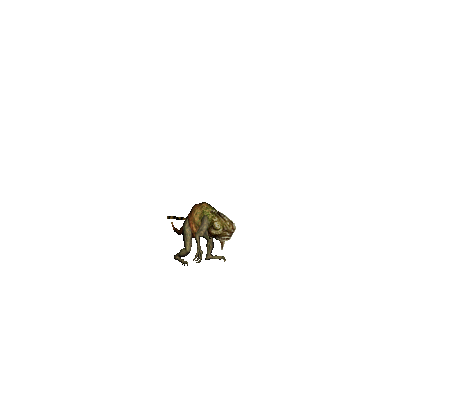
1. Getting the programs
We need four programs: graphic editor, gif animator, resource editor and def viewer. For graphic editor we use Gimp. It's an open-source software, it's good for all basics manipulation. The last version is 2.4.2. Download the software from here .
The Gif animator is called Microsoft Gif Animator. Free and simple in use. Download from here.
Resourse Editor (for open .lod files): here.
Def Viewer: here.
2. Installing the programs
The only program you need to install is Gimp. It's a Windows Installer so Next->Next->Next->Finish 
3. Extracting Troglodyte def
Copy Resedit into HoMM directory. Open the program and press File -> Open Resourse File or simply, press F3. Go in Data folder and open H3sprite.lod
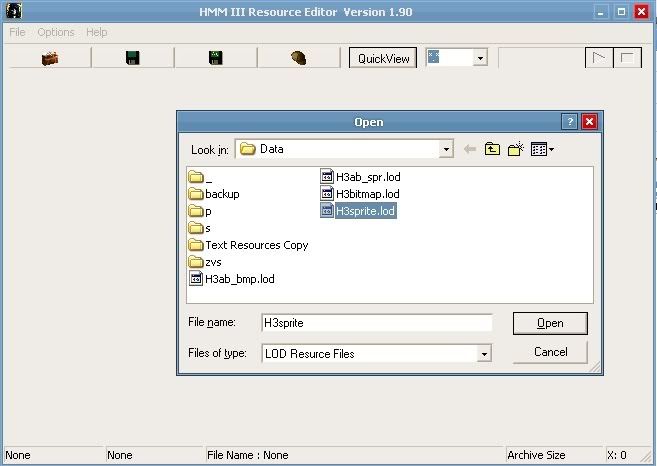
We are looking for a creature's def (C), in our case for Troglodyte (trog). Search for Ctrogl.def, select the file and press F2. Close ResEdit and open DefView. Press F1 to open a def file, go to Data folder from HoMM and open Ctrogl.def
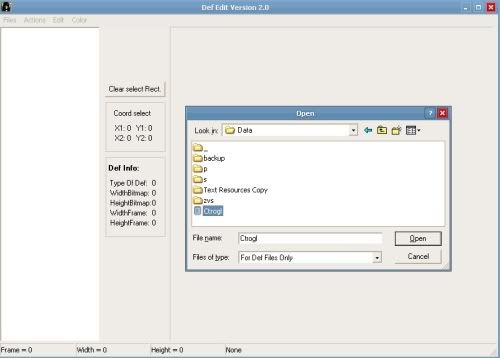
For moving animation, we need 7 frames: Ctrogl35.pcx, Ctrogl36.pcx, Ctrogl37.pcx, Ctrogl38.pcx, Ctrogl39.pcx, Ctrogl40.pcx and Ctrogl41.pcx. Select Edit and Select Extract Path (or press F9). Create a new directory on your drive then press OK. Check the boxes in front of pictures name and press File -> Save (or press F2) and choose Save only checked pictures. Now, you have all 7 frames saved and it's time for hard work 
Close DefView and open the Gimp
4. Editing the frames
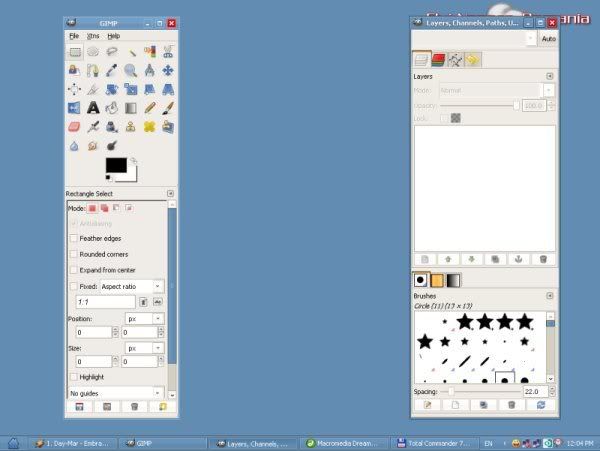
File -> Open select first file Ctrogl35.BMP. First step, cut the layer and paste it again: CTRL X, CTRL V. Now we have the original picture with transparent background. Select "Select by Color Tool" from the main window (shortcut SHIFT O)
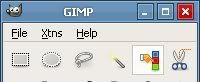
and remove the colors (aqua, violet and pink) from the picture. You need to zoom to remove the pink color. Zoom pressing CTRL and Scrool using mouse wheel.
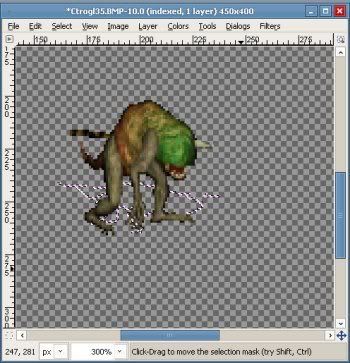
After removing background, save the photo. Right click -> File -> Save as. Save the photo in Gif format (for transparent background) with the original name. So Ctrogl35.BMP become Ctrogl35.gif
Make this step for all seven frames
5. Adding the new head
Save this image:  and open it with Gimp. Select Free Select Tool (shortcut F) and open it with Gimp. Select Free Select Tool (shortcut F)

Zoom the photo and select the head.

Cut the head pressing CTRL X and paste it in a new image: Right Click -> Edit -> Paste As -> New Image. Save the new head as Gimp Source File: File -> Save As and give the name head.xcf
Open first frame, copy the head and paste on the old troglodyte's head: copy the head: CTRL C in head's window and paste it on troglodyte: CTRL V in troglodyte's window. Don't press anything, just select Layers window and press New button, to transform pasted layer into a new one. If you anchored the head, just press CTRL Z to undo.
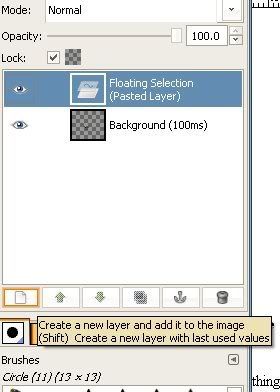
Using Move Tool (shorcut M) put the head in right place
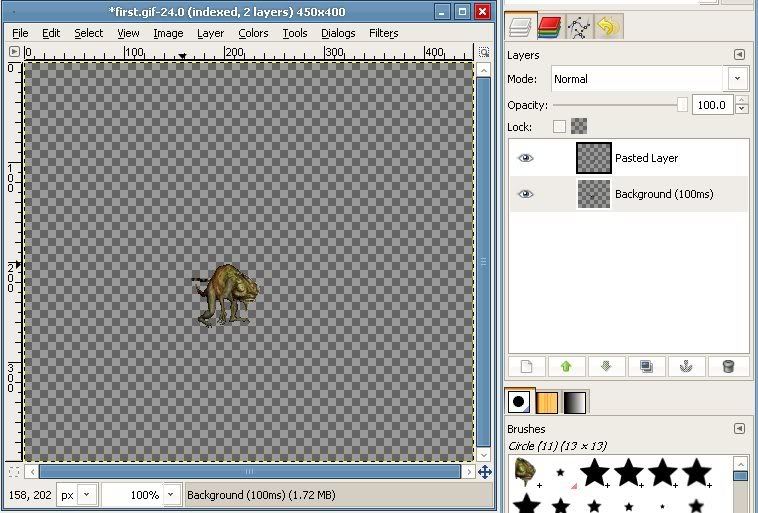
So, we have the first frame of our animation. In the left, you'll se the first frame and in the right, the two layers: background layer (the original troglodyte) and the second layer (the new head). Save the file pressing CTRL S, select Merge As Visible Layers and press Export.
Make this to all seven frames. If you need, you can rotate the head using Rotate Tool (shortcut SHIFT R)
If you're not lazy, all the process takes about 10 minutes (pasting the head, moving in right place and saving)
After 5 minutes, i have all the 7 frames with the new head
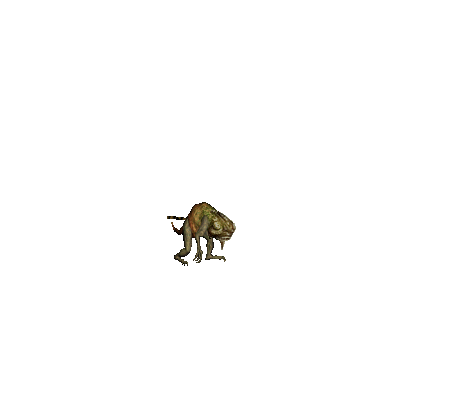 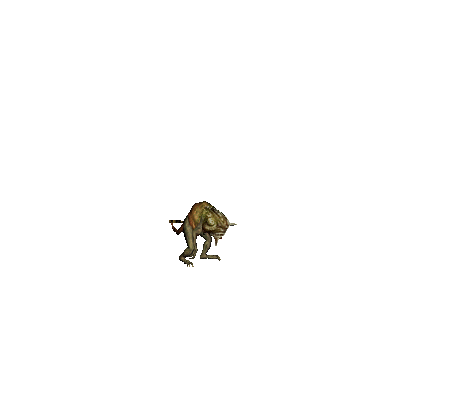 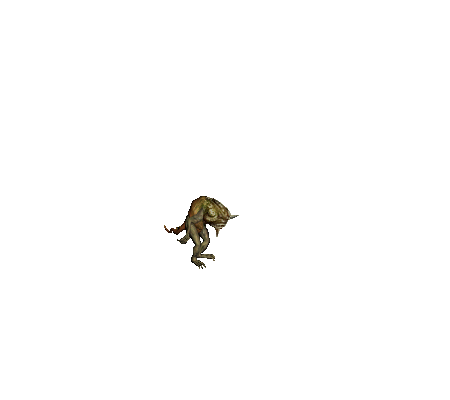 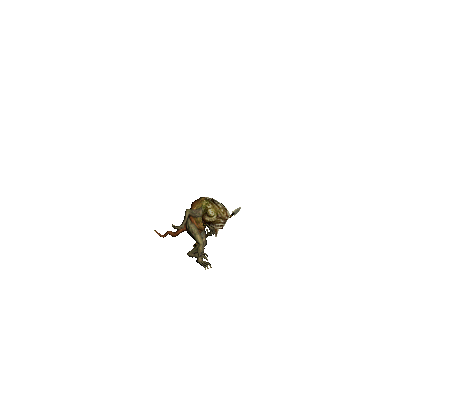 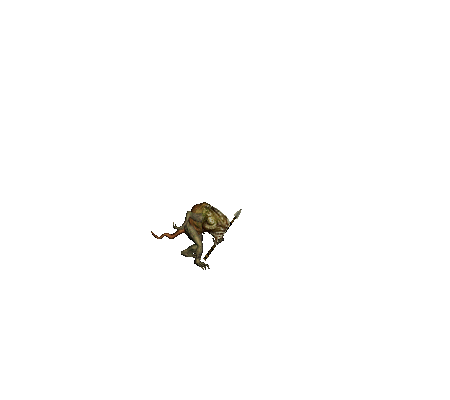 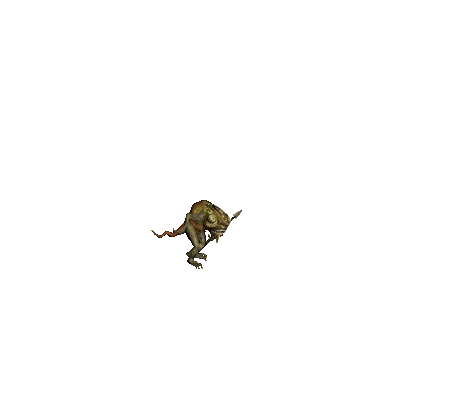 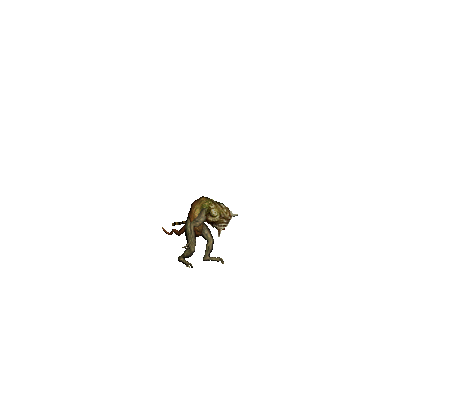
It wasn't hard, right? 
6. Make the animation
Close the Gimp and open Microsoft Gif Animator

Open the last frame (press Open button, shorcut CTRL O) Ctrogl41.gif. First frame is opened and it's time to add the rest of frames. Press Insert button (the fourth button from left to right) and add the rest of frame from the Ctrogl40.gif to Ctrogl35.gif. After inserting, select all the frame using Shift button (select first frame, press shift, roll down to the last one and click on it), select Animation tab, check Looping and Repeat Forever.
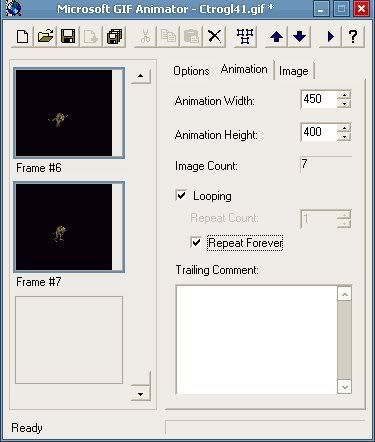
Select Image tab and set Duration to 12. As Undraw Method select Restore Background.
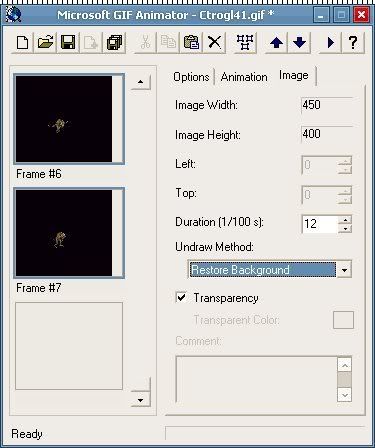
Now, let's see the results. Press on Preview button (shortcut CTRL R).
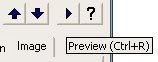
Save the project pressing Save button (shortcut CTRL S).
Here is the result:
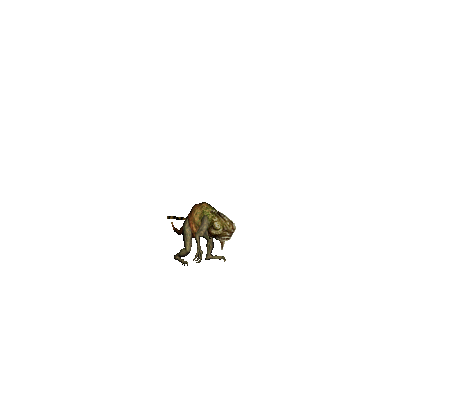
Now, you can publish your animation on web using imageshack, flickr or other sites.
Sorry for my bad english  If you have any question, you're welcome to ask. If you have any question, you're welcome to ask.
|
|
isabelyes

 
Fierce Battlegriffin
|
 posted December 29, 2007 02:14 PM
posted December 29, 2007 02:14 PM |
|
|
looks good to me, hasn't used it, but surely qp worthy!
____________
|
|
dmad

 
  
Known Hero
|
 posted December 29, 2007 02:16 PM
posted December 29, 2007 02:16 PM |
|
Edited by dmad at 15:00, 29 Dec 2007.
|
Gimp is easy in use. I made this tutorial because i have a lot of free time (I finished my work for 2007  ) not for QP ) not for QP 
|
|
BAD

  
  
Promising
Known Hero
|
 posted December 29, 2007 03:31 PM
posted December 29, 2007 03:31 PM |
|
Edited by BAD at 15:32, 29 Dec 2007.
|
@ dmad
Great job 
Offtopic: Imi pare bine sa mai vad un roman care face treaba buna. Locul tau este in echipa Wog 
____________
|
|
dmad

 
  
Known Hero
|
 posted December 29, 2007 03:32 PM
posted December 29, 2007 03:32 PM |
|
|
Offtopic: Credeam ca sunt singurul roman de pe aici  As face multe, doar ca stau prost cu timpul As face multe, doar ca stau prost cu timpul 
|
|
Ste

  
   
Promising
Famous Hero
Passed away
|
 posted December 29, 2007 04:20 PM
posted December 29, 2007 04:20 PM |
|
|
Quote:
Gimp is easy in use. I made this tutorial because i have a lot of free time (I finished my work for 2007  ) not for QP ) not for QP 
Are you sure you don't want a QP  ? I'm pretty sure you deserve one and I'm more than willing to give it to you. If you really really don't want it maybe I'll remove it later. Or not. ? I'm pretty sure you deserve one and I'm more than willing to give it to you. If you really really don't want it maybe I'll remove it later. Or not. 
____________
The ultimate WoG tester
|
|
dmad

 
  
Known Hero
|
 posted December 29, 2007 04:22 PM
posted December 29, 2007 04:22 PM |
|
|
Oh, thanks 
|
|
Alustor

 
   
Famous Hero
ooo da :)
|
 posted January 04, 2008 02:22 AM
posted January 04, 2008 02:22 AM |
|
|
chiar nu esti singuru 
|
|
Ayreon

 
   
Famous Hero
|
 posted January 04, 2008 11:50 AM
posted January 04, 2008 11:50 AM |
|
|
thanks, dmad! this is really useful!
p.s.: what is that curious language everyone is speaking here
____________
|
|
dmad

 
  
Known Hero
|
 posted January 04, 2008 12:06 PM
posted January 04, 2008 12:06 PM |
|
|
Quote:
p.s.: what is that curious language everyone is speaking here
It's romanian  We found each other in this community We found each other in this community
____________
|
|
Dj

  
    
Promising
Supreme Hero
Always loyal to HC
|
 posted January 04, 2008 12:51 PM
posted January 04, 2008 12:51 PM |
|
|
Quote:
Offtopic: Credeam ca sunt singurul roman de pe aici  As face multe, doar ca stau prost cu timpul As face multe, doar ca stau prost cu timpul 
You are not alone (nu ejty singuru ^_^)
|
|
mister_kalu

 
  
Known Hero
|
 posted January 19, 2008 07:30 PM
posted January 19, 2008 07:30 PM |
|
|
|
bigbadfly

 
   
Famous Hero
|
 posted February 08, 2008 07:34 AM
posted February 08, 2008 07:34 AM |
|
|
Good tut, except the troglodytes head is very badly animated, but it's just an example right?
____________
|
|
dmad

 
  
Known Hero
|
 posted February 08, 2008 08:50 AM
posted February 08, 2008 08:50 AM |
|
Edited by dmad at 08:51, 08 Feb 2008.
|
It's just an example made in few minutes 
|
|
bigbadfly

 
   
Famous Hero
|
 posted February 08, 2008 09:08 AM
posted February 08, 2008 09:08 AM |
|
|
Well, it's a good example you made, photoshop IS too expensive and it's harder to use than gimp, so I see no idea why to use photoshop.
____________
|
|
NoxIntus

 

Hired Hero
|
 posted February 08, 2008 09:18 AM
posted February 08, 2008 09:18 AM |
|
Edited by NoxIntus at 17:20, 09 Feb 2008.
|
Thanks dmad this guide is perfect and helped me a lot!
@Bigbadfly: Not too expensive if u r downloading it for free - if u need i can send u a link where u could download it 
Edit: well i just got to know that the version i have is 30 days trial and i thought i wasn't well that's just mine noobish mistake  But still i can use it for 30 days, which is worth of downloading it. But still i can use it for 30 days, which is worth of downloading it.
|
|
bigbadfly

 
   
Famous Hero
|
 posted February 08, 2008 11:22 AM
posted February 08, 2008 11:22 AM |
|
|
Don't do it, if it's not the 30day free trial, it's illegal, and if you send me the link, mods will attack you, so don't discuss illegal stuff here, just a friendly notice, but thanks anyway for trying to help.
____________
|
|
kesnar

 
   
Famous Hero
from Kesnaria
|
 posted February 23, 2008 08:42 PM
posted February 23, 2008 08:42 PM |
|
|
|
I am a tottaly noob with Gimp or Photoshop so Dmad can you post a creature-icon colour changing???
|
|
dmad

 
  
Known Hero
|
 posted February 23, 2008 10:58 PM
posted February 23, 2008 10:58 PM |
|
|
|
i will try to post the tutorial tomorrow (Sunday)
|
|
pol

 
  
Known Hero
.^.
|
 posted February 23, 2008 11:42 PM
posted February 23, 2008 11:42 PM |
|
|
You can, and maybe you should, create a gif animation directly in the gimp.
Each layer will represent one frame, timing can be set in layer name like (2000ms).
Here's tut.
PS I found it a bit strange to doing all of that to placing it on the web instead putting it back to the game.
|
| |
|
|





