|
|
Salamandre

     
       
Admirable
Omnipresent Hero
Wog refugee
|
 posted October 04, 2009 06:17 PM
posted October 04, 2009 06:17 PM |
|
|
Guide to setup new objects with ZEOBJTS.txt (for Gnollking).
1) Install the .wog file with your new defs
2) Open ZEOBJTS.txt with ObjTxtEditor.exe from Grayface tools
3) Look in editor where you want to place your objects (find a def, copy its name and find it in ZEOBJTS.txt. Placing your def after this object will make your objects appear right after this object in the editor)
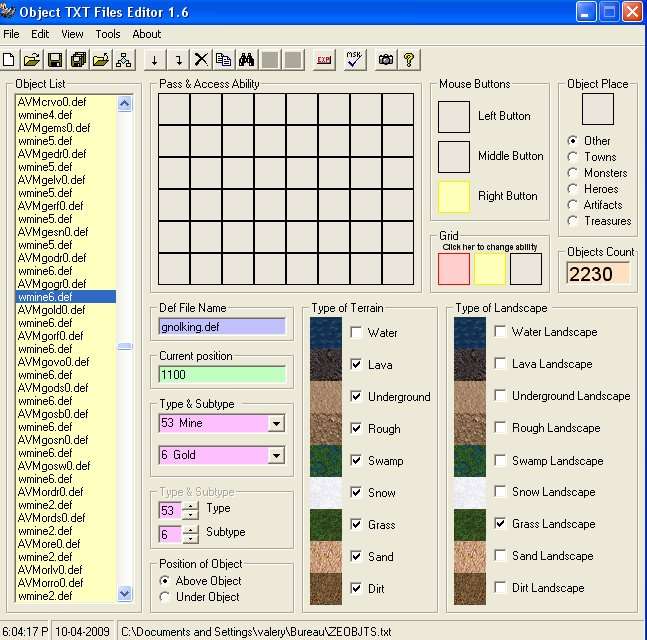
4) Manually write the def name and Ctrl+C to add it to the list, save and place ZEOBJTS.txt in DATA.
5) Open the editor and place your object. Open it with space bar and configure as you wish the passability. Open again the ZEOBJTS.txt, look for your object name and delete it. Add it again and set the passability to match exactly the one you choosed in the editor:
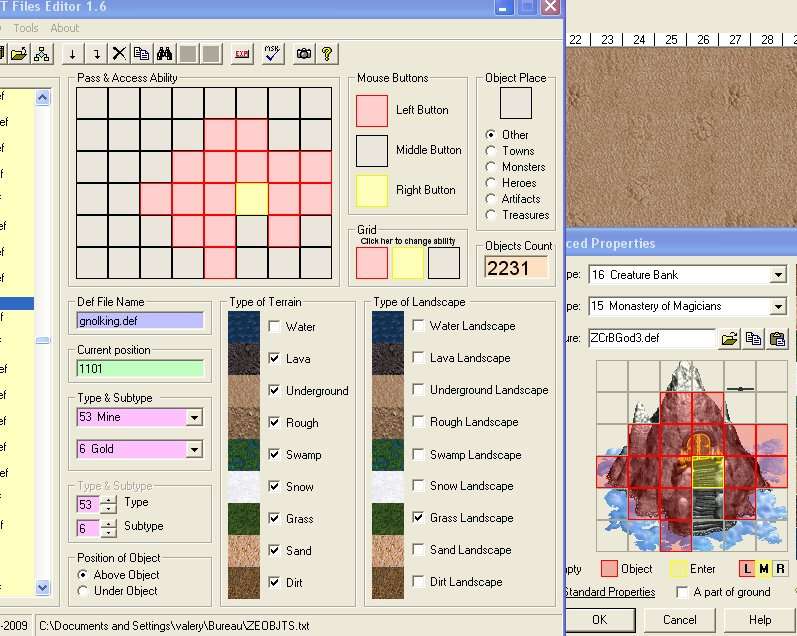
For decorative objects set the type to 40, any subtype.
Save, you are done.
____________
Era II mods and utilities
|
|
Salamandre

     
       
Admirable
Omnipresent Hero
Wog refugee
|
 posted October 08, 2009 12:53 AM
posted October 08, 2009 12:53 AM |
|
|
Some people complained that they can't open h3m files directly with H3wmaped.exe (the program can't be picked as opening application).
I made it to work by renaming H3maped.exe (regular editor) to something else and renaming H3wmaped.exe (WoG editor) to H3maped.exe. Now it can be picked when you browse for application to open h3m files.
____________
Era II mods and utilities
|
|
gnollking

 
    
Supreme Hero
|
 posted October 11, 2009 10:14 AM
posted October 11, 2009 10:14 AM |
|
|
Didn't work for me...
____________
|
|
Siegfried

 
   
Famous Hero
|
 posted October 11, 2009 11:46 AM
posted October 11, 2009 11:46 AM |
|
|
File association in Windows is stored somewhere in the Registry. So if nothing else helps, use Regedit and search fir .h3m.
But there should be some way to setup those file associations.
|
|
pol

 
  
Known Hero
.^.
|
 posted October 11, 2009 12:57 PM
posted October 11, 2009 12:57 PM |
|
|
Method 1
Simply run new wog editor and it will associate automatically. Do not run normal h3 editor afterward, because it will also associate automatically.
Method 2
Open any folder > Tools (In case of Vista hold Alt to see folder menu) > Folder Options > tab File Types > hit h, list .h3m and change the associated application.
Method 3
Use setupreg and then run h3wog editor. Should smooth your registry settings.
Method 4
If everything else failed take a plunging ride through your registry, look for h3m and deassociate yourself. Note: In this case you have damaged registry record, then continue by a method 3. (Warning! This can be risky. Do not do until you know what you're doing.)
Note 1:
The game itself should be running in Windows 2000 compatibility mode, no themes applied and single core only. That way you will get the most stability out of it. For setting cores permanently you may try on of these
Note 2:
You may use setres, for automate switching to 16bits colors and playing always in windowed mode.
____________
Home at CH :: celestialheavens.com & discord.com/invite/mvPpmbK
Crowds are unrealized ambitions of all people.
|
|
Salamandre

     
       
Admirable
Omnipresent Hero
Wog refugee
|
 posted October 11, 2009 01:08 PM
posted October 11, 2009 01:08 PM |
|
|
Thanks Pol
Here are my registry settings regarding editor:
"C:\Program Files\Heroes of Might and Magic III Complete\H3WMAPED.EXE" "%1" **needs to be renamed to h3maped.exe to work as application
"C:\Program Files\3DO\Heroes III\h3maped.exe" "%1" **this works as application
They have not the same path...
What is setupreg?
____________
Era II mods and utilities
|
|
pol

 
  
Known Hero
.^.
|
 posted October 11, 2009 02:43 PM
posted October 11, 2009 02:43 PM |
|
|
This 
It does the job of correcting missing entries and bad pathnames - by rewriting them with its own. * Need to say it was created for H3 Complete and it also allows you to keep you H3 as "portable app"  - not a true one though. Still it gave you an opportunity to simply copy game root folder anywhere where you like it, then run this file and you're done, no installation! - not a true one though. Still it gave you an opportunity to simply copy game root folder anywhere where you like it, then run this file and you're done, no installation!
Before applying place into the game folder.
Seems like that you have two paths to handle one extension, that's about one more that windows can handle  And I guess that it recognize only the second one as the determining. And I guess that it recognize only the second one as the determining.
If you would like to use only one editor, then change all paths to its new name, ie h3wmaped.exe. ** If you like to use two editors concurrently one must be default and second one associated with Open As.. (So it's Method 2 but on the end you will add new Action instead of editing existing one, fe Open with h3maped. This one can be called from context menu, similarly like WinAmp add to queque command. Right click and choose. )
|
|
Salamandre

     
       
Admirable
Omnipresent Hero
Wog refugee
|
 posted October 11, 2009 05:26 PM
posted October 11, 2009 05:26 PM |
|
|
Thanks I got it but I am a bit afraid to work on regedit, as for now renaming the WoG editor to basic worked for me (are there chances that setupreg delete it?). I think all those problems are coming because installing from a torrent .iso file and the regedit is older. Within 6 years of intensive multiplayer I screwed my original disks.
I hope your solution helps other people. I will try to use setupreg only if you confirm it will not screw my regedit (I believe you on word  ) )
I also have huge problems with opening more than 2 programs at once. I don't have any virus but still, my comp freezes when I open paintshop and a modelviewer for example. 2Go of memory...this problem is recent.
____________
Era II mods and utilities
|
|
pol

 
  
Known Hero
.^.
|
 posted October 11, 2009 06:28 PM
posted October 11, 2009 06:28 PM |
|
|
setupreg is safe - the only things which will get modified and you maybe not liking them is speed of animations, show reminders, default players name and such ...details. And as far as I know is recommended officially worldwide and forums cross wide too. This small application can be a true savior.
* will add missing registry entries (Usually required for mp, hence recommended here - good thread to read anyway)
* will correct pathnames
Quote:
(are there chances that setupreg delete it?)
In the opposite direction maybe as it's from h3 era only, in your case I don't think that it will harm. Anyway, when it's working (now) don't fix it! 
Because there are two folder of records, one for h3(New World Computing) and one for wog(New Life of Heroes) you would need to run setupreg to repair first one, then you may manually deleted the second branch and run h3wog.exe which will recreate it with default settings. As far as I remember this was the way how to make it run. If you have any wog settings, save them before 
I still have original disc and one copy disc - ie this with a full installation which I always revive with the setupreg. So no reinstall for me, much faster than doing though isos..
Maybe if you have pure h3c, english. This could help you. - This is a patcher, year or two old which will update clean en heroes 3 complete installation to WoG 3.58f with latest script updates, tools, additional stuff and fixes.(Latest in its own time, of course.) If I will be having time, I probably should do a new one. Today tools are a bit different and better. Also I know more! 
Quote:
I also have huge problems with opening more than 2 programs at once. I don't have any virus but still, my comp freezes when I open paintshop and a modelviewer for example. 2Go of memory...this problem is recent.
Doesn't ring a bell in my head but it sounds like problems with assigned priority or shared resource(so once again registry or damaged file). Hard to guess and hard to solve, not only remotedly. I would try to reinstall both programs and if that will fail then probably, slowly there will be a time for new installation of windows, followed with winupdates from windows updates or autopatcher, piling life important applications and when you will be ready and reregistered use CloneZilla or Ghost to backup your hdd/partition image. (If you have gigabyte board, it's having such a feature integrated in itself, somehow limitedly but easy accessible - it's called xpress recovery and it does require unpartitioned space bit bigger than a partittion to save on a main disc.) ** Of course, before you may also try to: Proceed Clean Disc, Scandisc and run disk defrag. Then test your memory with memtest (memetest3.5.iso), hdd via utility from your vendor and cpu though Orthos, maybe graphic with gpu caps viewer - although it's sometimes too aggressive.
|
|
Salamandre

     
       
Admirable
Omnipresent Hero
Wog refugee
|
 posted October 11, 2009 06:46 PM
posted October 11, 2009 06:46 PM |
|
|
OK thanks for help, I will re-read this after a good coffee cup and apply all those things.
____________
Era II mods and utilities
|
|
yarhad

 
Tavern Dweller
|
 posted October 15, 2009 11:39 AM
posted October 15, 2009 11:39 AM |
|
|
hey there WOG ppl! im kinda new to this so forgive me asking questions about what might be obvious things 
Let me just start by saying nice work on this compiliation, makes life alot easier for alot of ppl! :S
Anyway, iv'e been messing around with WOG and the new map editor for WOG in particular, trying to correct some balance issues by messing abit with mobs stats using the ERM Script Master. After having installed WOG and what seems to be the latest Editor patch (11_nobjpatch18fixm) I cant seem to get it working.
The new mapeditor works like a charm, however all im interested in is using a script on a random map generated in game! When I enter the map editor I got this new fancy "WOG options" menu, but clicking pretty much anything in that menu gives me an error message or nothing happens at all. I suppose pressing "Open all Scripts" is what I wanna do to paste in my copied script, however absolutely nothing happens when I press it. Did I install is wrong? Something else needs be installed?
Hope im posting this in the right place, else please forgive me 
____________
|
|
Salamandre

     
       
Admirable
Omnipresent Hero
Wog refugee
|
 posted October 15, 2009 12:22 PM
posted October 15, 2009 12:22 PM |
|
|
To enable wog options you need to install ERM tools (goes in Update folder) and the Grayface 3.3 editor patch (unrar it in HoMM folder then activate it).
____________
Era II mods and utilities
|
|
ByteBandit

  
   
Promising
Famous Hero
Soul Merchant
|
 posted October 25, 2009 01:40 AM
posted October 25, 2009 01:40 AM |
|
|
.....and there is getting to be a large collection of utilities and tools for use with everything here as well.
____________
|
|
Salamandre

     
       
Admirable
Omnipresent Hero
Wog refugee
|
 posted October 25, 2009 01:45 AM
posted October 25, 2009 01:45 AM |
|
|
The tools are getting better each month and need to be updated constantly. Russians are working right now at a tool for replacing selected pcx in multiple pcx. defs, it will be very handy to replace artefacts or terrains without extracting 150 pcx and compiling them again. The tool is ready but only in russian. Berserker is working at a tool for removing defs/msk/msg properly from lod, so from then a patch could be removed without reinstalling wog again.
____________
Era II mods and utilities
|
|
ByteBandit

  
   
Promising
Famous Hero
Soul Merchant
|
 posted October 25, 2009 02:08 AM
posted October 25, 2009 02:08 AM |
|
|
When it's ready, Salamandre, could you post it on the WoG Archive for our friends who do not frequent the Community boards? There are a lot of people who do not go to any forums, believe it or not.
Of course, upload it with the authors permission, and credit will be given where credit is due. (We never take credit for any thing posted on the W.A.)
____________
|
|
ByteBandit

  
   
Promising
Famous Hero
Soul Merchant
|
 posted November 22, 2009 07:02 AM
posted November 22, 2009 07:02 AM |
|
|
You may want to throw in the font editor too. I have it on the WoG Arch. 
____________
|
|
Bonesaw

 

Hired Hero
|
 posted November 24, 2009 07:50 PM
posted November 24, 2009 07:50 PM |
|
|
I'm sorry. I've read through this thread and feel lost. I would appreciate if someone could answer the following questions.
Is WotG something that can be enjoyed in single-player mode, specifically using random maps? I play by myself and prefer random maps to campaigns.
Is there a guide that goes through step-by-step on how to integrate WotG into a Heroes: Complete?
Yeah, I know. I suck.
|
|
Salamandre

     
       
Admirable
Omnipresent Hero
Wog refugee
|
 posted November 24, 2009 11:52 PM
posted November 24, 2009 11:52 PM |
|
|
Just follow the instruction for install, it will add a new h3wog.exe icon from which you can play WoG. And it generates random maps as well.
____________
Era II mods and utilities
|
|
Bonesaw

 

Hired Hero
|
 posted November 26, 2009 08:19 PM
posted November 26, 2009 08:19 PM |
|
|
|
I downloaded the "full install" and there is a folder- WOG maps, but there doesn't seem to be any instructions for how to install the game into the original Heroes game.
|
|
Siegfried

 
   
Famous Hero
|
 posted November 26, 2009 09:16 PM
posted November 26, 2009 09:16 PM |
|
|
|
There should be an executable which installs the mod. Not sure about the name.
|
|
|
|





