|
| Thread: [Wake of Gods] - Introduction/Modding/Scripting |  This thread is pages long: 1 10 20 ... 22 23 24 25 26 ... 30 33 · «PREV / NEXT» This thread is pages long: 1 10 20 ... 22 23 24 25 26 ... 30 33 · «PREV / NEXT» |
|
ramcrys

 
Tavern Dweller
|
 posted May 29, 2012 10:19 AM
posted May 29, 2012 10:19 AM |
|
|
Sorry for the double post, but I want to emphasize that the GUI can separately extract each animation by selecting the right node in the tree. (click "moving" animation, and it extract 45.pcx, 46.pcx...)
But as I mentioned, each def file has around 20 animations, and I have to do the process for several def files by hand it would be 
|
|
fred79

      
Disgraceful
Undefeatable Hero
|
 posted May 29, 2012 07:27 PM
posted May 29, 2012 07:27 PM |
|
Edited by fred79 at 19:28, 29 May 2012.
|
maybe sprawler can help me here?
i am trying to extract heroes 2 files, to add them to heroes 3 WOG. i have downloaded many different programs, and i have extracted all i can, but i cannot convert .bin, .icn, .82m, .bmp(unrecognized versions), .pal, .til, and .xmi files.
from what i have found on the internet so far:
.bin files are .avi files (need converter)
.icn files can be converted to .png files (need converter)
.82m files are raw .pcm data, or game sounds (need converter)
.bmp files that are unrecognized, how to convert, or to recognize?
.pal files are palette files (need to convert?)
.til files can be converted to .gif files (converter needed)
.xmi files are extended MIDI files (have RAD pack downloaded, cannot use, keeps giving me errors when trying to OPEN file)
so there it is. if anyone can point me in the right direction, or have the programs needed(that will ACTUALLY WORK)to convert what i've extracted to far, i could be of some help to others. like i said in that post that no one answered, i have nothing but time.
p.s. i have extracted the files from my homm2 gold cd, but i cannot convert them over to homm3 wog versions. that is what i am trying to do. i know other people are working on that, but i only want certain monsters, and maybe their buildings for in-town and on map. trying to find a way to convert the files between games is the problem i'm running into, and probably why i keep getting an error. i just want to know how to fix what i'm doing, so there's no more error, or to be directed what program(s) are best to do so. thanks again.
|
|
ChaosHydra

 
   
Famous Hero
|
 posted May 29, 2012 07:34 PM
posted May 29, 2012 07:34 PM |
|
|
|
Dude, you already posted this in another thread -_-
|
|
fred79

      
Disgraceful
Undefeatable Hero
|
 posted May 29, 2012 07:39 PM
posted May 29, 2012 07:39 PM |
|
|
Quote:
Dude, you already posted this in another thread -_-
i'm well aware of this. i'm not getting anyone to answer me with what i need to know. most people are ignoring it. i'm making sure i'm covering all my bases. thanks for pointing out the obvious though, and not actually attempting to answer my question. 
|
|
ChaosHydra

 
   
Famous Hero
|
 posted May 29, 2012 11:33 PM
posted May 29, 2012 11:33 PM |
|
|
Yeah well, multiposting the same matter will only cause it to be deleted and/or receive a complaint from a mod 
As far as your prob, I'm afraid I can't help with that, but I'm sure someone will reply soon since you posted it in a very popular thread 
|
|
T2_2112

 
    
Supreme Hero
|
 posted May 30, 2012 10:16 AM
posted May 30, 2012 10:16 AM |
|
Edited by T2_2112 at 10:21, 30 May 2012.
|
Quote:
maybe sprawler can help me here?
i am trying to extract heroes 2 files, to add them to heroes 3 WOG. i have downloaded many different programs, and i have extracted all i can, but i cannot convert .bin, .icn, .82m, .bmp(unrecognized versions), .pal, .til, and .xmi files.
from what i have found on the internet so far:
.bin files are .avi files (need converter)
.icn files can be converted to .png files (need converter)
.82m files are raw .pcm data, or game sounds (need converter)
.bmp files that are unrecognized, how to convert, or to recognize?
.pal files are palette files (need to convert?)
.til files can be converted to .gif files (converter needed)
.xmi files are extended MIDI files (have RAD pack downloaded, cannot use, keeps giving me errors when trying to OPEN file)
so there it is. if anyone can point me in the right direction, or have the programs needed(that will ACTUALLY WORK)to convert what i've extracted to far, i could be of some help to others. like i said in that post that no one answered, i have nothing but time.
p.s. i have extracted the files from my homm2 gold cd, but i cannot convert them over to homm3 wog versions. that is what i am trying to do. i know other people are working on that, but i only want certain monsters, and maybe their buildings for in-town and on map. trying to find a way to convert the files between games is the problem i'm running into, and probably why i keep getting an error. i just want to know how to fix what i'm doing, so there's no more error, or to be directed what program(s) are best to do so. thanks again.
Try this one for ICN and BMP, TGA
http://www.mediafire.com/?wx78z90vapaz9hn
For another, links dead. I am sorry, my harddisk dead too, so i do not have them
|
|
ramcrys

 
Tavern Dweller
|
 posted May 30, 2012 10:54 AM
posted May 30, 2012 10:54 AM |
|
|
T2_2112, do not see you in heroes box of gamevn any more ? 
Could you help me with the problem I asked above, about extracting sets of .pcx for animations in def file in a mass amount instead of manually clicking.
|
|
T2_2112

 
    
Supreme Hero
|
 posted May 31, 2012 03:21 AM
posted May 31, 2012 03:21 AM |
|
|
Quote:
T2_2112, do not see you in heroes box of gamevn any more ? 
Could you help me with the problem I asked above, about extracting sets of .pcx for animations in def file in a mass amount instead of manually clicking.
Have problem with a guy from offline meeting, then do not want go to that box anymore. PM to me in gamevn pls
|
|
ChaosHydra

 
   
Famous Hero
|
 posted June 06, 2012 07:38 PM
posted June 06, 2012 07:38 PM |
|
|

I changed the "transparent" color to cyan (it was originally white), and saved. When re-opened, it's still white.
/you'redoingitwrong
|
|
Salamandre

     
       
Admirable
Omnipresent Hero
Wog refugee
|
 posted June 06, 2012 07:43 PM
posted June 06, 2012 07:43 PM |
|
|
You must understand the mechanics of deftool first. If you let transparent color box to cyan, but def background is white, you do it wrong. Click again in the little box and change cyan to white (it will do automatically). Save, you are done.
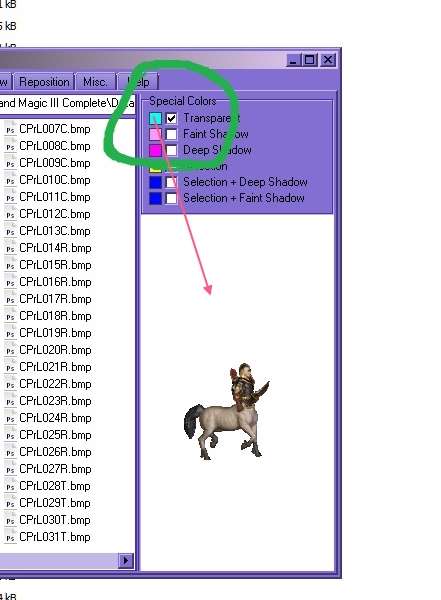
|
|
ChaosHydra

 
   
Famous Hero
|
 posted June 06, 2012 07:54 PM
posted June 06, 2012 07:54 PM |
|
|
|
Yeah, but I can't change the Sylvan Centaur's color, cuz I have this giant white box in-game. And I can't change it to cyan in PS (duh).
|
|
Salamandre

     
       
Admirable
Omnipresent Hero
Wog refugee
|
 posted June 06, 2012 08:25 PM
posted June 06, 2012 08:25 PM |
|
|
You don't understand: both box color AND def background must be same. In your pic, deftool "thinks" your background is cyan, because cyan is scripted by default. You must change the little box cyan to WHITE. Just click on, it will change automatically, then save.
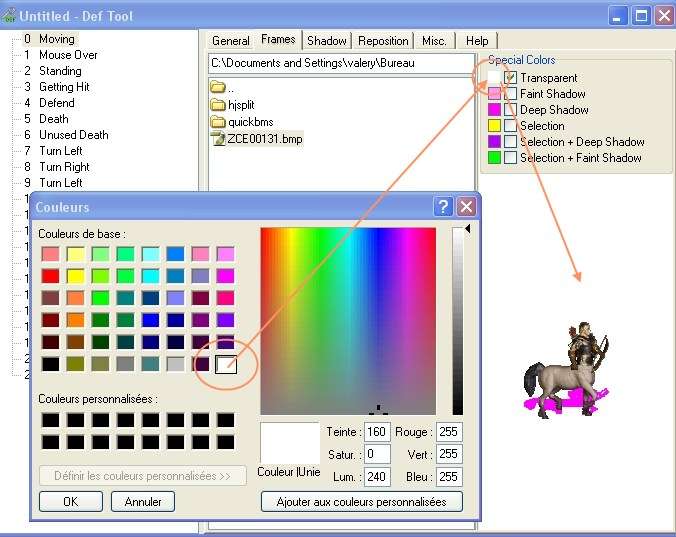
|
|
ChaosHydra

 
   
Famous Hero
|
 posted June 13, 2012 11:31 PM
posted June 13, 2012 11:31 PM |
|
|

I did something wrong, and now he won't save any pic anymore (it shows up changed in H3Deftool, but not in-game).
|
|
kegolo

  
   
Promising
Famous Hero
of infamy
|
 posted June 14, 2012 04:12 AM
posted June 14, 2012 04:12 AM |
|
|
|
You really like asking for help on forums instead of just figuring things out don't you? Your little error box tells you exactly what the problem is. One of your frames is not the correct size. Whatever you added, check its size and there's your answer.
|
|
ChaosHydra

 
   
Famous Hero
|
 posted June 14, 2012 11:24 AM
posted June 14, 2012 11:24 AM |
|
|
|
If you have nothing constructive to say at the beginning of your post, say nothing at all.
|
|
revolut1oN

 
   
Famous Hero
|
 posted June 14, 2012 05:10 PM
posted June 14, 2012 05:10 PM |
|
|
He is right, why do you ask dumb questions when you have the answer in your error message? 
|
|
ChaosHydra

 
   
Famous Hero
|
 posted June 23, 2012 07:00 PM
posted June 23, 2012 07:00 PM |
|
|
|
All my adventure pics are 58x64 (even the recolored ones, the only diff is that they are now 8 Kb instead of 5 Kb, but that isn't the issue cuz all previous pics worked just fine). I saved them in original state except the color. Can't seem to figure it out. The small creaturepics (on main worldmap in heroscreen are ok).
|
|
ChaosHydra

 
   
Famous Hero
|
 posted June 25, 2012 01:24 PM
posted June 25, 2012 01:24 PM |
|
|
Even when replacing back the original TWCRPORT.DEF, it gives the same error...
EDIT: the small heropics have also changed in size, but they all work fine. I didn't change anything about the TWCRPORT.DEF pics-size.
|
|
solitaire345

  
   
Promising
Famous Hero
|
 posted June 25, 2012 11:38 PM
posted June 25, 2012 11:38 PM |
|
|
You are trying to make wrong type of def (adventure object) instead of correct one (it is named nterface IIRC).
____________
|
|
majaczek

 
    
Supreme Hero
Work at Magic Dimmension
|
 posted June 26, 2012 01:45 PM
posted June 26, 2012 01:45 PM |
|
|
Yeah solitaire is right! You should choose the proper type of DEF (Adventure Object, Hero, Portrait, Monster, Building etc.) in first place. There's nothing wrong with the size of the image but it would be wrong if you were composing map object. From screenshoot I believe you are preparing creature portrait (although IDK if big or small) and you need to choose it in def tool as DEF type. If you use wrong DEF type for replace you almost certainly get a crash even when replacing single group animation with another single group. Best to not broke the game is to check type of original DEF in DefViewer (so you would be sure which one to choose).
It's not that you can't read, and you were reasonably iritated when people just read the box but doesn't think. Also I have one tip: before converting set of images into a DEF please reduce number of colors the image use - it should be less than 255, because DEF can index up to 255 (256?) colors and some are reserved for shadows, transparency etc.. Thearetically DefTool should do it for you, but it's poor at converting pallettes, so you get strange color pixels on the image, and if image would be enough low colors in the first place DefTool wouldn't produce this error. Note that it refers actual number of colors in the image, not the image need to be 8bit (however it is rrecomended) - I suggest doing it in GIMP and choose tool "Decrase number of colors" and if you wish "convert colors -> to indexed". GIMP is free and would help you with many other image editing tasks.
|
| |
|
|





