|
|
Ettercap

 
 
Adventuring Hero
|
 posted August 26, 2009 11:43 PM
posted August 26, 2009 11:43 PM |
|
|
|
Thanks for clarifying, it makes sense now.
|
|
Salamandre

     
       
Admirable
Omnipresent Hero
Wog refugee
|
 posted August 30, 2009 02:36 PM
posted August 30, 2009 02:36 PM |
|
|
Last editor patch made by Fcst1 gave errors on install and could not work.
I cleaned all errors and made a few changes:
1)Added warcraft walls
2)Favorable winds were moved to "special terrains" and enabled to be placed everywhere
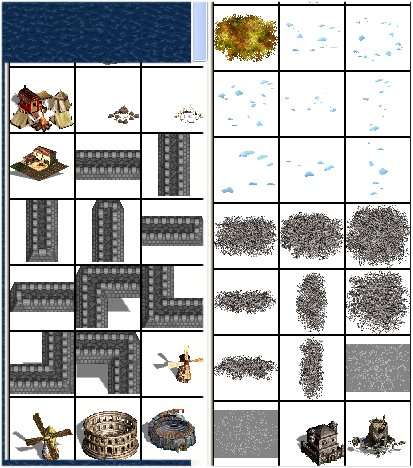
This version installs all existing new objects and commanders icons.
The creatures names from ZMM160G.def up to 196 are displaying properly now.
To install, rename the extension from .rar to .wog, place in Update folder and run H3wUpd.exe.
I will add it in the megapack once Grayface adds his 3.3 patch into it (for mapmakers). Players do not need it.
DOWNLOAD
____________
Era II mods and utilities
|
|
gnollking

 
    
Supreme Hero
|
 posted August 31, 2009 03:15 PM
posted August 31, 2009 03:15 PM |
|
|
That didn't work for me..
|
|
Salamandre

     
       
Admirable
Omnipresent Hero
Wog refugee
|
 posted August 31, 2009 03:22 PM
posted August 31, 2009 03:22 PM |
|
|
|
gnollking

 
    
Supreme Hero
|
 posted August 31, 2009 03:28 PM
posted August 31, 2009 03:28 PM |
|
|
I got it working when i installed your roman style editor . But my 8 level creatures are 'nothing'.. Everything else is good. Reeeally good. . But my 8 level creatures are 'nothing'.. Everything else is good. Reeeally good.
|
|
Salamandre

     
       
Admirable
Omnipresent Hero
Wog refugee
|
 posted August 31, 2009 03:39 PM
posted August 31, 2009 03:39 PM |
|
|
Did you replace the ZEOBJTS.txt in your data folder with the one from the zip? You have to.
____________
Era II mods and utilities
|
|
gnollking

 
    
Supreme Hero
|
 posted August 31, 2009 03:45 PM
posted August 31, 2009 03:45 PM |
|
|
|
Salamandre

     
       
Admirable
Omnipresent Hero
Wog refugee
|
 posted August 31, 2009 04:47 PM
posted August 31, 2009 04:47 PM |
|
|
|
iWeed

 
Tavern Dweller
|
 posted September 01, 2009 06:02 PM
posted September 01, 2009 06:02 PM |
|
|
my very big problem is that i cant install this new updated version of ma editor. i simply cant. is there any way i can install it
____________
|
|
Salamandre

     
       
Admirable
Omnipresent Hero
Wog refugee
|
 posted September 01, 2009 06:19 PM
posted September 01, 2009 06:19 PM |
|
|
|
iWeed

 
Tavern Dweller
|
 posted September 01, 2009 06:21 PM
posted September 01, 2009 06:21 PM |
|
Edited by iWeed at 18:24, 01 Sep 2009.
|
when i made the map update then after that it said the error has occured. i did put the 3 files to update folder but i didnt know which data folder from rar should i put to
____________
|
|
Salamandre

     
       
Admirable
Omnipresent Hero
Wog refugee
|
 posted September 01, 2009 06:25 PM
posted September 01, 2009 06:25 PM |
|
|
Romeo, you need a clean WoG.
Steps:
1) Install again WoG
2)Download THIS
3) Place it in Update folder and rename extension to .wog
4) Run update
It helps?
____________
Era II mods and utilities
|
|
iWeed

 
Tavern Dweller
|
 posted September 01, 2009 06:27 PM
posted September 01, 2009 06:27 PM |
|
Edited by iWeed at 18:46, 01 Sep 2009.
|
EXACTLY the same error comes while downloading wog. why is that.
Do i have to completely delete HOMM3 and then install SoD then Wog and then the map
____________
|
|
Salamandre

     
       
Admirable
Omnipresent Hero
Wog refugee
|
 posted September 01, 2009 07:11 PM
posted September 01, 2009 07:11 PM |
|
|
If you have a custom folder, the update exe does not know it. Have you check if the patch is correct when running update? The path must be your active Heroes folder.
The patch is a single file, to place in update then run. You have to reinstall WoG+original Heroes, as I don't know a way to delete WoG without touching Heroes. When you delete WoG, you must delete everything, otherwise the custom WoG graphics stay in H3sprite.lod as well as others files.
For a WoG mapmaker it is better to install Heroes, then WoG and paste this clean folder in a safe place. Everytime your WoG gets an error, delete everything, and copy/paste the safe one. It takes only 1 minute instead of installing all disks, WoG and such.
____________
Era II mods and utilities
|
|
AHeroicKnight

 
Tavern Dweller
Watching... always
|
 posted September 04, 2009 06:12 PM
posted September 04, 2009 06:12 PM |
|
|
AARRGGHH
When I download it from the first link it says to wait 86 seconds i do and then it says i have to restart the download ive tried 3 times whenever i try to install alione it says to put the files in the update section tried and nothing...PLEASE HELP!
____________
I just saw a arrow kill a dragon witch fell on a Medusa who was turning a knight into stone who was slicing the head off a minotaur!
ONLY IN HEROES!
|
|
Rahkshi

 

Hired Hero
|
 posted September 08, 2009 11:12 AM
posted September 08, 2009 11:12 AM |
|
|
H3 Complete Campaign video
I am playing H3 Complete and I cracked it (so I can play without insert the CD). But when I play a campaign, the campaign video don't appear. It only appear when I insert the CD. So I want to see the campaign movie without insert the CD. I know that the campaign video's data is in 2 files: Heroes3.vid and Heroes3.snd in the CD. Can you give me an instruction ? It's very good if you show me the images of the instruction. Thanks.
|
|
doom3d

 
  
Known Hero
Avatar of general Z
|
 posted September 14, 2009 07:19 PM
posted September 14, 2009 07:19 PM |
|
Edited by doom3d at 19:21, 14 Sep 2009.
|
[quote I know that the campaign video's data is in 2 files: Heroes3.vid and Heroes3.snd in the CD. Can you give me an instruction ? It's very good if you show me the images of the instruction. Thanks.
Copy them to heroes3/data folder. Here is an image about the cd: 
BTW, H3 WoG + Script Update in separate files is mirrored here:
http://heroes.hardwired.hu -> letöltések
|
|
Rahkshi

 

Hired Hero
|
 posted September 30, 2009 06:05 PM
posted September 30, 2009 06:05 PM |
|
|
Thx. Another question: I have Heroes3.vid of H3 Complete CD and I copy h3blade.exe to my H3 Complete folder, work fine. But the file Heroes3.vid doesn't contain AB intro data, so I can't see AB intro.
I used tools made by GrayFace: LodCompare and LodMerge.
First, I created the vid file contain only Ab intro data using LodCompare. Second, use LodMerge to merge these vid file. But I don't know how to use LodMerge. If someone know its usage, share me  . .
Here's an image of LodMerge:
http://up.anhso.net/upload/20090930/23/o/anhso-21_LodMerge.jpg
I pm the author GrayFace but nothing happens  , so I need your help. Thanks. , so I need your help. Thanks.
|
|
Leisses

 
Tavern Dweller
|
 posted September 30, 2009 06:49 PM
posted September 30, 2009 06:49 PM |
|
|
|
What should I do to activate the CRANIM archive?
|
|
solitaire345

  
   
Promising
Famous Hero
|
 posted October 04, 2009 04:57 PM
posted October 04, 2009 04:57 PM |
|
|
extract the file and put it to data folder
____________
|
|
|
|





