|
| Thread: [Tutorial] Heroes III Modding |  This thread is pages long: 1 2 3 4 5 · «PREV / NEXT» This thread is pages long: 1 2 3 4 5 · «PREV / NEXT» |
|
kswdiy

 
 
Adventuring Hero
|
 posted February 17, 2014 02:02 AM
posted February 17, 2014 02:02 AM |
|
|
I only do these images and can change colors GUI Dialogs used in the era platform.
Look:
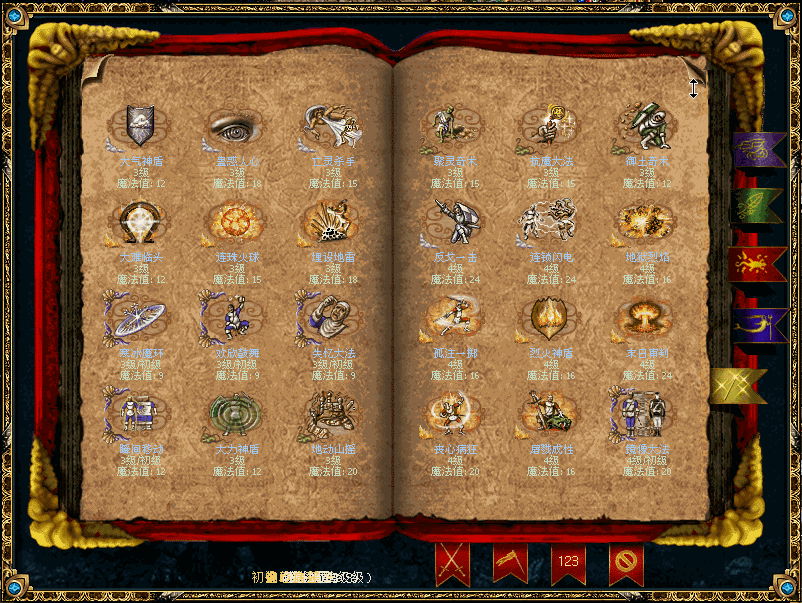
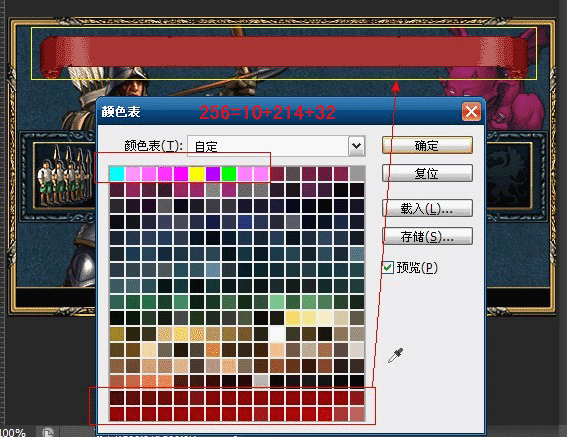


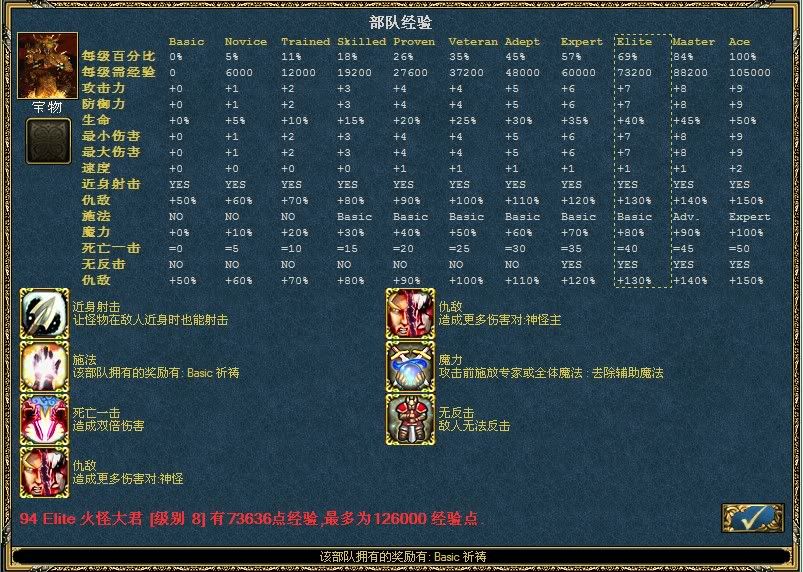



|
|
Galaad


Hero of Order
Li mort as morz, li vif as vis
|
 posted February 17, 2014 10:56 PM
posted February 17, 2014 10:56 PM |
|
|
Thank you very much LizardWarrior this thread will of course help many people it is great you are taking time to explain. QP !
|
|
Herry


   
Bad-mannered
Famous Hero
100% Devil
|
 posted February 24, 2014 08:46 AM
posted February 24, 2014 08:46 AM |
|
Edited by Herry at 08:48, 24 Feb 2014.
|
Salamandre said:
If you finish it, could be stickied then maybe will help someone. Or not.
The problem with Heroes modding is that you have either to know how to work with graphics editing, or how to work with ERM. Both things require long months/years of practice. So, when someone already know how to work with PS layers he does not really need to have a tutorial as he already covered 95% of the necessary knowledge and how to open defs is a cake to learn. But if he does not know how to work with layers, your tutorial will be as helpful as a tutorial on Chinese dialects, in chinese, for Japanese people.
you speak like people live in their own world made on lonelines which is complete bull****. a whole team could work on one mod, one for the ERM programming, some for graphics, and someone for ideas. and by the way i thought about an idea: since not all people are good at making good graphics with a mouse they might just make the basic, colorless graphics on some paper, take a picture of it, improve it with your tools, and since it's drawed on paper don't forget to make the background transparent. the thing is, there are many ways but people just focus on one, who will discover the others? not me of course. i don't have time to think about so much ways. but if someone has a complete and able team, he might be able to program a totally new game, use some of the graphics from the old HOMM3, improve some and add some of his own, make new features, make modding tools and bla bla bla, through i don't think that would be possible, we aren't a company, we are just some fans, just an idea.
by the way i want to ask, why is the russian community always better at making mods, not just that they did 2 mods (as far as i know) without needing platforms, there is even a game called "stalker" and they made mods that just.... i don't know how to express it. they even had pure originality.
____________
|
|
Orzie

   
    
Responsible
Supreme Hero
|
 posted February 24, 2014 09:14 AM
posted February 24, 2014 09:14 AM |
|
Edited by Orzie at 09:15, 24 Feb 2014.
|
Some games are just more popular than others in Russia. Talented programmers are everywhere.
As for the H3 modding tools, big thanks go to GrayFace who a) was just capable of making them and b) was willing to do that - it's very important. Most of the time one of the two paragraphs is missing.
|
|
Herry


   
Bad-mannered
Famous Hero
100% Devil
|
 posted February 24, 2014 02:20 PM
posted February 24, 2014 02:20 PM |
|
|
hey lizard, i suggest that you turn your tutorial into a .docx format document, at least that make it easier. you might continue it whenever you want and bla bla, and upload a download link in here. i wonder if i'm the only one having this thought here... and by the way you should divide it into lessons, and in the end of each lesson you make an exercise to test someone and etc, i'm not here to make what you are doing even harder through, just an idea and it's your option weather you do it or not... and just wanted to you, a mod plague will fly through the community when you finish your tutorial. 
____________
|
|
Macron1

 
    
Supreme Hero
|
 posted March 05, 2014 09:38 AM
posted March 05, 2014 09:38 AM |
|
Edited by Macron1 at 09:41, 05 Mar 2014.
|
I need help from people familiar with ImageMagick
The question is that - i have two files:
1) first file is non-transparent PNG serving as background
2) second file is transparent PNG
Files are of same pixel size.
I need command line to make combined PNG: first take first file with background, than add new layer, insert second file to new layer, than write to output PNG file these two combined layers.
There is a lot of files, so manual combining is no question for now:-)
|
|
Herry


   
Bad-mannered
Famous Hero
100% Devil
|
 posted March 28, 2014 02:27 PM
posted March 28, 2014 02:27 PM |
|
|
come on, man! if you make a tutorial then finish it!
____________
|
|
bloodsucker

 
     
Legendary Hero
|
 posted March 28, 2014 05:02 PM
posted March 28, 2014 05:02 PM |
|
|
Herry said:
come on, man! if you make a tutorial then finish it!
Uau!!! That one cames from the guy who had opened a dozen threads and doesn't keep up with none.
How about u finnish your story, develop the explanations on "A Massage to..." and post some of the maps u found interesting for beginners to play in "an idea about maps"?
|
|
Herry


   
Bad-mannered
Famous Hero
100% Devil
|
 posted April 14, 2014 03:44 PM
posted April 14, 2014 03:44 PM |
|
|
well i didn't leave my work to rot, first of all a message to... doesn't need explanations, the last thread you mentioned: i'm making a map, and about the story i'm continuing, just with a bit of lag.
____________
|
|
bloodsucker

 
     
Legendary Hero
|
 posted October 07, 2014 08:26 AM
posted October 07, 2014 08:26 AM |
|
|
I wanted to change the alignment of certain creatures I use - sprites, harpies, dragon flies, master genies, war zealots, enchanters and archangels to a single town but I don't know what happens to the towns they were previously part of. Suddenly I striked me: you must know, you did it to Vampires to define the romanian town.
Is there an easy way to "subtype" a unit?
|
|
Salamandre

     
       
Admirable
Omnipresent Hero
Wog refugee
|
 posted October 07, 2014 08:55 AM
posted October 07, 2014 08:55 AM |
|
|
Meh, you must understand one thing (and read the manual too).
Changing a creature faction and changing what creature is to hire in a town are two different things, and two different erm commands.
!#MA:O12/2; This set angel to belong to tower faction (morale +1 if tower units, speed +1 if on snow). But the angels are still available in castle town. And giants will still be tower faction. We just add 1 creature to those bonuses. This command will change creature's background.
!#UN:T2/6/0/12; This set angels to be hired in 7th tower dwelling. Giants are gone. But this does not set angels to get the morale and snow speed bonus, they are still castle alignment. This command will NOT change the creature's background.
So one must use both commands to change properly a creature's faction.
Try this:
!?PI;
!!DO12345678/0/196/1:P;
!?FU12345678;
!!MA:Ox16/-1;
Now look in all towns: all creatures now are neutral faction and background is neutral. No morale and speed bonus, all is gone.
____________
Era II mods and utilities
|
|
bloodsucker

 
     
Legendary Hero
|
 posted October 07, 2014 10:29 AM
posted October 07, 2014 10:29 AM |
|
|
Thanks but I knew that.
Let me be more specific.
I use to play for Strongold so I get good heroes and the faster building order. Then I use to upgrade ancient behemoths to Ghost Behemoths and after that use an Altar of Transformation to change them (usually allong with tons of liches from necros with Cloak) to Castle to get my SAs. This is a great deal cause Ghost Behemoths cost 6000 gold and 2 crystal while Supreme Archangels cost 10000 gold and 4 gems...
But with the Invite Tavern I will always have imediate access to Dracon and Vidomina or Isra, so I can start to build my usual army (wich consists of SAs, Master Genies and Enchanters) from day 1 or close.
Besides the moral problem of using three different factions I don't like the backgrounds being so different so I wanted to have Rough Archangels, Rough Master Genies and Rough Enchanters but without afecting Castle and Tower Alignments. And this is what I have no clue from where to start...
P.S. Well, a good way to start could be that. Nobody has terrain advantages anymore, pathfinding becames a must.
But is not exactly what I wanted.
|
|
fred79

      
Disgraceful
Undefeatable Hero
|
 posted October 07, 2014 10:40 AM
posted October 07, 2014 10:40 AM |
|
|
bloodsucker said:
Each neutral creature is from a different alignment, I think.
never heard this one before.
|
|
bloodsucker

 
     
Legendary Hero
|
 posted October 07, 2014 10:49 AM
posted October 07, 2014 10:49 AM |
|
|
fred79 said:
bloodsucker said:
Each neutral creature is from a different alignment, I think.
never heard this one before.
Cause is not true, I tested it. Two combats with a bunch of different creatures (no moral modifiers) and not a single bad moral.
|
|
fred79

      
Disgraceful
Undefeatable Hero
|
 posted October 07, 2014 11:07 AM
posted October 07, 2014 11:07 AM |
|
|
|
Galaad


Hero of Order
Li mort as morz, li vif as vis
|
 posted January 31, 2015 01:42 PM
posted January 31, 2015 01:42 PM |
|
Edited by Galaad at 13:44, 31 Jan 2015.
|
Hey Lizard, you plan to continue this? I'm having difficulties replacing building in towns. 
I tried to follow several tutorials but it seems either I mess when creating def or I miss some step, would you (or someone else) mind writing down a small procedure for that matter? Thanks and sorry to bother with my n00biness.
____________

|
|
LizardWarrior

    
     
Honorable
Legendary Hero
the reckoning is at hand
|
 posted January 31, 2015 04:50 PM
posted January 31, 2015 04:50 PM |
|
|
|
Galaad


Hero of Order
Li mort as morz, li vif as vis
|
 posted January 31, 2015 07:59 PM
posted January 31, 2015 07:59 PM |
|
Edited by Galaad at 23:09, 31 Jan 2015.
|
Wow thanks a bundle Lizard your tutorial is very user-friendly 
Thanks to you I could manage to successfully implement my building! 
Before, game crashed when I tried to enter the town. 
Maybe I should have precised is only a recolor of already existent building.
However I still have one tiny little problem: Fixed.
Thanks again you really helped me a lot here! 
____________

|
|
LizardWarrior

    
     
Honorable
Legendary Hero
the reckoning is at hand
|
 posted January 31, 2015 08:09 PM
posted January 31, 2015 08:09 PM |
|
|
|
The cyan line is (probably) because the pixels next to the building aren't the same color as your background
|
|
Macron1

 
    
Supreme Hero
|
 posted February 01, 2015 09:47 AM
posted February 01, 2015 09:47 AM |
|
|
LizardWarrior said:
The cyan line is (probably) because the pixels next to the building aren't the same color as your background
It often happens, when user resizes image.
If you need to resize image, use "Nearest pixels" resizing algorithm.
|
|
|
|





