|
| Thread: GL Wrapper - HoMM IV |  This thread is pages long: 1 2 · NEXT» This thread is pages long: 1 2 · NEXT» |
|
akuhak

 
Tavern Dweller
|
 posted September 30, 2018 10:21 PM
posted September 30, 2018 10:21 PM |
 bonus applied by Galaad on 10 Jun 2019. bonus applied by Galaad on 10 Jun 2019. |
Edited by akuhak at 11:03, 26 Jan 2019.
|
GL Wrapper - HoMM IV
by Verok
It is more graphic wrapper neither patch, as it doesn’t fix almost anything, just translate graphics in openGL to properly work in newer OS. Originally game was rendering picture in Fullscreen by using DirectDraw (DDRAW.DLL). Wrapper doesn’t change screen size and just scale picture into full screen. It is possible to keep 4:3 proportion or stretch picture.
Added filtering: xBRz, ScaleHQ, 2xSal, Super Eagle, ScaleNx. Each one can be combined with Bilinear or Bicubic. Multiplier from x2 to x6. Custom filtering will work only if Video card supports OpenGL 3.0+, otherwise only Bilinear filtering will work. It is planned to add support for OpenGL 2.x.
Game will became fully portable. After first run will be created config.ini.
Installation: extract to game folder.
Specifications:
- Picture is rendered by OpenGL
- Game correctly can change from Fullscreen n to window mode
- Fullscreen is working in Desktop resolution
- Added frame counter
- Game eats MUCH less CPU resources
- Added custom filtering
- It is possible to change filtering
- Added VSync
Hotkyes:
F4 – window/full screen
Other hotkeys can be set in config.ini
Supported Games: Heroes I, II, III and IV
Download:
[url=https://drive.google.com/file/d/1d1pDAj_fguy7Jnc38x0bG50gaIHwMAkS/view]Latest version[/url]
Sources:
[url=https://github.com/Verokster/HeroesGL]Github[/url]
[url=https://www.old-games.ru/forum/threads/serija-igr-heroes-of-might-and-magic-gl-wrapper-patches.80503/]Original thread[/url]

|
|
The_Polyglot

  
    
Promising
Supreme Hero
channeling capybara energy
|
 posted September 30, 2018 11:12 PM
posted September 30, 2018 11:12 PM |
|
|
This sounds awesome, will have to see how it works. Thank you!
____________
Friend-shaped
|
|
verriker

    
     
Honorable
Legendary Hero
We don't need another 'eroes
|
 posted October 01, 2018 12:17 AM
posted October 01, 2018 12:17 AM |
|
|
very good thanks the resource usage of Heroes 4 on modern systems is disgustingly big, so this is something I am certainly eager to try out cheers lol
____________

|
|
NimoStar

   
     
Responsible
Legendary Hero
Modding the Unmoddable
|
 posted October 01, 2018 05:50 AM
posted October 01, 2018 05:50 AM |
|
|
In my experience the resopurce usage is basically normal, at least in multi-core systems.
But the animations when in windowed mode become very choppy due to the rendering forms.
____________
|
|
kkfkkkfk

 
 
Adventuring Hero
Nothing is impossible
|
 posted October 05, 2018 05:23 AM
posted October 05, 2018 05:23 AM |
|
|
|
Once placed in the game folder, it will stop running. Is there any malfunction? The GOG version I used did not enter the game.
|
|
akuhak

 
Tavern Dweller
|
 posted October 05, 2018 07:47 PM
posted October 05, 2018 07:47 PM |
|
|
kkfkkkfk said:
Once placed in the game folder, it will stop running. Is there any malfunction? The GOG version I used did not enter the game.
video card should support opengl 3.0
tested with UK versions:
-- HoMM IV: v1.0, v1.2, v1.3, v2.0, v2.2, v3.0
-- HoMM IV: The Gathering Storm v2.0, v2.2, v3.0
-- HoMM IV: Winds of War v3.0
|
|
Evaline

 
  
Known Hero
|
 posted October 05, 2018 10:55 PM
posted October 05, 2018 10:55 PM |
|
|
akuhak said:
video card should support opengl 3.0
tested with UK versions:
-- HoMM IV: v1.0, v1.2, v1.3, v2.0, v2.2, v3.0
-- HoMM IV: The Gathering Storm v2.0, v2.2, v3.0
-- HoMM IV: Winds of War v3.0
This is a nonsence. HoMM IV v1.2 only exist for US release of the game. So v1.2 UK is someone's sick imagination.
|
|
akuhak

 
Tavern Dweller
|
 posted October 20, 2018 07:26 PM
posted October 20, 2018 07:26 PM |
|
Edited by akuhak at 19:27, 20 Oct 2018.
|
Released new version. Heroes 4 GL v1.09 changes:
- Now it is possible to run game in window mode with resolution 1280x1024 if screen vertical resolution more than 1080p.
|
|
NimoStar

   
     
Responsible
Legendary Hero
Modding the Unmoddable
|
 posted October 20, 2018 10:54 PM
posted October 20, 2018 10:54 PM |
|
|
Good update but not very useful for me since my max vertical resolution is still 768 xd
____________
|
|
thGryphn

  
   
Promising
Famous Hero
|
 posted October 20, 2018 11:48 PM
posted October 20, 2018 11:48 PM |
|
|
I have issues with this. I can get the main menu, and select game but as soon as I proceed to start the map, the game crashes to desktop.
Plus, the window view at 1280x1024 did not work. I have a 1440p screen, using GTX 1050Ti. Windows 10 1809. I tried various compatibility modes...
|
|
akuhak

 
Tavern Dweller
|
 posted October 21, 2018 01:34 PM
posted October 21, 2018 01:34 PM |
|
|
thGryphn said:
I have issues with this. I can get the main menu, and select game but as soon as I proceed to start the map, the game crashes to desktop.
Plus, the window view at 1280x1024 did not work. I have a 1440p screen, using GTX 1050Ti. Windows 10 1809. I tried various compatibility modes...
Maybe you have windows scaling enabled? If yes - set it to 100% before launching game.
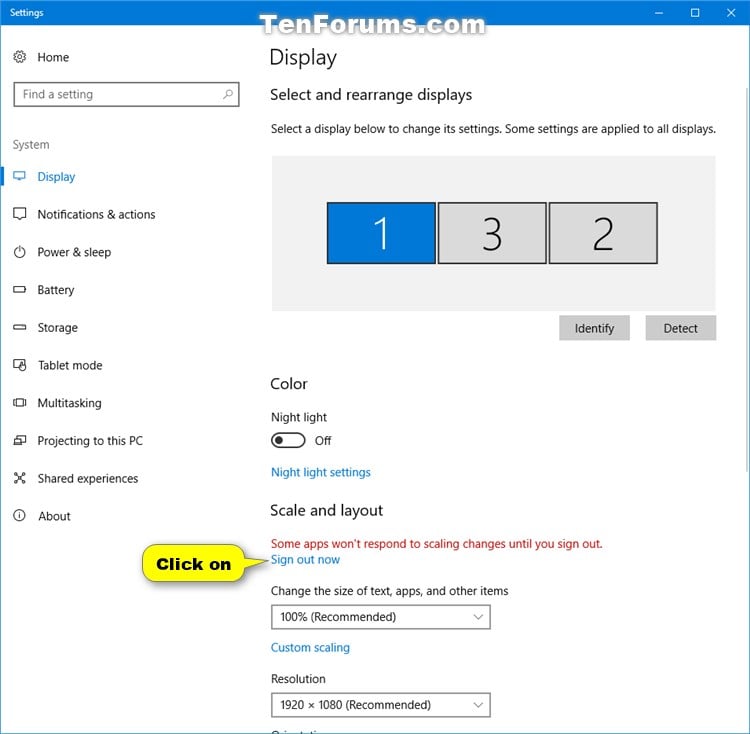
|
|
thGryphn

  
   
Promising
Famous Hero
|
 posted October 21, 2018 08:50 PM
posted October 21, 2018 08:50 PM |
|
Edited by thGryphn at 20:51, 21 Oct 2018.
|
No, I don't have scaling enabled...
Edit: I have the GoG version, idk if it makes any difference...
|
|
avatar

  
    
Promising
Supreme Hero
|
 posted October 21, 2018 09:00 PM
posted October 21, 2018 09:00 PM |
|
|
I play with gog version without any issues.
____________
|
|
vulcancolak

 
   
Famous Hero
|
 posted October 22, 2018 11:37 AM
posted October 22, 2018 11:37 AM |
|
|
Hello everyone. I was just tried it on menu and alt tab and return speed is amazing. But after i try to select map, after the load finishes crashes to desktop  how can i get rid of this issue? how can i get rid of this issue?
|
|
thGryphn

  
   
Promising
Famous Hero
|
 posted October 22, 2018 11:49 AM
posted October 22, 2018 11:49 AM |
|
|
vulcancolak said:
Hello everyone. I was just tried it on menu and alt tab and return speed is amazing. But after i try to select map, after the load finishes crashes to desktop  how can i get rid of this issue? how can i get rid of this issue?
Seems we have the same problem.
|
|
akuhak

 
Tavern Dweller
|
 posted October 23, 2018 07:57 PM
posted October 23, 2018 07:57 PM |
|
|
thGryphn said:
vulcancolak said:
Hello everyone. I was just tried it on menu and alt tab and return speed is amazing. But after i try to select map, after the load finishes crashes to desktop  how can i get rid of this issue? how can i get rid of this issue?
Seems we have the same problem.
Wrapper updated to 1.10 version - now should be fixed.
|
|
thGryphn

  
   
Promising
Famous Hero
|
 posted October 23, 2018 09:49 PM
posted October 23, 2018 09:49 PM |
|
Edited by thGryphn at 21:50, 23 Oct 2018.
|
akuhak said:
thGryphn said:
vulcancolak said:
Hello everyone. I was just tried it on menu and alt tab and return speed is amazing. But after i try to select map, after the load finishes crashes to desktop  how can i get rid of this issue? how can i get rid of this issue?
Seems we have the same problem.
Wrapper updated to 1.10 version - now should be fixed.
Works great now, thanks! 
On my screen, simple Bicubic looks the best.
|
|
akuhak

 
Tavern Dweller
|
 posted November 10, 2018 08:47 PM
posted November 10, 2018 08:47 PM |
|
|
New version:
- Now aspect ratio hotkey moved to F9
- added limited support for systems which does not support OpenGL 3.0+, for activating just launch game with parameter -nogl. Shaders does not work in this mode.
|
|
gnollking

 
    
Supreme Hero
|
 posted November 10, 2018 09:27 PM
posted November 10, 2018 09:27 PM |
|
|
|
NimoStar

   
     
Responsible
Legendary Hero
Modding the Unmoddable
|
 posted January 26, 2019 02:31 PM
posted January 26, 2019 02:31 PM |
|
|
Does this do anything for win7?
I know the harshest problems are on win10., but win7 has lag on h4 when not full screen
____________
|
|
|
|





