| HoMM3 ERA HD + Era scripts gaming build |  This thread is pages long: 1 ... 5 6 7 8 9 ... 10 20 26 · «PREV / NEXT» This thread is pages long: 1 ... 5 6 7 8 9 ... 10 20 26 · «PREV / NEXT» |
|
Sajjon

 
Tavern Dweller
|
 posted March 15, 2020 04:32 PM
posted March 15, 2020 04:32 PM |
|
|
VMaiko said:
Sajjon said:
Hey! ERA2 works so well! Supernice! I’ve enjoyed playing WoG for the last couple of weeks.
However, so far I’ve not seen any Emissary of Gods: http://www.heroesofmightandmagic.com/wakeofgods/gode.shtml
Is that not yet implemented? Or have I just missed it in the WoG settings?
Thanks!
Those creatures only appear in Wog campaigns, but they are useless to have them, they do not attack.
No they do not attack but they increase primary skills (attack, defense, knowledge, spell power) and they act as a tank i battles, with 2000 Hp.
I must remember wrong then, I thought I played scenarios with Emissaries of God. By WoG campaigns- do you mean WoG original (scenario) maps?
Yeah maybe no map structure can be replaced during WoGification with those Emissary structures
|
|
VMaiko

 
  
Known Hero
|
 posted March 15, 2020 04:35 PM
posted March 15, 2020 04:35 PM |
|
|
|
Yes, they appear in the original wog campaign.
|
|
avatar

  
    
Promising
Supreme Hero
|
 posted March 15, 2020 06:34 PM
posted March 15, 2020 06:34 PM |
|
|
They don't appear at random maps.
____________
|
|
bludwig

 
Tavern Dweller
|
 posted March 17, 2020 05:18 PM
posted March 17, 2020 05:18 PM |
|
|
daemon_n said:
bludwig said:
bludwig said:
So there's an option to enable leaving creatures on the map? Where is it?
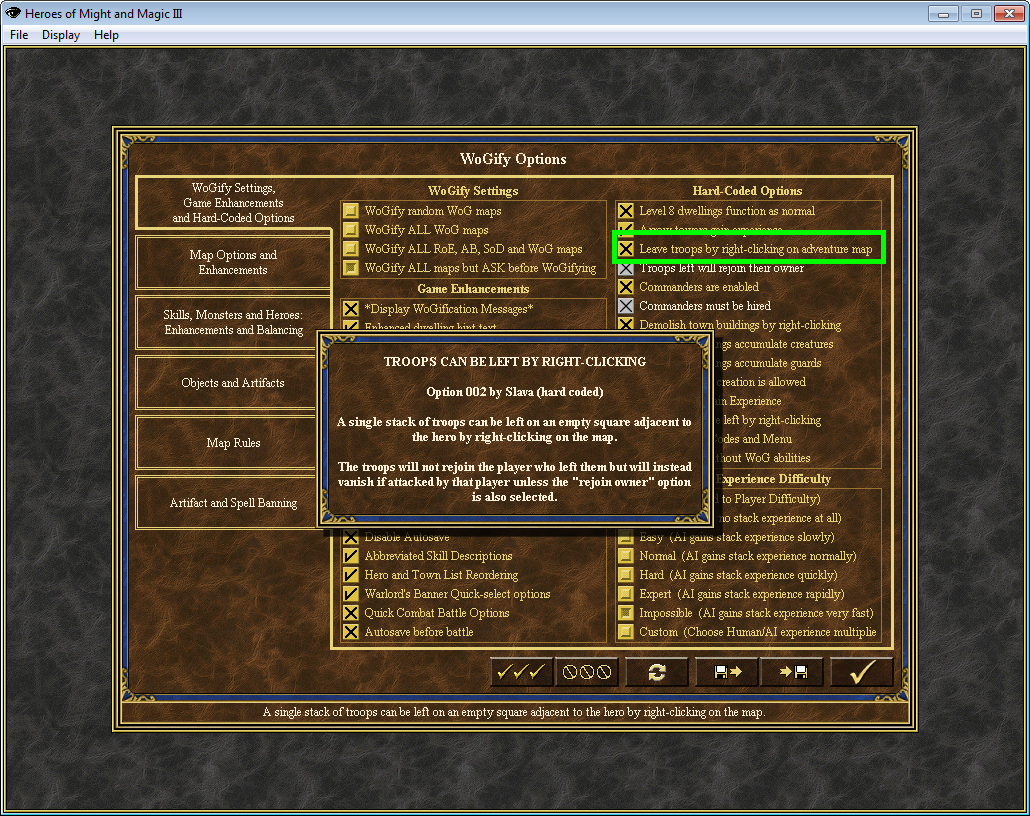
How do I access the above options screen? I can't seem to find it anywhere.
bludwig said:
Also, some of the scenarios are just not working. "A Dragon in my Heart", for example, can't be played for more than 1 turn and keeps generating errors at just about every mouse click.
This map does work for me!
You must enable global scripts at the start when it ask by "ok"
Nothing asks me to enable global scripts when I launch the game. Is this in some menu as well? I've looked in the settings available from the launcher and I can't find any option to enable global scripts (and I can't find the above menu either).
I'm sorry... I must be missing something hugely obvious... but I'm trying my best. Thanks for your help!
____________
|
|
Eoni

 
Tavern Dweller
|
 posted March 18, 2020 11:34 PM
posted March 18, 2020 11:34 PM |
|
|
Custom primary skills
Hello everyone, has anyone been able to use that new script?
Despite of having read the instructions on how to use it, nothing happens when I press "shift" and then the skills. Maybe I'm doing something wrong... Any help?
I have an image to post but no idea how to do it either  . .
____________
|
|
anti-victor

 
 
Adventuring Hero
Disciples 2 Map Creator
|
 posted March 19, 2020 07:53 AM
posted March 19, 2020 07:53 AM |
|
|
Eoni said:
Hello everyone, has anyone been able to use that new script?
Despite of having read the instructions on how to use it, nothing happens when I press "shift" and then the skills. Maybe I'm doing something wrong... Any help?
I have an image to post but no idea how to do it either  . .
Welcome,
I just tested this script on era 2.9.12 and ES 1.43f it works fine with scholar and without. Just Shift+leftclick on desired skill(att/def/power/knowledge) and you should get a window to confirm and window to put numer how many poits you want to spent after level up. The only thing you shold know is info that, when using "Third Class" script auto-disable this one from working. So if this does not go well either some other script conflict or maybe sth else.
____________
Live and Die by the Blade/In WoG we trust
|
|
avatar

  
    
Promising
Supreme Hero
|
 posted March 19, 2020 09:50 AM
posted March 19, 2020 09:50 AM |
|
|
bludwig said:
How do I access the above options screen? I can't seem to find it anywhere.
Wait! You've never clicked this button?

____________
|
|
Eoni

 
Tavern Dweller
|
 posted March 19, 2020 02:33 PM
posted March 19, 2020 02:33 PM |
|
Edited by Eoni at 14:35, 19 Mar 2020.
|
anti-victor said:
Eoni said:
Hello everyone, has anyone been able to use that new script?
Despite of having read the instructions on how to use it, nothing happens when I press "shift" and then the skills. Maybe I'm doing something wrong... Any help?
I have an image to post but no idea how to do it either  . .
Welcome,
I just tested this script on era 2.9.12 and ES 1.43f it works fine with scholar and without. Just Shift+leftclick on desired skill(att/def/power/knowledge) and you should get a window to confirm and window to put numer how many poits you want to spent after level up. The only thing you shold know is info that, when using "Third Class" script auto-disable this one from working. So if this does not go well either some other script conflict or maybe sth else.
Regretfully I'm not able at all to do it. I have the "Third class" deactivated so it won´t be a problem  . .
[url=https://ibb.co/P4gjW8F]WoG options image[/url]
[url=https://vimeo.com/user110005496/review/398823118/37b3378dd2]Custom Primary Skills Video[/url]
I've attached a picture with the option and a small video, hopefully someone can point to what I'm doing wrong (which probably is the problem  ). ).
Thanks guys!
____________
|
|
DeadNZ

 
Tavern Dweller
|
 posted March 19, 2020 09:52 PM
posted March 19, 2020 09:52 PM |
|
|
Autosave
Hi there,
I got 2 questions
I am just wondering how I can activate the "end of turn" autosave.
Is there a way to get the maps I created with the older version into the new map editor?
Thanks a lot.
____________
|
|
Eoni

 
Tavern Dweller
|
 posted March 20, 2020 12:45 PM
posted March 20, 2020 12:45 PM |
|
Edited by Eoni at 12:47, 20 Mar 2020.
|
DeadNZ said:
Hi there,
I got 2 questions
I am just wondering how I can activate the "end of turn" autosave.
Is there a way to get the maps I created with the older version into the new map editor?
Thanks a lot.
The first one I've post two pictures with arrows to the options inside the WoG menu.
The second one sorry I'm not sure if you can import the maps, maybe another person can reply you on that.
[url=http://ibb.co/88gwVG1]Option 1[/url]
[url=https://ibb.co/5nS6N3M]Option 2[/url]
____________
|
|
Urgat

 
Tavern Dweller
|
 posted March 21, 2020 04:25 PM
posted March 21, 2020 04:25 PM |
|
|
First of all, thank you for this great setup!
I might have found an error.
I activated the option to be asked on start of every map if I want it wogified or not. This option seems to be broken because every map gets wogified nonetheless. I don't get asked.
|
|
fanofheroes

 
   
Famous Hero
|
 posted March 22, 2020 01:25 AM
posted March 22, 2020 01:25 AM |
|
|
|
Is this similar/same as Alexander Barinov's Heroes 3 HD version? The one I have is version 5.0 RC81
|
|
avatar

  
    
Promising
Supreme Hero
|
 posted March 22, 2020 01:46 AM
posted March 22, 2020 01:46 AM |
|
|
|
fanofheroes

 
   
Famous Hero
|
 posted March 22, 2020 05:08 AM
posted March 22, 2020 05:08 AM |
|
|
avatar said:
Who's?
aka 'baratorch' or 'Bara'.
[img] [/img] [/img]
|
|
DeadNZ

 
Tavern Dweller
|
 posted March 23, 2020 11:58 PM
posted March 23, 2020 11:58 PM |
|
Edited by DeadNZ at 03:18, 24 Mar 2020.
|
Eoni said:
DeadNZ said:
Hi there,
I got 2 questions
I am just wondering how I can activate the "end of turn" autosave.
Is there a way to get the maps I created with the older version into the new map editor?
Thanks a lot.
The first one I've post two pictures with arrows to the options inside the WoG menu.
The second one sorry I'm not sure if you can import the maps, maybe another person can reply you on that.
[url=http://ibb.co/88gwVG1]Option 1[/url]
[url=https://ibb.co/5nS6N3M]Option 2[/url]
Thanks a lot Eoni, will check it out.
Edit: Okay did have a look, but in the WOG Options Menu, I don't have the 'Disable Autosave' Option..... hmm... what did I do wrong?
____________
|
|
avatar

  
    
Promising
Supreme Hero
|
 posted March 24, 2020 08:57 AM
posted March 24, 2020 08:57 AM |
|
|
Are you sure you've installed build described in first post? 
____________
|
|
daemon_n

 
  
Known Hero
|
 posted March 24, 2020 05:12 PM
posted March 24, 2020 05:12 PM |
|
|
DeadNZ said:
Hi there,
Edit: Okay did have a look, but in the WOG Options Menu, I don't have the 'Disable Autosave' Option..... hmm... what did I do wrong?
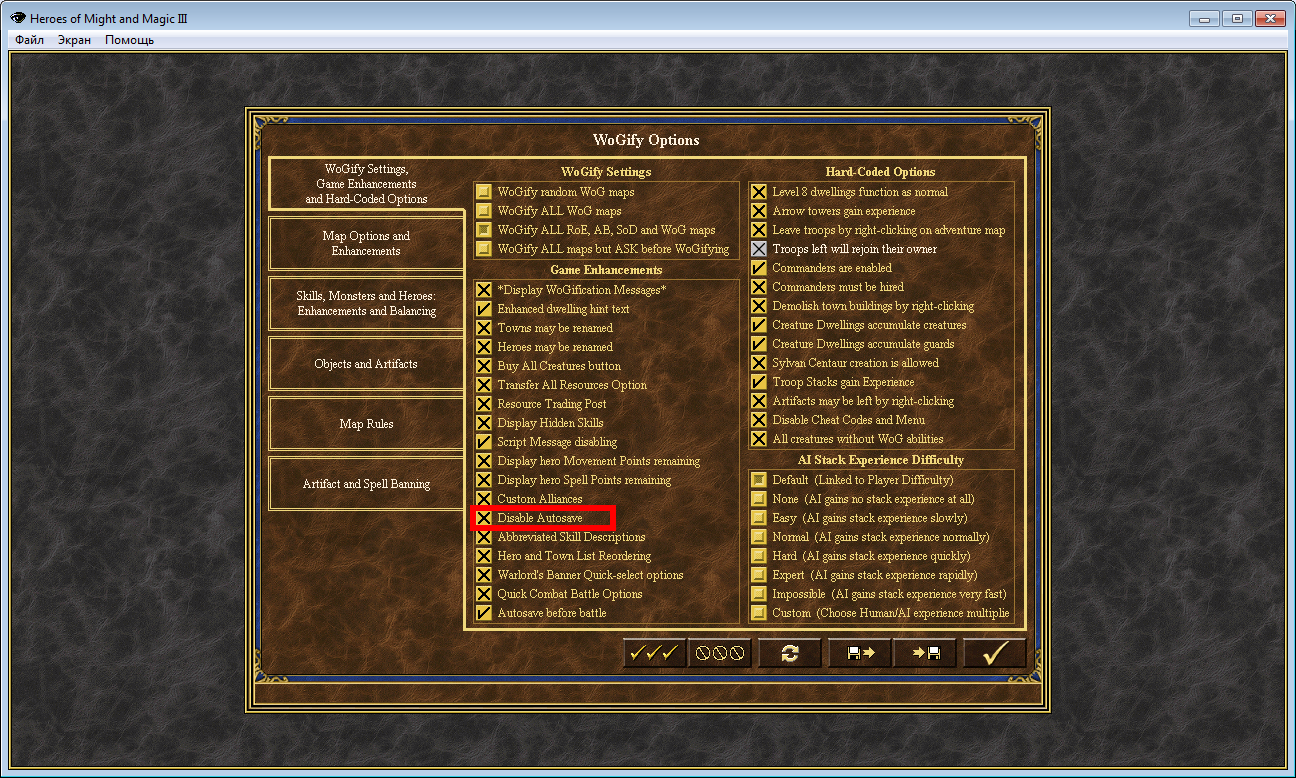
|
|
DeadNZ

 
Tavern Dweller
|
 posted March 24, 2020 09:17 PM
posted March 24, 2020 09:17 PM |
|
|
avatar said:
Are you sure you've installed build described in first post? 
Yeah, I used one of the download links on the first page....
Hm....
____________
|
|
avatar

  
    
Promising
Supreme Hero
|
 posted March 24, 2020 09:54 PM
posted March 24, 2020 09:54 PM |
|
|
Could you paste screen with your WoG option window?
____________
|
|
DeadNZ

 
Tavern Dweller
|
 posted March 25, 2020 04:36 AM
posted March 25, 2020 04:36 AM |
|
Edited by DeadNZ at 04:41, 25 Mar 2020.
|
Here is a screenshot of my Wog options:

Okay, in case the pic does not show:
[url=https://drive.google.com/open?id=1nYS9i6uyABKPZ0E8OdnRtWmqc1EpV6dK]Wog options[/url]
____________
|
|
|
|





