|
|
Hawaiing

 
 
Adventuring Hero
|
 posted February 01, 2013 02:52 AM
posted February 01, 2013 02:52 AM |
|
|
Quote:
Quote:
How could I get a hero's portrait image?
Open H3bitmap in main Data folder with MMArchive and extract the HPL file of hero.
Thanks for your help.
Can we use ERM script to do it?
ERM "HE:L" can set hero's portrait,how about "GET"?
____________
|
|
JimV

   
    
Responsible
Supreme Hero
|
 posted February 01, 2013 05:15 AM
posted February 01, 2013 05:15 AM |
|
|
I'm not sure if this is what you want, but the following process puts a Hero's portrait file name in z1 (tested in Era 1.8 and Era 2.0):
* 1) check for swapped Hero Portrait number @ [69CCFC]+B84 +492h*n
* or [6933756]+2948+1170*n (n=HE#)
!!UN:C6933756/4/?y2; pointer
!!VRy3:Sy1*1170+y2+2948; swapped Hero # address
!!UN:Cy3/1/?y4; m=y4 - but negative if HE#>127
!!VRy4&y4<0:+256;
* 2) check for external filename assigned to Hero (Era 1.8 addresses):
* 27F9A7C + 3C*m, or 41917052 + 60*m = address of filename
!!VRv1:Sy4*60+41917052;
!!SN:Xv1; push address to buffer
!!SN:X?z1; set z1 address to value in buffer (e.g., z1="HPL00000.pcx"
!!UN:Cv1/1/?v2; set v2 value to buffer value
*!IF:M^External filename = %Z1, v2=%V2^;
!!if&v2=0:; start of default process if no external file
* 3) if z1="", then, look up m's filename at 67F134 -20h*m, or 6811956-32*m
!!VRv1:Sy4*-32+6811956;
!!SN:Xv1; push address to buffer
!!SN:X?z1; set z1's address to buffer value, e.g., z1="HPL000KN.pcx" (Orrin)
!!en:; end of default process
It works (or did under Era 2.0, I have not yet used it in later Era versions) whether the Hero's portrait has been swapped for that of another Hero in the Map Editor or not, and whether an external file has been assigned to that Hero via HE:L. Note that it uses WoG 3.59 commands and memory addresses so it will not work under WoG 3.58f.
It was used to get a .pcx file for the Hero's portrait, to be used in a custom dialog (!!DL).
|
|
Hawaiing

 
 
Adventuring Hero
|
 posted February 01, 2013 02:37 PM
posted February 01, 2013 02:37 PM |
|
Edited by Hawaiing at 14:40, 01 Feb 2013.
|
Thanks for JimV's help.
BTW
I use custom dialogue on hero screen,but when I close the dialogue,
the hero screen did not redraw though I use the "UN:R3/n (n=HE#)" sentence.
So how to fix it?
____________
|
|
JimV

   
    
Responsible
Supreme Hero
|
 posted February 01, 2013 03:36 PM
posted February 01, 2013 03:36 PM |
|
|
Without seeing and testing your code I do not know for sure, but one reason a redraw command may not work or cause a screen glitch is that it occurs while a custom dialog is still active (even it is placed after the DL:C close command, because the command is not executed immediately). A problem of that kind was worked-around in Shining Force by using my favorite new WoG 3.59 command, the real-time TL triggers:
... (some DL trigger)
!!UN:C7825648/2/37008; remove timer restrictions. Trigger will be called max 20 times per second.
!!UN:C5168326/4/2657254; turn on TL triggers
!!IF:V320/1; activate TL trigger
!!DL:C1; close custom dialog
!?TL0&320;
!!IF:V320/0; do this one time only
!!HE147:Pv11/v12/v13; (Hero leaves custom Castle, in this example)
!!UN:Lv11/v12/v13/100; move view on Hero location
!!UN:R1; redraw screen
!!UN:C5168326/4/434630; turn off TL triggers
!!UN:C7825648/2/29717; restore old code
This sets a very short timer to trigger the redraw commands after the DL trigger has finished executing. The TL triggers are turned off by default under Era, but Bersy gave me the UN:C commands to turn them on and off. (If they are always on, WoG 3.59 is always checking for them, which might slow down the game.)
In other words, the redraw commands occur under a new trigger (TL0), but that trigger occurs automatically after a very short delay. (The delay could be longer, but then it would be noticable.)
There are other ways around this problem also, involving looped functions, but the TL triggers are worth trying because they are useful for many new applications.
(Of course, the problem could be something simpler, such as using the wrong Hero number.)
|
|
Hawaiing

 
 
Adventuring Hero
|
 posted February 02, 2013 02:17 AM
posted February 02, 2013 02:17 AM |
|
|
Quote:
!!UN:C7825648/2/37008; remove timer restrictions. Trigger will be called max 20 times per second.
!!UN:C5168326/4/2657254; turn on TL triggers
!!IF:V320/1; activate TL trigger
!!DL:C1; close custom dialog
!?TL0&320;
!!IF:V320/0; do this one time only
!!HE147 v11/v12/v13; (Hero leaves custom Castle, in this example) v11/v12/v13; (Hero leaves custom Castle, in this example)
!!UN:Lv11/v12/v13/100; move view on Hero location
!!UN:R1; redraw screen
!!UN:C5168326/4/434630; turn off TL triggers
!!UN:C7825648/2/29717; restore old code
The codes very useful.Thanks a lot.
I copy it to redraw current hero screen,and it works.
!?TL0&320;
!!IF:V320/0; do this one time only
!!HE-1:N?y93;
!!UN:R3/y93; [redraw hero screen,R3/-1 did not work]
!!UN:C5168326/4/434630; turn off TL triggers
!!UN:C7825648/2/29717; restore old code
____________
|
|
OxFEA

  
   
Promising
Famous Hero
feanor on DF2.ru
|
 posted February 03, 2013 11:41 PM
posted February 03, 2013 11:41 PM |
|
Edited by OxFEA at 23:43, 03 Feb 2013.
|
Something about tons of magic numbers..black magic, of course.
Function to change palette to one from Civilization 3:
Quote:
!?FU7777;
!!UN:C6991120/4/?y50;
!!VRy51:Sx2 *64 +28 +y50;
!!VRv900&x1=1:C2079292399/2079292399/-1938715535/-1663853357/-1386893995/-1244219946/-969357768/-692398406/-415439044/-413341860/-279056547/-276959363/-274862179/-138479682/-138479682/-2097185;
!!VRv900&x1=2:C1883336769/2017556545/-2008971199/-1874751423/-1606311871/-1337872319/-1069432767/-800993215/-532553663/-530456479/-383456988/-370677273/-223743319/-210963604/-64029650/-51249935;
!!VRv900&x1=3:C1770088833/1770088833/-2115927583/-1839099295/-1430213952/-1155482848/-746531968/-471800864/-60752800/-60687263/-56361821/-49939195/-45613753/-41288311/-36897332/-32571890;
!!VRv900&x1=4:C1927443170/1929474817/-2086567007/-1809738719/-1530878784/-1251953312/-975125024/-696199552/-417274080/-280891583/-278597788/-276303993/-141887606/-139528274/-137234479/-720908;
!!VRv900&x1=5:C29360576/165743073/169937441/174131809/178326177/182520545/186714913/190909281/195103649/197200833/337777698/480451747/621028612/761605477/904213989/910571078;
!!VRv900&x1=6:C191695725/191761262/200281072/342955121/351474931/357897557/500637143/509156953/649799355/651896539/1058750235/1597792060/2004711293/-1885433954/-1344360482/-939538433;
!!VRv900&x1=7:C22151506/24248690/162793908/301339126/439884344/578429562/716909243/719137501/857682719/993999679/1272925151/1551785086/1830710558/2107538846/-1908502978/-1629577506;
!!VRv900&x1=8:C-1991276209/-1989113488/-1718445678/-1447777868/-1177110058/-904410601/-633742791/-363074981/-92407171/-90309987/-83952898/-75564162/-67175426/-58786690/-50397954/-42009218;
!!VRv900&x1=9:C805908489/940128265/1074413578/1208764428/1343049741/1477400591/1745905680/1880256530/2014541843/2014541843/-2009757643/-1873375146/-1736927112/-1466324839/-1329876805/-1193494308;
!!VRv900&x1=10:C962607456/1098989953/1237404097/1510038017/1648452161/1786866305/2059500225/-2097052927/-1824419007/-1824419007/-1683776605/-1545296924/-1404720059/-1266240378/-991443737/-852898519;
!!VRv900&x1=11:C998259584/1134576544/1275087872/1417696384/1560304896/1700816224/1843424736/1986033248/2128641760/2130738944/-2027714781/-1757046971/-1486313624/-1213548630/-1077035059/-806367249;
!!VRv900&x1=12:C1352880291/1352880291/1487034530/1753376898/1887596674/2019719266/-2141093791/-2008971199/-1874751423/-1872654239/-1597792061/-1455118012/-1314475610/-1037581785/-896939383/-622142742;
!!VRv900&x1=13:C1246317129/1248414313/1521179307/1661756172/1800235853/1940812718/2079292399/-1940812719/-1802333038/-1800235854/-1661756173/-1523276492/-1384796811/-1246317130/-1107837449/-969357768;
!!VRv900&x1=14:C6684774/8781958/11010216/13172937/15401195/15532269/17694990/19923248/22151506/22151506/299045331/573907509/850801334/1125597975/1400460153/1677353978;
!!VRv900&x1=15:C311104139/313266860/317526765/321721133/323883854/328143759/332403664/336663569/338826290/340989011/615785652/756428054/1031224695/1173964281/1314606683/1589403324;
!!VRv900&x1=16:C-1298550119/-1164330343/-1021656294/-879047782/-736373733/-593699684/-451025635/-308351586/-165677537/-163580353/-161483169/-157288801/-18874657/-14680289/-12583105/-8388737;
!!VRv900&x1=17:C553918724/553918724/556015908/692398405/694495589/830878086/832975270/969357767/971454951/1107837448/1248414313/1523276491/1663853356/1938715534/2079292399/-1940812719;
!!VRv900&x1=18:C1880322067/2014607380/-2146009066/-2011723753/-1877372903/-1608867814/-1474516964/-1340231651/-1205880801/-1069563841/-1061175105/-918566593/-910177857/-767569345/-759180609/-618669281;
!!VRv900&x1=19:C2067823424/-2092924096/-1952412768/-1811901440/-1539267520/-1398756192/-1258244864/-985610944/-845099616/-710879840/-706554398/-568009180/-429463962/-425138520/-286593302/-148048084;
!!VRv900&x1=20:C806760470/806760470/941045783/1209550872/1343901722/1478187035/1746692124/1881042974/2015328287/-2145419233/-2002810721/-1860202209/-1581276737/-1438668225/-1296059713/-1153451201;
!!VRv900&x1=21:C1548966995/1685283955/1823763636/1964406038/-2055764617/-1917284936/-1776642534/-1501845893/-1361269028/-1361203491/-1222789347/-1086406850/-947992706/-811675746/-673196065/-536879105;
!!VRv900&x1=22:C840970784/843133505/981613186/1120027330/1258507011/1531206468/1671783333/1810263014/1948742695/1950839879/-2071362423/-1930785558/-1792240340/-1517378162/-1378898481/-1238256079;
!!VRv900&x1=23:C-1283411072/-1283411072/-1142899744/-1002388416/-727657312/-589243168/-448731840/-174000736/-35586592/-33489408/-29163966/-24838524/-22610266/-18284824/-13959382/-9633940;
!!VRv900&x1=24:C-1327451936/-1325354752/-1186940608/-1046429280/-771698176/-631186848/-492772704/-218041600/-77530272/-75433088/-71107646/-64685020/-58262394/-51839768/-47514326/-41091700;
!!VRv900&x1=25:C1948873769/1948873769/-2071296886/-1930720021/-1790077619/-1517378162/-1376801297/-1236158895/-963459438/-961296717/-822817036/-686434539/-547954858/-545792137/-407312456/-270929959;
!!VRv900&x1=26:C764161420/764161420/904738285/1177437742/1318080144/1458657009/1733453650/1871998868/2012575733/2012575733/-2013886474/-1879601161/-1745315848/-1476810759/-1342525446/-1208240133;
!!VRv900&x1=27:C1397052229/1399214950/1673946054/1948677158/-2069396313/-1794665209/-1654088344/-1379357240/-1104626136/-968243639/-829698421/-691153203/-552607985/-411965583/-139266126/-720908;
!!VRv900&x1=28:C1639997888/1640063425/1780640290/2055436931/-2100985147/-1960408282/-1685611641/-1547066423/-1406489558/-1270172598/-1129530196/-991050515/-850408113/-709765711/-571286030/-430643628;
!!VRv900&x1=29:C815870113/815870113/954284257/1092698401/1233209729/1371623873/1510038017/1648452161/1788963489/1788963489/2063825667/-2088402043/-1813539865/-1672897463/-1397969748/-1255230162;
!!VRv900&x1=30:C417405153/551624929/555884834/694298978/834875843/973355524/977549892/1116029573/1254443717/1256606438/1397183303/1669948297/1810590699/2085387340/-2068937554/-1796238097;
!!VRv900&x1=31:C-1411994666/-1411994666/-1271417801/-996621160/-858075942/-583279301/-442702436/-304157218/-29360577/-29360577/-25166209/-20971841/-16777473/-14680289/-10485921/-6291553;
!!VRv900&x1=32:C2060679891/2060679891/-2093645003/-1953068138/-1680368681/-1539726279/-1399149414/-1124352773/-985807555/-983710371/-845296227/-706816546/-568402402/-429988258/-425728353/-287314209;
!!SN:K64/?v900/y51/1;
!!UN:R1;
!!UN:R2;
x1 - color id:

(not all colors will look good)
x2 - player number
|
|
Sguazz

 
  
Known Hero
|
 posted February 07, 2013 03:14 PM
posted February 07, 2013 03:14 PM |
|
Edited by Sguazz at 15:14, 07 Feb 2013.
|
At the time I found this alternative ...
!!HE148:X6/18/18/19; [Can upgrade Wood Elves to Grand Elves]
!#TM1:S29/1/999/-1; [After 1 Month...]
!?TM1;
!!HE148:X6/19/19/137; [Can upgrade Grand Elves to Sharpshooters]
A noob like me can create a script that allow Gelu to use his special skill after LV10? Or is it complicated?
|
|
JimV

   
    
Responsible
Supreme Hero
|
 posted February 07, 2013 03:49 PM
posted February 07, 2013 03:49 PM |
|
Edited by JimV at 16:42, 07 Feb 2013.
|
A couple of points:
ERM Help on TM:S:
S$1/$2/$3/$4; Set/check/get timer set.
$1 - The first day (activating)
$2 - The last day
$3 - The interval (in days) of happening. I.e. 1 would mean it activates every day, 7 would mean every 7 days, etc.
$4 - Colours to whom it will be applied (one bit is one colour, see Format E).
So why not :S29/29/1/255? Why continue to execute the command every day after day 29? [Assuming the 1/999 instead of 999/1 was a typo.]
But more importantly (List of the Claimed):
Timers (1-100):
TM1-TM3, TM10-TM11, TM13-TM14, TM18-TM19, *TM20-TM25*, TM26, TM28, TM30-TM32, TM34, TM38, TM41-TM42, TM48, TM50-TM51, TM58, TM61-TM64, TM74-TM80, TM82, TM84-TM85 TM90, TM98-TM99
So using TM1 is okay if you are not using any WoG scripts, but if you are, you will interfere with some them. If you want to wogify with this script, you need to use an unclaimed Timer number. As the tutorials say, always check the List of the Claimed before picking v-variables, w-variables, flags, timers, etc., if you want to use your script with wogification. (Note also there are Era Mods which may have used new items which are not in the List of the Claimed.) (All my new or modified WoG scripts are accounted for in the List, though.)
Not bad for a first try, though.
|
|
Kreegan

 
  
Known Hero
Winged Anquietas
|
 posted February 09, 2013 01:31 PM
posted February 09, 2013 01:31 PM |
|
|
With a friend we're making mod for WoG (for ERA maybe later  ) and neither of us know ERM. I found some scripts that helped a bit but still we're missing few details. ) and neither of us know ERM. I found some scripts that helped a bit but still we're missing few details.
1) Some of creatures need to attack like cerberus (3 in front) and others like hydra (all around). I found only for the second one.
2) How to add a creature charge (champion ability), death glare (mighty gorgon ability), cast weakness like dragon fly or immune to blind (like troglodyte)? And add like charge and death glare to one creature? And plauge (found for this) with weakness? It will be good if that wouldn't be by creature expierience...
3) Is there a way to get like 50% immune to fire, water or air? Only for fire or only for water and air.
4) My friend want to add to one creature (number 95) to spawn number 94 creature with rate:
- lower or equal to 100 - number of creatures in stack/10
- 101-150 - only 11 creatures
- over 150 - only 12 creatures.
Spawn at the beginning of the battle or every 4 rounds.
____________
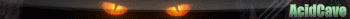
nick: Irhak
|
|
JimV

   
    
Responsible
Supreme Hero
|
 posted February 09, 2013 02:32 PM
posted February 09, 2013 02:32 PM |
|
|
There are usually several different ways of doing something in ERM. First you must read all (100%) of ERM Help to learn all the tools available, then think about how to combine them to do various things.
1)-2) The BM:T command can be used to changed the creature-type of a stack during battle. This method is used in the WoG War Machines scripts to give a Catapult the ability to throw fireballs like a Magog (by changing the Catapult's BM:T value to that of a Magog). Other examples are given in the post of page 10, November 15, 2012, in the "Guide to Unique Abilities" thread.
3) Yes. Use the !?MR1 trigger to detect a stack about to take magic damage. Check the spell with MR:S to see if what type of elemental magic it uses (SS will give that information in WoG 3.59 under Era, UN:C checks of the SPTRAITS table, given previously in this thread, will give the same information under WoG 3.58f.) Check that stack's properties with the BM commands to see whether it is of the type to which you wish to apply the resistance. If so, get the amount of damage with MR:F and reduce it by half. If you wish, show a resisting animation on the stack with BM:V. Note: the updated versions of ERM Help mention that the MR:N stack command does not work, and give an alternate procedure to get the target stack number.
4) Read all the battle triggers and their sequence of operation. Note that BM commands will not work until the first BR trigger, which occurs for round -1 (in darkness), and that BF occurs after that first BR trigger. So BF can be used to summon new stacks at the start of the battle (or BR at specific round numbers - but BR occurs twice for round zero unless there are Tactics rounds). Use the BU:S command to summon new stacks.
There are many more details to be decided on and implemented - which is why doing ERM scripts is challenging, interesting, and fun. For example, you may wish to check whether the mouse is over a stack with a changed creature type and change it to its original type if so, so that its statistics box will not show the different creature. Also, you should restore original creature types at the end of a battle.
|
|
Slaadmantis

 
Tavern Dweller
|
 posted February 09, 2013 08:37 PM
posted February 09, 2013 08:37 PM |
|
|
Hi:
I use a script based on the script00.erm to replace the obelisks for other objects, so no grail in randoms maps, however, the red player can see the full puzzle map with the "X" displayed, right from the start.
Is there a way to solve this?
Here is the script:
!!VRy20:S0; [initialize object counter to 0]
!!VRy20&y3=1:+1; [add one to object counter]
!!VRy11&y3=1:Sy20 *7; [number to add to index variable]
!!VRy10&y3=1:S593 +y11; [new index number]
!!VRvy10&y3=1:C79/6/0/-1/0/0/0; [gold pile]
!!FU671&y20>0 57/-1/4/y20/100; [replace 100% obelisks] 57/-1/4/y20/100; [replace 100% obelisks]
Thanks.
|
|
Salamandre

     
       
Admirable
Omnipresent Hero
Wog refugee
|
 posted February 09, 2013 09:04 PM
posted February 09, 2013 09:04 PM |
|
|
Search for this line:
!!UN&y2<x5/x1=57:L-2/y4/1;
And replace with:
!!UN&y2<x5/x1=57:L-2/y4/0;
I think you can delete it as well, but can't test right now.
____________
You must not OFFEND people - Jolly Joker
|
|
Kreegan

 
  
Known Hero
Winged Anquietas
|
 posted February 09, 2013 11:54 PM
posted February 09, 2013 11:54 PM |
|
|
JimV your help was like this for me: read help, if you don't understand read again and again if you still don't know how to use it.
So again:
1) I?MR1: ///F50 or how? ERM help doesn't help at all at how to write this.
2) Still don't get that BM:T... to add that weakness from dragon fly script should look like the third from here?
3) If I use the one in above link and the one in the following to that script did I have both abilities or only second one overwrites all of them?
Yeah, I need really "ERM guide for dummies" 
____________
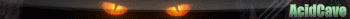
nick: Irhak
|
|
Salamandre

     
       
Admirable
Omnipresent Hero
Wog refugee
|
 posted February 10, 2013 12:15 AM
posted February 10, 2013 12:15 AM |
|
|
As I see it, you want to begin your erm journey with quite advanced scripts, this will end fast. I suggest to run several tests with simple battle commands as getting which stack is moving, before and after attack test messages, trigger a test message when a given creature ID only is moving etc.
Once you know to target a specific stack, then you can start to script it.
____________
You must not OFFEND people - Jolly Joker
|
|
JimV

   
    
Responsible
Supreme Hero
|
 posted February 10, 2013 12:56 AM
posted February 10, 2013 12:56 AM |
|
|
I'm sorry, I couldn't read the link - I used Google Translate but it still was not clear - perhaps this is your same problem with the English version of ERM Help.
ERM Help contains descriptions of the parameters of each ERM command, but also tutorials which explain triggers and receivers and how to use them. Most ERM scripts require the use of variables and flags, and these are explained in the "Variables and Flags" section.
ERM cannot be learned in a few hours or a few days, but can be learned in a few weeks, by doing the scripts in the tutorials. Once you start to see simple scripts working on your computer, the work will become more interesting and more understandable and you will progress more quickly. Do not expect to understand everything at once. Understanding complicated things usually requires accumulating a critical mass of information, and doing some simple examples (as given in the tutorials) along the way.
I am sorry, but there is nothing I could tell a beginning scripter which is not already in ERM Help (where I myself learned it), and probably more accurately there than I would state it. This is why it seems useless to me to try to write a new version of ERM Help here in my own words. That work has already been done, much better than I could do it.
The suggestions I made in my previous comment assumed a basic understanding of how ERM works (triggers, receivers, variables, flags, etc.). If you are not able to gain this understanding from ERM Help (perhaps because the language is one you are not fluent in), then I doubt if I can give it to you either (since unfortunately I am only fluent in English, and most of the time I would be quoting words from ERM Help).
While it was an amazing piece of work, ERM Help did contain a few errors. I have updated it to remove those I have found, such as the MR:N? problem which I mentioned earlier. Also I have tried to improve a few statements which I thought were not clear. To me, this largely satisfies my obligation to pass on the basics, so I prefer to concentrate on advanced topics here.
|
|
Kreegan

 
  
Known Hero
Winged Anquietas
|
 posted February 10, 2013 01:31 AM
posted February 10, 2013 01:31 AM |
|
Edited by Kreegan at 01:48, 10 Feb 2013.
|
i already did the script with MR2 and somehow it worked but I didn't remember how I did this. To be honest... some of them I know I can do with only erm help but I need to see how e.g. MR1 is constructed. I mean it is MR1: params or MR1; param1; param2; etc. That's what I call guide for dummies  Not only description of what do what but how combine trigger with params. Not only description of what do what but how combine trigger with params.
Salamandre - It's not me who make up such 'demands' that can be done only by higher erm scripts  I just already know a thing or two about it. My friend is completly dumb with it. I just already know a thing or two about it. My friend is completly dumb with it.
JimV - the language is't problem for me. It's more like explaining things in really simple way. Like with that MR1  And some minor answers like if I use this script: And some minor answers like if I use this script:
!?FU22228;
!!VRx1:-22;
!!VRy1:S7961304+x1;
!!UN:Cy1/1/x2;
!?PI;
!!FU22228 84/2; 84/2;
!?GM0;
!!FU22228 84/2; 84/2;
with that BM:T I'll have both abilities or not? And can I combine e.g. zombie and dragon fly abilities in one creature. If yes, how? Step by step (or few at the same time  ) )
And for that spawing I heard that was there one script similar so I will be able to track it (yes, that things are IMO best way to learn some tricks  ) )
ERM help I got IS usefull but not quite - it is in some place like a bunch of description but no actual syntax that would help understand how it is made.
____________
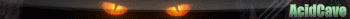
nick: Irhak
|
|
artu

  
      
Promising
Undefeatable Hero
My BS sensor is tingling again
|
 posted February 10, 2013 02:56 AM
posted February 10, 2013 02:56 AM |
|
Edited by artu at 02:56, 10 Feb 2013.
|
Quote:
And for that spawing I heard that was there one script similar so I will be able to track it (yes, that things are IMO best way to learn some tricks )
Heroes of Light mod has many creature abilities done by using flags, it also has most stuff written as description right next to line of code, maybe checking that out can help you.
|
|
JimV

   
    
Responsible
Supreme Hero
|
 posted February 10, 2013 02:59 AM
posted February 10, 2013 02:59 AM |
|
|
As I said in my first reply, !?MR1 is a trigger (not a receiver), so you can look it up in the Trigger section of ERM Help. It has no parameters. At the end of its description, ERM Help gives a link to the MR receiver (!!MR:...) which has several parameters. You can "get" (?variable) the values of its parameters to find out how much magical damage is about to be caused and what spell is causing the damage. From that information plus information about the stack that will receive the damage, you must determine whether to change the damage (e.g., because the spell is a Fire spell and you want to reduce Fire damage by half for that type of stack) or not.
In general, ERM commands give you access to internal tables of information in the Heroes 3 program, and those tables can only hold one piece of information per table entry. So if for example you change a stack's creature type to Cerebus and then change it to Dendroid, it will have the properties of a Cerebus until you change it to Dendroid, and then it will have the properties of a Dendroid. If you do some example scripts for practice you will quickly see what I mean (and you will never forget examples which you do for yourself). (Well, unless you start to get Alzheimer's Disease like myself.) By the way, I cited a place where you could find a sample script for giving a Crystal Dragon the property of a Dendroid (binding) by using BM:T and battle triggers - did you look at it and try it?
The example you gave uses the UN:C command to change data at a specific address in Heroes 3 memory. To understand how it works requires understanding how H3 memory is structured and, in some cases, what machine-language instruction is at that address and how it works. Such commands may work in one version of Heroes 3/WoG/Era under one operating system (Windows xx, Mac, Linux) but not in another, because memory allocations may change. All ERM Help can tell you is that the UN:C command can be used to read or write data to memory addresses. The suggestions I gave were for using standard ERM commands to change internal data. These commands are explained in the ERM Help manual, and will work on all machines where their WoG version can be installed and run. I don't know what those memory addresses you listed will do off-hand, but I know that standard ERM commands can be used to do what you said you wanted to do in your first post.
|
|
master_learn

 
     
Legendary Hero
walking to the library
|
 posted February 10, 2013 10:28 AM
posted February 10, 2013 10:28 AM |
|
|
Quote:
If you do some example scripts for practice you will quickly see what I mean (and you will never forget examples which you do for yourself).
I think this deserves being quoted separately.
____________
"I heard the latest HD version disables playing Heroes. Please reconsider."-Salamandre
|
|
JimV

   
    
Responsible
Supreme Hero
|
 posted February 10, 2013 02:39 PM
posted February 10, 2013 02:39 PM |
|
|
|
I agree that it is useful to read other people's scripts (such as the sample WoG scripts in ERM Help) to see how they did things, but only after you have learned the basics. To deduce the difference between & and | conditionals, the difference between flags and variables, the difference between w- and y- and v-variables, the way operations must be ordered in an arithmatic expression, and the problem of variable and flag interference when combining scripts, (to mention just a few of the basic things which are explained in ERM Help) by reading a lot of scripts and making guesses would be similar, but more difficult, to the way Egyptian hieroglyphics were translated - which took years. A Hieroglyphics Help manual would have been much appreciated - especially one with HTML cross-reference links.
|
| |
|
|





