|
| Thread: H4 Renaissance: Greatest Mod V18 [DOWNLOAD] |  This thread is pages long: 1 2 3 4 5 6 7 · «PREV / NEXT» This thread is pages long: 1 2 3 4 5 6 7 · «PREV / NEXT» |
|
NimoStar

   
     
Responsible
Legendary Hero
Modding the Unmoddable
|
 posted August 17, 2018 08:42 PM
posted August 17, 2018 08:42 PM |
|
Edited by NimoStar at 20:43, 17 Aug 2018.
|
I'm hesitant to even start a game if I can't finish. Is this still an issue or is there some way I can mod/remove that spell semi easily before I start a campaign.
Enter at each campaign map you want to play (from H4 campaigns remastered folder), go to Campaign ---} Map properties, and disable the Summon Megadragon spell.
That should be enough.
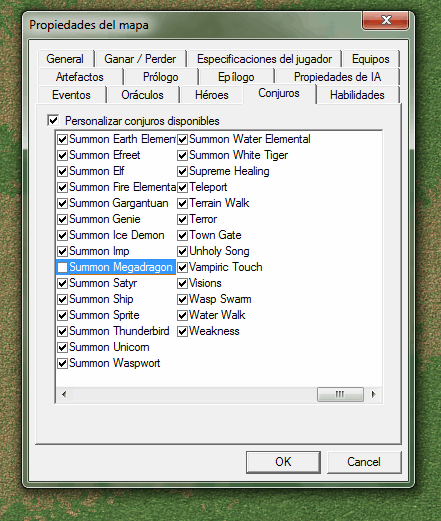 image sharing image sharing
|
|
StrikerX

 
  
Known Hero
The Bringer of Rain
|
 posted August 17, 2018 09:26 PM
posted August 17, 2018 09:26 PM |
|
|
NimoStar said:
I'm hesitant to even start a game if I can't finish. Is this still an issue or is there some way I can mod/remove that spell semi easily before I start a campaign.
Enter at each campaign map you want to play (from H4 campaigns remastered folder), go to Campaign ---} Map properties, and disable the Summon Megadragon spell.
That should be enough.
Thanks
|
|
thGryphn

  
   
Promising
Famous Hero
|
 posted September 18, 2018 08:57 PM
posted September 18, 2018 08:57 PM |
|
|
|
BrennusWhiskey


   
Bad-mannered
Famous Hero
The quickest H4 player
|
 posted September 18, 2018 10:20 PM
posted September 18, 2018 10:20 PM |
|
|
What magic can summon megadragons? 
|
|
NimoStar

   
     
Responsible
Legendary Hero
Modding the Unmoddable
|
 posted September 23, 2018 07:49 AM
posted September 23, 2018 07:49 AM |
|
|
Quote:
Any updates coming soon?
Unfortunately the task of adding new icons to all spells may have been too much to chew with the rudimentary tools we have, that is why I have not published a new version.
An alpha version without music or changed spell icons will be published.
Quote:
What magic can summon megadragons?
One that crashes the game, apparently... because it summons like 20000 megadragons due to an unknown problem.
|
|
Karmakeld

   
    
Responsible
Supreme Hero
|
 posted September 23, 2018 11:17 AM
posted September 23, 2018 11:17 AM |
|
|
NimoStar said:
Quote:
Any updates coming soon?
Unfortunately the task of adding new icons to all spells may have been too much to chew with the rudimentary tools we have, that is why I have not published a new version.
An alpha version without music or changed spell icons will be published.
You don't find Namerutan's ResourceHelper and Gimp sufficient enough, tools to change the spell icons?
If you have changed all the spell icons, feel free to post them or send them to me, as I don't find those tools rudimentary.
____________
|
|
NimoStar

   
     
Responsible
Legendary Hero
Modding the Unmoddable
|
 posted September 24, 2018 01:44 PM
posted September 24, 2018 01:44 PM |
|
Edited by NimoStar at 13:47, 24 Sep 2018.
|
Basically its not that by itself but the implementation. A spell icon is made of more than just one part graphically.
First there is the "Background", school specific
Then there is the icon for the spell itself.
My idea is to apply all backgrounds (my custom ones) to each of all the icons (my custom ones), so there is no problem in the future.
But in the file, both the backgrounds and the icon have to be fused.
This has to be done manually... 5 times for each spell (one for each magic school)
And then you have to rezise it to several sizes, since there are several sizes for spell icons.
And this has to be put in in the exported, converted .ora ...
I can send you the hundreds of icons in png form (with their spell key-names as filename, in the corresponding magic school folder) if you can compaginate them into the required formats and sizes for the files.


|
|
Karmakeld

   
    
Responsible
Supreme Hero
|
 posted September 24, 2018 02:54 PM
posted September 24, 2018 02:54 PM |
|
|
NimoStar said:
Basically its not that by itself but the implementation. A spell icon is made of more than just one part graphically.
First there is the "Background", school specific
Then there is the icon for the spell itself.
My idea is to apply all backgrounds (my custom ones) to each of all the icons (my custom ones), so there is no problem in the future.
But in the file, both the backgrounds and the icon have to be fused.
This has to be done manually... 5 times for each spell (one for each magic school)
And then you have to rezise it to several sizes, since there are several sizes for spell icons.
And this has to be put in in the exported, converted .ora ...
I can send you the hundreds of icons in png form (with their spell key-names as filename, in the corresponding magic school folder) if you can compaginate them into the required formats and sizes for the files.


Now that is a completely different matter, if you ever find a program capable of that, please do share it.
Why do you need 5 versions of each spell? Even in your mod they can still only belong to just 1 magic school, right?
I don't see why you want/need a Chaos and A Nature version of eg. Blind, if it's still an Order spell.
Okay so you enter the image properties and resize it to 82x82 and 52x52. Once for each background (guessing you have 5 new ones - for consistency within each magic school) and once for each icon.
Once you have the background you simply paste the icon onto it, and replace the merged one over in the original file. Each school is packed together. I think the fastest would be to do all 82x82 (or the largest if there is a larger one used) icons and then simply resize them to 52x52, once all files are done - that will save you half of the work.
Then import to H4d format and repack it.
I really don't think it's that much work. Keep in mind that when I mirror objects, I have to first mirror the image, then correct the base shadow (and shadow frames if animated), then fix the highlights and shades on an average of maybe 8-10 frames pr. object. Then makes sure I didn't miss a colorchange of a few pixels, make sure it's centered and often change flag position as well.
I can help you, but it will be low priority
____________
|
|
Karmakeld

   
    
Responsible
Supreme Hero
|
 posted September 24, 2018 02:56 PM
posted September 24, 2018 02:56 PM |
|
|
Double post...
____________
|
|
NimoStar

   
     
Responsible
Legendary Hero
Modding the Unmoddable
|
 posted September 25, 2018 12:50 AM
posted September 25, 2018 12:50 AM |
|
|
Quote:
Why do you need 5 versions of each spell? Even in your mod they can still only belong to just 1 magic school, right?
I don't see why you want/need a Chaos and A Nature version of eg. Blind, if it's still an Order spell.
That's the thing, this whole problem happens because original H4 creators didn't decouple "spell school background" from "spell icon". If not you only need 5 backgrounds and whatever number of icons, then the game compaginates them to display. But as with creature rings, this doesn't happen.
So if you change the school of a spell, you get a missing square.
In this method, you will never get a missing square.
So this "resource pack" can be used as alternate icons for any mod, not just mine. Even applied to vainilla h4.
No matter what school the spell is, it will always display appropiately, just by having the .h4d in your directory.
Surely you can understand this reasoning given that you made your resource pack to work with any modders.
But every time I export or would copy-paste the image, I have to write the name of the spell... its not like generic layers. Layers of these .ora are linked to the spell name, etc.
Also you work with premade images, in this I have to make each image myself.
And then export each 5 times...
There are 124 spells, so this is saving files and typing spell names at least 620 times, one by one.
Another problem is that you can't just make a .ora, if not I could just import all the images as layers. You have to use the SAME .ora you exported to re-import. That's why I said these tools were so rudimentary... namerutan's resource editor can't recognize oras not exported by itself.
Not to mention making the images themselves...
I can export in 82x82 and 52x52 sizes, I guess I can get a bulk resizer.
So, having all the images done and exported as png, will you do it eventually?
|
|
NimoStar

   
     
Responsible
Legendary Hero
Modding the Unmoddable
|
 posted September 25, 2018 10:47 AM
posted September 25, 2018 10:47 AM |
|
|
On other note, can anyone upload the Equilibris campaign editor .exe in English?
My own editor is based on Gathering Storm editor, and for some reason can't use Karmakeld's object pack.
Equilibris editor and my equilibris-based editor can, but their text strings are in a codification of Russian which my computer doens't display properly (They just look like accented vocals of latin script)
The Equilibris editor from the official download doesn't extract properly for me (It just generates a 0 kb file)
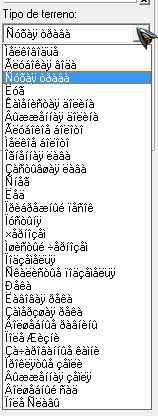
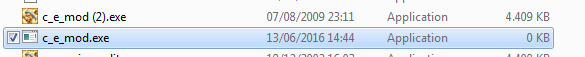
upload image
|
|
radmutant69

  
  
Promising
Known Hero
|
 posted September 25, 2018 11:17 AM
posted September 25, 2018 11:17 AM |
|
|
Here: c_e_mod.zip
The 0 kb exe is probably because you have to download the campaign editor.sfx too from the Equi downloads and extract it into your game folder to properly install the Equi editor. For some reason.
|
|
Karmakeld

   
    
Responsible
Supreme Hero
|
 posted September 25, 2018 07:45 PM
posted September 25, 2018 07:45 PM |
|
|
NimoStar said:
Quote:
Why do you need 5 versions of each spell? Even in your mod they can still only belong to just 1 magic school, right?
I don't see why you want/need a Chaos and A Nature version of eg. Blind, if it's still an Order spell.
That's the thing, this whole problem happens because original H4 creators didn't decouple "spell school background" from "spell icon". If not you only need 5 backgrounds and whatever number of icons, then the game compaginates them to display. But as with creature rings, this doesn't happen.
So if you change the school of a spell, you get a missing square.
In this method, you will never get a missing square.
So this "resource pack" can be used as alternate icons for any mod, not just mine. Even applied to vanilla h4.
No matter what school the spell is, it will always display appropiately, just by having the .h4d in your directory.
Surely you can understand this reasoning given that you made your resource pack to work with any modders.
..So, having all the images done and exported as png, will you do it eventually?
I get your point that this would be handy, but what you want to do is replace all original backgrounds with your own images. To me that would be YOUR mod. If other modders would want to change the school of one magic to another, I don't think it's given they'd want to use your customized images over the original. I customized alot of portraits for my campaign and though I willingly share them for others to use, I don't count on others finding them useful. It's not that I don't wanna help you with it, I just don't see that large target group here... Is there any demand for it??
NimoStar said:
But every time I export or would copy-paste the image, I have to write the name of the spell... its not like generic layers. Layers of these .ora are linked to the spell name, etc.
Also you work with premade images, in this I have to make each image myself.
And then export each 5 times...
There are 124 spells, so this is saving files and typing spell names at least 620 times, one by one.
Not to mention making the images themselves...
Sorry, but if Radmutant, Mirage or I were to use any of the above excuses, I doubt we would the 1141 new objects we currently have.
I'll make it short: So far I've mirrored more than 100 objects, extracted all dying animations of all creatures x4, extracted 100's of combat objects. For all of the dead creatures, all frames but 1 had to be deleted and the image resized. All combat objects also had to be resized. The same process is repeated with Heroes dying animations. A bunch of existing objects have been edited to create new objects. I don't have to create the images from scratch, but very few of the image editing is a 10 min. job.
Radmutant alone, has probably imported and edited more than 800 objects.
So to be honest, I don't find 620 times to be a significant number of times you have to repeat the same procedure. Sorry, but I believe you've faced bigger obstacles than this, given the moddings you've made.
NimoStar said:
I can export in 82x82 and 52x52 sizes, I guess I can get a bulk resizer.
I'm pretty sure Gimp can resize all images at once. So simply resize the finished 82x82 to 52x52 once done.
NimoStar said:
Another problem is that you can't just make a .ora, if not I could just import all the images as layers. You have to use the SAME .ora you exported to re-import. That's why I said these tools were so rudimentary... namerutan's resource editor can't recognize oras not exported by itself.
Sorry, but this is not true. Namerutan's Resouce Editor can import ANY ora file just fine. It doesn't have to the same file. How else do you think all of these new objects were made??
Test it yourself, open a png file in Gimp, export it to Ora format and import it with the ResourceHelper. It can display it just fine - I just did.
What you need to be aware of, is that the new file matches the proportions of the original image/layers and of course share the same name to be readable.
I don't really see the big difference in importing 35 image as layers to replace all Order spell Icons or to open the original file and copy/paste 35 images. If you import the images, you'd still have to create a new file, create all the layers, arrange them and name them from scratch. The way I see it, it's just another work method. But perhaps I just miss the time saving element here..
NimoStar said:
My own editor is based on Gathering Storm editor, and for some reason can't use Karmakeld's object pack.
This info is posted on CH and also included in the Read me file...:
"...H4 Object Package, fully compatible with both WoW version and Equilibris mod. (Std. and TGS versions remains to be tested)."
The file contains WoW objects, so it's no surprise that you can't use it with TGS version. Both the editor and the game lacks the required info to read the WoW objects - I simply forgot about this at the time, else I wouldn't have written it remains to be tested.
If there's a request for it, I can make versions for TGS and Vanilla game. I just need someone to test those for me. But I suggest that is discussed in the proper tread.
____________
|
|
NimoStar

   
     
Responsible
Legendary Hero
Modding the Unmoddable
|
 posted September 26, 2018 10:29 AM
posted September 26, 2018 10:29 AM |
|
Edited by NimoStar at 10:32, 26 Sep 2018.
|
Quote:
Sorry, but this is not true. Namerutan's Resouce Editor can import ANY ora file just fine. It doesn't have to the same file. How else do you think all of these new objects were made??
Test it yourself, open a png file in Gimp, export it to Ora format and import it with the ResourceHelper. It can display it just fine - I just did.
What you need to be aware of, is that the new file matches the proportions of the original image/layers and of course share the same name to be readable.
I don't really see the big difference in importing 35 image as layers to replace all Order spell Icons or to open the original file and copy/paste 35 images. If you import the images, you'd still have to create a new file, create all the layers, arrange them and name them from scratch. The way I see it, it's just another work method. But perhaps I just miss the time saving element here..
I have already tried that when working. If you read my exchanges with namerutan, you will see that I could not make .ora created by myself to work. It always says the color mode isn't correct (in both 4-channel, 256 indexed, etc.)
Quote:
This info is posted on CH and also included in the Read me file...:
"...H4 Object Package, fully compatible with both WoW version and Equilibris mod. (Std. and TGS versions remains to be tested)."
The file contains WoW objects, so it's no surprise that you can't use it with TGS version. Both the editor and the game lacks the required info to read the WoW objects - I simply forgot about this at the time, else I wouldn't have written it remains to be tested.
If there's a request for it, I can make versions for TGS and Vanilla game. I just need someone to test those for me. But I suggest that is discussed in the proper tread.
My bad, it is actually based on wow.
Look at this error.
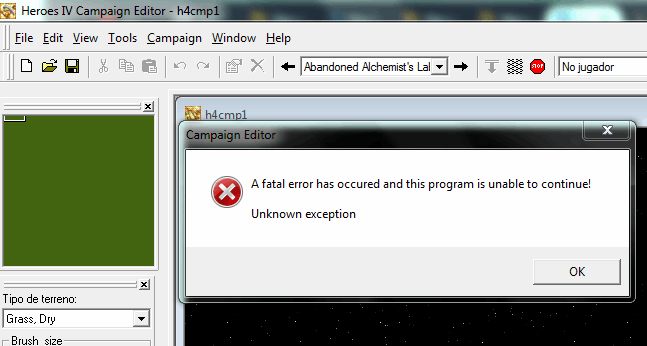
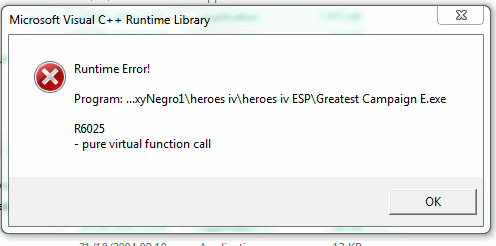
Happens when trying to open the premade maps.
Equilibris-based version of my mod editor can open them, but, as mentioned, is in Russian.
That's why I am asking an English equilibris editor .exe
Quote:
I'm pretty sure Gimp can resize all images at once. So simply resize the finished 82x82 to 52x52 once done.
Gimp auto resizer is extremely low quality and I want the images to be readable.
My desire to work with this was the following:
- Create new file
- import all images as layers (there should be an option for this in GIMP)
- Save .ora
- re-import with namerutan's tool
If you can make this work as you say (import custom .ora), helping me, you would only have to do this 10 times (5 for magic schools, 2 for sizes).
|
|
Karmakeld

   
    
Responsible
Supreme Hero
|
 posted September 26, 2018 11:03 AM
posted September 26, 2018 11:03 AM |
|
|
NimoStar said:
Quote:
Sorry, but this is not true. Namerutan's Resouce Editor can import ANY ora file just fine. It doesn't have to the same file. How else do you think all of these new objects were made??
Test it yourself, open a png file in Gimp, export it to Ora format and import it with the ResourceHelper. It can display it just fine - I just did.
What you need to be aware of, is that the new file matches the proportions of the original image/layers and of course share the same name to be readable.
I don't really see the big difference in importing 35 image as layers to replace all Order spell Icons or to open the original file and copy/paste 35 images. If you import the images, you'd still have to create a new file, create all the layers, arrange them and name them from scratch. The way I see it, it's just another work method. But perhaps I just miss the time saving element here..
I have already tried that when working. If you read my exchanges with namerutan, you will see that I could not make .ora created by myself to work. It always says the color mode isn't correct (in both 4-channel, 256 indexed, etc.)
Because it doesn't work for you, doesn't mean it doesn't work at all. Eg. I had an issue with ResEdit, not displaying any image, on Windows 8.1 but I knew others could use that feature. Now it seems to work on Win 8. I thought it had to do with 64 bit vs 32 bit. I don't have enough technical knowledge to know what's causing your issue.
Quote:
This info is posted on CH and also included in the Read me file...:
"...H4 Object Package, fully compatible with both WoW version and Equilibris mod. (Std. and TGS versions remains to be tested)."
The file contains WoW objects, so it's no surprise that you can't use it with TGS version. Both the editor and the game lacks the required info to read the WoW objects - I simply forgot about this at the time, else I wouldn't have written it remains to be tested.
If there's a request for it, I can make versions for TGS and Vanilla game. I just need someone to test those for me. But I suggest that is discussed in the proper tread.
NimoStar said:
My bad, it is actually based on wow.
Look at this error.
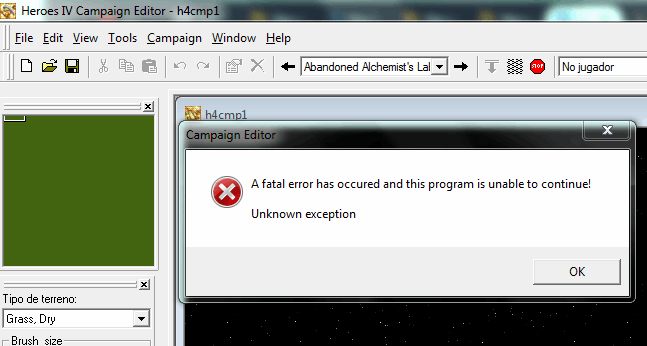
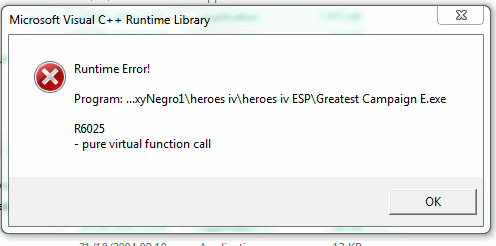
Happens when trying to open the premade maps.
Equilibris-based version of my mod editor can open them, but, as mentioned, is in Russian.
That's why I am asking an English equilibris editor .exe
I see Radmutant has uploaded it for you. I will send the object package to some community members and ask them to test it. In general I lack feedback on wheter ppl. can read it or not.
NimoStar said:
Quote:
I'm pretty sure Gimp can resize all images at once. So simply resize the finished 82x82 to 52x52 once done.
Gimp auto resizer is extremely low quality and I want the images to be readable.
My desire to work with this was the following:
- Create new file
- import all images as layers (there should be an option for this in GIMP)
- Save .ora
- re-import with namerutan's tool
If you can make this work as you say (import custom .ora), helping me, you would only have to do this 10 times (5 for magic schools, 2 for sizes).
Upload or send the images to me and I'll take a look at it.
____________
|
|
NimoStar

   
     
Responsible
Legendary Hero
Modding the Unmoddable
|
 posted September 27, 2018 03:58 PM
posted September 27, 2018 03:58 PM |
|
Edited by NimoStar at 17:39, 27 Sep 2018.
|
Still seeing (badly displayed) russian... I think this is because equi355 text has only russian. Do you know where to get translated text for english? I seem to remember there was one.
I tried to extract it myself and translate but my extractors still dont work.

I know my error isn't everybody's error, but that is why I ask for help precisely...
I think my hardware changes (changing motherboard but not reinstalling Windows, and I had to change it because it broke not because I liked, and the store didn't have an identical one) broke these things.
PS: Temporarily changed the file pointers to never use equi_text.h4r (which is the Russian 0.355 file) and now the editor is working.
|
|
radmutant69

  
  
Promising
Known Hero
|
 posted September 27, 2018 04:05 PM
posted September 27, 2018 04:05 PM |
|
|
|
NimoStar

   
     
Responsible
Legendary Hero
Modding the Unmoddable
|
 posted November 01, 2018 03:40 AM
posted November 01, 2018 03:40 AM |
|
|
Sorry for the delays on the new version. Although I never specified a release date, if not for the way Real Life is treating me, I would have done it long ago. The new version is about 80% completed... but I'm unable to advance from there due to my RL situation.
____________
|
|
NimoStar

   
     
Responsible
Legendary Hero
Modding the Unmoddable
|
 posted April 13, 2019 11:23 AM
posted April 13, 2019 11:23 AM |
|
|
I had fixed most of the problems with it including making the neew version with the 355 equilibris artifcts, but I have lost my hard drive :/ (actually my entire home but I don't know if I took the hard drive with my stuff or not, it would be on storage)
If I can ever find it again, I will continue modding.
But my point is: Don't have high hopes that there will ever be a new version. The amounts of files needed for H4 "greatest mod" is staggering. And not even the extant ones can be recovered from existing files online since they were packaged using an imperfect algorithm that doesn't allow unpack.
____________
|
|
Karmakeld

   
    
Responsible
Supreme Hero
|
 posted April 14, 2019 09:03 PM
posted April 14, 2019 09:03 PM |
|
|
NimoStar said:
I had fixed most of the problems with it including making the neew version with the 355 equilibris artifcts, but I have lost my hard drive :/ (actually my entire home but I don't know if I took the hard drive with my stuff or not, it would be on storage)
If I can ever find it again, I will continue modding.
But my point is: Don't have high hopes that there will ever be a new version. The amounts of files needed for H4 "greatest mod" is staggering. And not even the extant ones can be recovered from existing files online since they were packaged using an imperfect algorithm that doesn't allow unpack.
One word: BUMMER...
____________
|
| |
|
|





