|
|
Karmakeld

   
    
Responsible
Supreme Hero
|
 posted October 19, 2019 06:07 PM
posted October 19, 2019 06:07 PM |
|
|
NimoStar said:
I already tried that but for whatever reason the editor (at least my eq3.55-based version) doesn't read the .h4d objects if they aren't packed, as such they can't be added to the palette or viewed.
Don't you have a vanilla/equilibris version of the editor, aside from you mod, where you can view them?
____________
|
|
NimoStar

   
     
Responsible
Legendary Hero
Modding the Unmoddable
|
 posted October 20, 2019 12:24 PM
posted October 20, 2019 12:24 PM |
|
Edited by NimoStar at 13:48, 20 Oct 2019.
|
Maybe I will try that.
In any case, I have been bumping with extra problems.
For example:
Some object types seem to be readed incorrectly
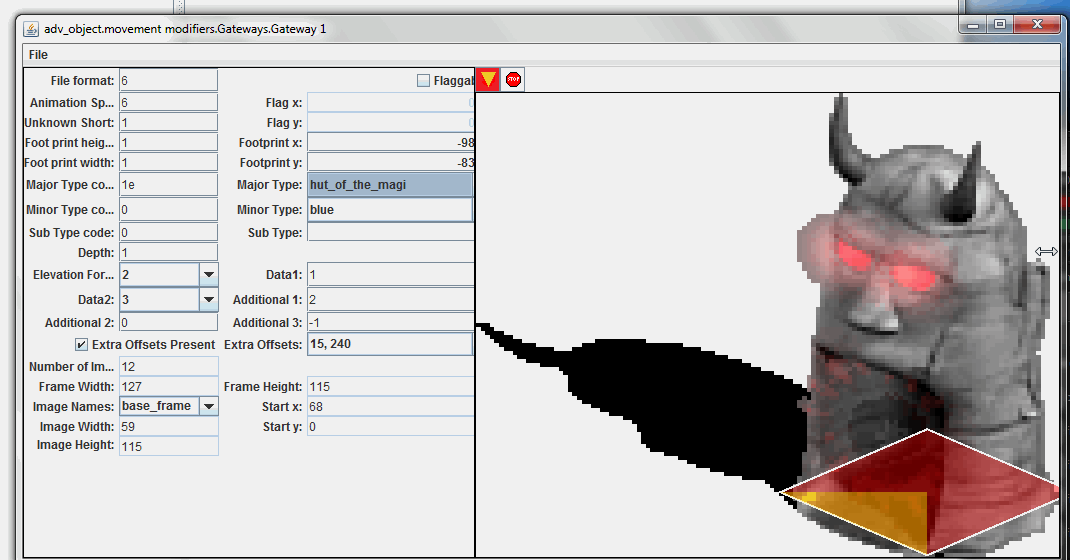
Anyways, that isn't the worst part. The worst part is that some objects seem unable to be exported. At all. The quest guard, I can't even convert it to an image
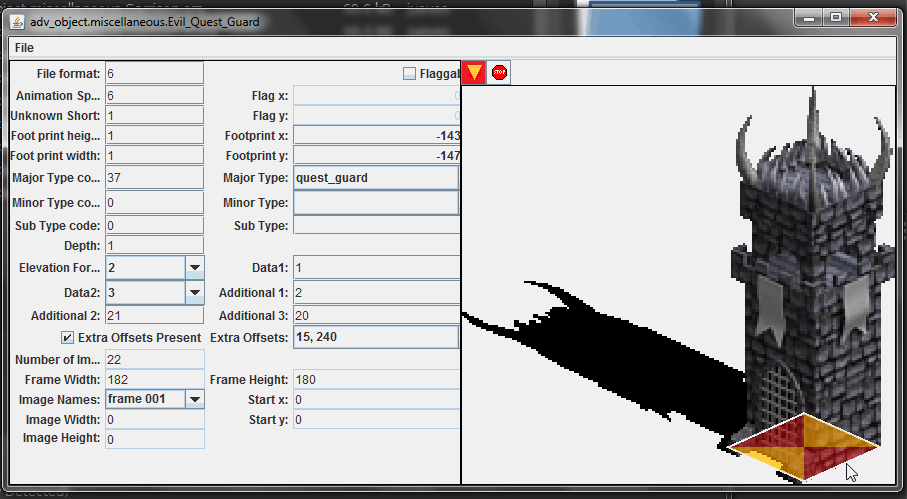
Upon exporting, nothing happens. No file is created.
It would be nice if we had motification messages "images exported sucessfully", "error exporting image" at the very least. I tried like 5 times without effect. As you can also see, the display animation is bugged, but I don't think this problem is related, or is it?
I tried different things including using a shorter filename. Nothing happened. I tried even exporting the "Good" quest guard instead. Again nothing. Other object files export fine. Seems it has some problem with quest guards in particular.
But also I need them in particular due to their unique passability properties...
PS: Happens with every guard, including colored ones and even if I change the type, leading me to believes it DOES have to do with the flag animation bug.
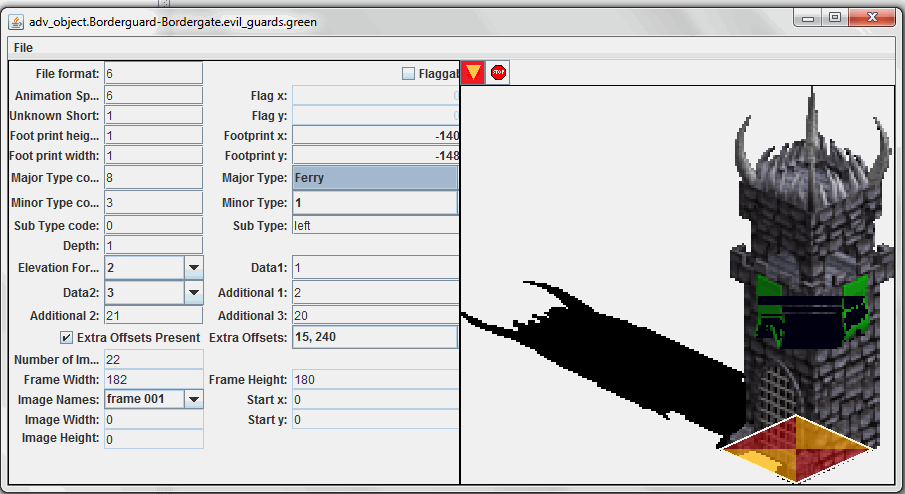
online image hosting
PS2: I have been able to export the Quest Guard Water but this has a different footprint, leading me to believe the problem has a problem with the footprint specifically
(which is what I need to use. Oy vey.)
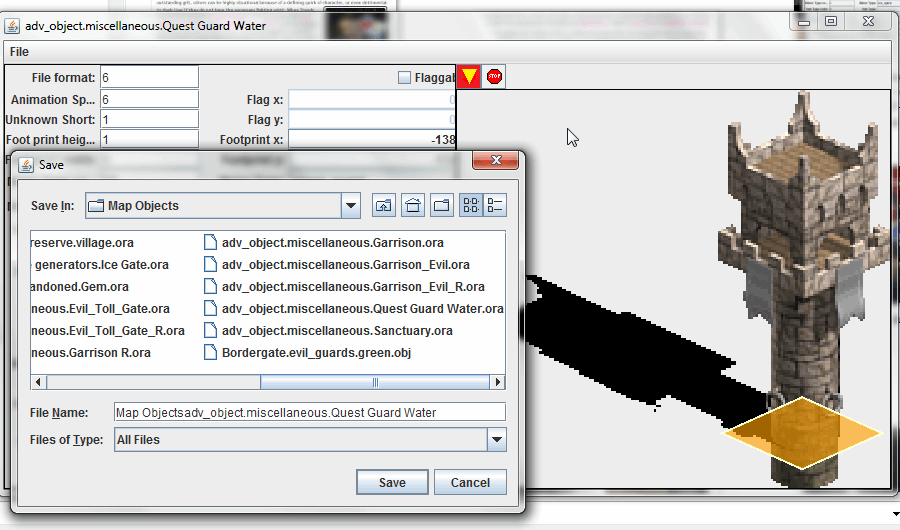
Also, still no frame renaming functionality...
Another thing is that this can't open combat images, just adventure map images. Equilibris makes could open combat image and this way they made new adventure objects.
But if we could open and import combat images we could also change the look of the battlefield. Plus, Equilibris makes only imported wooden walls of each town, not stone walls, as map objects.
Anyways... I have used the default campaign editor as shown in the other thread and the results are not nice.
In non-animated objects, shadows are solid black.
In animated objects shadows are nonexistent.
Stranger still, they appear in the preview, but not in the actual object.
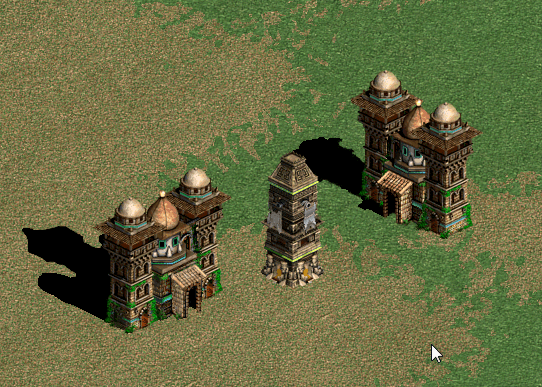
This is related to the "Base shadow" mechanic, whereas it appears in the preview but is nort shown if anim shadow frames are empty. If you rename it shadow 001 it will appear in just one of the anim frames (if not rename it, in none).
Anyways, that problem may be part of the base game.
What isn't surely, is the transparency problem. Turns out, it affects shadows as well, and as such, making normal objects is impossible.
DO note that this isn't an import-problem alone either, as exported images also have non-transparent 100% black shadows.
____________
|
|
iliveinabox05

    
   
Honorable
Famous Hero
|
 posted October 21, 2019 02:33 AM
posted October 21, 2019 02:33 AM |
|
|
Yes, the transparency bug is with exporting the image. I haven't seen any issues importing an image.
As far as the border guards, I think there may be some additional fields in the object files for them that we don't have documented, since I recently noticed I couldn't open all of them. The ones I can't open show an exception in the log file (which is also probably the case when you try to save an object and nothing happens).
Currently I have only coded to open adventure objects and the campaign maps. Most have been using a combination of Namerutan's tool and mine to complete the tasks they need. I'm hoping to have some time again soon so that I can start looking into some of these issues and new development.
|
|
NimoStar

   
     
Responsible
Legendary Hero
Modding the Unmoddable
|
 posted October 21, 2019 11:57 AM
posted October 21, 2019 11:57 AM |
|
Edited by NimoStar at 12:02, 21 Oct 2019.
|
What I meant to say by that is:
When importing an image, all pixels are set to 100% opacity. Then, whether you save as object or re-export as ORA/PNG (png not working for imports as far as I could see), they also keep this property.
But the property is set at the import stage (as soon as you put an image in, evem if it has transparency),
as well as *also* being applied to exported/saved images (as soon as you put an opened object with default transparency out, its ORA will have 100% opacity). So it happens both ways.
____________
|
|
iliveinabox05

    
   
Honorable
Famous Hero
|
 posted October 21, 2019 05:25 PM
posted October 21, 2019 05:25 PM |
|
|
|
It was working for me when importing, so I'll have to try it out again. Might be a particular type of object as I wasn't really testing with the guard houses since they were having issues that I hadn't looked into yet.
|
|
NimoStar

   
     
Responsible
Legendary Hero
Modding the Unmoddable
|
 posted October 22, 2019 04:20 AM
posted October 22, 2019 04:20 AM |
|
|
How did you know it worked when importing? I knew it doesn't in my tests because, when importing the ORA, less than 1% transparency pixels appeared as 100% opaque in the integrated resource editor preview.
____________
|
|
iliveinabox05

    
   
Honorable
Famous Hero
|
 posted October 22, 2019 05:35 PM
posted October 22, 2019 05:35 PM |
|
|
By viewing in the game's editor. They were definitely not 100% opaque. But, that doesn't mean it worked for everything else, just what I happened to be looking at / working with.
I do believe you though, so I will definitely get back to looking into the alpha (transparency) bug.
|
|
NimoStar

   
     
Responsible
Legendary Hero
Modding the Unmoddable
|
 posted October 23, 2019 04:18 AM
posted October 23, 2019 04:18 AM |
|
Edited by NimoStar at 04:23, 23 Oct 2019.
|
You are right. By modifying alpha shadow again, and putting it into the ingame editor, it does appear to show transparency. So at last I can make some objects.
(not animated as of now)
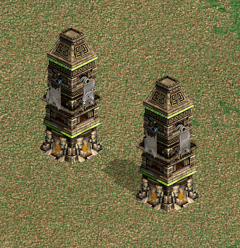
Though, I do think the lack of alpha in the previews and while exporting are definitely related, and all pixels are still re exported at 100% including shadows.
In fact, the preview doesn't update right since this is how tit showed after importing:
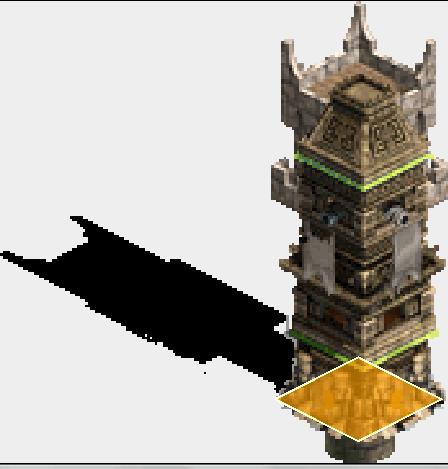
And the bug about not opening some guards (those with X-like bases, see for comparison) is still there and doesn't permit some objects to be made.
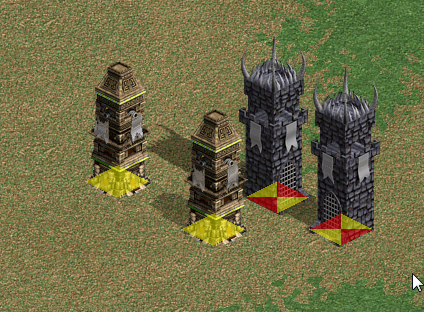
Anyways, I will still work with this until there is a fix, and its nice to know transparency (sort of) works in some conditions.
____________
|
|
Karmakeld

   
    
Responsible
Supreme Hero
|
 posted October 25, 2019 06:30 PM
posted October 25, 2019 06:30 PM |
|
|
NimoStar said:
...Another thing is that this can't open combat images, just adventure map images. Equilibris makes could open combat image and this way they made new adventure objects.
But if we could open and import combat images we could also change the look of the battlefield. Plus, Equilibris makes only imported wooden walls of each town, not stone walls, as map objects.
As iLiVe wrote, you can use Namerutan's tool to open most of the Combat objects and export them, as the ResourceEditor doesn't currently support those. Do note, that I'm already working on converting most of the "combat landscaping" objects, but I don't recall having exported many if any of the combat structures, so indeed those could be added.
As for the transparency I hope you work it out, but Radmutant, Mirage and I succesfully made the shadow part work with transparancy, so it is possible. On a side note, I've just had surgery the other day, so I'm a bit exhaused after that, but I hope to pick up on some of these projects and promises I've made recently in the days to come..
____________
|
|
NimoStar

   
     
Responsible
Legendary Hero
Modding the Unmoddable
|
 posted October 26, 2019 05:49 PM
posted October 26, 2019 05:49 PM |
|
|
Yes, I have already been able to make the shadows work. Although its not as elegant as I would like, but well. Work with what you can.
You mean the exported layers from Namerutan's can be imported to ilive's util?
Get well from your surgery. Don't worry about the icons - I found a way to make them smyself, though it takes like 4 hours per strip, since I need to paste and consolidate each layer separately, because they need to be pasted on top of an existing one. I don't think you could do it in other way, so, I will just do it myself for now while you recover.
If you can look into something when you feel well, I would really like a way to make the town screen's buildings layout work.
____________
|
|
Karmakeld

   
    
Responsible
Supreme Hero
|
 posted October 26, 2019 07:03 PM
posted October 26, 2019 07:03 PM |
|
|
I've used Namerutan's ResourceHelper to export pretty much all the layers I've worked with. Now while at first I did import with his program aswell and then hexedited the header and footprint, the past many objects that I've made was by importing layers via iLiVe's ResourceEditor. That is for both importing and editing entrance/passability info and flag posiotion aswell.
I do however always work within existing layers/objects that I've exported - that is insert or (re)place layers within the object I'm importing into. Regarding shadows I work my way from using existing layers of shadows to get the right transparancy. This works for animated objects aswell.
As for the quest guards have you tried exporting them with Namerutan's tool?
I did also encounter another issue (seems like I didn't post that yet) but trying to edit the object type (and tile size) completely messes up the hexcode. I only did 1 test though, but was that/those feature tested before release?
____________
|
|
NimoStar

   
     
Responsible
Legendary Hero
Modding the Unmoddable
|
 posted October 26, 2019 09:05 PM
posted October 26, 2019 09:05 PM |
|
Edited by NimoStar at 21:06, 26 Oct 2019.
|
Quote:
regarding shadows I work my way from using existing layers of shadows to get the right transparancy.
I see. The thing is with Ilive's tool the transparency isn't even exported, so I only saw solid black shadows. Im guessing this is not the case with namerutan's; but I didn't think the images exported in one program would work with the other (for example, namerutan's doesn't open .oras that didnt export itself)
As for the combat objects, I was thinking also in being able to edit them themselves; i mean, not only in order to get new map objects, but in order to change the combat look. Something that doesn't seem possible as of now, since namerutan's tool doesn't export them properly, and Ilive's doesn't recognize them.
Anyways, something you could still do other than the icons im doing myself is doing that thing about the heroes's adventure map images, which i can't do. But there's no hurry as that won't be for this release of the mod.
So, you are saying changing the object type or size from inside the tool would destroy it? That would be unfortunate and foil my plans for making one-tile garrisons...
Quote:
As for the quest guards have you tried exporting them with Namerutan's tool?
Useless, because I don't want their image, I want to use their special footprint, and without opening them to import that would not be possible.
____________
|
|
Karmakeld

   
    
Responsible
Supreme Hero
|
 posted October 27, 2019 03:02 PM
posted October 27, 2019 03:02 PM |
|
|
NimoStar said:
Quote:
regarding shadows I work my way from using existing layers of shadows to get the right transparancy.
I see. The thing is with Ilive's tool the transparency isn't even exported, so I only saw solid black shadows. Im guessing this is not the case with namerutan's; but I didn't think the images exported in one program would work with the other (for example, namerutan's doesn't open .oras that didnt export itself)
I believe iLiVe is aware of this and is looking into the shadow issue, so stick to Namerutan's if you need proper shadows. I know iLiVe's program was setup up to be able to read files exported with Namerutan's but I never had the need to work the other way around, so you could be right. But I don't really see the need as Namerutan's tool can export most of the images. What iLiVe's tool was designed for, was mainly for editing - skipping the hex editing manually. I also recalls it keeps all the header and footprint info when exporting objects, whereas Namerutan's only can display/export the images/layers. So regard them as tools to complement eachother.
NimoStar said:
As for the combat objects, I was thinking also in being able to edit them themselves; i mean, not only in order to get new map objects, but in order to change the combat look. Something that doesn't seem possible as of now, since namerutan's tool doesn't export them properly, and Ilive's doesn't recognize them.
?? I've exported many of the combat objects from Namerutan's tool, decreased their size and converted them into landscape objects, so why do you feel they aren't exported properly?
iLiVe setup his tool to first and foremost being able to read adventure objects as that what's the tool is designed to being able to edit. Namerutan's tool offers other features, so iLiVe focused on what was incomplete in Namerutan's tool.
NimoStar said:
Anyways, something you could still do other than the icons im doing myself is doing that thing about the heroes's adventure map images, which i can't do. But there's no hurry as that won't be for this release of the mod.
That was making heroes without steeds, right?
NimoStar said:
So, you are saying changing the object type or size from inside the tool would destroy it? That would be unfortunate and foil my plans for making one-tile garrisons...
You can make a 1 tile garrison using the passability tool - this works. But trying to change it from a 3x1 tiled object to a 1x1, may break it. I only tested briefly and also tried changing the type in the same go, so I can't say for certain if both features don't work. But you could always manually hex edit the tile part instead.
Edit: you wrote you needed their special X passability info, use the yellow triangle button. This allows you to edit passability.
Quote:
As for the quest guards have you tried exporting them with Namerutan's tool?
NimoStar said:
Useless, because I don't want their image, I want to use their special footprint, and without opening them to import that would not be possible.
Then if you import your new quest guard with Namerutan's tool, then you just need to insert the header and footprint from the original object 
You can use MH4 or other programs to export the object(s) or use the extract function within Namerutan's tool.
____________
|
|
NimoStar

   
     
Responsible
Legendary Hero
Modding the Unmoddable
|
 posted October 27, 2019 04:08 PM
posted October 27, 2019 04:08 PM |
|
Edited by NimoStar at 16:42, 27 Oct 2019.
|
Quote:
?? I've exported many of the combat objects from Namerutan's tool, decreased their size and converted them into landscape objects, so why do you feel they aren't exported properly?
iLiVe setup his tool to first and foremost being able to read adventure objects as that what's the tool is designed to being able to edit. Namerutan's tool offers other features, so iLiVe focused on what was incomplete in Namerutan's tool.
You are not understanding.
I am speaking of exporting objects as combat objects
This way we could have different combat objects, in the combat screen NOT map objects.
None of the tools do this.
In fact, Namerutan's only works with making layers files "correctly",
(after you edit the frame 001 bug)
While Ilive's only works with making map object files correctly.
But there are many other graphic types, namely:
- Animations (as the ones used for spells and town buildings, not sure if namerutan's works with these)
- Town building layouts (NOT backgrounds)
- Creature graphics (only done manually until now as I understood it)
- Combat objects (saving them as such, not "exporting" for map)
For this we need new modes and tools.
Quote:
You can make a 1 tile garrison using the passability tool - this works. But trying to change it from a 3x1 tiled object to a 1x1,
That's what I mean with a "1 tile garrison", a 1x1 garrison.
Quote:
Edit: you wrote you needed their special X passability info, use the yellow triangle button. This allows you to edit passability.
Thanks, if it doesn't generate corruption, that will come in handy.
***
Tho, you reckon using two "empty" tiles and leaving the middle one is pretty much the same as making it 1x1? Would that work OK without corruption?
Quote:
Then if you import your new quest guard with Namerutan's tool, then you just need to insert the header and footprint from the original object
Regrettably I was just able to do this once with the first new object we made, after that this seems extremely stressing to me since where does it end and which hexes regulate what are not very intuitive for me in that section, and I only get to corrupt objects that way...
____________
|
|
NimoStar

   
     
Responsible
Legendary Hero
Modding the Unmoddable
|
 posted October 27, 2019 05:40 PM
posted October 27, 2019 05:40 PM |
|
|
PS: Also, did you ever decipher why some objects can be used in water and others not?
____________
|
|
Karmakeld

   
    
Responsible
Supreme Hero
|
 posted October 27, 2019 05:42 PM
posted October 27, 2019 05:42 PM |
|
|
Quote:
?? I've exported many of the combat objects from Namerutan's tool, decreased their size and converted them into landscape objects, so why do you feel they aren't exported properly?
iLiVe setup his tool to first and foremost being able to read adventure objects as that what's the tool is designed to being able to edit. Namerutan's tool offers other features, so iLiVe focused on what was incomplete in Namerutan's tool.
NimoStar said:
You are not understanding.
I am speaking of exporting objects as combat objects
This way we could have different combat objects, in the combat screen NOT map objects.
None of the tools do this.
In fact, Namerutan's only works with making layers files "correctly",
(after you edit the frame 001 bug)
While Ilive's only works with making map object files correctly.
Alright, alright.. Got it.
Now indeed Namerutan's tool CAN export Combat obstacles using the Extract function. I've just tested it. Also H4unpacker and possibly also MH4 can do that as well.
If you can locate where the image begins and ends, I'm certain you can either replace the image part, in a similar manner as we initially did when making new objects, or simply import/replace an image, import it with Namerutan's tool and then add in the header and footprint.
I don't see why this should be any different than making new objects, as long as you stick to existing object types as listed in the combat_obstacles table.
NimoStar said:
But there are many other graphic types, namely:
- Animations (as the ones used for spells and town buildings, not sure if namerutan's works with these)
- Town building layouts (NOT backgrounds)
- Creature graphics (only done manually until now as I understood it)
- Combat objects (saving them as such, not "exporting" for map)
1) Animations CAN both be viewed and exported by Namerutan's tool. Both as ora file and h4d format.
2) Town Building layouts CAN be viewed with Namerutan's tool, as well as be exported in both ora and h4d format. This includes both individual animations as well as the overview of how each building is set up in the town screen. I succesfully managed to replace the Chaos Town Blacksmith with the Blessing/Blatner Stone, so import also works.
3) Creature Graphics, I do believe Mirage used Namerutan's tool to import the animations. Simply it's the same procedure as changing the other stuff.. Tutorial found here
Quote:
You can make a 1 tile garrison using the passability tool - this works. But trying to change it from a 3x1 tiled object to a 1x1,
NimoStar said:
That's what I mean with a "1 tile garrison", a 1x1 garrison.
Quote:
Edit: you wrote you needed their special X passability info, use the yellow triangle button. This allows you to edit passability.
Thanks, if it doesn't generate corruption, that will come in handy.
***
NimoStar said:
Tho, you reckon using two "empty" tiles and leaving the middle one is pretty much the same as making it 1x1? Would that work OK without corruption?
Yes - that doesn't corrupt it. It will leave it a 3x1 tiled object, but only the inner one will be non-passable/have an entrance. The remaining 2 tiles will be passable just like e.g. grass. It merely takes up 3 tiles in the editor/is registered as a 3x1 tiled object.
Quote:
Then if you import your new quest guard with Namerutan's tool, then you just need to insert the header and footprint from the original object
NimoStar said:
Regrettably I was just able to do this once with the first new object we made, after that this seems extremely stressing to me since where does it end and which hexes regulate what are not very intuitive for me in that section, and I only get to corrupt objects that way...
We covered the various hex code parts here
____________
|
|
Karmakeld

   
    
Responsible
Supreme Hero
|
 posted October 27, 2019 06:07 PM
posted October 27, 2019 06:07 PM |
|
|
NimoStar said:
PS: Also, did you ever decipher why some objects can be used in water and others not?
Not to my knowledge. I think this is a task for either Radmutant or iLiVe to look into.
Also iLiVe, did you ever get to look into adding this function??
____________
|
|
iliveinabox05

    
   
Honorable
Famous Hero
|
 posted October 27, 2019 07:08 PM
posted October 27, 2019 07:08 PM |
|
|
Hey guys. Sorry I haven't posted much, but I have tried to keep up with reading the new posts.
I don't recall releasing the ability to actually change the footprint size of an adventure object, but if I did, I'm positive that I haven't completed updating everything in the object that depends on the footprint size, so I wouldn't edit it through the program.
The workaround of simply editing the passability so that a 1x1 grid inside an object's footprint is impassable should definitely work as Michael pointed out.
Karmakeld said:
Also iLiVe, did you ever get to look into adding this function??
I have not done anything on this front, but it's something that wouldn't be very difficult to do.
|
|
Karmakeld

   
    
Responsible
Supreme Hero
|
 posted October 27, 2019 07:16 PM
posted October 27, 2019 07:16 PM |
|
|
iliveinabox05 said:
Hey guys. Sorry I haven't posted much, but I have tried to keep up with reading the new posts.
I don't recall releasing the ability to actually change the footprint size of an adventure object, but if I did, I'm positive that I haven't completed updating everything in the object that depends on the footprint size, so I wouldn't edit it through the program..
My bad then. The feature bar was added in the lastest update. Missed the fact it wasn't implemented. However the change of object type was meant ro be working, right?
____________
|
|
NimoStar

   
     
Responsible
Legendary Hero
Modding the Unmoddable
|
 posted October 27, 2019 08:01 PM
posted October 27, 2019 08:01 PM |
|
Edited by NimoStar at 20:14, 27 Oct 2019.
|
Quote:
1) Animations CAN both be viewed and exported by Namerutan's tool. Both as ora file and h4d format.
2) Town Building layouts CAN be viewed with Namerutan's tool, as well as be exported in both ora and h4d format. This includes both individual animations as well as the overview of how each building is set up in the town screen. I succesfully managed to replace the Chaos Town Blacksmith with the Blessing/Blatner Stone, so import also works.
Replacing a single building isn't the same, the building is an animation, but the layout if different. I replaced many individual buildings in my mod for animations - but the building overview was corrupted every time I saved it, even importing the same overview I had exported without any changes. If you have an edited Town Layout file (aka all the buildings) done with namerutan's tool, please do show it, but it just doesn't work for me. It can't be my edits if it happens with the very same exported file.
Quote:
3) Creature Graphics, I do believe Mirage used Namerutan's tool to import the animations. Simply it's the same procedure as changing the other stuff.. Tutorial found here
Too confusing for me with all the "snowing" :V
What I don't get is why people don't select in the hex editor the parts to change, it's why I did in my toturial. I don't understand their way of "explaining it with words".
Quote:
Now indeed Namerutan's tool CAN export Combat obstacles using the Extract function. I've just tested it. Also H4unpacker and possibly also MH4 can do that as well.
If you can locate where the image begins and ends, I'm certain you can either replace the image part, in a similar manner as we initially did when making new objects, or simply import/replace an image, import it with Namerutan's tool and then add in the header and footprint.
I don't see why this should be any different than making new objects, as long as you stick to existing object types as listed in the combat_obstacles table.
As I said... export and save isn't the same. I can export them, I just can't *make* them.
Existing combat objects also have headers and footers with positional data etc. (even special data as in the case of doors, lookouts, etc. for forts), so it's not so easy for me.
I remind you I didn't create map objects like that either except that single one...
And nobody created/replaced a different combat object yet so we don't even know exactly.
***
Anyways, thanks for the passability counsel, I didn't know that was possible before. This makes things easier for my proposed garrisons and outposts.
Tho, the question remain, does changing object type within the tool corrupt the file?
____________
|
| |
|
|





