|
|
nubi4fr

 
Tavern Dweller
|
 posted November 26, 2008 08:02 AM
posted November 26, 2008 08:02 AM |
|
|
I'll Install TOE a.s.a.p.
Hope it'll work perfect
|
|
kasdeya

 
Tavern Dweller
|
 posted November 29, 2008 05:53 PM
posted November 29, 2008 05:53 PM |
|
Edited by kasdeya at 17:56, 29 Nov 2008.
|
Hi everybody^^
I'm writting this post with my new problem.....yes, that problem is with my next new hero.
Some times ago i've made a new dragon hero, which looks like this:

When the hero is on the adventure map or battle, everything is okay. But, when i want to view it, it looks like this:

It looks like the hero is too big on the screen or the camera see only the dragon's part and the background is bad. I think i should resize it, but i don't know how. I wish that my dragon's screen looks like when we can hire him....Does somebody know how can i edit it? Who can help me? I wish that my dragon's screen looks like when we can hire him....Does somebody know how can i edit it? Who can help me?
|
|
Fauch

   
      
Responsible
Undefeatable Hero
|
 posted November 29, 2008 06:50 PM
posted November 29, 2008 06:50 PM |
|
|
|
use the camera of the dragon instead of the camera of the hero.
|
|
kasdeya

 
Tavern Dweller
|
 posted November 29, 2008 09:51 PM
posted November 29, 2008 09:51 PM |
|
|
Ok, i'll do it, but tell me how? How the tags of a camera are named? That's why i don't know what to do, i don't know what xdb files and tags in them uses a camera and where..... 
|
|
Fauch

   
      
Responsible
Undefeatable Hero
|
 posted December 01, 2008 02:53 AM
posted December 01, 2008 02:53 AM |
|
|
extract the camera of the dragon (Cameras/Interface/HireCreatures/GreenDragon.xdb)
open it, add a space, remove that space (something to do with the date of last modification I suppose) and rename it to err... I don't know, I only know for NCF creatures.
|
|
alcibiades

    
      
Honorable
Undefeatable Hero
of Gold Dragons
|
 posted December 01, 2008 12:06 PM
posted December 01, 2008 12:06 PM |
|
|
I don't like the idea of a Dragon Hero as such, but the icon is beautifully crafted! 
____________
What will happen now?
|
|
xerox

  
      
Promising
Undefeatable Hero
|
 posted December 09, 2008 12:31 PM
posted December 09, 2008 12:31 PM |
|
|
I have some questions.
I have managed to figure out how to change names (I dont understand the stupid guides - you didnt need to extract anything!)
Like I have changed the Sylvan names already. Blade Dancers = Blade Twisters, Hunters = Sentinels etc.
Anyway here are the questions:
1. Change textures. Do you need to extract the data.pak folder and open files from there in order to change textures in-game?
Because just some hours ago, I opened the War Dancer texture in photoshop, from my extracted data.pak folder.
I changed the hair black, the skin a bit more greenish and the cloths to dark green.
But when I was going to click on save, then I got an error. I could only save it in another folder (like my own H5 folder "Test Stuff.lol"). I dont get it.
____________
Over himself, over his own
body and
mind, the individual is
sovereign.
- John Stuart Mill
|
|
TSoD

  
   
Promising
Famous Hero
NCF Blacksmith
|
 posted December 09, 2008 01:05 PM
posted December 09, 2008 01:05 PM |
|
|
In fact, you must FIRST do right click on the file then de-check the "Read Only" box. Then save, it will work.
You may remove the Read Only attribute when the file is already opened or when it's closed, it changes nothing. The only order, it is remove the read-only attribute before saving.
____________
NCFBank,
the complete and homogen NCF
library.
|
|
Asheera

    
      
Honorable
Undefeatable Hero
Elite Assassin
|
 posted December 10, 2008 11:44 PM
posted December 10, 2008 11:44 PM |
|
|
Quote:
2. I tried another dummie tutorial on texturing the Familiar. I extract the file with winrar, convert the file from dds to bmp using the MW Graphics software, send it to Paint.net to modify and it seems to work. Except, it looks like some kind of puzzle map with all the pieces mixed up. Did i do something wrong or is it supposed to look that way? And if so how do i arrange it to look correctly?
You need to convert it back to .dds, and set its format to DXT3.
Quote:
Lastly, i was looking around the files in the creature section and see where it talks about a golden dragon and a rainbow dragon stats. Are these available somehow or some kind of sick code word tease.lol.
Here are some examples:
Green Dragon:
data.pak\GameMechanics\Creature\Creatures\Preserve\Green_Dragon.xdb
Emerald Dragon:
data.pak\GameMechanics\Creature\Creatures\Preserve\Gold_Dragon.xdb
Crystal Dragon:
data.pak\GameMechanics\Creature\Creatures\Preserve\3rd\RainbowDragon.xdb
All .xdb files can be opened and edited with Notepad, since they are text files. I'm pretty sure you'll figure out the basic stats at least if you open those files I pointed above.
____________
|
|
Cepheus

    
     
Honorable
Legendary Hero
Far-flung Keeper
|
 posted December 11, 2008 12:10 AM
posted December 11, 2008 12:10 AM |
|
|
Quote:
1. I tried changing the text name of a character my son likes to play based on the Dummies tutorial. It works when selecting a hero/race in multiplayer mode but when the game starts it reverts back to original text. ie. viewing his hero on the map and in combat. Where do i need to change the text, so the name stays the same throughout the game?
That depends on the specific file you edited, since some only affect the faction selection screen and not the game itself etc. Which one did you change?
Quote:
Lastly, i was looking around the files in the creature section and see where it talks about a golden dragon and a rainbow dragon stats. Are these available somehow or some kind of sick code word tease.lol.
There are mods available to change Emerald and Crystal Dragons into Golden and Rainbow Dragons 
If you want links to them and / or instructions to install them feel free to ask.
|
|
Vlaad

     
     
Admirable
Legendary Hero
ghost of the past
|
 posted December 12, 2008 03:01 AM
posted December 12, 2008 03:01 AM |
|
|
Is this "Lizardman" for real or a hoax? It's not supposed to be a modded creature but a model never used by the devs.

____________
|
|
Warmonger

  
     
Promising
Legendary Hero
fallen artist
|
 posted December 12, 2008 08:04 AM
posted December 12, 2008 08:04 AM |
|
|
|
I've heard of a creature called Lizardman, but these sfreenshots are too little and too messy to justify whether they are real. By now it looks at least suspicious, where did you find it?
|
|
Vlaad

     
     
Admirable
Legendary Hero
ghost of the past
|
 posted December 12, 2008 05:14 PM
posted December 12, 2008 05:14 PM |
|
Edited by Vlaad at 01:28, 15 Dec 2008.
|
It's from a Russian forum.
EDIT: This pic has also been posted, but it's probably from another game...?
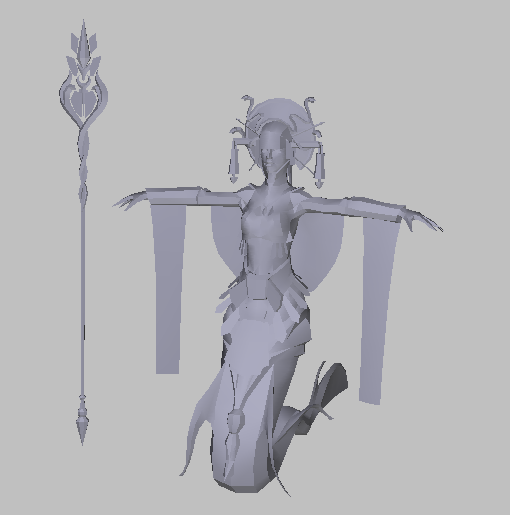
____________
|
|
Ace-Angel

 
Tavern Dweller
|
 posted December 12, 2008 11:30 PM
posted December 12, 2008 11:30 PM |
|
|
Hello to all of the Heroes Community members.
I'm a new member, Ace, and this is kind of my first post here.
I have experience with modding, but there is something I need help with, especially the Tribes of the East expansion. It about the animation files and file structure of the game and I would like some help if possible.
I was fiddling inside the data.pak file. I extracted all of it and in the process of my empty headed attitude deleted the data.pak file. When I started up the game with my modifications, it didn't work, even with the extracted files located in a 'data' folder in the correct place. However, when I created a .pak file and with the files in it, it worked as normally.
Now usually when modding, I like to keep things open and extracted, since it speeds up my workflow, but it doesn't seem the case for Heroes. Could anyone tell me if it possible to work with an open/extracted folder instead of the unpacking and compressing the files every time I need to do something or not?
Now, onto my animation issue.
I was fiddling about in the animation sector when I accidentally deleted my animation folder. When I started up the game, it was funny since all my characters were in the Vitruvian Pose (aka T-Pose) and so now I know where the animation files are located, nifty for future use, when I'm modding and using them.
But, for some reason, it seem like all of the East expansion characters and some of the Knight/Cavalier creatures aren't affected by this 'animation mishap'. So I was wondering, where are the animation files for these guys if I wanted to Mod/Use them?
I also have issue in finding the files for many of the 'Knight' type heroes like Ornella and Isabel.
Hope someone can help. Much obliged for any help I can get. Cheers to all and ciao.
____________
|
|
Asheera

    
      
Honorable
Undefeatable Hero
Elite Assassin
|
 posted December 12, 2008 11:36 PM
posted December 12, 2008 11:36 PM |
|
Edited by Asheera at 23:39, 12 Dec 2008.
|
For your first question, it does work extracted. Here's an example of a correct path that works:
For data\data.pak\GameMechanics\RPGStats\DefaultStats.xdb
It should be data\GameMechanics\RPGStats\DefaultStats.xdb
I think that example will be enough for you to understand 
Oh and I'm not sure it works if you delete data.pak - maybe it reads it hard-coded? So, even if you don't like to have it at all, just create an empty data.pak (or just put there one very small text file) so that there won't be any errors (do the same for the other paks as well)
And then use the extracted files in the correct path like I said above.
____________
|
|
Ace-Angel

 
Tavern Dweller
|
 posted December 13, 2008 12:46 PM
posted December 13, 2008 12:46 PM |
|
|
Quote:
For your first question, it does work extracted. Here's an example of a correct path that works:
For data\data.pak\GameMechanics\RPGStats\DefaultStats.xdb
It should be data\GameMechanics\RPGStats\DefaultStats.xdb
I think that example will be enough for you to understand 
Oh and I'm not sure it works if you delete data.pak - maybe it reads it hard-coded? So, even if you don't like to have it at all, just create an empty data.pak (or just put there one very small text file) so that there won't be any errors (do the same for the other paks as well)
And then use the extracted files in the correct path like I said above.
Thank you very much.
I would have never guessed the files would be read from the 'mother data' folder as opposed to its own folder.
Thanks again.
Now...anyone knows the answer to my second question?
____________
|
|
radar

   
     
Responsible
Legendary Hero
Castle/Haven player
|
 posted December 13, 2008 01:34 PM
posted December 13, 2008 01:34 PM |
|
|
It's the Characters folder.
____________
|
|
Ace-Angel

 
Tavern Dweller
|
 posted December 13, 2008 02:00 PM
posted December 13, 2008 02:00 PM |
|
|
Quote:
It's the Characters folder.
That's the main issue, when I try to delete/modify the animation set of some units, they freeze in some kind of animation pose which I can't seem to change.
[URL=http://img71.imageshack.us/my.php?image=h5mapeditor200812131439hk2.jpg] [/URL] [/URL]
For example, (as in the picture) Ornella has her sword risen in the air, and many of the other units more or less do the same thing. Some are T-Posed (like the Sovereign and Devil characters), but many others are not.
I would like to know as of why? Am I doing something wrong? It's clear to me that I'm not going to have an easy time in modding the animations.
And incase you're wondering, yes, I am trying to get all of my characters in a neutral t-pose, for the simple reason of since I cannot export them to an outside program like 3DS or Maya, I can however view them neutral in-game, this allows me to have more of 'visual' understanding of how the characters works and I need this aid badly.
I would really appreciate any help.
____________
|
|
Asheera

    
      
Honorable
Undefeatable Hero
Elite Assassin
|
 posted December 13, 2008 02:15 PM
posted December 13, 2008 02:15 PM |
|
|
Quote:
And incase you're wondering, yes, I am trying to get all of my characters in a neutral t-pose, for the simple reason of since I cannot export them to an outside program like 3DS or Maya
But you can 
Use this tool by CrazyPill
mesh2wrl
To convert Nival's mesh files to wrl format which can be imported into 3DS Max
To get Nival's mesh files, here's an example:
1. Go to (_Model)/Creatures/Haven
2. Open Angel.(Model).xdb file in there with NotePad
3. In the <Geometry> section, there is an <uid> tag there which represents the name of the mesh file. Memorize it.
4. Now go to /bin/geometries
5. Find the file with the name that you memorized, that's the mesh of the Angel. Feel free to copy and rename it to Angel and then use that program I linked above to convert it to wrl. Then you'll be able to import it in 3ds max. 
____________
|
|
Cepheus

    
     
Honorable
Legendary Hero
Far-flung Keeper
|
 posted December 13, 2008 02:29 PM
posted December 13, 2008 02:29 PM |
|
|
Quote:
And incase you're wondering, yes, I am trying to get all of my characters in a neutral t-pose, for the simple reason of since I cannot export them to an outside program like 3DS or Maya, I can however view them neutral in-game, this allows me to have more of 'visual' understanding of how the characters works and I need this aid badly.
There is an easy way to view all characters in this pose.
Go to the following folder: C:\Program Files\Ubisoft\Heroes of Might and Magic V - Tribes of the East\profiles
Open the editor_a2.cfg file with Notepad and change the line setvar map_editor_mode = 1 to setvar map_editor_mode = 9 (or any number except 1 or 0).
Open the Map Editor - the interface will have changed a little. You can now access hidden features. Without opening a map, go to Resource -> View Tables and tick the CharacterView box.
Now click OK and go to View -> Game Database -> New Window. Then select the new window from View -> Game Database.
In the drop-down bar above the window you just activated, choose CharacterView. Navigate through the folders, double-click any character file and you can view them in the main window with ease.
However: it seems Nival used a new tactic with TotE's models. Most of the hero models don't use the T-pose, for whatever reason.
|
|
|
|





