| RTMG version BETA released |  This thread is pages long: 1 2 3 4 5 6 7 8 9 · NEXT» This thread is pages long: 1 2 3 4 5 6 7 8 9 · NEXT» |
|
SimonaK

  
    
Promising
Supreme Hero
|
 posted June 21, 2008 06:10 AM
posted June 21, 2008 06:10 AM |
|
Edited by SimonaK at 05:26, 08 Aug 2008.
|
RTMG version BETA released
Ok,
I think maybe is the time to release a beta version of RTMG
Development Link
http://heroescommunity.com/viewthread.php3?TID=26064
You can download "RTMG_BETA.rar" (23Mb) that contains 2 main files:
1 - RTMG_BETA.exe (package installation) (6Mb)
2 - NewCreaturesFramework.rar (inside: NewCreaturesFramework.pak) (17Mb)
The All-in-1 43 NCF Creatures Pack (english)
NOTE: This BETA version absolutly requires this NCF Pack
Maps Size 176 and more give better balance
Download the RTMG BETA:
http://www.speedyshare.com/148311675.html


French and English language may be mixed
Now, relate bugs and experiences
(such as for example untraceable DLL files)

Helping to fix RTMG Errors
In the following download link, you can get "RTMG_DEBUG.rar" that contains 2 files:
1 - RTMG_DEBUG.exe
2 - RTMG.dat
http://www.speedyshare.com/413613812.html
NOTE: A preliminary installation of RTMG is required
The second file, "RTMG.dat" allowing (I hope) to fix RunTime Error 3421, (error lived by Warmonger)
It enough to replace the old one in the RTMG folder.
The first one, "RTMG_DEBUG.exe" must to be placed too in the RTMG folder.
"RTMG_DEBUG.exe" has the same code of "RTMG.exe", with exception that this one generates
a report file named "RTMG_DEBUG_INFO.txt" in the RTMG folder.
Use this .exe to crash your RTMG with the RunTime Error or any bugs you have.
Then, send me the file "RTMG_DEBUG_INFO.txt" and the file map (.h5m) that you opened with RTMG
Send me them in a email at this adress:
Quote:
rtmg_center@hotmail.com
You must be identified with your HC nickname.
You must include too a little message explaining exactly at which time
the bug occurred and which actions you had very right front fact (just before the bug)
It's important to provide the message and code error returned by RTMG
Avoiding Detected Bugs in BETA
To avoid a RunTime Error 3420 (error lived by LarkinVB)
Don't use space characters in the mapname when you're creating it by H5 RMG.
Bad: Go To War.h5m
Use: GoToWar.h5m
RTMG's bugs (DLL)
If you use RTMG and it crashs..the problem is maybe causing by wrong version of DLL, so, you can download this package installation that uses the reals version of DLL used by RTMG:
http://www.speedyshare.com/804418166.html
Others
If you want to remove official H5 random map templates of the list
install this MOD:
RemoveRMGTemplate.h5u
http://www.speedyshare.com/910130242.html
You can too install the mod that remove official H5 maps in game's lists:
RemoveH5Maps.h5u
http://www.speedyshare.com/142287305.html
|
|
yche2990

 
Tavern Dweller
|
 posted June 21, 2008 07:25 AM
posted June 21, 2008 07:25 AM |
|
Edited by yche2990 at 09:48, 21 Jun 2008.
|
When I tried to run the RTMG, it immediately poped up an error message "Runtime Error 3001 argument non valide".And then the software closed.
I am sure that you must have tested it. I don't know why this occurs and am not sure if this is a bug. I used a Chinese Windows XP. And I have put original english ncf framework as well as the pack downloaded from your thread. That error still occurred.
Can anyone help me..
|
|
Warmonger

  
     
Promising
Legendary Hero
fallen artist
|
 posted June 21, 2008 08:09 AM
posted June 21, 2008 08:09 AM |
|
|
Feed me Simon! 
EDIT: Game crashes while generating the map no matter if it's NCF or regular executable. Will have a closer look on it though.
|
|
SimonaK

  
    
Promising
Supreme Hero
|
 posted June 21, 2008 08:51 AM
posted June 21, 2008 08:51 AM |
|
Edited by SimonaK at 08:53, 21 Jun 2008.
|
Quote:
Feed me Simon! 
EDIT: Game crashes while generating the map no matter if it's NCF or regular executable. Will have a closer look on it though.
Try with a map created by H5's RMG
(RTMG may sometimes crashs if you use a non-H5's RMG map)
H5's RMG crashs if you use it with the NCF executable
|
|
Warmonger

  
     
Promising
Legendary Hero
fallen artist
|
 posted June 21, 2008 09:18 AM
posted June 21, 2008 09:18 AM |
|
|
Could you finally explain how does it work?
Once it generates new template to be used by H5 RMG, while on another day it tries to open an existing map 
|
|
SimonaK

  
    
Promising
Supreme Hero
|
 posted June 21, 2008 09:31 AM
posted June 21, 2008 09:31 AM |
|
|
Quote:
Could you finally explain how does it work?
Once it generates new template to be used by H5 RMG, while on another day it tries to open an existing map 
Once time that you have a map file created by H5's RMG
You open this map with RTMG for aim to scan and modify this map
(add new objects, add NCF Creatures, etc etc)
So:
Step 1 - Create (Generate) a random template in Template Tab
Step 2 - Generate a map with this template in H5
Step 3 - Open (Generate) this new map in RTMG in AvdmMap Tab
|
|
Warmonger

  
     
Promising
Legendary Hero
fallen artist
|
 posted June 21, 2008 10:54 AM
posted June 21, 2008 10:54 AM |
|
|
Meh, looks like suboptimal for me.
It could come with some readme 
Is the data folder the right one to put your NCF package? (.pak file)
|
|
SimonaK

  
    
Promising
Supreme Hero
|
 posted June 21, 2008 04:44 PM
posted June 21, 2008 04:44 PM |
|
|
Quote:
Meh, looks like suboptimal for me.
It could come with some readme 
Is the data folder the right one to put your NCF package? (.pak file)
Yes... a .pak file must go in data folder.
|
|
Warmonger

  
     
Promising
Legendary Hero
fallen artist
|
 posted June 21, 2008 04:47 PM
posted June 21, 2008 04:47 PM |
|
|
|
Ok, I managed to generate a map from template (quite nice btw), but every time I try to open it, RTMG returns me error with data incompatibility (?) No further details.
|
|
SimonaK

  
    
Promising
Supreme Hero
|
 posted June 21, 2008 05:27 PM
posted June 21, 2008 05:27 PM |
|
|
Quote:
Ok, I managed to generate a map from template (quite nice btw), but every time I try to open it, RTMG returns me error with data incompatibility (?) No further details.
OK, i want more to investigate ...
Can you put a screen shot, please?
|
|
Warmonger

  
     
Promising
Legendary Hero
fallen artist
|
 posted June 21, 2008 06:10 PM
posted June 21, 2008 06:10 PM |
|
|
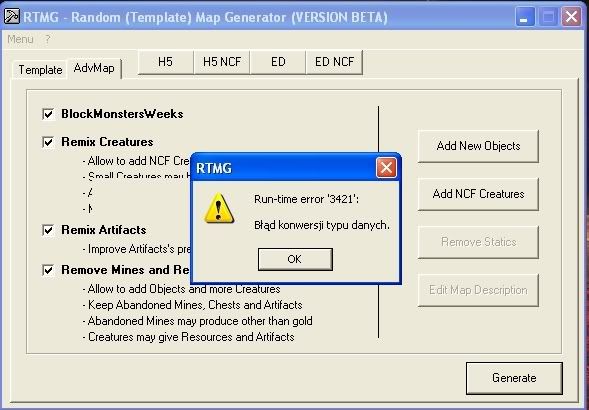
data type conversion error
|
|
SimonaK

  
    
Promising
Supreme Hero
|
 posted June 21, 2008 06:14 PM
posted June 21, 2008 06:14 PM |
|
Edited by SimonaK at 18:15, 21 Jun 2008.
|
Quote:
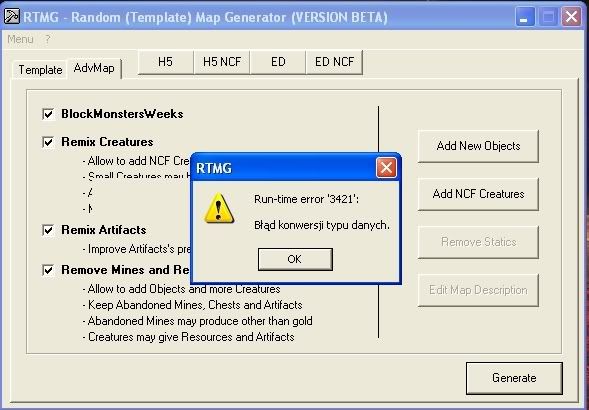
data type conversion error
Ok ..I can read another language than French and English...
Now, can you make a link to the map file you want to open?
I want to open this map, my-self, with RTMG
|
|
Warmonger

  
     
Promising
Legendary Hero
fallen artist
|
 posted June 21, 2008 06:18 PM
posted June 21, 2008 06:18 PM |
|
|
Very well, here it is: Clicky
I tried to open several different maps and always get same result.
|
|
SimonaK

  
    
Promising
Supreme Hero
|
 posted June 21, 2008 06:25 PM
posted June 21, 2008 06:25 PM |
|
Edited by SimonaK at 18:30, 21 Jun 2008.
|
Quote:
Very well, here it is: Clicky
I tried to open several different maps and always get same result.
In my RTMG, all works with perfection...
http://www.speedyshare.com/791161331.html
Warning with this map...because it can include NCF 3th upgrade Creatures....
I begin to think that the problem is about your OS language....
(but maybe too it's not this)
I'm sorry for this.... I don't have a solution for now...
This message bug happens immediatly after you click button, or?
|
|
Warmonger

  
     
Promising
Legendary Hero
fallen artist
|
 posted June 21, 2008 06:31 PM
posted June 21, 2008 06:31 PM |
|
|
They all can ^^
I tried to switch OS language, I remember there was similiar solution with WoG installation issues. The similiarity to this project is it was written on non-english system and used to replace objects on h3 maps. Maybe it can be meaningful.
However, didn't work.
There is a short delay, but nothing really happens during this second. I guess the system is just trying to process it.
|
|
SimonaK

  
    
Promising
Supreme Hero
|
 posted June 21, 2008 06:37 PM
posted June 21, 2008 06:37 PM |
|
|
Quote:
They all can ^^
I tried to switch OS language, I remember there was similiar solution with WoG installation issues. The similiarity to this project is it was written on non-english system and used to replace objects on h3 maps. Maybe it can be meaningful.
However, didn't work.
There is a short delay, but nothing really happens during this second. I guess the system is just trying to process it.
Others things is maybe version of DLL files ....
Look in your system the "dao360.dll" and give me its version...
The version of this for RTMG is "3.60.8618.0"
|
|
Warmonger

  
     
Promising
Legendary Hero
fallen artist
|
 posted June 21, 2008 06:39 PM
posted June 21, 2008 06:39 PM |
|
|
|
SimonaK

  
    
Promising
Supreme Hero
|
 posted June 21, 2008 06:44 PM
posted June 21, 2008 06:44 PM |
|
Edited by SimonaK at 18:45, 21 Jun 2008.
|
Quote:
3.60.9512.0
OK...you see...the package installation doesn't ecrase a DLL if this DLL has a more recent version....
Here, I give you the version I use....try it
http://www.speedyshare.com/166134457.html
Be careful, keep a copy of your file, and replace it with this one..
But maybe others DLL needs to replace their version...
Maybe, I will must to give too a package installation that ecrases version DLL...... I don't know...
|
|
Warmonger

  
     
Promising
Legendary Hero
fallen artist
|
 posted June 21, 2008 06:53 PM
posted June 21, 2008 06:53 PM |
|
|
I can't switch it. I click to override the file, but it doesn't work.
When I tried to delete it, it appears again as soon as I try to copy your version.
|
|
SimonaK

  
    
Promising
Supreme Hero
|
 posted June 21, 2008 07:03 PM
posted June 21, 2008 07:03 PM |
|
Edited by SimonaK at 19:43, 21 Jun 2008.
|
Quote:
I can't switch it. I click to override the file, but it doesn't work.
When I tried to delete it, it appears again as soon as I try to copy your version.
If you aren't able to make it...it's surely because the file is used by the system in same time...
remark: if you run your OS in safe mode..I think you will can replace it..
I will make a "DLL used by RTMG" package installation and with it we will know if the problem is indeed the version of DLL..
EDIT: OK, I put a second download link in first post allowing to get a package installation with all version of DLL user by RTMG.
|
|
|
|





