|
|
Warmonger

  
     
Promising
Legendary Hero
fallen artist
|
 posted August 21, 2013 06:00 AM
posted August 21, 2013 06:00 AM |
|
|
|
KhaBeleth

 
Tavern Dweller
|
 posted August 21, 2013 07:09 AM
posted August 21, 2013 07:09 AM |
|
|
Warmonger said:
Without any details I can't say what's wrong. Check how Pirate upgrades in Cove are made.
Thank you for asking my question. But I cannot find any problem in my mod(because of my bad eyes).So I want to send an e-mail to you.Can you help me?
|
|
Macron1

 
    
Supreme Hero
|
 posted August 21, 2013 05:46 PM
posted August 21, 2013 05:46 PM |
|
Edited by Macron1 at 17:55, 21 Aug 2013.
|
By the way, I figured out, that it's completely possible to replace frames of DEFs for town screen by external graphic files.
This is WOV - you can make transparent PNG with building, and it will be displayed on town screen with all half-transparent shadows and fog also. That was not possible in WOG/ERA.
So future is with VCMI - you can make super effects for your town screens specially for VCMI.
PS Now displaying this 32Bit PNGs leads to some slow down in animation (maybe because I'm on netbook), but it hopelly will improved. I heard OpenGL acceleration is planned.
PPS Maybe there will be some config option to make town screens with resolutions bigger then 800X374 someday (leaving old screens working, of cause).
PPPS So no DEF preparing is required at all. You make some empty DEF 800X374 (with only "transparent" color, copy it under names of buildings, and then through personal jsons for all buildings point where town graphics is located.
|
|
Warmonger

  
     
Promising
Legendary Hero
fallen artist
|
 posted September 03, 2013 07:42 AM
posted September 03, 2013 07:42 AM |
|
|
Still alive! Take a look at our new launcher.
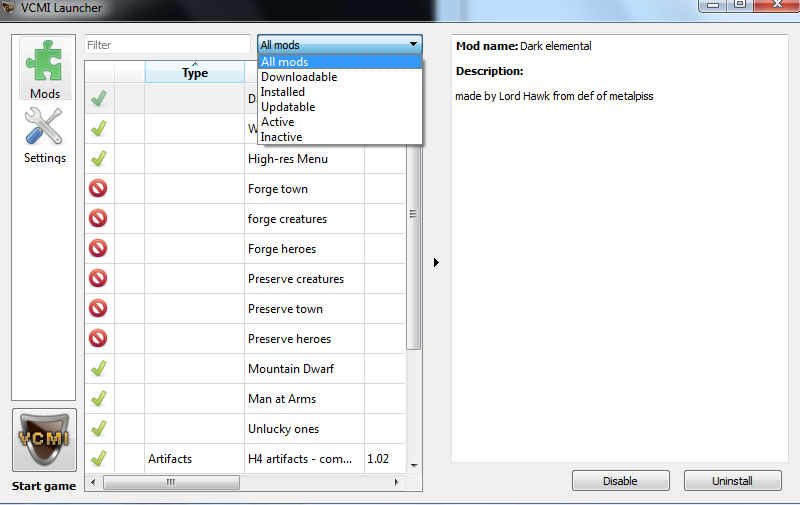
First of all, it's mod manager. It allows to download, update and of course enable and disable all mods easily
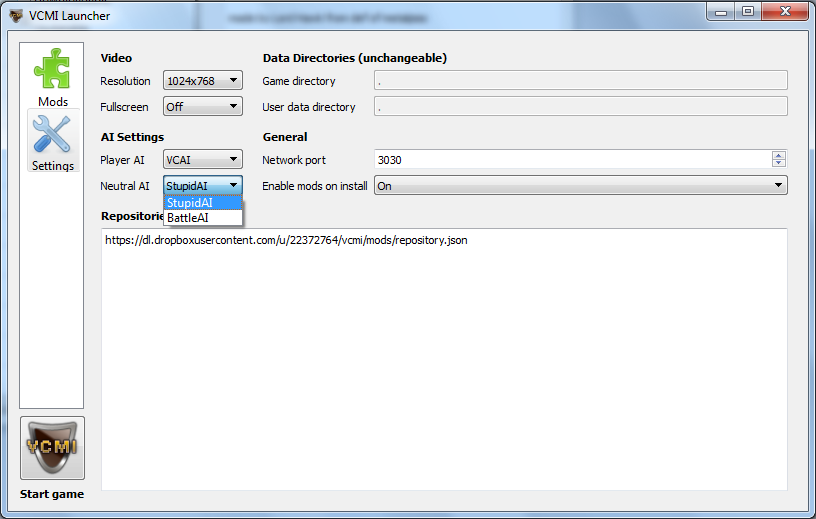
Additionally, this app can change game settings before launching VCMI 
____________
The future of Heroes 3 is here!
|
|
mvassilev

   
      
Responsible
Undefeatable Hero
|
 posted September 03, 2013 08:20 AM
posted September 03, 2013 08:20 AM |
|
|
Wow, that's really cool. I'm looking forward to this project being complete. It's just what H3 needs.
____________
Eccentric Opinion
|
|
Storm-Giant

   
      
Responsible
Undefeatable Hero
On the Other Side!
|
 posted September 03, 2013 02:32 PM
posted September 03, 2013 02:32 PM |
|
|
Great stuff 
____________
|
|
mvassilev

   
      
Responsible
Undefeatable Hero
|
 posted September 03, 2013 07:38 PM
posted September 03, 2013 07:38 PM |
|
|
I may have asked this question before, but it wasn't answered: If I play VCMI at 1920x1080, will it look like the HD Mod - that is, with everything looking tiny?
____________
Eccentric Opinion
|
|
IvanSav

 
 
Adventuring Hero
vcmi developer
|
 posted September 03, 2013 10:51 PM
posted September 03, 2013 10:51 PM |
|
|
Yes.
Alternative is to use resolution with same aspect ratio (for example 1366x768). This will give you bigger objects but image will appear a bit blurry.
No win/win solution here unfortunately - it is either blur or small objects.
|
|
Macron1

 
    
Supreme Hero
|
 posted September 03, 2013 11:32 PM
posted September 03, 2013 11:32 PM |
|
|
|
By the way, does someone has some pack of random generated maps with choice of faction (for new towns) working in VCMI?
|
|
mvassilev

   
      
Responsible
Undefeatable Hero
|
 posted September 04, 2013 05:20 AM
posted September 04, 2013 05:20 AM |
|
|
IvanSav said:
No win/win solution here unfortunately - it is either blur or small objects.
The other alternative is to have higher-detail objects at higher resolutions. But that would require higher-detail sprites, and I don't think anyone wants to redo all the sprites in H3 and WoG.
____________
Eccentric Opinion
|
|
Macron1

 
    
Supreme Hero
|
 posted September 04, 2013 06:57 AM
posted September 04, 2013 06:57 AM |
|
Edited by Macron1 at 07:01, 04 Sep 2013.
|
mvassilev said:
IvanSav said:
No win/win solution here unfortunately - it is either blur or small objects.
The other alternative is to have higher-detail objects at higher resolutions. But that would require higher-detail sprites, and I don't think anyone wants to redo all the sprites in H3 and WoG.
Don't think this is possible at all. It's too much work, more, than 3DO done itself.
I think, altrough, it is possible to add support for HD town screen resolution (800X374 to 1280x720, for example. But many players don't have such resolution on PCs/Notebooks yet.
PS I tested mod system in VCMI in direction of replacing standard town (in my case Conflux) by some new town.
Mod system allows to do so, standard faction can be changed to new town screen, also creatures and heroes can be changed to new, only name identifiers must be kept old.
So if you have 9 new towns, it's possible to make new Heroes 3 without any standard towns
|
|
mvassilev

   
      
Responsible
Undefeatable Hero
|
 posted September 04, 2013 08:22 AM
posted September 04, 2013 08:22 AM |
|
|
Quote:
many players don't have such resolution on PCs/Notebooks yet.
See here. Almost 33% of Steam users have 1920x1080 resolution. The majority have something above 1280x720.
____________
Eccentric Opinion
|
|
Warmonger

  
     
Promising
Legendary Hero
fallen artist
|
 posted September 04, 2013 08:38 AM
posted September 04, 2013 08:38 AM |
|
|
|
mvassilev

   
      
Responsible
Undefeatable Hero
|
 posted September 04, 2013 08:54 AM
posted September 04, 2013 08:54 AM |
|
|
Yes, but a lot of games have graphics that support different resolutions. For example, if you play Civ, things don't become tiny when you increase the resolution.
____________
Eccentric Opinion
|
|
Warmonger

  
     
Promising
Legendary Hero
fallen artist
|
 posted September 04, 2013 09:03 AM
posted September 04, 2013 09:03 AM |
|
|
But Heroes of Might and Magic 3 does NOT have graphics that support higher resolutions. These are bitmaps about 14 years old, come on.
____________
The future of Heroes 3 is here!
|
|
Salamandre

     
       
Admirable
Omnipresent Hero
Wog refugee
|
 posted September 04, 2013 11:04 AM
posted September 04, 2013 11:04 AM |
|
|
|
There is a solution to your problem, Mvass.
|
|
Warmonger

  
     
Promising
Legendary Hero
fallen artist
|
 posted September 05, 2013 08:00 AM
posted September 05, 2013 08:00 AM |
|
|
|
Warmonger

  
     
Promising
Legendary Hero
fallen artist
|
 posted September 13, 2013 07:35 AM
posted September 13, 2013 07:35 AM |
|
|
|
mvassilev

   
      
Responsible
Undefeatable Hero
|
 posted September 13, 2013 08:34 AM
posted September 13, 2013 08:34 AM |
|
|
|
hippox89

 
   
Famous Hero
|
 posted September 13, 2013 10:34 AM
posted September 13, 2013 10:34 AM |
|
Edited by hippox89 at 10:36, 13 Sep 2013.
|
IvanSav said:
Yes.
Alternative is to use resolution with same aspect ratio (for example 1366x768). This will give you bigger objects but image will appear a bit blurry.
No win/win solution here unfortunately - it is either blur or small objects.
Well, if you have a native resolution monitor of something smaller than 1920x1080, it'll still look sharp, of course, just smaller. It isn't the res in itself that's causing a more blurry image, but a downscaling of the native vertical resolution. You can actually decrease the horizontal resolution without blurring the image, rarely useful, though.
|
|
|
|





